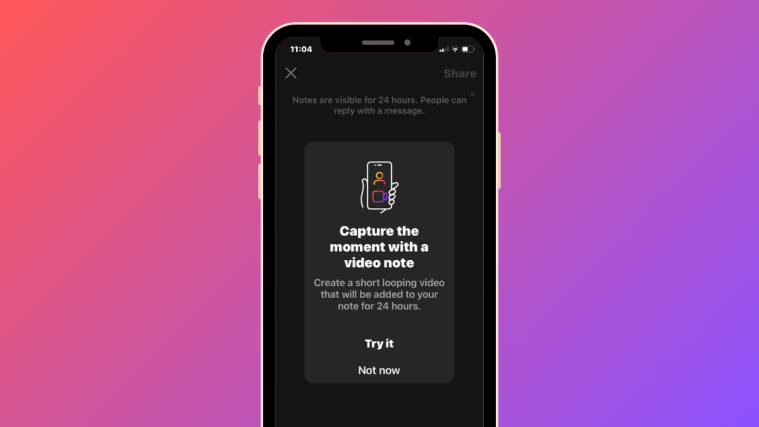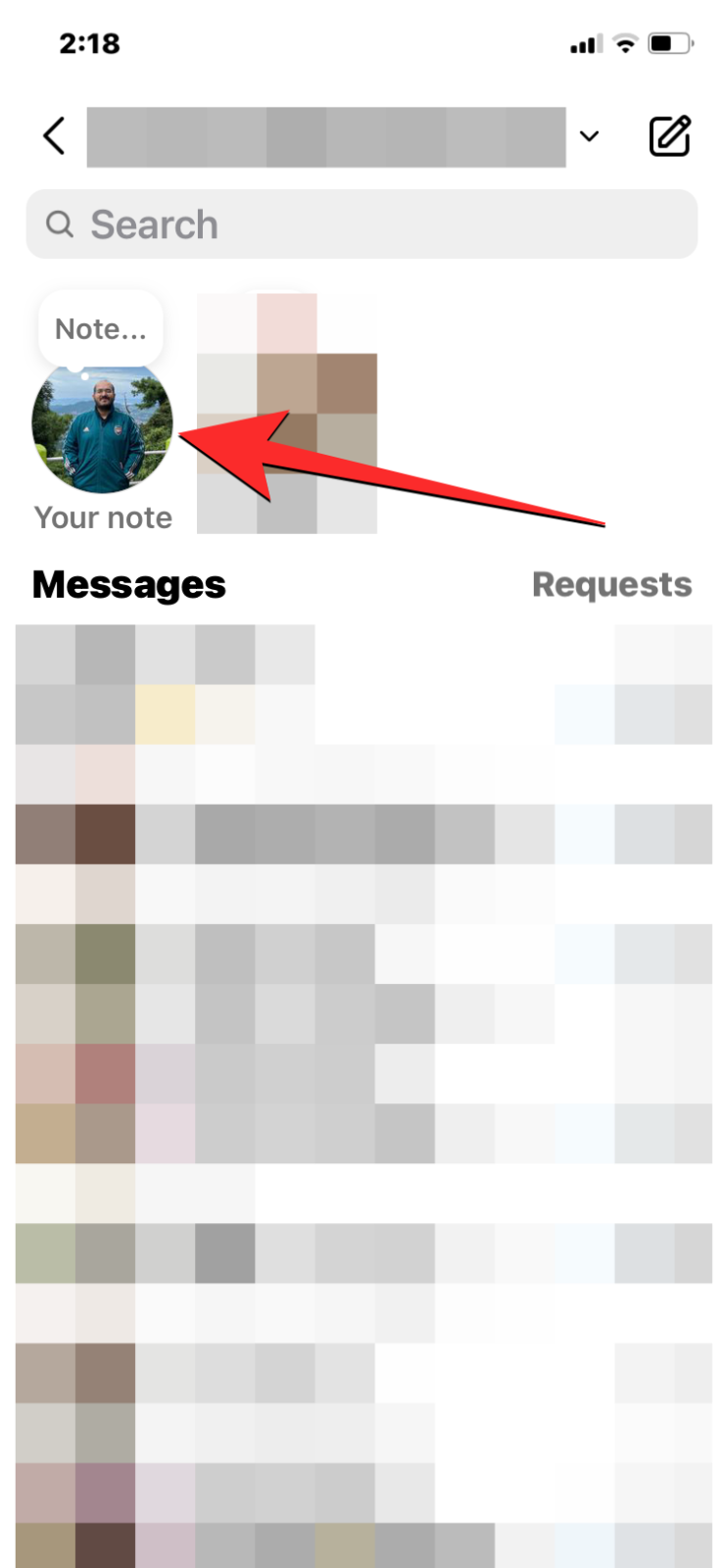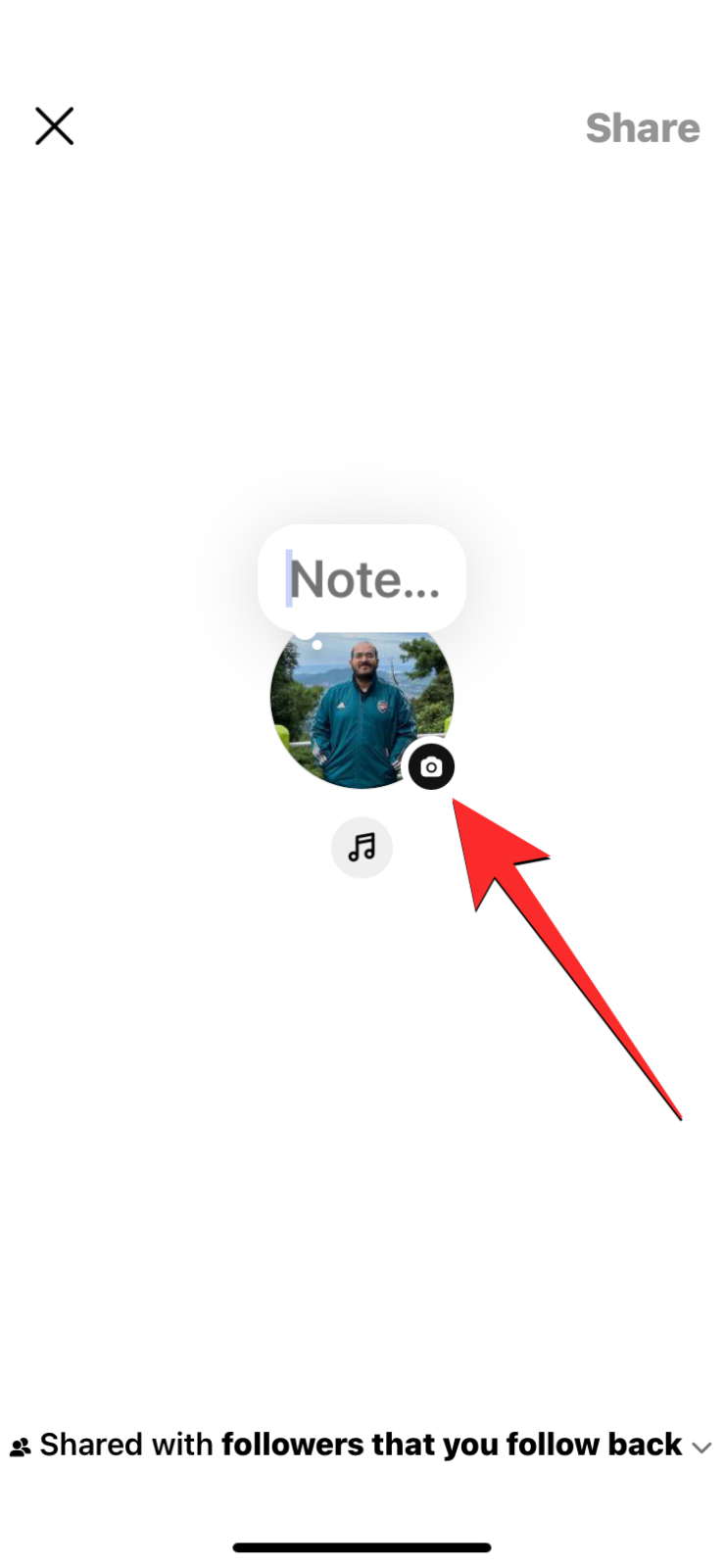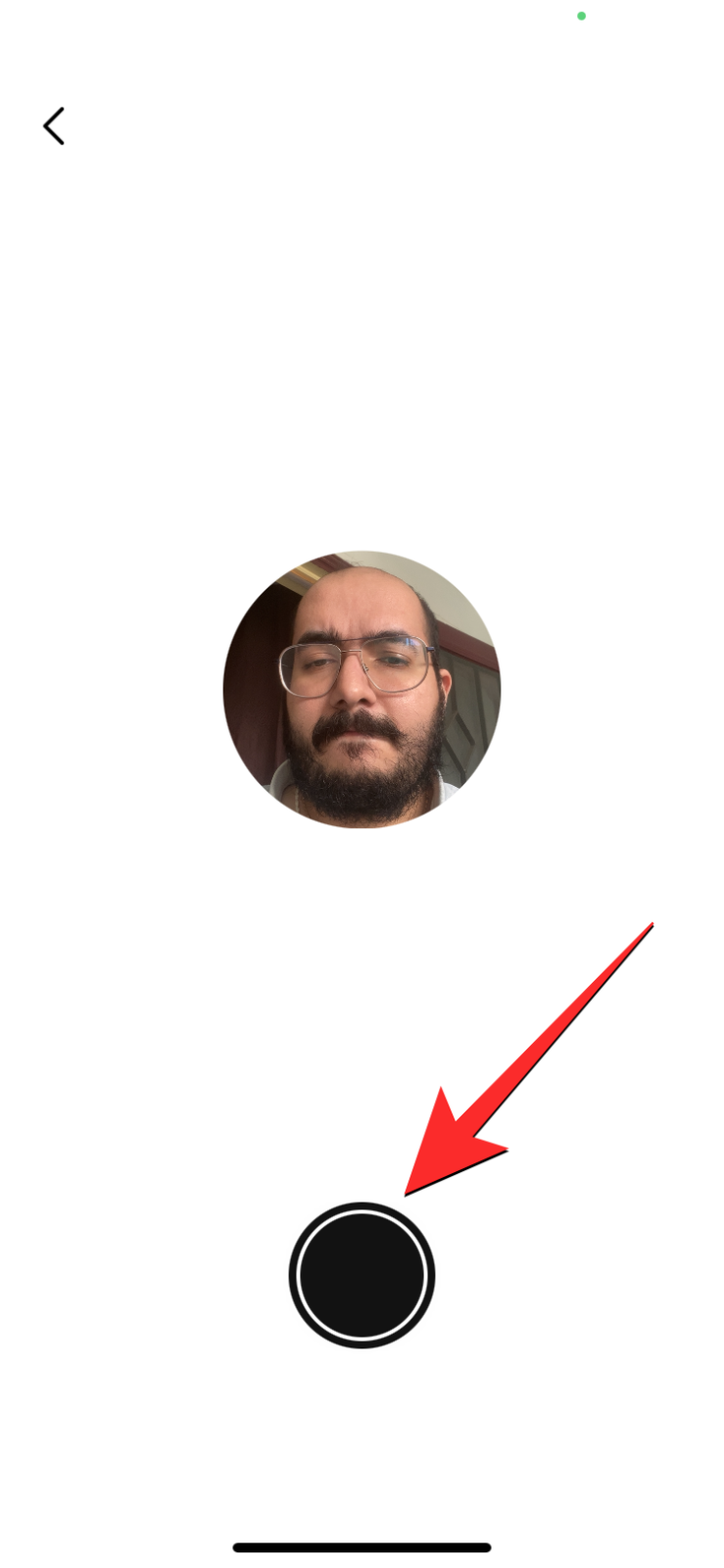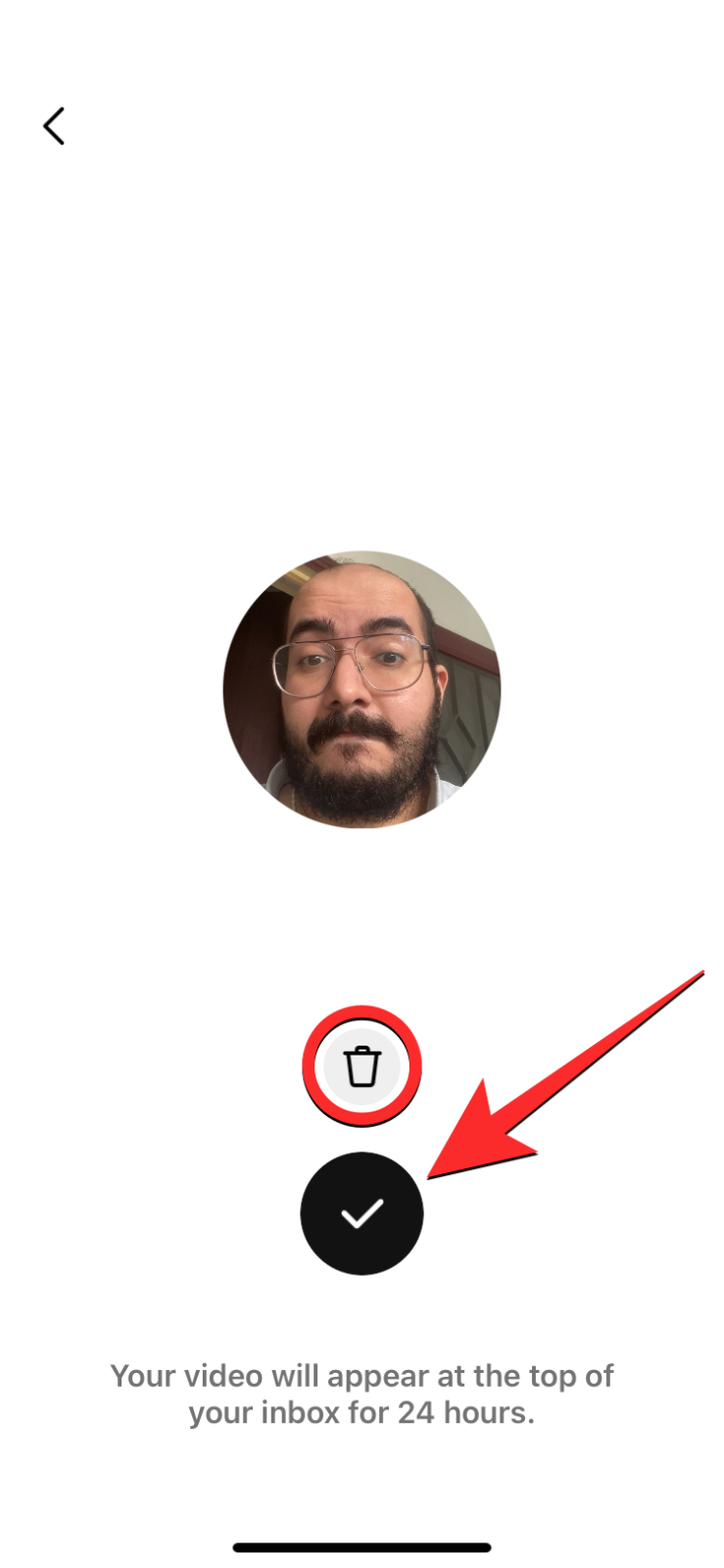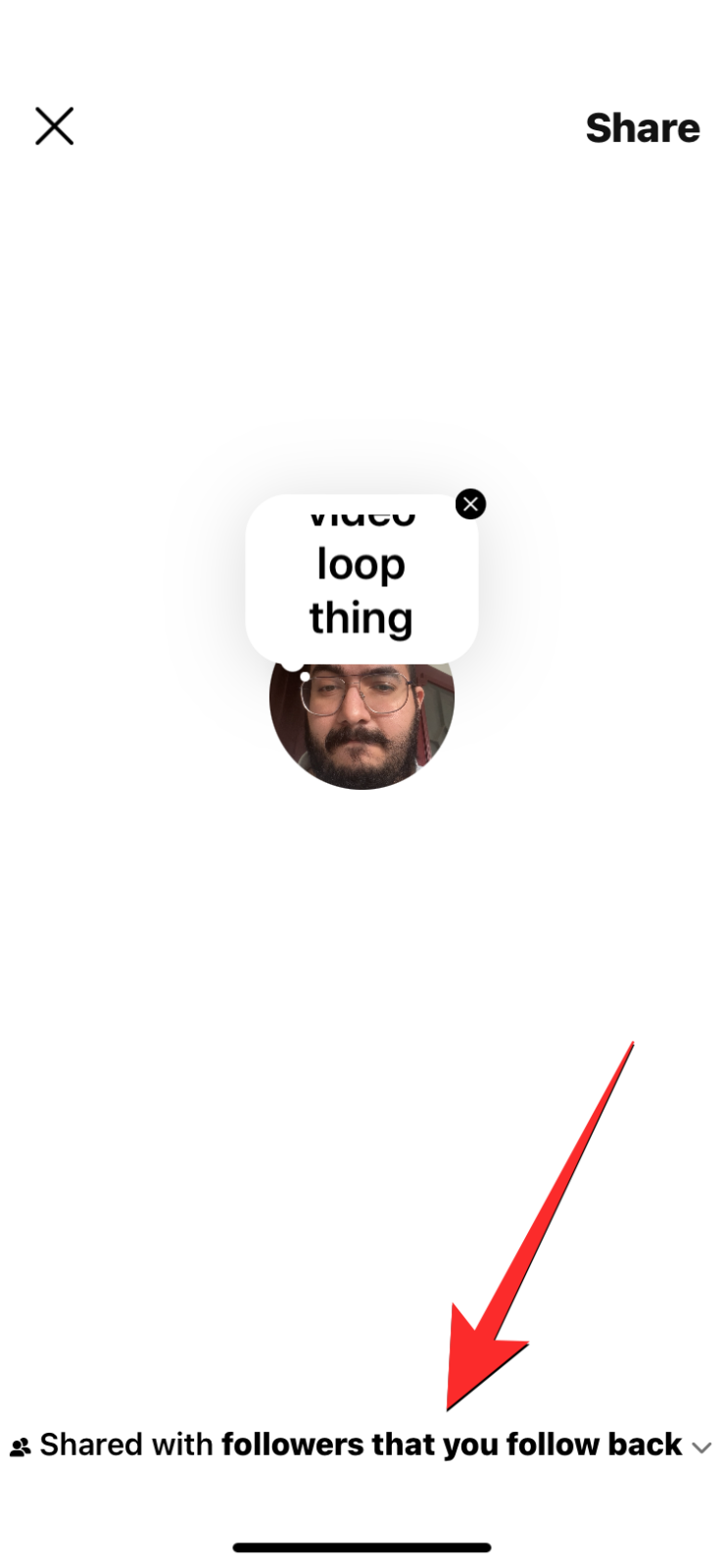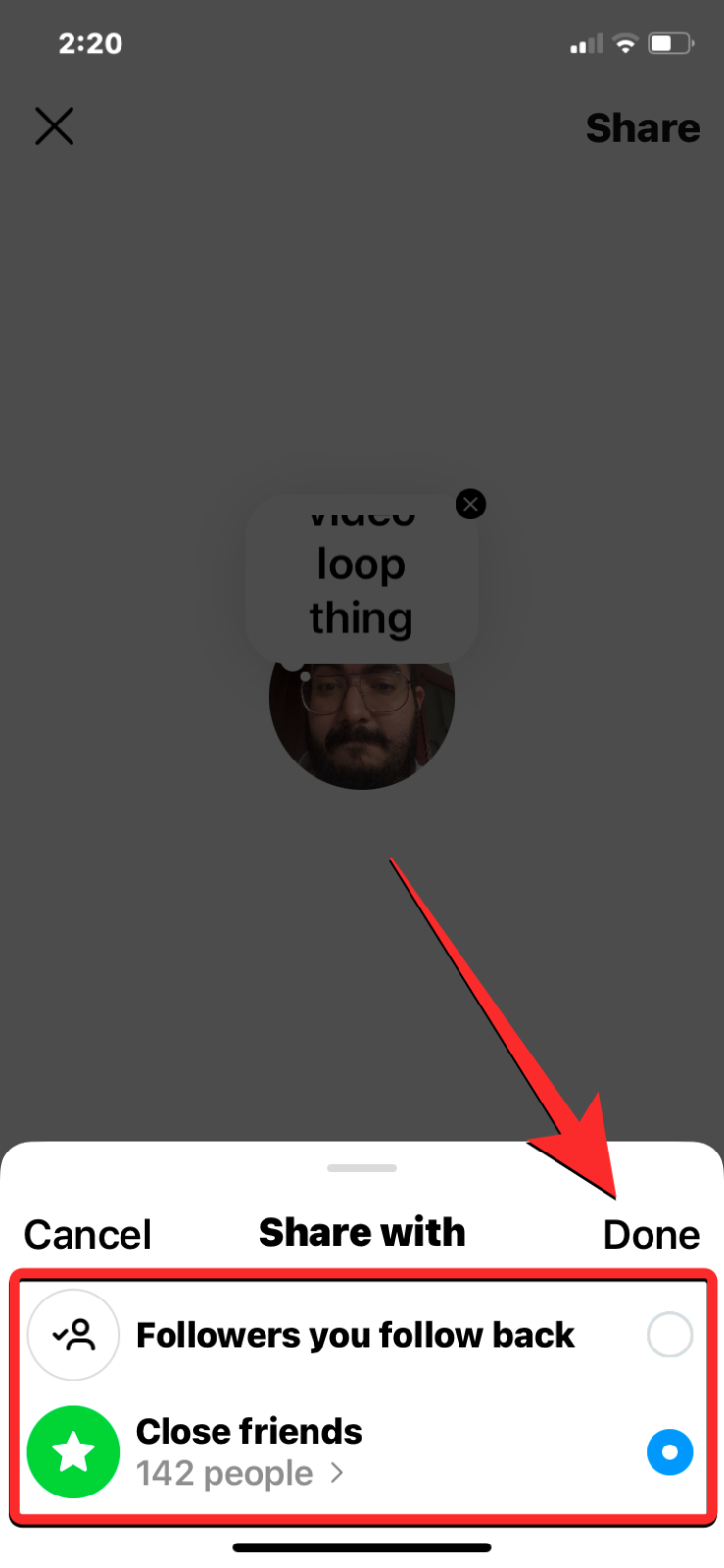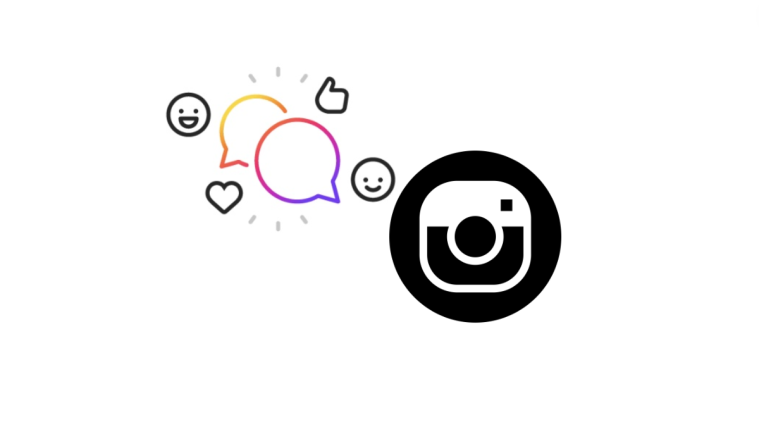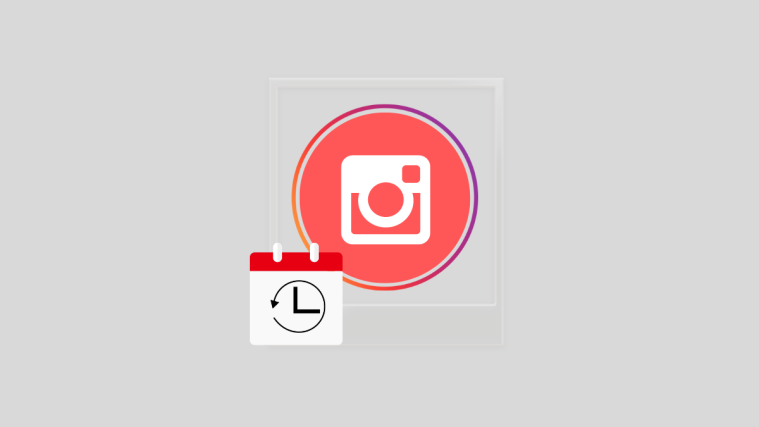Instagram has a Notes feature that lets you share updates and thoughts as short posts with your friends and followers. With the latest update to this tool, you can now capture a 2-second video to make your Instagram Notes more creative. In this post, we’ll help you understand how to create a video loop and add it to the Notes section on Instagram.
How to create a video loop for your Instagram Notes
Instagram lets you create a video loop that will be added to the Notes section of your Instagram DM.
- Open the Instagram app on your phone and tap on the Messages icon at the top right corner. You can also access the screen by swiping leftwards on the app’s home feed.
- When the Instagram DM shows up, tap on Your note at the top. On the next screen, tap on the camera icon at the bottom right corner of your profile picture.
- You’ll now see a circular viewfinder on the screen showing you the view from your front camera. Once you position your face to show up inside this circle, tap on the Shutter icon to start capturing the video. Once the video is captured, you can submit this video by tapping on the checkmark button at the bottom or retake the video by tapping on the trash icon above it.
- With the video now captured, you can tap on the Note bubble at the top to type the desired text that you want to share alongside the video loop.
- Additionally, you can add music to your note by tapping on the Music icon below the video loop and selecting your desired track from the next screen.
- Lastly, you can select who can view your video loop on Instagram by tapping on the Shared with dropdown menu. Select any of these two options when the menu expands – Followers you follow back or Close friends. After this, tap on Done at the bottom right corner to confirm changes.
- When your Note with the video loop is ready, tap on Share at the top right corner. Once that’s done, your new video loop will be visible at the top of your Instagram DM.
FAQs
What is video loop on Instagram Notes?
Video loop is a new feature available when you post Notes inside your Instagram DM. You can create a note with a 2-second video to support the text note or music you wish to display at the top of your friends’ DM screen. Once posted, the video will be played in a loop and will be visible inside the Instagram DM for 24 hours.
It’s essentially a shorter version of Instagram Stories that your friends can interact with via messages. Any reply to your note will be visible inside the dedicated DM thread you have with this sender. People can react to your video loop with text, stickers, photos, videos, GIFs, and even audio messages.
How long does a video loop stay visible inside Instagram Notes?
The video loop you add to your Instagram Notes has the same validity as other notes, i.e., 24 hours. Once it’s past the 24-hour mark, the video note will be removed from your Instagram DM and neither you nor others will be able to view it.
Who can see your video loop on Instagram?
You can choose to share your video loop on Instagram, either for your followers who you follow back or your close friends. You can change this setting every time you post a note or video note from your Instagram DM by tapping on the Shared with dropdown menu at the bottom and choosing your preferred audience.
Can others see who views or replies to your video note?
No. Since replies to notes are sent via Instagram DM, only you and the sender will be able to see the reply that they sent to you on Instagram. No one else will know who has viewed or replied to your video note.
That’s all you need to know about creating a video loop on Instagram Notes.