Original Eee Pad Transformer owners now have an easy way to update their tablet to Android 4.0 or restore it back to the ICS firmware – v9.2.1.11, using the NVFlash tool, all thanks to its creator, an XDA member.
This is particularly helpful for those who are yet to update their Transformer to Ice Cream Sandwich, or those in case of a flash-gone-bad situation, and when you just want to get your beloved Transformer back to its former state, as Asus wanted it to be.
Warning!
The methods and procedures discussed here are considered risky and you should not attempt anything if you don’t know exactly what you are doing. If any damage occurs to you or your device, including a bricked, non-functional device, we won’t be held liable. You have been forewarned!
Compatibility
This ROM and the guide below is compatible only and only with the Asus Eee Pad Transformer, model number TF101. It’s not compatible with any other device and may render an incompatible device unusable. Check your device model in Settings » About Tablet.
ROM Info
Developer: chadster214
How to Restore Eee Pad Transformer to stock ICS v9.2.1.11
- Download the Stock ICS v9.2.1.11 ROM file from the original development page. Both US and World Wide (WW) versions are available, as also TW. If you’re outside US, select WW version.
- Extract the downloaded file now.
- Connect cable to computer and turn device on while holding down Volume Up. Screen will stay off, but USB will come on.
- Open device manager on PC now, and find “APX” device there. Update its driver, and then point it at usbpcdriver directory from the zip’s extracted content you got in step 2.
- Run download.bat from the extracted package (from step 2). The restore/update process will begin ad your Transformer will be back/updated to Asus Android 4.0 firmware 9.2.1.11.
- Keep in mind, that you have now lost root, and would need to root separately using ViperMOD or Nachoroot.
Try it out, and tell us about your excperience in comments below

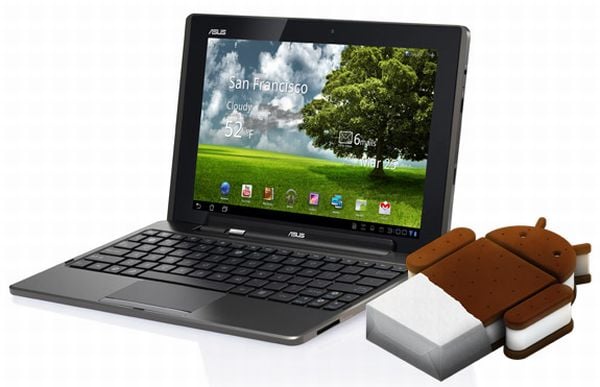
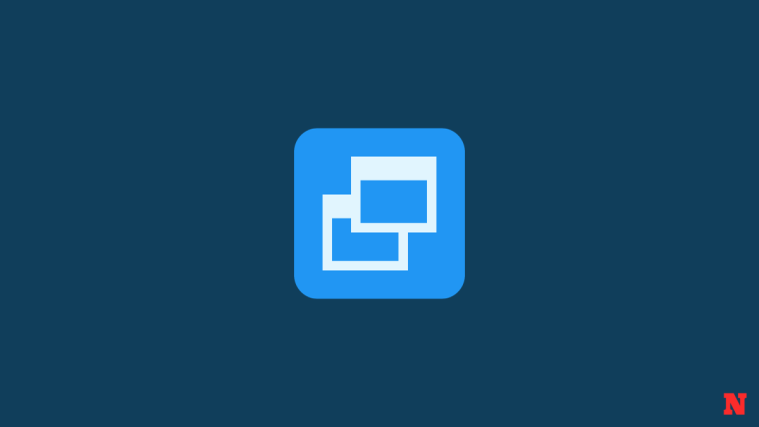



point it to usbpcdriver
please how do you point it
after clicking update driver, the system will prompt you to search automatically or browse. Choose browse and locate the folder where usbpcdriver is located
point it to usbpcdriver
please how do you point it
after clicking update driver, the system will prompt you to search automatically or browse. Choose browse and locate the folder where usbpcdriver is located