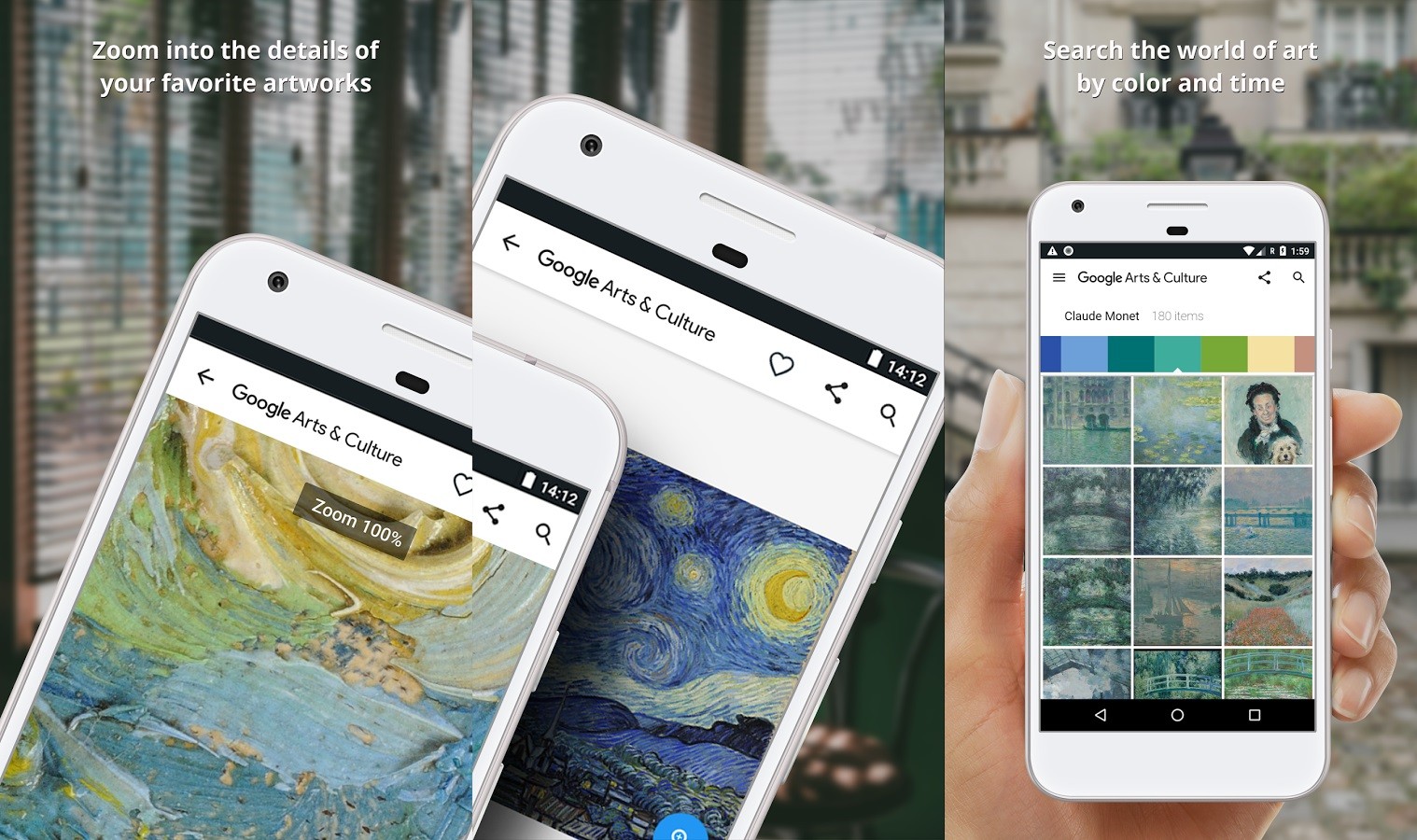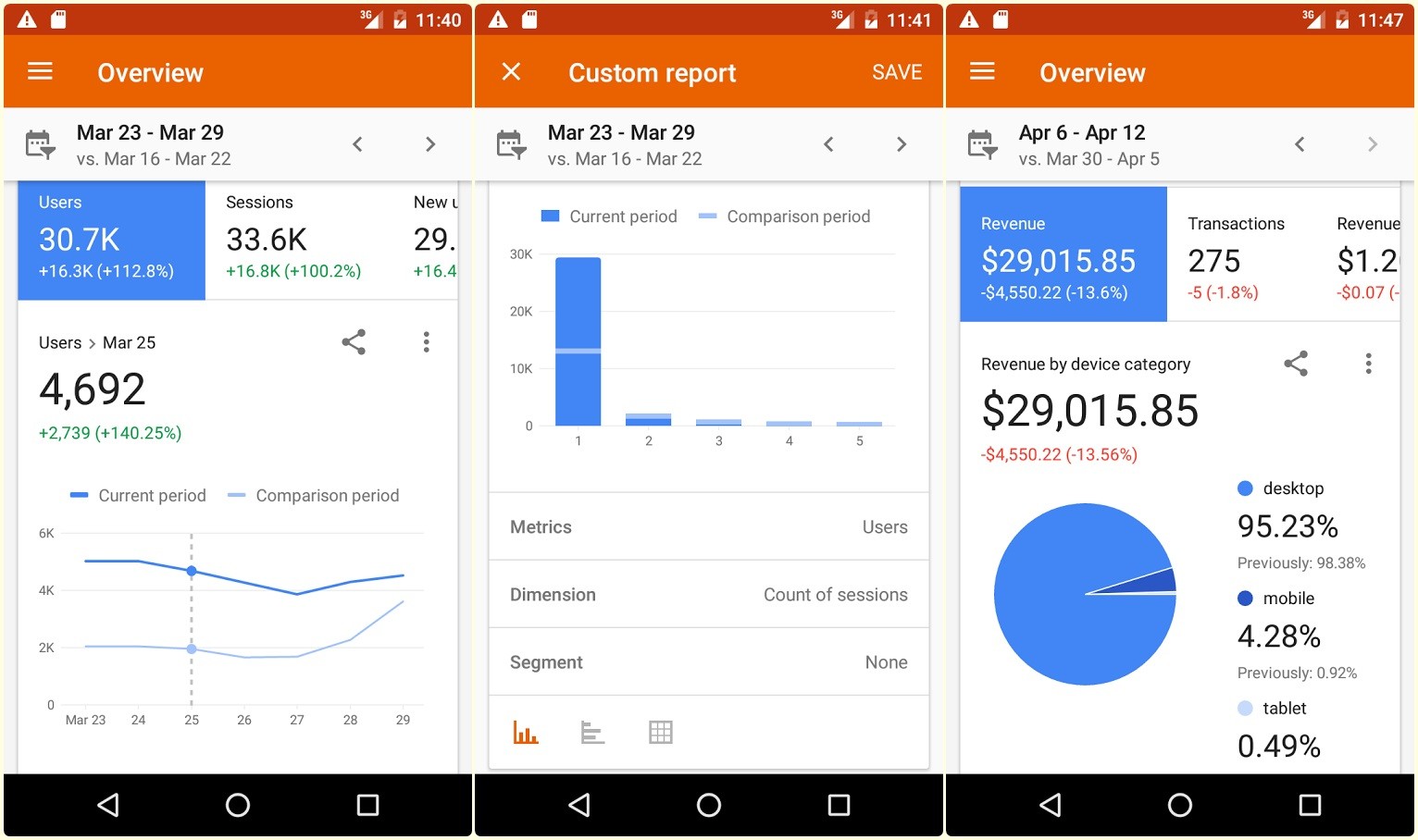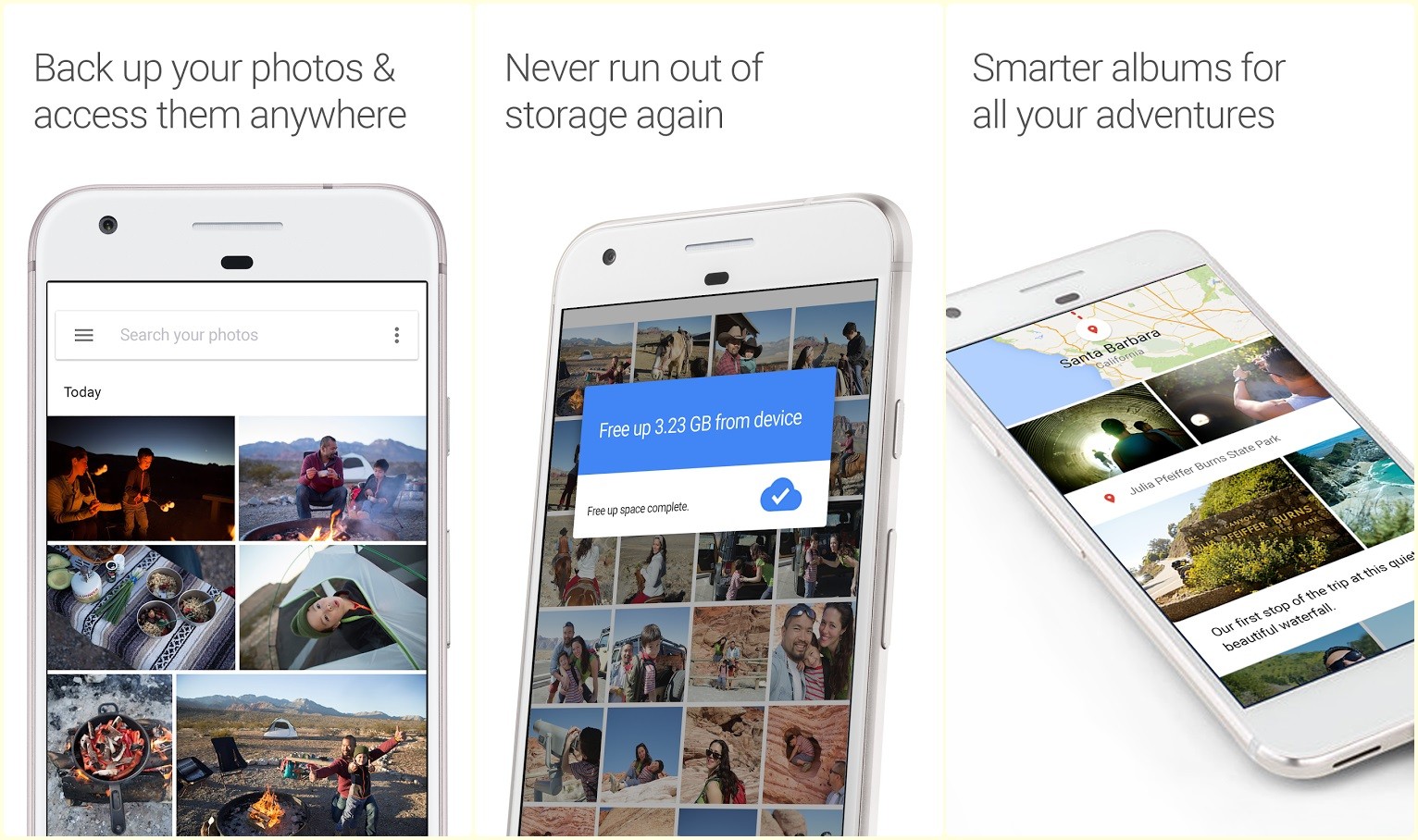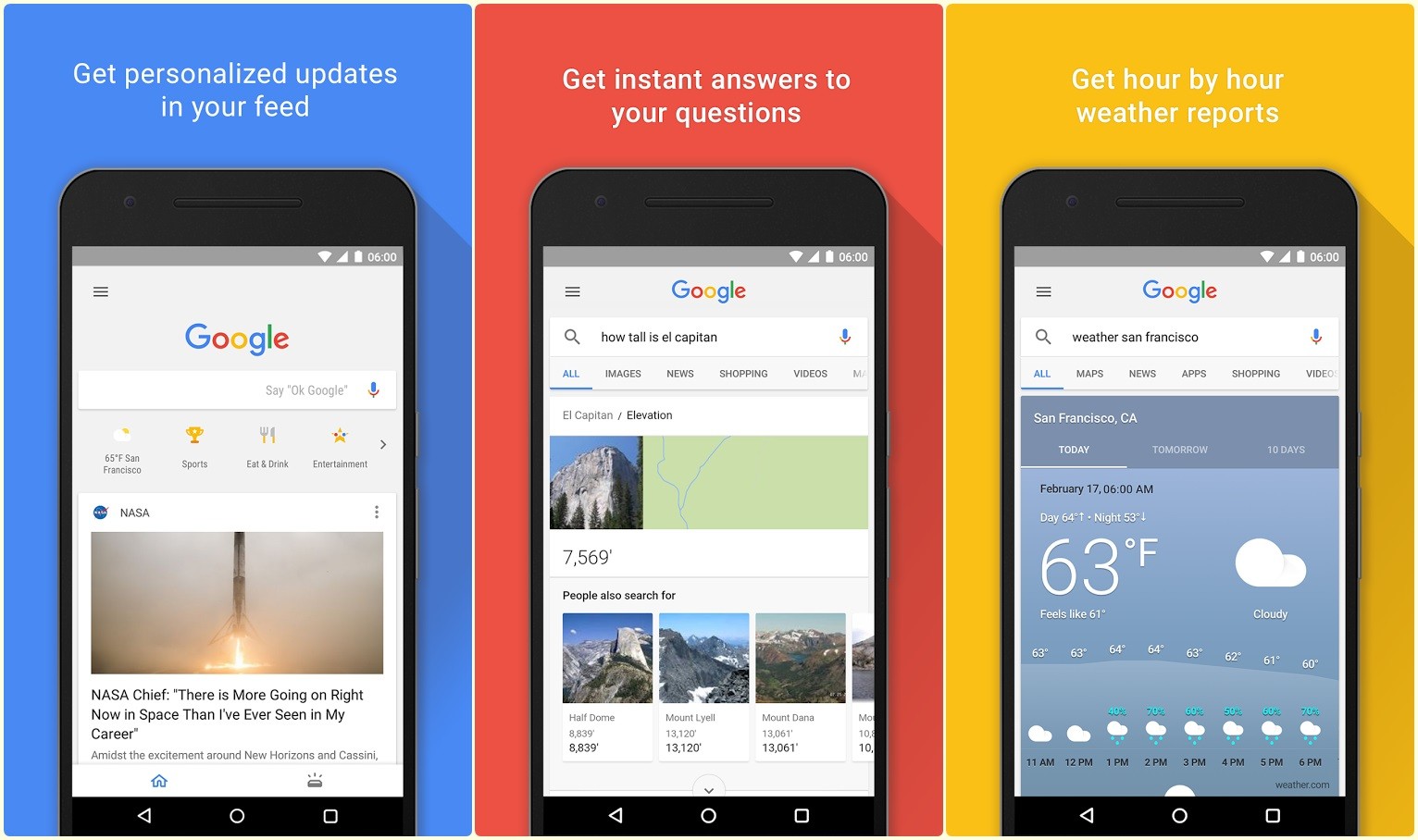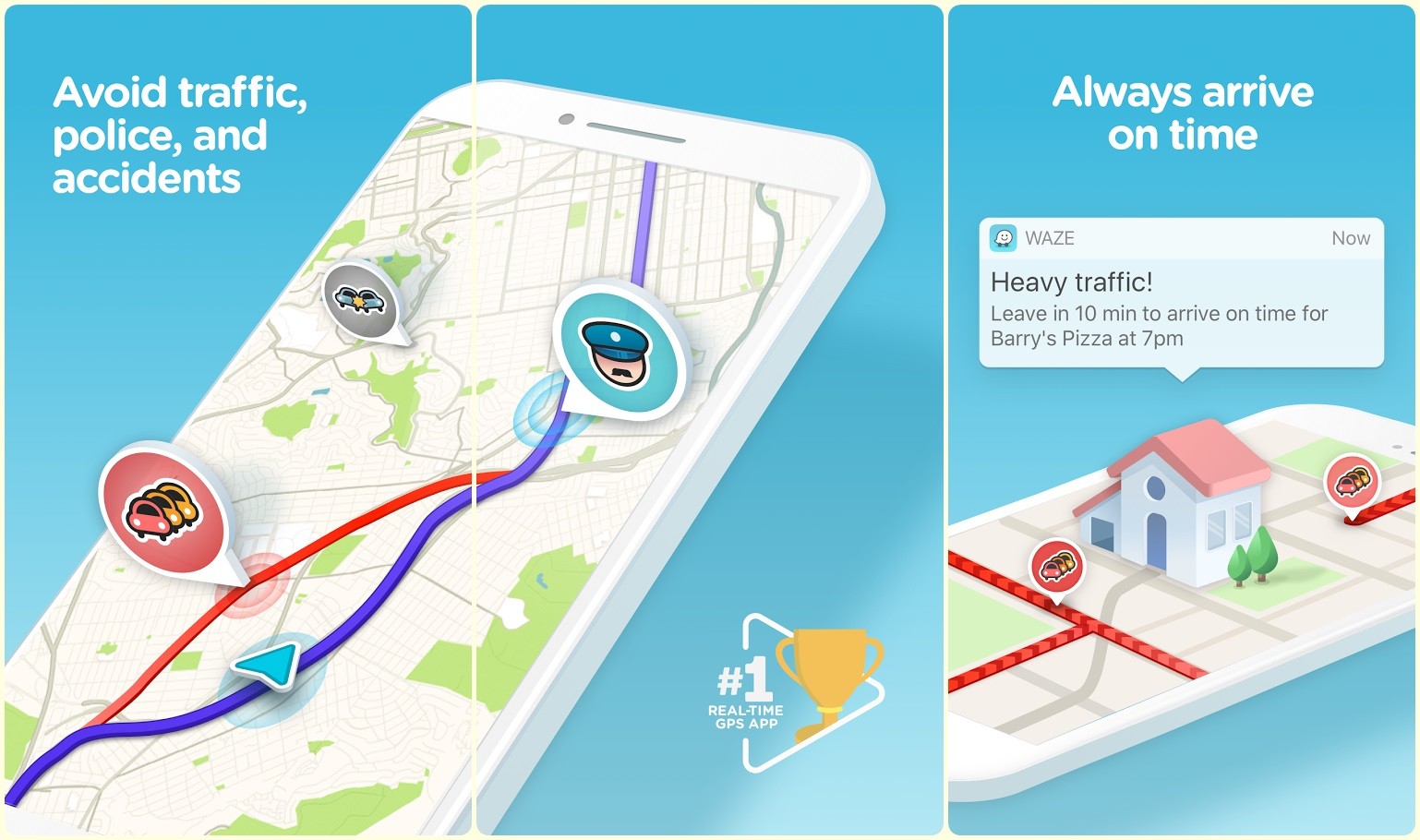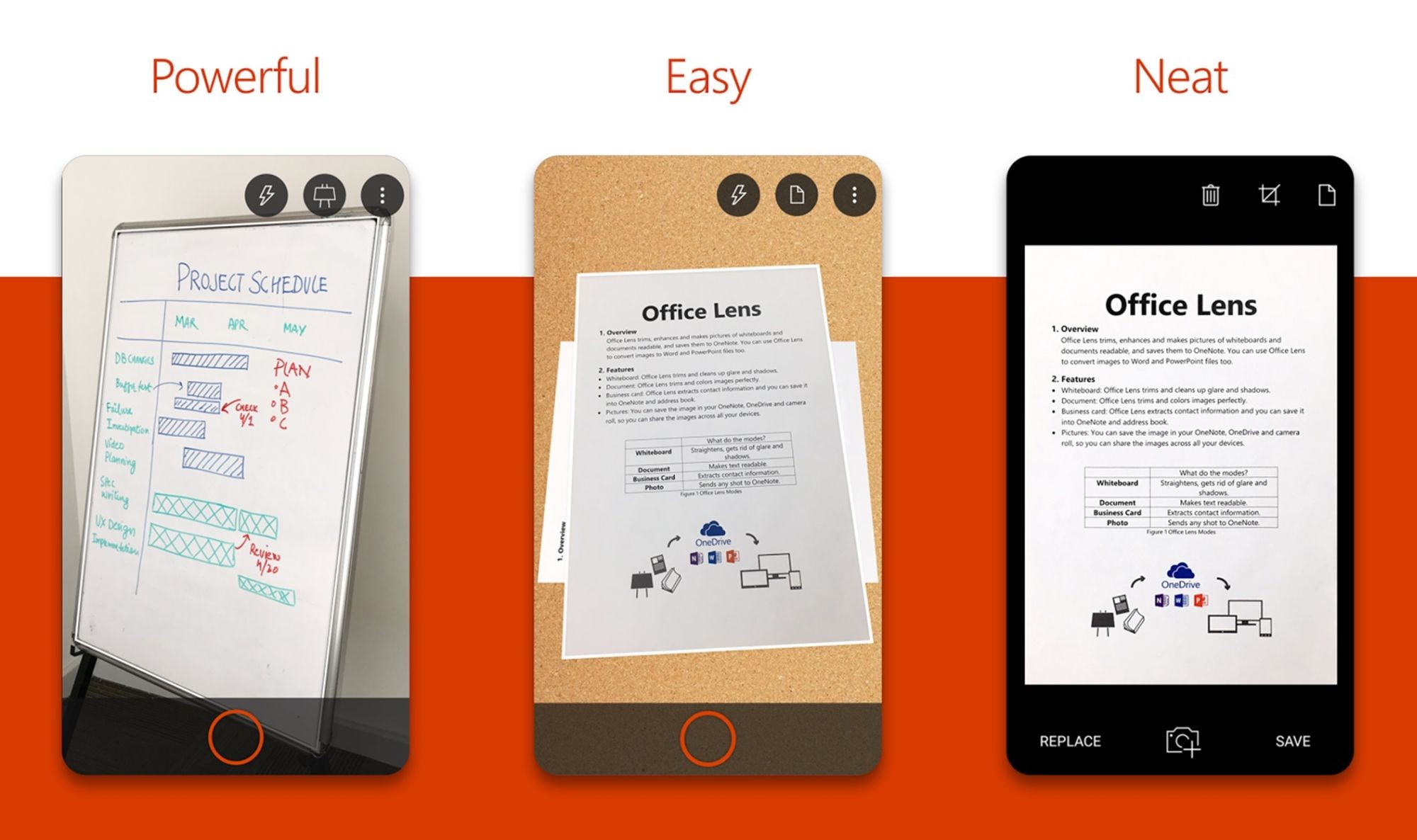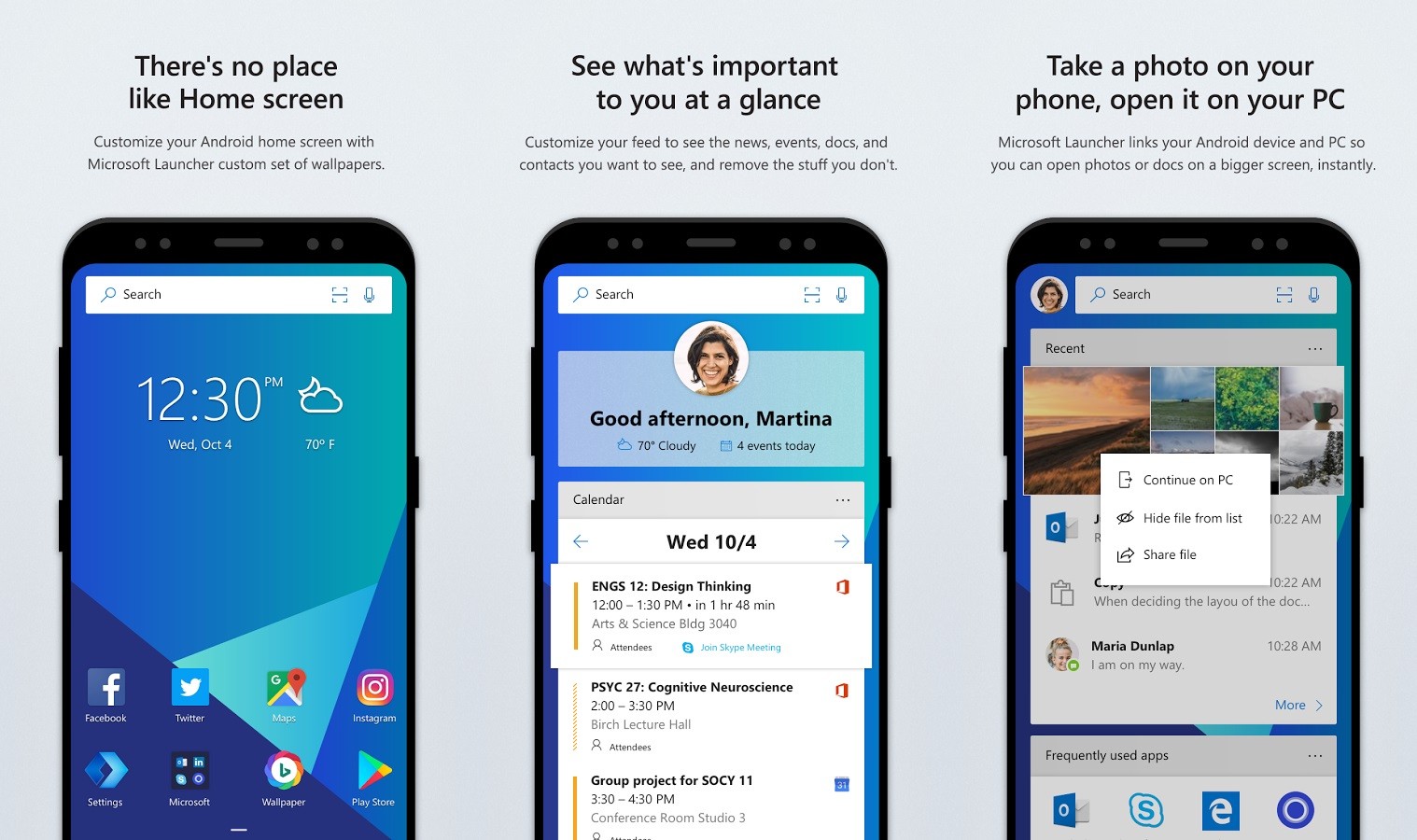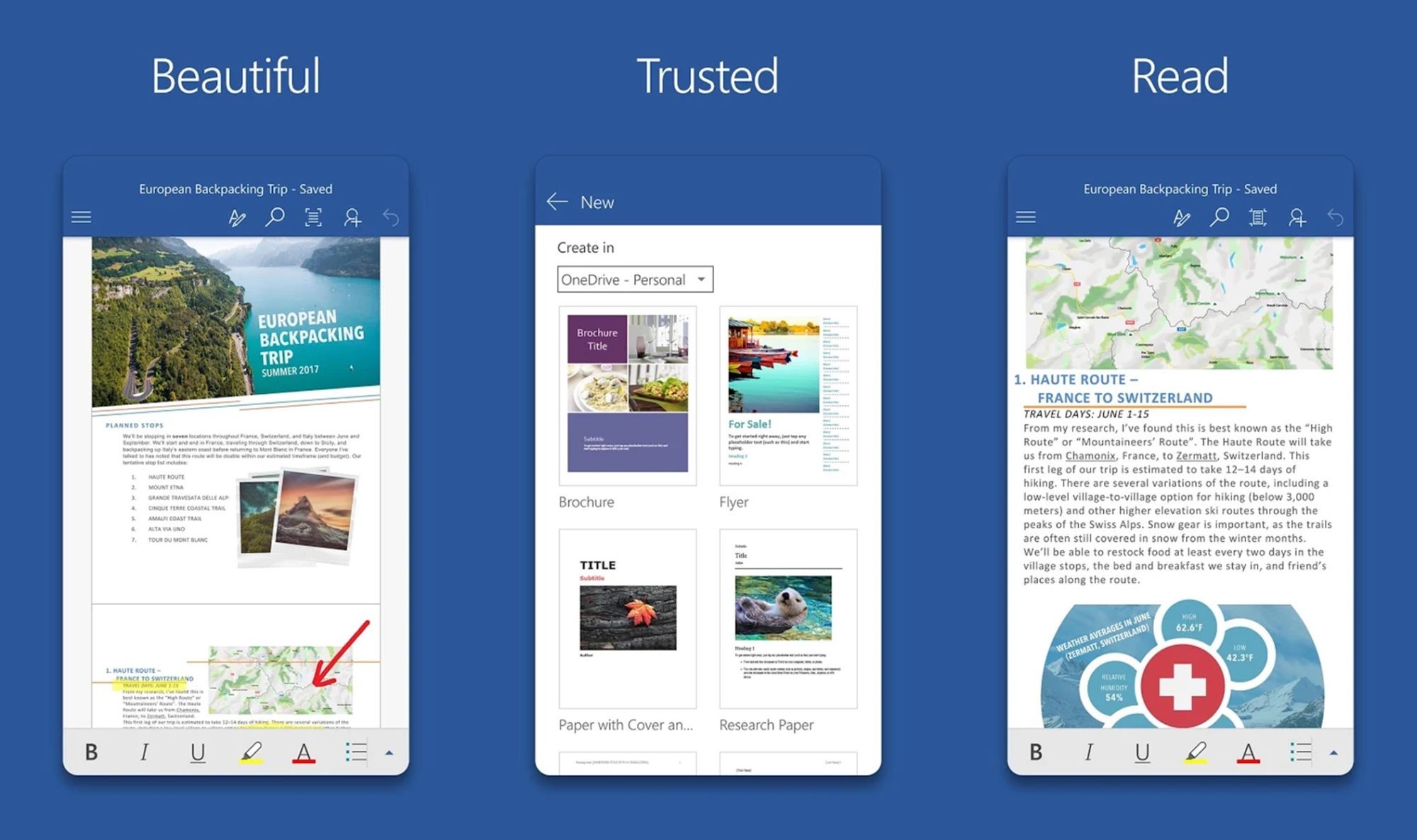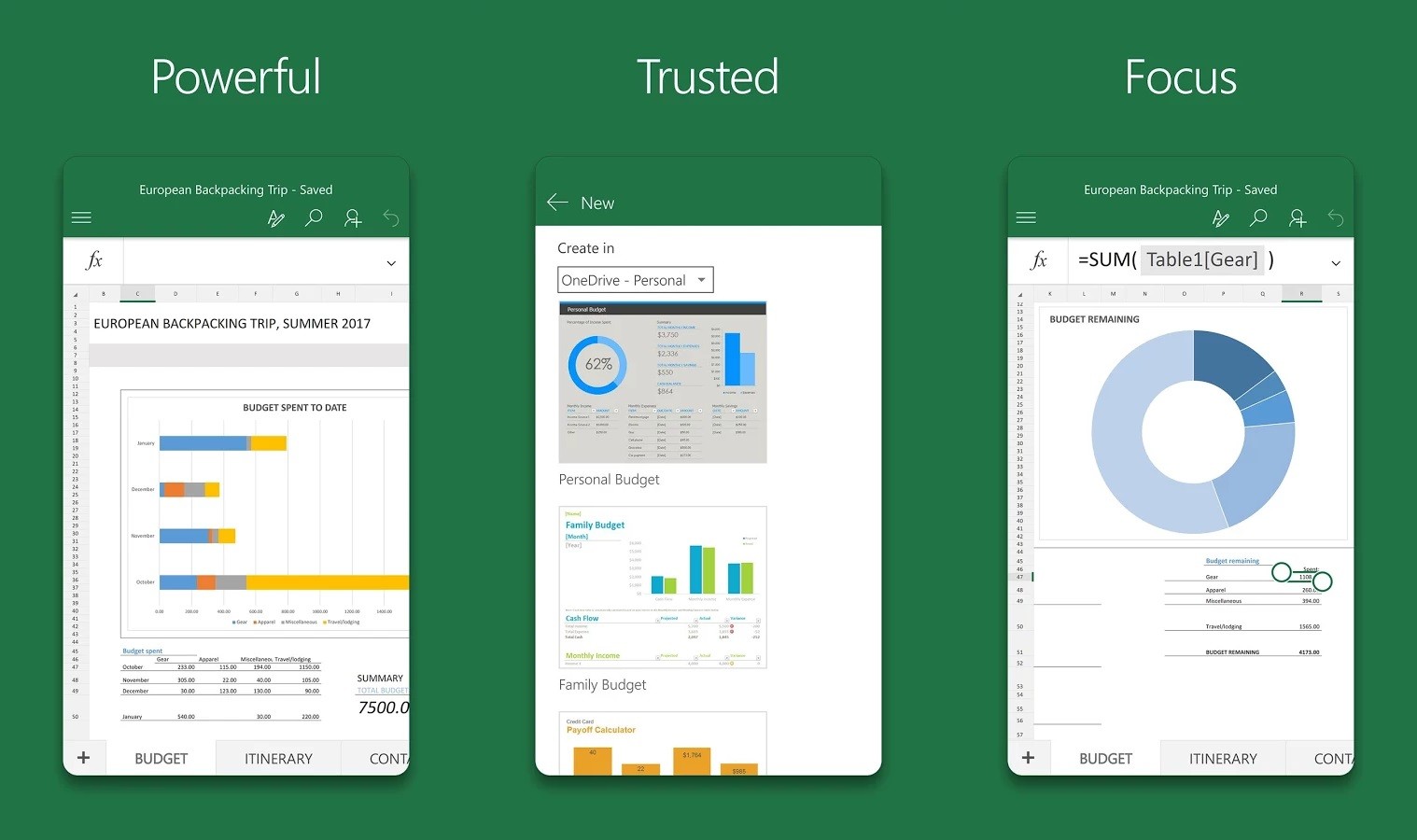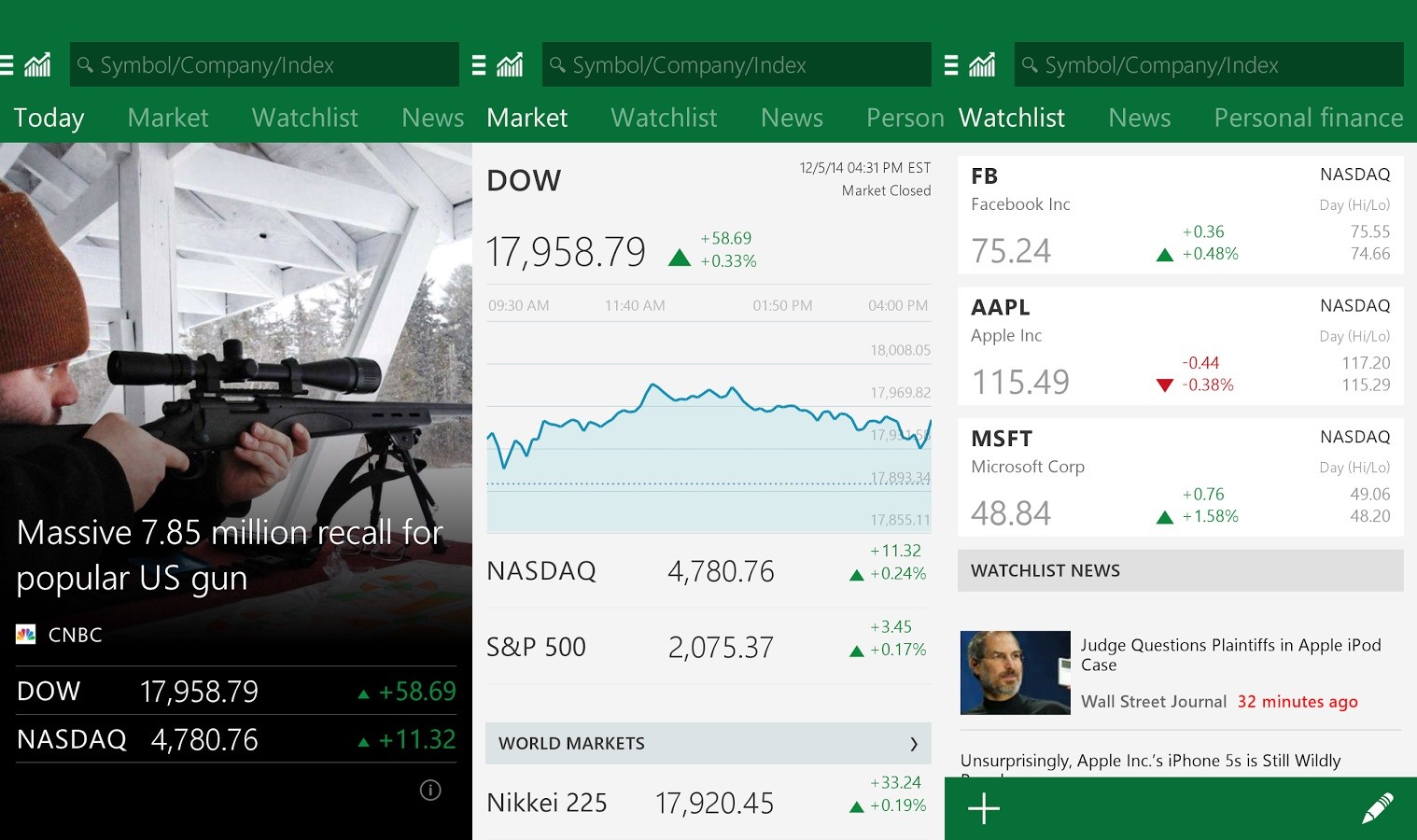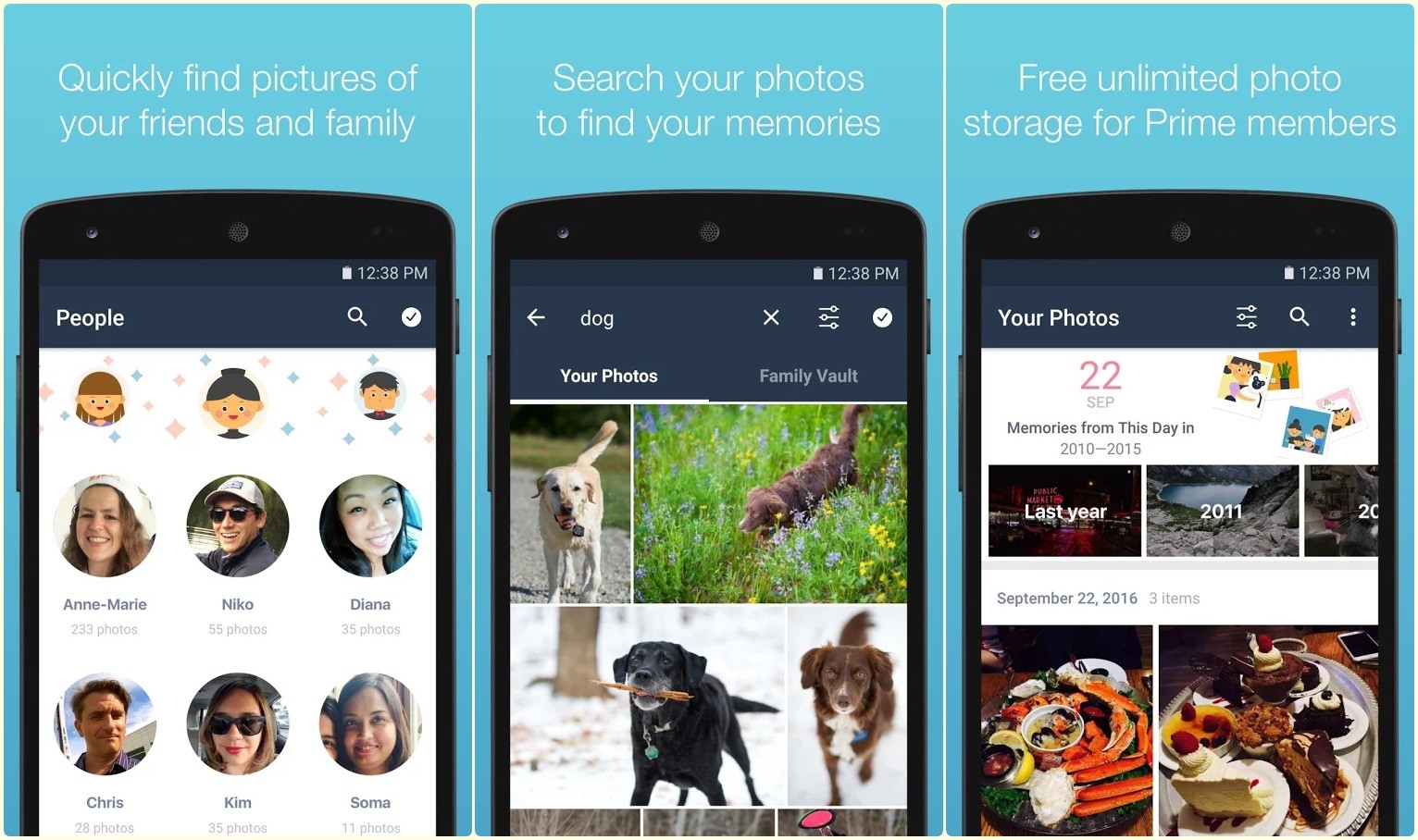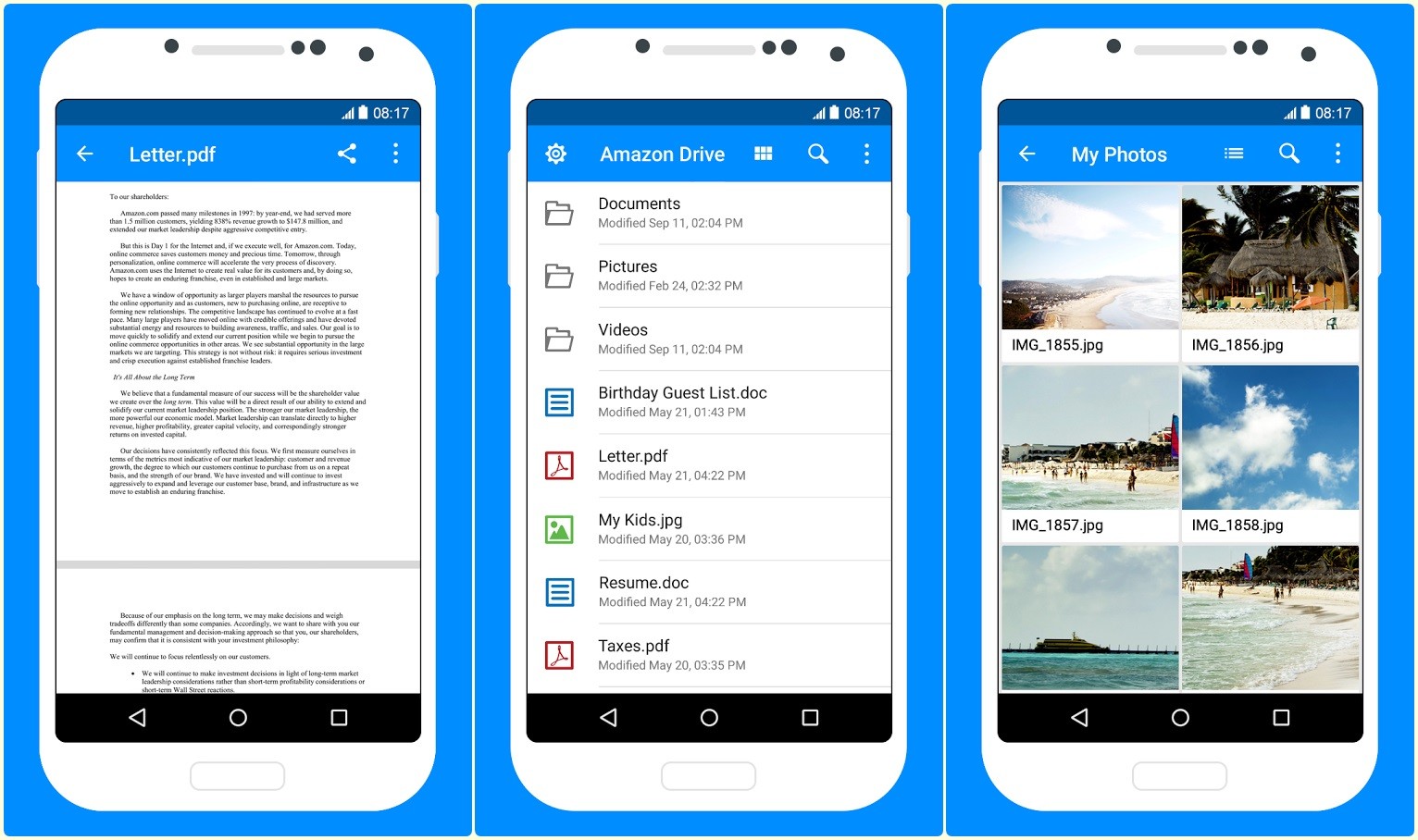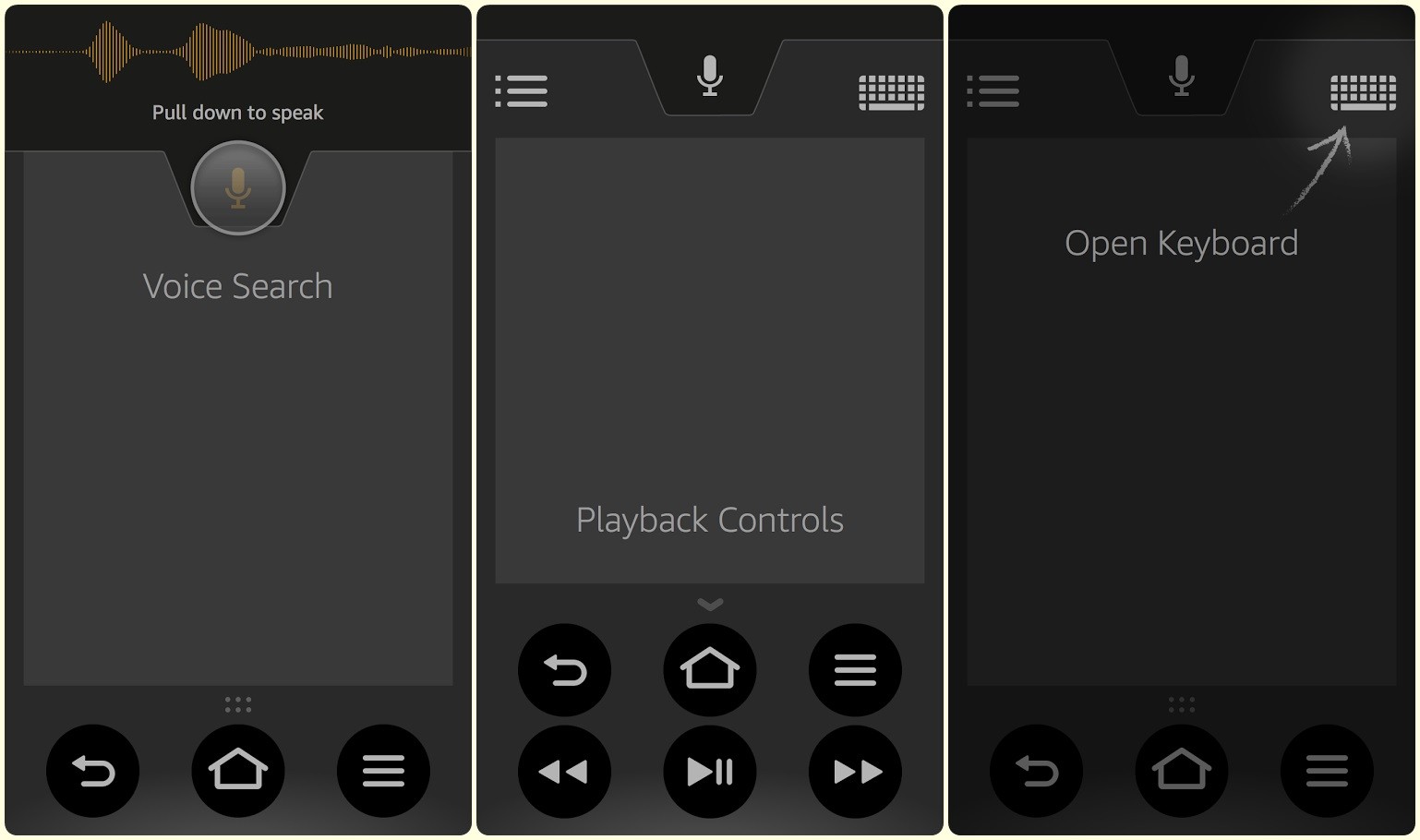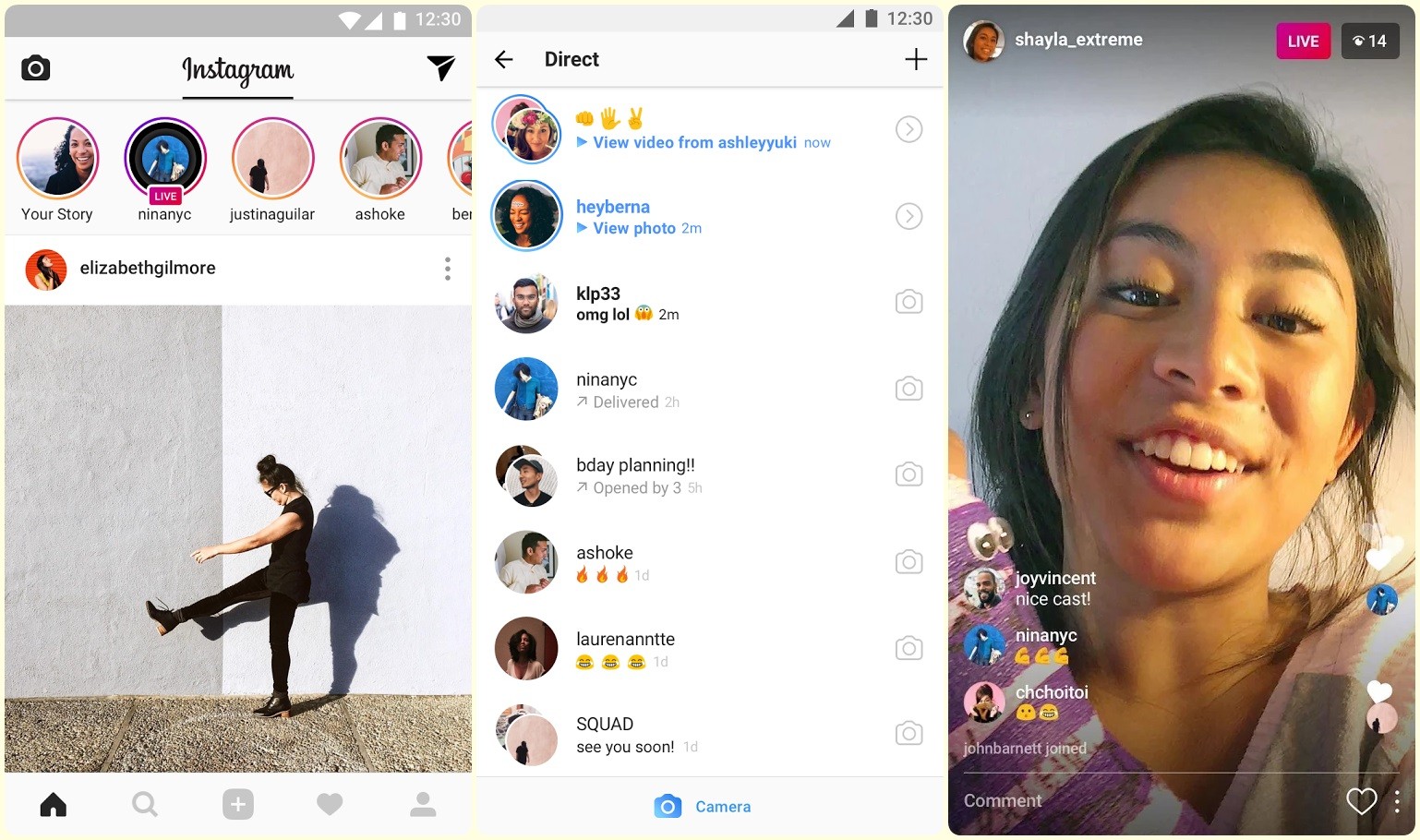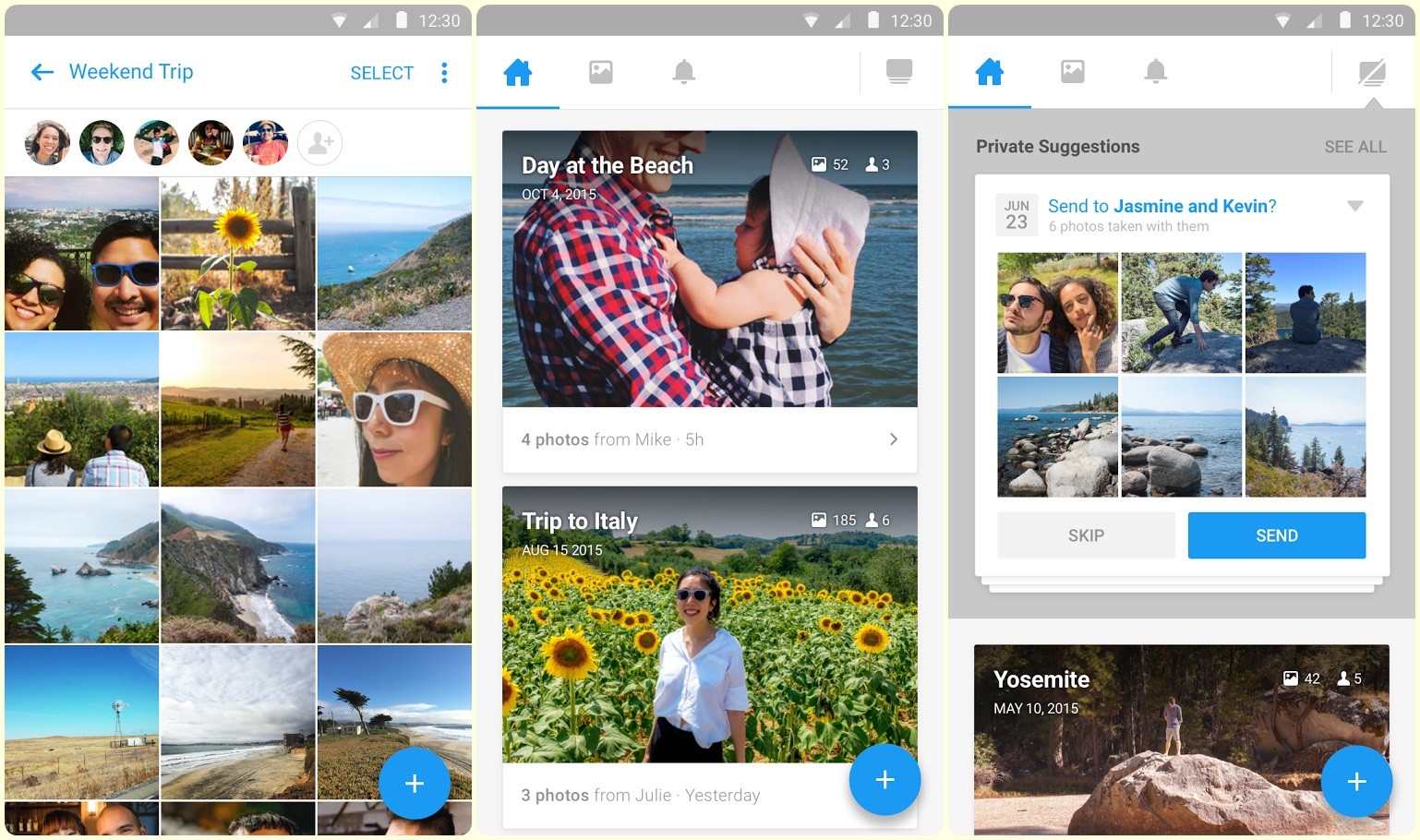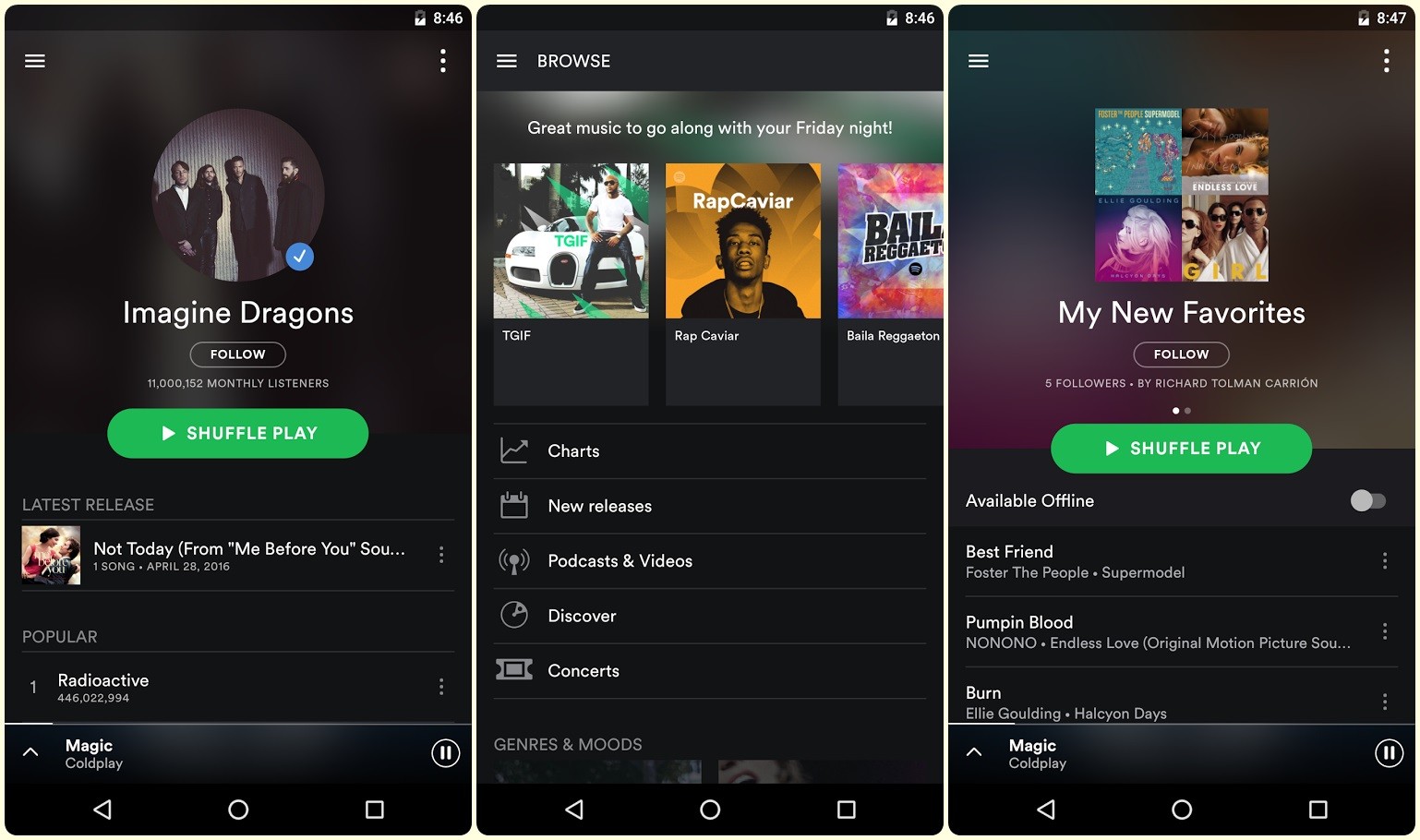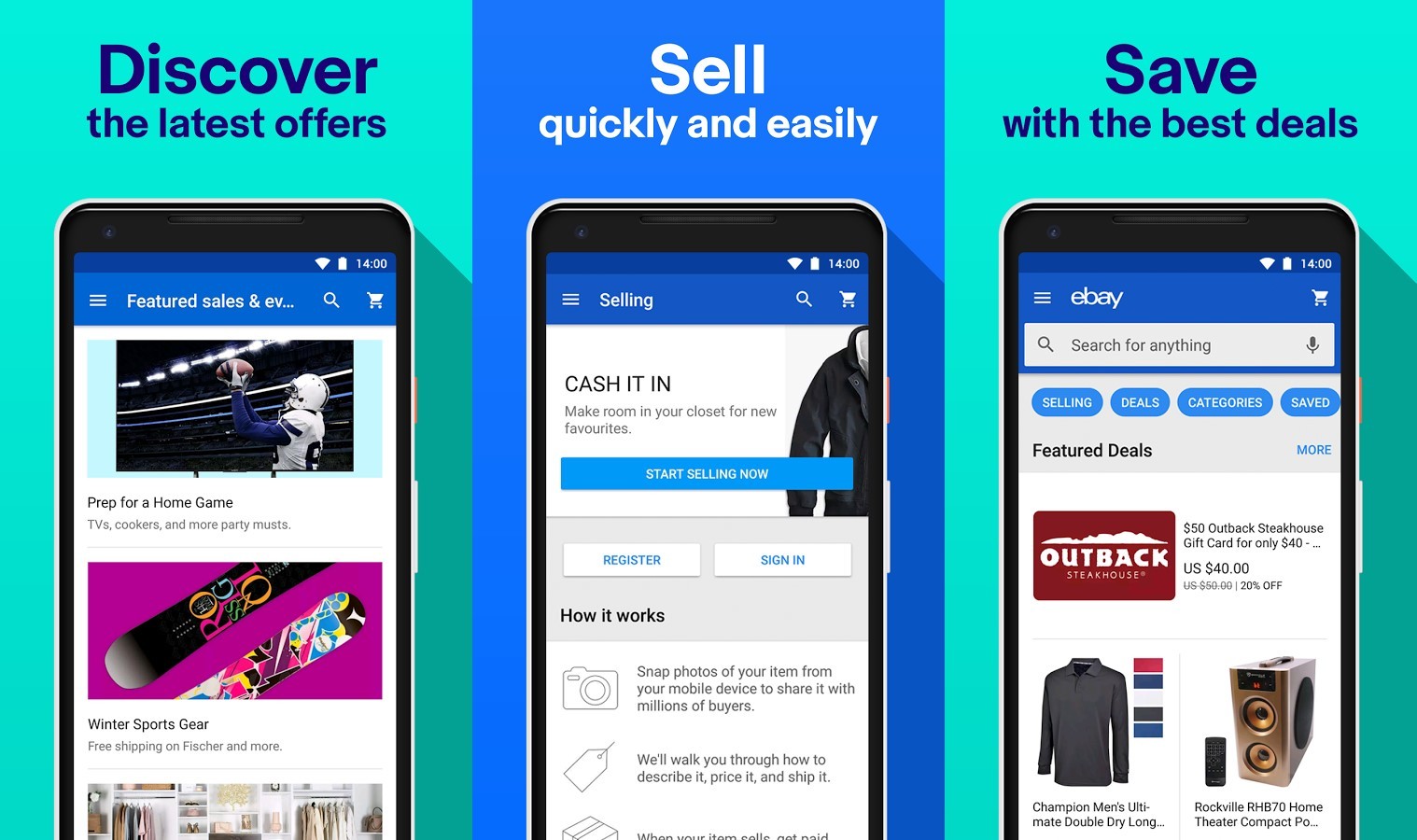We often talk about the best Android apps, but they are often categorized based on a specific use or type. But today, we would just talk about the best apps from the world’s top tech companies like Microsoft, Google, Facebook, and Amazon.
These apps have become as widespread as Android itself, and chances are that you may already have some of them. As we have selected only those apps that have an average rating of more than 4.4, don’t be surprised if you do not find some of the most popular apps like official client for Facebook, Twitter, etc. here.
But let’s give these nice Android apps a quick overview now.
Google apps
Android TV Remote Service
This app lets you remotely control your Android TV using your phone or tablet. There are a lot of ways to do so, including using either the d-pad or the touchpad mode for content navigation and gaming or tapping the mic to make a voice search. Your Android device and Android TV must first be connected to the same network for the app to work.
Download Android TV Remote Service
Google Arts & Culture
Fancy visiting different places, exploring curated collections from popular museums, or finding your favorite artwork all from your fingertips? Google Arts & Culture has your back. The app is the product of Google’s collaboration with more than 1,200 international museums, galleries, and institutions from 70 countries to bring their exhibits online. It includes several features such as virtual tours, zoom views, personal collection of artwork, exhibits, daily digest, and art recognizer.
Download Google Arts & Culture
Google Duo
Google’s major competitor against Skype is Google Duo, a one-to-one video calling app that features a simple interface, live preview, cross-platform support, voice calls, and more. The app reached the 100 million install mark on Google Play in July last year due to the search giant’s aggressive marketing campaign. Then last November, the app became highest-rated communications app on the Play Store.
Google Analytics
Perhaps, one of the best tools to keep track of your business progress is Google Analytics, an app designed to let you check key metrics in reports, view date ranges and apply segments. You will also be able to track data in real time and create your own reports by combining metrics, dimensions, and segments. Once that’s done, you can then save your reports to your dashboard for later viewing.
YouTube Kids
The main YouTube platform contains a plethora of video content that may not be suitable for kids. Thanks to YouTube Kids, a video sharing designed specifically for children, your kids can now explore the online world through videos in a safer online environment.
YouTube Kids combines filters, user feedback, and human reviewers to continually scan for malicious videos and keep the platform family-friendly, though the team behind it constantly improves the system to safeguard kids from unwanted content.
Google Photos
One of the benefits of modern technology is the creation of cloud, and it is upon this premise that Google Photos was made. The app creates a cloud-based photo gallery for all your pictures, so you don’t lose any single photo in case your device breaks down. That is because Google Photos automatically backs up and organizes your photos and videos the moment you take them. Google Photos also offers unlimited storage for your media in high quality, so you never run out of space on your device.
The Google app has been available for a long time now, and it’s a pretty good app actually. In case the custom skin on your Android device hid this app from you, do know that you can install it from the Play Store if it’s not installed on your device, and you shall give it a try.
Google app lets you search for answers, explore interesting stuff, and view stories and updates on topics that you care about. Worried about poor internet connection? The Google app is designed to automatically optimize results for improved load time, though you may still get notifications with search results later once a search cannot be completed at any given time.
Google Drive
Need a secure and safe place for all your files big and small? Google Drive offers a backup solution for all your files including documents, photos, and videos all in a single place that can be accessed from any mobile device. The cloud-based storage app also lets you quickly share files and folders with friends and colleagues as well as set access levels. Plus, you can view files offline in areas where internet connection is limited.
Google Translate
Google Translate for Android is one of the fastest growing translation apps available in the market, having grown its supported languages to 103 since its inception. The app can also translate up to 59 languages in offline mode. Plus, you can also take photos of texts to translate as many as 38 languages supported by this capability.
Waze
Google Maps dominates the mobile maps world, but Waze is a quite popular app too. In 2013, Google bought the Waze app, which was originally launched as Freemap. The app provides real-time feed about road traffic, police, accidents, and other incidents that may slow you down along the way. Waze then offers alternative routes for reaching your destination faster. It also supports Android Auto.
Microsoft apps
Office Lens
The Office Lens app is perhaps one of the most well-loved productivity apps built by Microsoft. It works to let you edit and make photos of whiteboards and documents readable. The app also allows you to convert images to PDF, Word and PowerPoint files as well as save documents to OneNote and OneDrive in addition to your local storage.
With Office Lens, you can scan business cards to save your new contact, for example, to your cloud-based storage. What’s more, you can also sketch your ideas with Office Lens.
Microsoft Solitaire Collection
The Microsoft Solitaire Collection has been one of the most popular games of all time for more than two decades now, and you can grab the app from the Google Play Store now. The suite of games includes five of the best Solitaire card games such as Klondike, Spider, Freecell, Tripleaks, and Pyramid. It also offers Daily Challenges, which let you test your Solitaire skills in all five game modes with four levels of difficulty.
Download Microsoft Solitaire Collection
Related: Best Game controllers for Android | Best Bike games
Microsoft Launcher
Formerly known as Arrow Launcher, the Microsoft Launcher app lets you customize your Android phone with wallpapers, theme colors, icon packs and more from Microsoft. You can also do a lot more with the app such as pinning your most important contacts to your Home screen as well as customizing your wallpaper, theme and accent colors, icon packs, and gestures. There’s an option as well to highlight the most important information like news, calendar events, documents, and contacts in your news feed.
Related → Best icon packs for your Android device
Microsoft Word
The Microsoft Word app for Android is unsurprisingly among the software giant’s most popular apps on the Google Play Store right now, and it is free to download, though it also offers in-app purchases. The app typically allows you to you create, edit, view and share files with others using its quick sharing tool.
You can also read PDF files at your own convenience regardless of the device you use. The PDF feature also lets you convert your PDF document to the Word format for easy editing.
Microsoft Excel
Most of you are presumably familiar with Microsoft Excel, an app that allows you to create, view, edit and share your spreadsheet files with friends and colleagues. The app is especially useful in the accounting, auditing, and financial fields as it includes the ability to review and edit workbooks attached to email messages.
Microsoft Excel includes many familiar formulas to perform various tasks such as calculations and data analysis. It also comes with a rich library of features and formatting options to make your spreadsheet easier to view and edit regardless of the device.
MSN Money- Stock Quotes & News
MSN Money brings financial data and news from the world’s top sources right to your fingertips. The app works to monitor the largest indexes from across the globe such as NASDAQ, NYSE, Dow Jones, S&P 500, DAX, FTSE 100, NIKKEI 225 and more. You can keep track of currency exchange rates and commodity prices as well. You will also receive stock quotes, charts, trends, recommendations and detailed company profiles through the app as well.
MSN Sports – Scores & Schedule
With MSN Sports, you can get game updates, schedules and the latest standings from more than 150 leagues and thousands of teams in real time. You will also receive news alerts from various reliable sources around the world, including CBS Sports, USA Today Sports, Bleacher Report, ESPN and more. The app also automatically lets you sync your favorites across MSN Sports on multiple platforms in order to gain quick access to the sports and teams you follow.
Amazon apps
Prime Photos from Amazon
Like Google Photos, the Prime Photos from Amazon is a cloud-based tool for backing up, organizing, and sharing all of your photos and videos from your phone and other devices. While Prime Photos is free to use for everyone, only Prime members can have access to unlimited file storage and the ability to collect photos with as many as five family members or friends. The saved media files can then be accessed from any device.
Amazon Drive
Looking for an alternative to Google Drive? Then Amazon Drive might be the right choice for you. The cloud-based storage app allows you to store important documents, photos, and videos virtually and view them at any given time. You can also send files as links or attachments to your friends and colleagues through email or text message.
Amazon Fire TV Remote
The Fire TV Remote app provides a quick and easy way to navigate your Amazon Fire TV, including a keyboard to enter text smoothly and access apps and games. You can also perform voice search on the app, which is fueled by the same voice search engine as the Amazon Fire TV. The app also includes playback controls.
Download Amazon Fire TV Remote
Facebook apps
Instagram is arguably the most popular mobile photo-sharing app despite copying heavily from Snapchat’s core features. As a sort of social media app, it lets you take and share photos to make your friends and family aware of what’s you are presently up to. Instagram packs a vast suite of filters and creative tools with which you can enhance your latest vacation photos, for example. There’s a lot more for you, so give it a try now if you haven’t already.
Moments by Facebook
From throwback photos to your recent holiday pics, Moments by Facebook lets you create photo albums and share them with friends and family. Facebook offers free unlimited storage for the service, which means you can keep all your media files in a private place for life. The good news is that it also keeps the full resolution of your photos if you so desire.
Messenger Lite
Facebook Messenger has been known notoriously for its large data consumption. In order to save low-cost phones from this data hog, the social media titan created Messenger Lite, a lighter version of the instant messaging app. It’s super fast and data efficient for communicating with your friends and family, though it lacks the full features available on the main Messenger app. But sometimes you need to trade productivity for performance.
Apps from other developers
Spotify
Discovering new music has never been easier with Spotify, which lets you gain access to a vast library of music from artists across the world. The app lets you listen to artists and albums as well as create a playlist of your own. It offers plenty of soundtracks in multiple genres and moods. While it’s free on mobile and desktop, the app’s features are limited that way. Thankfully, the premium version offers the ability to play any song and download soundtracks for offline listening.
eBay
With eBay, you can get discount offers on best-selling products online, ranging from clothes, beauty items, home products, and gadgets. You can also sell items via the app. For those looking to save on holiday gifts, eBay provides a quick access to a lot of deals on the site.
Wrap Up
There you have it. How many of these apps are you already using? And which ones would you start to use now given you had a similar app installed on your device already but would prefer the one from a top tech company?
Do tell us which apps from the most popular tech companies around the world should be on this list. Let us know in the comments below.