It’s only two weeks ago that folks using the Galaxy S8 on Sprint and AT&T started receiving Android 8.0 Oreo updates, but both carriers are already rolling out new updates to the device.
No, this has nothing to do with Android 8.1, rather, it steps up the phone’s security patch level from February to March 2018. Google is already rolling out April 2018 security patches to the Pixels, but unsurprisingly, Samsung is still struggling with last month’s version.
The latest update installs build number CRC5 on both carriers and besides coming in with a new security patch, your AT&T S8 will now be FirstNet Capable after the update. Some users are already reporting improved battery life, among other performance improvements and bug fixes.
Also Read: Galaxy S8 Oreo update: How to fix battery drain problem
The update is rolling out over the air and thus it may take time before all Galaxy S8 users on Sprint and AT&T get the OTA notification. As you’d expect, the update is not limited to the standard S8, but the Plus model is also getting a similar treat.





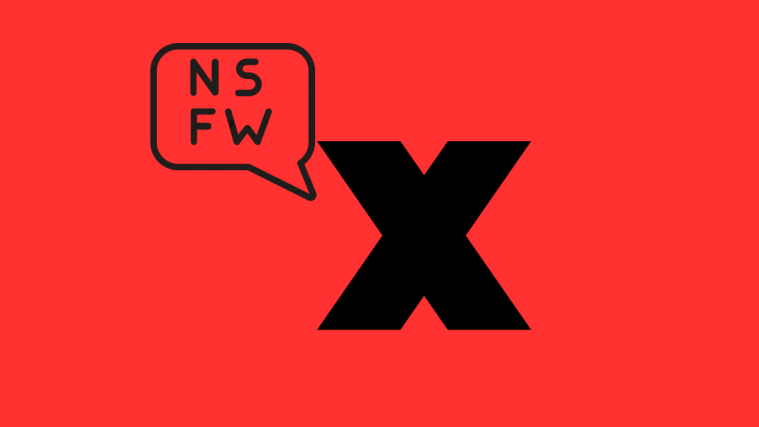
Mine started downloading automatically and I didn’t know. I am at work and was in and out of wifi coverage. The installation of the update (CRC5) errored out and 25% in. And now when I go to update my phone it says that my software is up to date.
Will this update attempt to install again at a later date? What can I do?
Which carrier? Give your device a soft reset — press and hold the volume down and power button for 7-8 seconds (or simply until it restarts). Once its back, try the software update again. In any case, don’t worry, Samsung shall push the update you again soon.
So, it will re-download when Samsung pushes it back out to me? As I said, I think the downloaded file is corrupt from where I was in and out of Wifi coverage.
Yep, it will re-download.
Did you try the software-reset?
You can also try clearing the device’s cache. See here – https://nerdschalk.com/android-oreo-battery-drain-issue/#jump-clear-device-cache
Also, which carrier? If an Oreo firmware becomes available, I would just let you know. So that you can install the Android 8.0 manually.