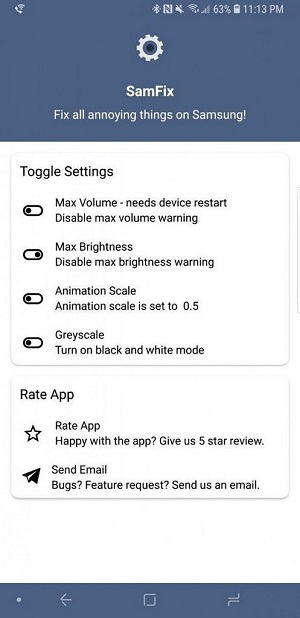Own a Samsung Galaxy phone? Then you’re probably familiar with the usual annoyances like not being able to disable those annoying max volume or brightness warnings.
Well, the good news is that one of the members of the XDA Community has developed an app that fixes a few of the general problems plaguing the Samsung Experience.
Related: Best cases for the Samsung Galaxy Note 9
The app called SamFix is quite pristine, but very simple to use. It comes with four toggles and each one solves a separate annoyance. Note that SamFix requires the correct adb permissions and root access.
The first toggle allows you to disable the max volume warning and needs a device restart to go into effect. The second one, lets you disable the max brightness warning, while the third one sets your default animation scale to 0.5x. If you enable it, the toggle will set the integer to 0.25x which means animations will take a quarter of the time they usually take. By default, they take half the time. Last but not least, the last toggle enables a black-and-white (greyscale) mode for your phone. It’s quite straightforward.
Related: Should you wait for Samsung’s foldable Android phone?
So if you’ve noticed some of these annoyances on your Galaxy phone, you’re invited to try SamFix for yourself and see whether it can improve the experience on your device.
Source: XDA Developers