Once you’re have become a rooted android phone user, there is no going back. The benefits are too much to ignore, you know that. If you happen to be one of the LG Revolution user who updated to latest ZVL firmware, you might still be looking for an easy solution to root your Revolution that’s running Gingerbread now.
Well, thanks to XDA dev mtmichaelson, we now have a simple one click root tool to root the ZVL running LG Revolution — it also works on Android 2.2 ZV6 firmware, btw — as easily as it can get.
Before trying the root tool and guide given below, make sure that your phone is LG Revolution, and it’s is running either Android 2.3 ZV7 firmware, or Android 2.2 ZV6 firmware. Check this under settings – About Phone. If that’s not the case, simple don’t use this tool.
Warning: Warranty may be void of your device if you follow the procedures given on this page. You only are responsible for your device. We won�t be liable if any damage occurs to your device and/or its components.Root LG Revolution ZV7 and ZV6 Firmwares
- Download the root tool and other files from here. Filename: LGRevolutionRoot.zip. Size: 12.44 MB.
- Extract it to a folder using 7-zip or any file extractor tool.

- If you don’t have Drivers for LG Revolution already installed and working, install them from Drivers folder.
- On phone, go to Settings – Applications – Development – enable “USB debugging” Press Ok when asked.
- Connect your LG Revolution to PC using USB cable. Your phone should be recognized by PC.
- In the folder you extracted in step 2 above, find the run.bat file and double click on it to run it.
- Watch the Magic (as the developer puts it!).
- When it’s done, your LG Revolution is rooted, whether you used it on Android 2.3 ZV7 or Android 2.2 ZV6 firmware.
- Congrats!
- [Optional] Donate to developer mtmichaelson!
- [Optional] Share this guide with others who you think might benefit for it.
That was easy, right?

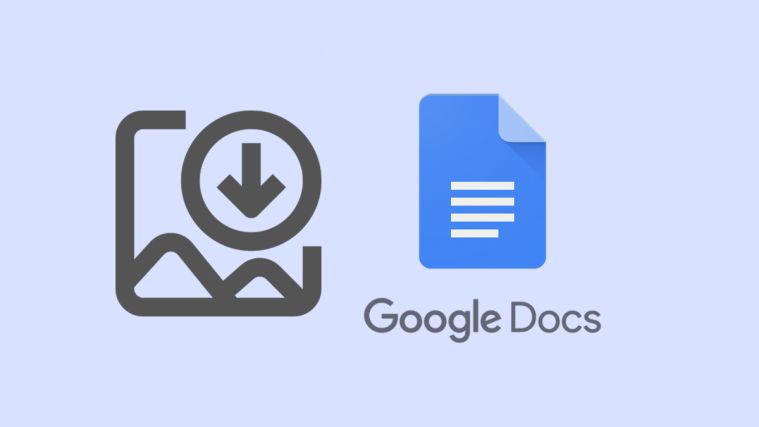



WORKS LIKE A CHARM!:) just got 2.3.4 update today and rooted it..took like 5 minutes! thanks!:)
The link to multiupload.com is down. Could someone post or email to me? ddeacon93@gmail:disqus.com. Thanks so much.
Ya’ll are awesome, worked great, thank you
no recovery image cant go into recovery rom manager doesn’t work
Why are there no mac drivers for the Revolution? Am I stupid, or is it really just not an option to root from a mac?
it’s not working. “adb is not recognized as an internal or external command, operable program or batch file”
don’t forget to have your usb connection mode on “internet connection”. that makes all the difference.
root work fine. but i’m still not able to uninstall bing or other verizon bloatware. what am i doing wrong?
You can disable system apps (like carrier bloatware) using this
‘App Quarantine’ Android app. Link here → http://goo.gl/l5B6B
thanks!
awesome!!! after 5 hrs and numerous other failed attempts to root my Revo, this procedure finally worked!! thanks guys!!
mine is stuck at daemon has successfully started command line. HELP!
Works just like it says just make sure internet connection is on