It has only been a few weeks since the release of Galaxy Note 4 and root for the device is already available. The Galaxy Note 4 SM-N910F is the LTE-A variant of the device based on qualcomm’s APQ8084 chipset. The device is bootloader unlocked by default and that’s why achieving root on the device didn’t took long for Chainfire.
Chainfire’s CF Auto Root works for most Samsung devices, and the Galaxy Note 4 root has also been achieved using the same root package. CF Auto Root uses Chainfire’s own SuperSU app to manage Superuser permissions.
If you’re new to rooting and stuff, then know that rooting your Galaxy Note 4 with CF Auto Root will void your device’s warranty and will also trip the Knox flag. If you don’t want the knox counter to represent that you’ve rooted your phone, then look for a pre-rooted firmware for your Galaxy Note 4. Most pre-rooted firmwares doesn’t trips Knox and keep its status at 0x0, which saves you from letting Samsung service center reps know that you’ve rooted or tinkered with the device’s system.
Enough talk? Okay, let’s get to the action and root Galaxy Note 4 SM-N910F.
Warranty may be void of your device if you follow the procedures given on this page. You only are responsible for your device. We won’t be liable if any damage occurs to your device and/or its components. Before you begin with guide instructions below, make sure your android device is adequately charged — at least 50% battery of the device. To make sure your device is eligible with this, you must first confirm its model no. in ‘About device’ option under Settings. Another way to confirm model no. is by looking for it on the packaging box of your device. It must be SM-N910F! This guide is specifically for the Samsung Galaxy Note 4 with model no. SM-N910F. Do not use the procedures discussed here on any other device of Samsung or any other company. You have been warned! Back up important data and stuff before you start playing around here as there are chances you might lose your apps and app-data (app settings, game progress, etc.), and in rare case, files on the internal memory, too. For help on Backup and Restore, check out our exclusive page on that linked right below. ► ANDROID BACK UP AND RESTORE GUIDE: APPS AND TIPS You must have proper and working driver installed on your windows computer to be able to successfully root your Galaxy Note 4. If you are not sure, check the link below. ► SAMSUNG GALAXY NOTE 4 DRIVERS INSTALLATION GUIDE Download the CF Auto Root file given below and transfer it to a separate folder on your computer (just to keep things tidy, that is). DOWNLOAD LINK | File name: CF-Auto-Root-trlte-trltexx-smn910f.zip (25 MB) Important Note: Backup important files stored on internal SD card of your device, so that in case a situation arises requiring you to do a factory reset after rooting, which might delete internal sd card too, your files will remain safe on PC. If you see FAIL message instead of the RESET or PASS in Odin’s top left box, that’s a problem. Try this now: disconnect your Galaxy Note 4 from PC, close Odin, remove phone’s battery and put it back inside in 3-4 seconds, open Odin and then repeat from Step 3 of this guide again. Also, If device is Stuck at setup connection or on any other process, then too, try this: disconnect your Galaxy Note 4 from PC, close Odin, remove phone’s battery and put it back inside in 3-4 seconds, open Odin and then repeat from Step 3 of this guide again. NOTE: It may happen that your phone doesn’t automatically boot into recovery and root your phone. In that case follow the following above procedure except that in Step 7, Auto Reboot option is un-checked and then the instructions below: That’s all. If you need help regarding this, feel free to ask us in comments below. It was easy to root Galaxy Note 4 SM-N910F using CF-Auto-Root, right? Let us know how you plan to use root privileges on your Galaxy Note 4 now. Suggestions are most welcomed!ROOT PACKAGE INFO
Name
CF Auto Root One Click Tool
Warranty
Void Warranty.
Stability
Stable Without Any Issues
Root Manager App
SuperSU. It manages root permissions for apps on the device.
Credits
Chainfire.
WARNING!
GUIDE: ROOT GALAXY NOTE 4 SM-N910F
STEP 0: CHECK DEVICE MODEL NO.
STEP 1: BACKUP YOUR DEVICE
STEP 2: INSTALL LATEST DRIVER
STEP 3: INSTALLATION INSTRUCTIONS
DOWNLOADS
CF AUTO ROOT FILE
STEP-BY-STEP GUIDE
└ For further help, check out our post on Galaxy Note 4 Download Mode →
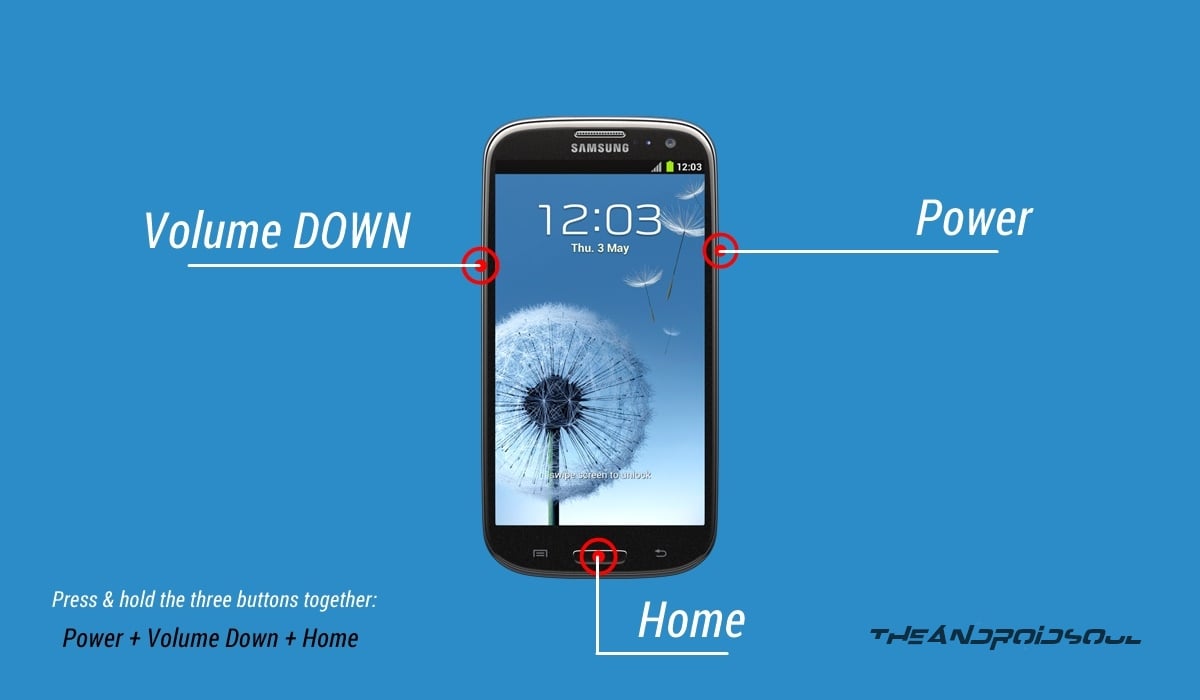
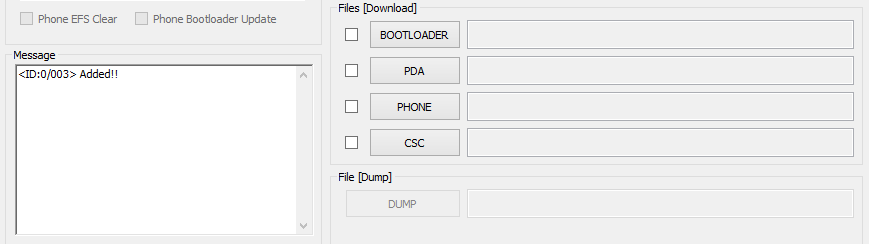
If you don’t get the Added! message, here are some troubleshooting tips:

Feedback Us!

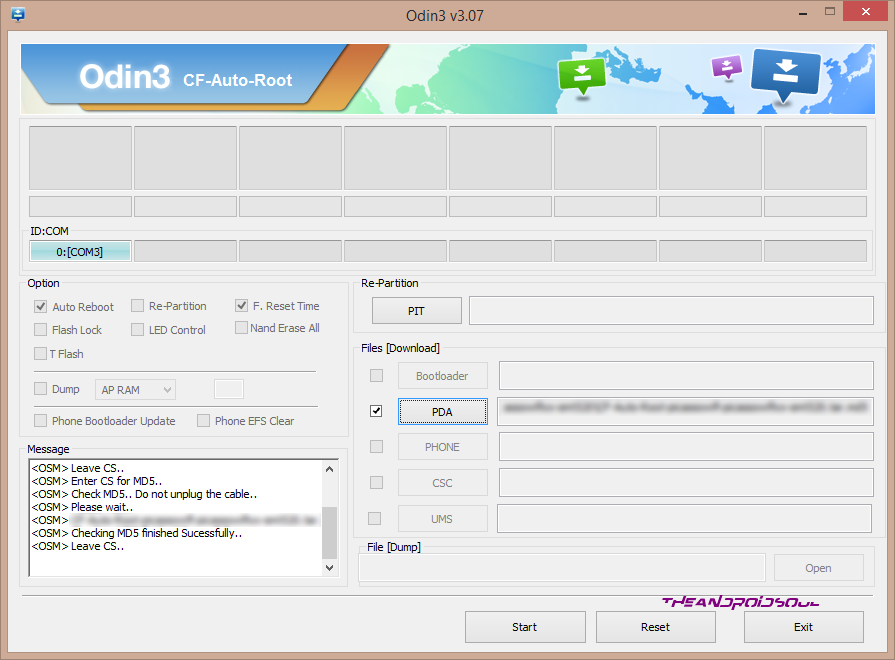




I got stuckt on auth fail..
I got stuckt on auth fail..
I got stuckt on auth fail..
I’ve done everything and can’t get the PASS … just fail, don’t know what else to do….
I’ve done everything and can’t get the PASS … just fail, don’t know what else to do….
I’ve done everything and can’t get the PASS … just fail, don’t know what else to do….
Hey.. thx for the information with regards to rooting my note 4. I didnt succeed though.After i press “Start” on Odin, it runs until it shows “Pass”. It also shows ( success1, failed0), but when the phone tries to reboot into recovery it… itrestarts and shuts down non stop.. with small message top left corner in red : “rocovery not seandroid enforced” I had to re-install the original firmware to get my phone working again… i didnt lose any data and everything is fine ( Which is wonderfull ) , but i didnt manage to finish the rooting process. Please advise
Hi where did you get origional FW from as i got exact same issue
Hey Stteve. At the time i downloaded the FW i was so anxious to install it and get my phone working again that i never really though of it to take note of the download site. You should find it rather quickly.. the FW you are looking for is the XXU1ANJ4. I just flashed this firmware using odin and everything was working fine again. Sure if you google for a download site you will find it without too much hassle. I will hower try to locate the download site and re-post to you.
Hope you have success and good luck.
Hey Stteve.. if you are still looking to root your phone.. i have successfully done it myself. Go to: galaxynote4root.com everything is there. Takes a few minutes and its done. Be sure to follow all the instructions and you will be allright. Goodluck
Use the CWM/TWRP method and youre sorted.
Hey.. thx for the information with regards to rooting my note 4. I didnt succeed though.After i press “Start” on Odin, it runs until it shows “Pass”. It also shows ( success1, failed0), but when the phone tries to reboot into recovery it… itrestarts and shuts down non stop.. with small message top left corner in red : “rocovery not seandroid enforced” I had to re-install the original firmware to get my phone working again… i didnt lose any data and everything is fine ( Which is wonderfull ) , but i didnt manage to finish the rooting process. Please advise
Hi where did you get origional FW from as i got exact same issue
Hey Stteve. At the time i downloaded the FW i was so anxious to install it and get my phone working again that i never really though of it to take note of the download site. You should find it rather quickly.. the FW you are looking for is the XXU1ANJ4. I just flashed this firmware using odin and everything was working fine again. Sure if you google for a download site you will find it without too much hassle. I will hower try to locate the download site and re-post to you.
Hope you have success and good luck.
Hey Stteve.. if you are still looking to root your phone.. i have successfully done it myself. Go to: galaxynote4root.com everything is there. Takes a few minutes and its done. Be sure to follow all the instructions and you will be allright. Goodluck
Use the CWM/TWRP method and youre sorted.
Hey.. thx for the information with regards to rooting my note 4. I didnt succeed though.After i press “Start” on Odin, it runs until it shows “Pass”. It also shows ( success1, failed0), but when the phone tries to reboot into recovery it… itrestarts and shuts down non stop.. with small message top left corner in red : “rocovery not seandroid enforced” I had to re-install the original firmware to get my phone working again… i didnt lose any data and everything is fine ( Which is wonderfull ) , but i didnt manage to finish the rooting process. Please advise
Hi where did you get origional FW from as i got exact same issue
Hey Stteve. At the time i downloaded the FW i was so anxious to install it and get my phone working again that i never really though of it to take note of the download site. You should find it rather quickly.. the FW you are looking for is the XXU1ANJ4. I just flashed this firmware using odin and everything was working fine again. Sure if you google for a download site you will find it without too much hassle. I will hower try to locate the download site and re-post to you.
Hope you have success and good luck.
Hey Stteve.. if you are still looking to root your phone.. i have successfully done it myself. Go to: galaxynote4root.com everything is there. Takes a few minutes and its done. Be sure to follow all the instructions and you will be allright. Goodluck
Use the CWM/TWRP method and youre sorted.
SUCCESS for Galaxy Note 4, Android-Version 6.0.1, N910FXXU1DPB1
Thanks a lot!
SUCCESS for Galaxy Note 4, Android-Version 6.0.1, N910FXXU1DPB1
Thanks a lot!