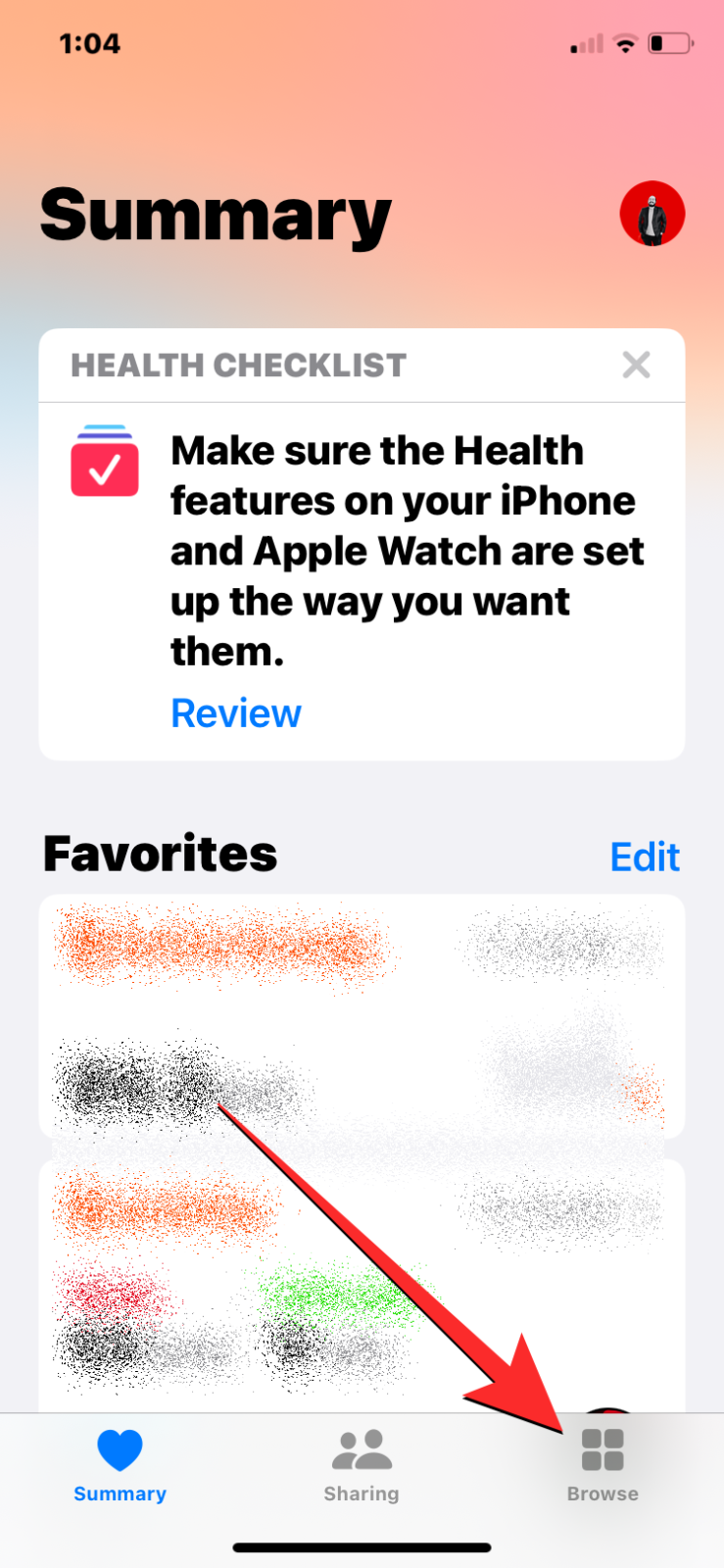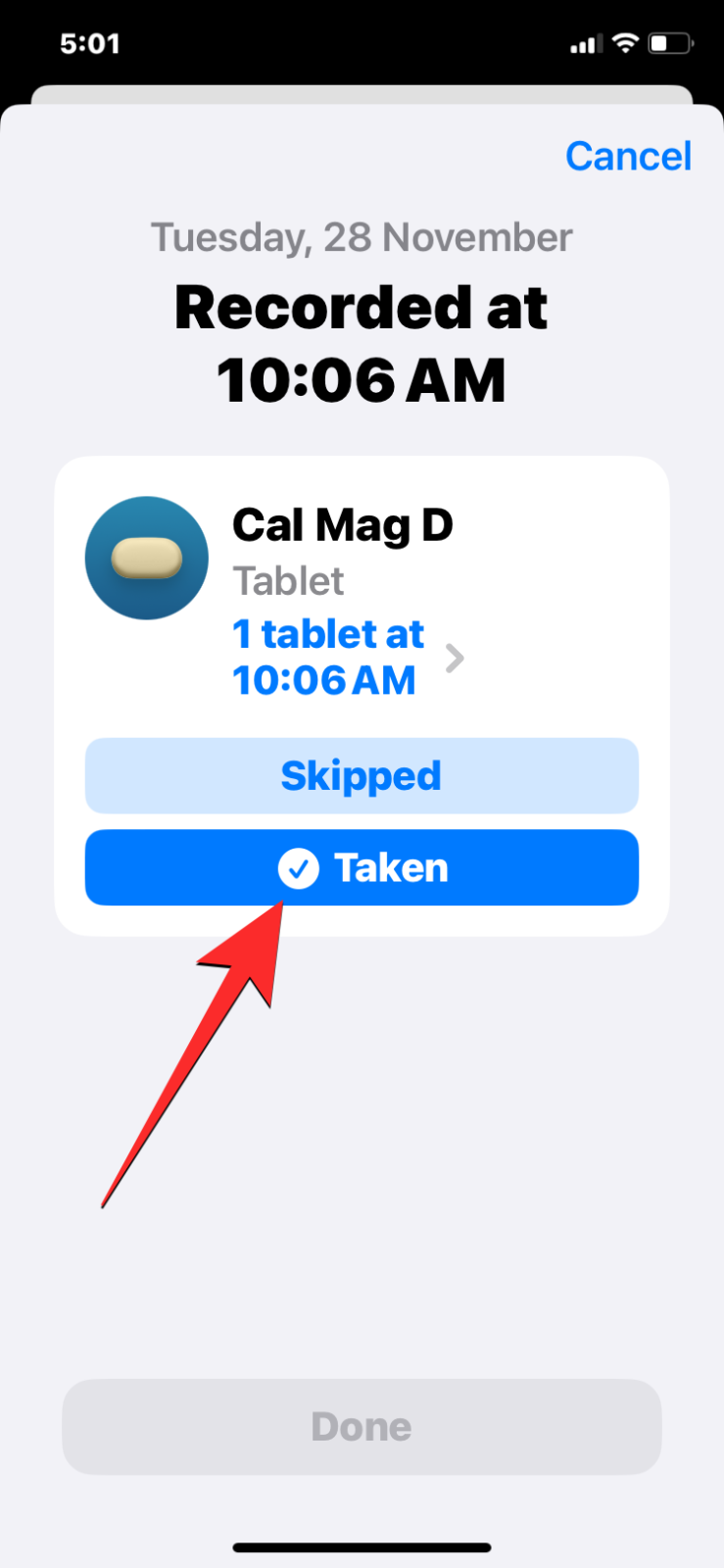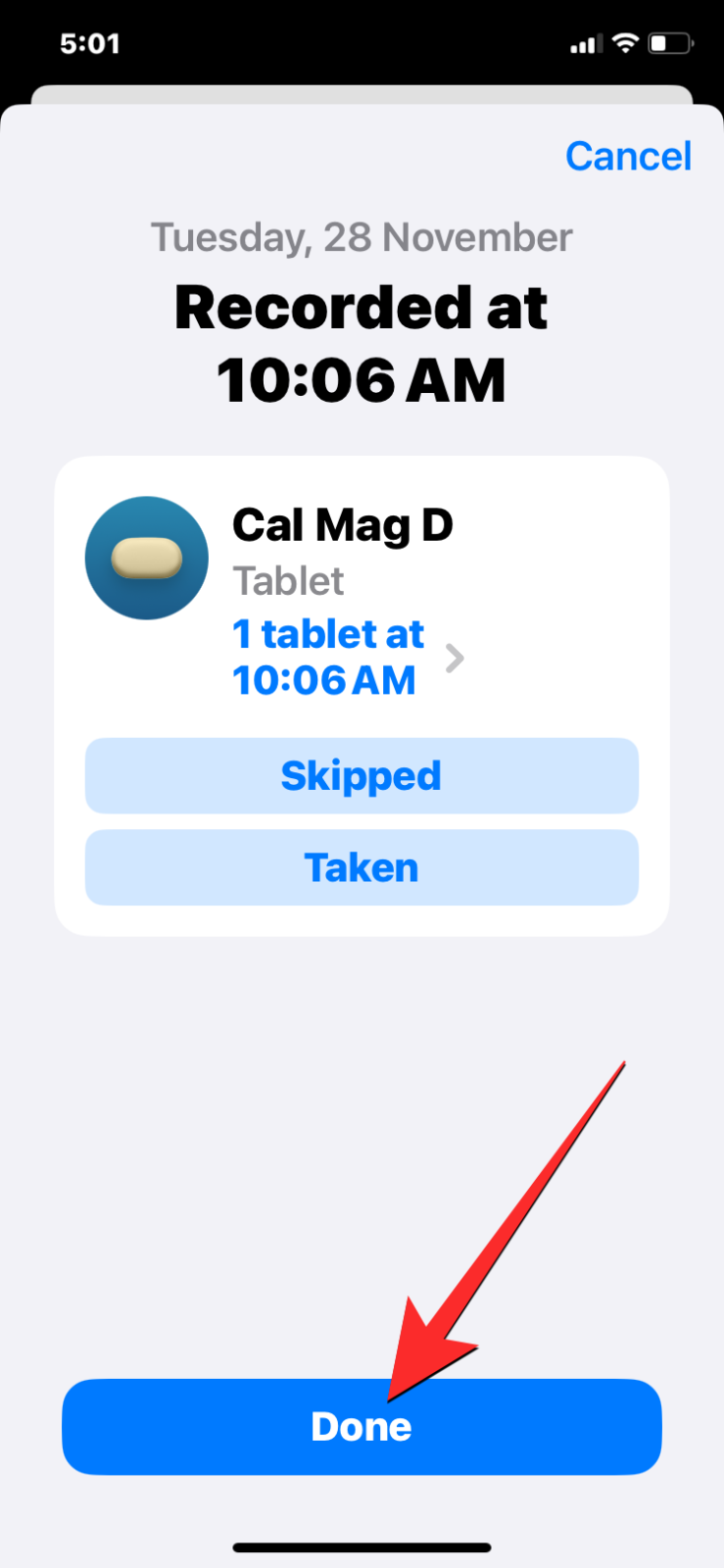The Health app on iOS lets you log the medications you intake as a means to track your health and well-being. You can log medications you’ve scheduled as taken or skipped inside Health as well as log those medicines you’re supposed to take when needed. You can view the medications you’ve logged from the Health app at any time.
In case you logged a medicine as taken or skipped by mistake, you can de-log it from your medication history pretty easily. De-logging may also be beneficial if the medicine you consumed came out of your body intact or was vomited within moments of taking it.
How to de-log your medications on the Health app
SHORT GUIDE:
Go to the Health app > Browse > Medications > Logged > choose a medication and de-select the Skipped option or Taken option to de-log the registered medication.
Related: How to Enable Follow-up Reminders for Your Medications on iPhone
GIF GUIDE:

STEP-BY-STEP GUIDE:
- Open the Health app on your iPhone and tap on the Browse tab at the bottom right corner.
- On the next screen, select Medications. Inside the Medications screen, locate the “Logged” section and tap on a medication you want to de-log.
- You’ll see the “Recorded at <time>” screen that shows the medication you logged with its exact time, dosage, and a checkmark next to Skipped or Taken depending on what you logged earlier. To de-log this recording, tap on Skipped or Taken to unmark the checkmark. When the selected option is unmarked, tap on Done at the bottom to confirm your action.
The selected medication will be de-logged from the current day’s recording.
Related: How to add medication widgets to your iPhone’s lock screen
FAQs
Can you log back a de-logged medication?
Yes. When you de-log a medication from the Logged section on the Health app, the medication will be sent back to the “Log” section. The Log section will show the scheduled time for each of your medications and any item you de-log will re-appear here so that you log back correctly with the new time stamp.
Can you de-log a medication from a past date?
Yes. You can de-log medications from previous days within the Medications screen. All you need to do is select a day earlier during the week from the top of the Medications screen or swipe rightwards to previous weeks to locate the desired date. When you get to the preferred date, use the same guide as above to de-log a registered medication from your medication history.
That’s all you need to know about de-logging medications on the Health app on an iPhone.
Related: How to Add Your Vision Prescription on Health App on iPhone