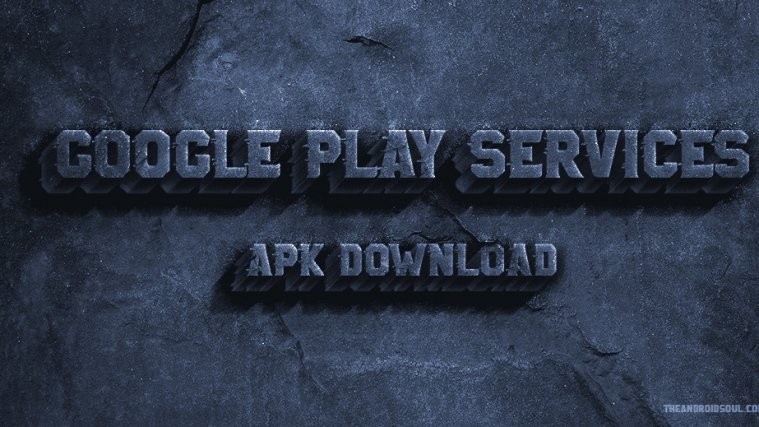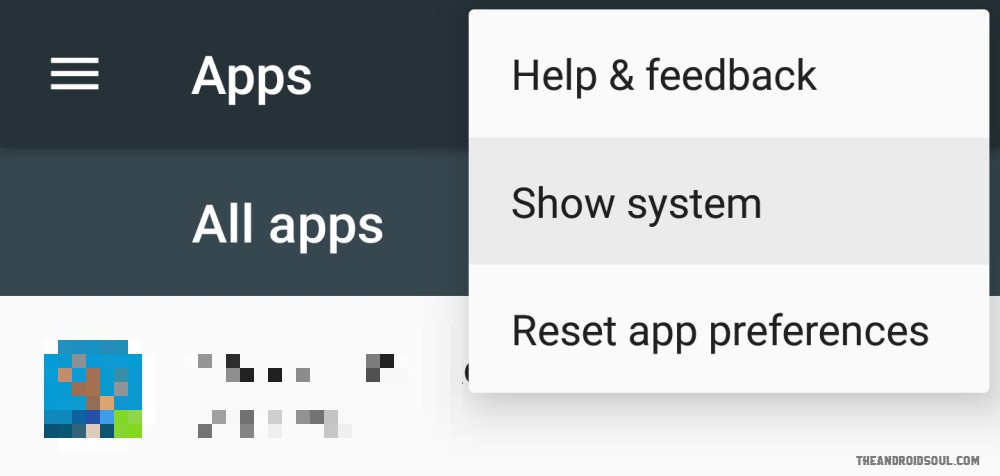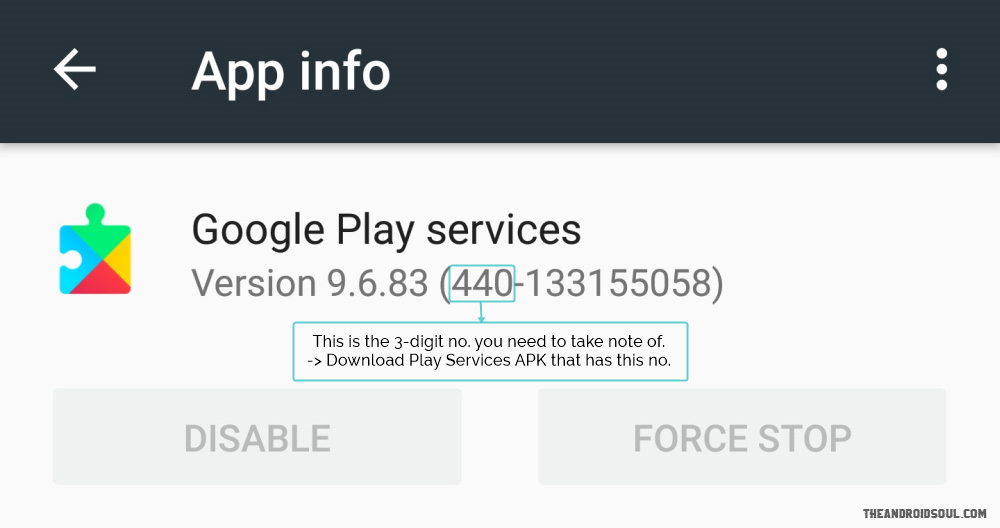Update [January 19, 2017]: Google Play Services APK is now available software version 10.2.91, beginning with ARM devices with 480 DPI (238-144333517). Check out the download section belwo for link to download it, as well as other Play Services APK files.
Recently added in 10.0.84: 030-137749526, 032-137749526, 034-137749526, 036-137749526, 038-137749526, 070-137749526, 230-137749526, 234-137749526, 236-137749526, 238-137749526, 248-137749526, 270-137749526, 430-137749526, 434-137749526, 436-137749526, 438-137749526, 440-137749526, 446-137749526, 448-137749526, 470-137749526 and 876-137749526 (Android TV is 876). Also: 240-137749526, 280-137749526, 480-137749526, 836-137749526 and 846-137749526.
Update [November 03, 2016]: Only four days after the .83 version hit us, there is a new version of the Google Play Services APK available. It’s Play Service 10.4.84 now, with the increment really low this time around, which obviously hints as small tweak to the .83 version, which required the version to be revised to .84 — something that is happening a low with Play Store APK too.
Update [October 29, 2016]: Google Play services is now available as version 10.0.83. Download for the ARM, ARM64, x86 and x86_64 architecture type devices you have from below.
Update [October 11, 2016]: Within 6 days of the 9.8.75, we now have a new version of the Google Play Services APK out, labeled as 9.8.77. Not a big change really numbers-wise, we’re digging in hard to find out what has changed. If you come to know about changes before us, sure give us a shout via comments section below. Initially, it’s available only for ARM devices running Android 6.0 and above, we expect it to hit other sets too pretty soon.
Recently added: 030-135396225, 032-135396225, 036-135396225, 038-135396225, 070-135396225, 230-135396225, 234-135396225, 236-135396225, 238-135396225, 240-135396225, 246-135396225, 248-135396225, 270-135396225, 280-135396225, 430-135396225, 434-135396225, 436-135396225, 438-135396225, 440-135396225, 446-135396225, 448-135396225, 470-135396225 and 480-135396225.
Update [October 05, 2016]: Play Services Download hits a new version today, 9.8.75. With Google announcing the Pixel sets yesterday, we’re expecting a new version of the Play Services soon, but the moment has already arrived. We’re yet to see what’s new and changed with the Play Services 9.8.75, and was 9.8.41 that we got from the Wear preview factory image limited to that Android smartwatches only, or will it get the new 9.8.75 version too now.
A new Google Play Services app and its APK is now available for the Android Wear watch, which today got the developer preview 3 of the Android Wear 2.0. Grab the Android Wear Google Play Services APK below, and it comes as version 9.8.41. You will find it at the bottom of the downloads table below.
Ever since it was introduced as an app, the Google Play Services continues to play a huge role on your Android devices. If you ever wondered what the Google Play Services app is for, well, know that it controls most of the Google features that aren’t tied to specific Google apps, and is many a times directly responsible for your device’s battery life. So, if you don’t have the latest Play Services, download the APK right away to upgrade now!
Even though you download apps from Play Store, the update job is handled by the Play Services app. The app is also responsible for snappier offline data searching that you’ve come to love on Android phones and tablets, and makes sure that your gaming experience is up to mark too.
The Play Services app is what that takes care of the authentication to Google services — which plays a BIG role today as we’ve linked mobile devices to our bank accounts and use them as authentication tool for variety of purposes — and also keeps the sync job working alright. Yes, this app syncs your contacts and other info, besides getting you latest privacy settings, and location services that don’t extract battery juice much.
Also read: CM14 Download
The Play Services app is used for variety of purposes by other apps, because of which if you don’t have the app installed, or don’t have the correct version — there are many! — of it installed on your device, some apps may fail to work on your device, and may ask you to first update the Play Services app.
Well, find the latest APK files of Google Play services app, and we have done our best to include all the variants available on the web. If you ever come across any issues with the Play Services app, simply download the APK for your device — see separate section below on how to identify that — and install it manually to enjoy latest Google Play Services app that conserves your device’s battery too the most.
Also read: OnePlus 3 Nougat release
Google Play Services APK Download
→ Note: Google Play Services for Android TV is leanback version of the APK file. Its build starts with 8 no., as you can see below too.
Google Play Services 10.2.91
|
Play Services APK |
Download |
Arch Type | Android OS | DPI |
|
10.2.91 (238-144333517) |
arm | Android-5.0+ | 480dpi |
Google Play Services 10.0.84
|
Play Services APK |
Download |
Arch Type | Android OS | DPI |
|
10.0.84 (030-137749526) |
arm | Android-2.3+ | nodpi |
|
|
10.0.84 (032-137749526) |
arm | Android-2.3+ | 160dpi |
|
|
10.0.84 (034-137749526) |
arm | Android-2.3+ | 240dpi |
|
|
10.0.84 (036-137749526) |
arm | Android-2.3+ | 320dpi |
|
|
10.0.84 (038-137749526) |
arm | Android-2.3+ | 480dpi |
|
|
10.0.84 (070-137749526) |
x86 | Android-2.3+ | nodpi |
|
|
10.0.84 (230-137749526) |
arm | Android-5.0+ | nodpi |
|
|
10.0.84 (234-137749526) |
arm | Android-5.0+ | 240dpi |
|
|
10.0.84 (236-137749526) |
arm | Android-5.0+ | 320dpi |
|
|
10.0.84 (238-137749526) |
arm | Android-5.0+ | 480dpi |
|
|
10.0.84 (240-137749526) |
arm64 + arm | Android-5.0+ | nodpi |
|
|
10.0.84 (246-137749526) |
arm64 + arm | Android-5.0+ | 320dpi |
|
|
10.0.84 (248-137749526) |
arm64 + arm | Android-5.0+ | 480dpi |
|
|
10.0.84 (270-137749526) |
x86 | Android-5.0+ | nodpi |
|
|
10.0.84 (280-137749526) |
x86+x86_64 | Android-5.0+ | nodpi |
|
|
10.0.84 (430-137749526) |
arm | Android-6.0+ | nodpi |
|
|
10.0.84 (434-137749526) |
arm | Android-6.0+ | 240dpi |
|
|
10.0.84 (436-137749526) |
arm | Android-6.0+ | 320dpi |
|
|
10.0.84 (438-137749526) |
arm | Android-6.0+ | 480dpi |
|
|
10.0.84 (440-137749526) |
arm64 + arm | Android-6.0+ | nodpi |
|
|
10.0.84 (446-137749526) |
arm64 + arm | Android-6.0+ | 320dpi |
|
|
10.0.84 (448-137749526) |
arm64 + arm | Android-6.0+ | 480dpi |
|
|
10.0.84 (470-137749526) |
x86 | Android-6.0+ | nodpi |
|
|
10.0.84 (480-137749526) |
x86+x86_64 | Android-6.0+ | nodpi |
|
|
10.0.84 (534-137749526) |
Unavailable |
arm | Android-wear | 240dpi |
|
10.0.84 (836-137749526) |
arm | Android-4.4+ | 320dpi |
|
|
10.0.84 (846-137749526) |
arm64 + arm | Android-4.4+ | 320dpi |
|
|
10.0.84 (876-137749526) |
x86 | Android-4.4+ | 320dpi |
Google Play Services 10.0.83
|
Services APK |
APK Link |
Build |
Android OS |
Architecture Type |
DPI |
|
10.0.83 |
034-137107757 |
Android-2.3+ |
arm |
240dpi |
Google Play Services 9.8.77
|
Services APK |
Build |
Android OS |
Architecture Type |
DPI |
APK Link |
|
9.8.77 |
030-135396225 |
Android-2.3+ |
arm |
nodpi |
|
|
9.8.77 |
032-135396225 |
Android-2.3+ |
arm |
160dpi |
|
|
9.8.77 |
034-135396225 |
Android-2.3+ |
arm |
240dpi |
Unavailable |
|
9.8.77 |
036-135396225 |
Android-2.3+ |
arm |
320dpi |
|
|
9.8.77 |
038-135396225 |
Android-2.3+ |
arm |
480dpi |
|
|
9.8.77 |
070-135396225 |
Android-2.3+ |
x86 |
nodpi |
|
|
9.8.77 |
230-135396225 |
Android-5.0+ |
arm |
nodpi |
|
|
9.8.77 |
234-135396225 |
Android-5.0+ |
arm |
240dpi |
|
|
9.8.77 |
236-135396225 |
Android-5.0+ |
arm |
320dpi |
|
|
9.8.77 |
238-135396225 |
Android-5.0+ |
arm |
480dpi |
|
|
9.8.77 |
240-135396225 |
Android-5.0+ |
arm64+arm |
nodpi |
|
|
9.8.77 |
246-135396225 |
Android-5.0+ |
arm64+arm |
320dpi |
|
|
9.8.77 |
248-135396225 |
Android-5.0+ |
arm64+arm |
480dpi |
|
|
9.8.77 |
270-135396225 |
Android-5.0+ |
x86 |
nodpi |
|
|
9.8.77 |
280-135396225 |
Android-5.0+ |
x86+x86_64 |
nodpi |
|
|
9.8.77 |
430-135396225 |
Android-6.0+ |
arm |
nodpi |
|
|
9.8.77 |
434-135396225 |
Android-6.0+ |
arm |
240dpi |
|
|
9.8.77 |
436-135396225 |
Android-6.0+ |
arm |
320dpi |
|
|
9.8.77 |
438-135396225 |
Android-6.0+ |
arm |
480dpi |
|
|
9.8.77 |
440-135396225 |
Android-6.0+ |
arm64+arm |
nodpi |
|
|
9.8.77 |
446-135396225 |
Android-6.0+ |
arm64+arm |
320dpi |
|
|
9.8.77 |
448-135396225 |
Android-6.0+ |
arm64+arm |
480dpi |
|
|
9.8.77 |
470-135396225 |
Android-6.0+ |
x86 |
nodpi |
|
|
9.8.77 |
480-135396225 |
Android-6.0+ |
x86+x86_64 |
nodpi |
|
|
→ |
Wear |
(smartwatch) |
|||
|
9.8.77 |
534-135396225 |
Android-wear |
arm |
240dpi |
Unavailable |
|
→ |
Android TV |
(leanback) |
|||
|
9.8.77 |
836-135396225 |
Android-4.4+ |
arm |
320dpi |
|
|
9.8.77 |
846-135396225 |
Android-4.4+ |
arm64+arm |
320dpi |
|
|
9.8.77 |
876-135396225 |
Android-4.4+ |
x86 |
320dpi |
Google Play Services 9.8.75
|
Services APK |
Build |
Android OS |
Architecture Type |
DPI |
APK Link |
|
9.8.75 |
036-133986348 |
Android-2.3+ |
arm |
320dpi |
|
|
9.8.75 |
038-133986348 |
Android-2.3+ |
arm |
480dpi |
|
|
9.8.75 |
234-133986348 |
Android-5.0+ |
arm |
240dpi |
|
|
9.8.75 |
236-133986348 |
Android-5.0+ |
arm |
320dpi |
|
|
9.8.75 |
430-133986348 |
Android-6.0+ |
arm |
nodpi |
|
|
9.8.75 |
440-133986348 |
Android-6.0+ |
arm64+arm |
nodpi |
|
|
9.8.75 |
448-133986348 |
Android-6.0+ |
arm64+arm |
480dpi |
|
|
9.8.75 |
440-133986348 |
Android-6.0+ |
arm64+arm |
nodpi |
Google Play Services 9.8.41
|
Services APK |
Build |
Android OS |
Architecture Type |
DPI |
APK Link |
|
9.8.41 |
534-130237018 |
Android-wear |
arm |
240dpi |
Google Play Services 9.6.83
|
Services APK |
Build |
Android OS |
Architecture Type |
DPI |
APK Link |
|
9.6.83 |
030-133155058 |
Android-2.3+ |
arm |
nodpi |
|
|
9.6.83 |
032-133155058 |
Android-2.3+ |
arm |
160dpi |
|
|
9.6.83 |
034-133155058 |
Android-2.3+ |
arm |
240dpi |
|
|
9.6.83 |
036-133155058 |
Android-2.3+ |
arm |
320dpi |
|
|
9.6.83 |
038-133155058 |
Android-2.3+ |
arm |
480dpi |
|
|
9.6.83 |
070-133155058 |
Android-2.3+ |
x86 |
nodpi |
|
|
9.6.83 |
230-133155058 |
Android-5.0+ |
arm |
nodpi |
|
|
9.6.83 |
234-133155058 |
Android-5.0+ |
arm |
240dpi |
|
|
9.6.83 |
236-133155058 |
Android-5.0+ |
arm |
320dpi |
|
|
9.6.83 |
238-133155058 |
Android-5.0+ |
arm |
480dpi |
|
|
9.6.83 |
240-133155058 |
Android-5.0+ |
arm64+arm |
nodpi |
|
|
9.6.83 |
246-133155058 |
Android-5.0+ |
arm64+arm |
320dpi |
|
|
9.6.83 |
248-133155058 |
Android-5.0+ |
arm64+arm |
480dpi |
|
|
9.6.83 |
270-133155058 |
Android-5.0+ |
x86 |
nodpi |
|
|
9.6.83 |
280-133155058 |
Android-5.0+ |
x86+x86_64 |
nodpi |
|
|
9.6.83 |
430-133155058 |
Android-6.0+ |
arm |
nodpi |
|
|
9.6.83 |
434-133155058 |
Android-6.0+ |
arm |
240dpi |
|
|
9.6.83 |
436-133155058 |
Android-6.0+ |
arm |
320dpi |
|
|
9.6.83 |
438-133155058 |
Android-6.0+ |
arm |
480dpi |
|
|
9.6.83 |
440-133155058 |
Android-6.0+ |
arm64+arm |
nodpi |
|
|
9.6.83 |
446-133155058 |
Android-6.0+ |
arm64+arm |
320dpi |
|
|
9.6.83 |
448-133155058 |
Android-6.0+ |
arm64+arm |
480dpi |
|
|
9.6.83 |
470-133155058 |
Android-6.0+ |
x86 |
nodpi |
|
|
9.6.83 |
480-133155058 |
Android-6.0+ |
x86+x86_64 |
nodpi |
|
|
9.8.41 |
534-130237018 |
Android-wear |
arm |
240dpi |
|
|
9.6.83 |
836-133155058 |
Android-4.4+ |
arm |
320dpi |
|
|
9.6.83 |
846-133155058 |
Android-4.4+ |
arm64+arm |
320dpi |
|
|
9.6.83 |
876-133155058 |
Android-4.4+ |
x86 |
320dpi |
Android OS explained (if need be):
We have used + sign as suffix for Android OS version above, so here is some detail on each one of those OS versions to explicitly get you valid Android OS version for which the given Play Services APK would work.
- Android phones and tablets:
- Android TV (leanback):
- Android-4.4+ = Android 4.4 | 5.0 | 5.1 | 5.1.1 | 6.0 | 6.0.1 | 7.0 | 7.1
How to find which Google Play Services is for your Android phone or tablet?
To find the right and compatible version of Google Play Services APK for your Android device, check the current version in Settings. Fire up your Settings app, and go into Apps screen. It could be Applications on your device.
Now, tap on the 3-dot button in right top, and then on Show System. (The screenshot above will help you.) Now, locate the Google Play Services app, and tap on it to see its Apps info screen.
Here, you have the 3-digit no. which should be present in the filename of the Play Services APK files provided here. Download that file which has this 3-digit no. See the image above.
How to find Google Play Services version manually?
What if you don’t have the Google Play Services app already installed?
Well, then download this app called Droid info. Under the System tab of the app, find the type of processor chipset in use on your device. Look at the ‘Instructions Sets’ field. It would say either of ARM, ARM64, x86 and x86_64. That’s first info we needed about your device, now the other two.
Second, note down the DPI of your device, find it under the Device tab of the app. If it’s more than 480PPI, then use the nodpi APK. Other options would be 160dpi, 240dpi, 320dpi and 480dpi.
Third, note the OS Version, also on Device tab.
Now, how to find the APK. Well, look at the table above, match your CPU type, then DPI and then Android OS. The file which matches them all, download that file.
In my Nexus 6P’s example, the Instruction Sets shows arm64, while the dpi is 515, and lastly, the OS version is Android 7.0.
So, I will sort the above table by type column (just tap the arrow where type heading is), and then will look for the nodpi entry with arm64, which is Android 6.0+. This leads me to this file, whose build is 440-133155058.
Note that I have the same very build installed in the screenshot above.
Note: Other way to look at the table to find out correct Play Services APK for your device is to first find your current Android OS version in the table, and then look for the CPU Type and DPI. Default sorting of the table is helpful in this way.
How to Install Google Play Services APK?
Well, install it like any other APK file, and for help, see this APK installation guide page of ours.
If you need further help with finding the correct Google Play Services APK and its download or installation, feel free to contact us.