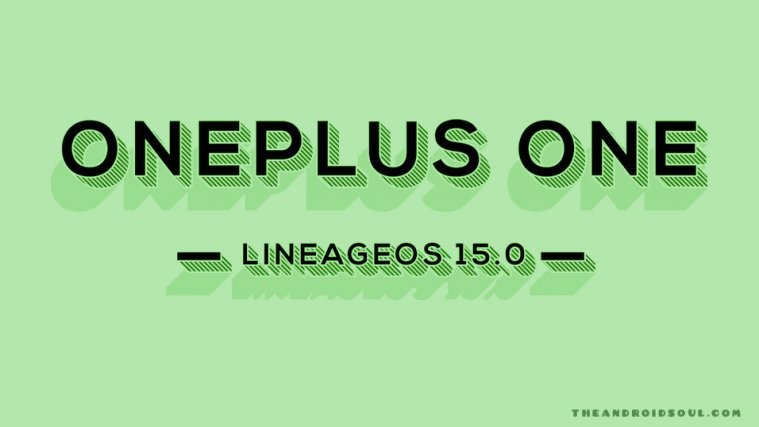OnePlus was pretty quick to come up with the OnePlus 3 Oreo update under closed-beta testing — while one for OnePlus 3T and OnePlus 5 is tipped to be available soon — but there are certain devices that they won’t be updating to Oreo. And that includes the OnePlus One, which won’t get the Android 8.0 officially from the company, even though you can hardly blame the OEM for this as software update support for major updates is provided usually only for 24 months.
Anyhoo, that couldn’t be taken to mean that OnePlus One won’t get to have a glimpse of Android 8.0 OS ever. In fact, thanks to LineageOS 15.0 ROM, which is now available for the OnePlus One, users can install the Oreo update now on their OnePlus One.
In case you’re wondering, yes, the OnePlus 2 LineageOS 15 ROM is also available, but we’re yet to see one for OnePlus X. However, the Android 8.0 update is already available to OnePlus 5 and OnePlus 3/3T too, thanks to custom ROM.
OnePlus plans to release the official Oreo update for its devices — OP3, OP3T and OP5 — by October end, and given their work so far, it seems they will be able to pull it off. Meanwhile, a little bit of info is also available on the Samsung Oreo update plans, but it’s not exciting at all — apparently, Samsung has started working on Galaxy S8 Oreo update, and that it’s been dubbed as build BQI1.
‘When will my device get Android 8.0 Oreo update?‘
We’re waiting for the public-beta build of any of the OnePlus 3 and OnePlus 3T and OnePlus 5 to arrive, as this is the one OnePlus would make available for download too.
Back to OnePlus One, well, the LineageOS 15.0 ROM is under its initial stages of development. The build available as of date September 10, 2017, is an initial build, and couldn’t be relied upon as a daily driver at all. However, a stable version of the OnePlus One LineageOS ROM based on Android 8.0 should be available soon as the development continues, but it could take a while.
With the Android 8.0 update, you get some new features: Notification channels, Autofill, revamped Settings app, Notification snooze, better Always-on display, picture-in-picture, better notifications grouping in the shade, Instant Apps, Notification badges, and more.
‘LineageOS download and device list‘
OnePlus One LineageOS 15 ROM [Android 8.0 Oreo]
Compatibility and Warning
This ROM is only compatible with OnePlus One (codename: bacon). Do not try this on any other device.
Warning: Do not try anything given on this page if you are not entirely aware of what you are doing. In case any damage occurs, we won’t be held responsible.
Downloads
- LineageOS 15 for OnePlus One
- Android 8.0 Oreo Gapps (or here, confirmed working)
Note: Check out the development page here at XDA for latest download link and changelog.
How to Install the Android 8.0 Oreo update on OnePlus One [LineageOS ROM]
Note: You need to have TWRP recovery installed on your device for this. In case you do not have it, download the TWRP recovery for OnePlus One from here, and install it using the guide here.
- Download and transfer the Lineage OS ROM zip file and Gapps file that you downloaded above to your OnePlus One.
- Boot your smartphone into TWRP recovery.
- Select Wipe from TWRP main menu and do a Swipe to Factory Reset on the bottom of the screen. [Clean install is recommended, wipe everything except internal storage.]
- Go back to TWRP main menu, tap on Install and select the Lineage OS .zip file that you transferred to your OnePlus One in Step 1.
- After selecting the .zip file, do Swipe to Confirm Flash on the bottom of the screen to begin the custom ROM installation process. This may take some time.
- Once your ROM is successfully flashed, you’ll see Wipe cache/dalvik option, select it and then do Swipe to wipe on bottom of screen.
- Now, install the Gapps file the same way you installed the ROM file.
- After flashing both Lineage OS and Gapps, reboot your smartphone.
Credit: jhalayashraj