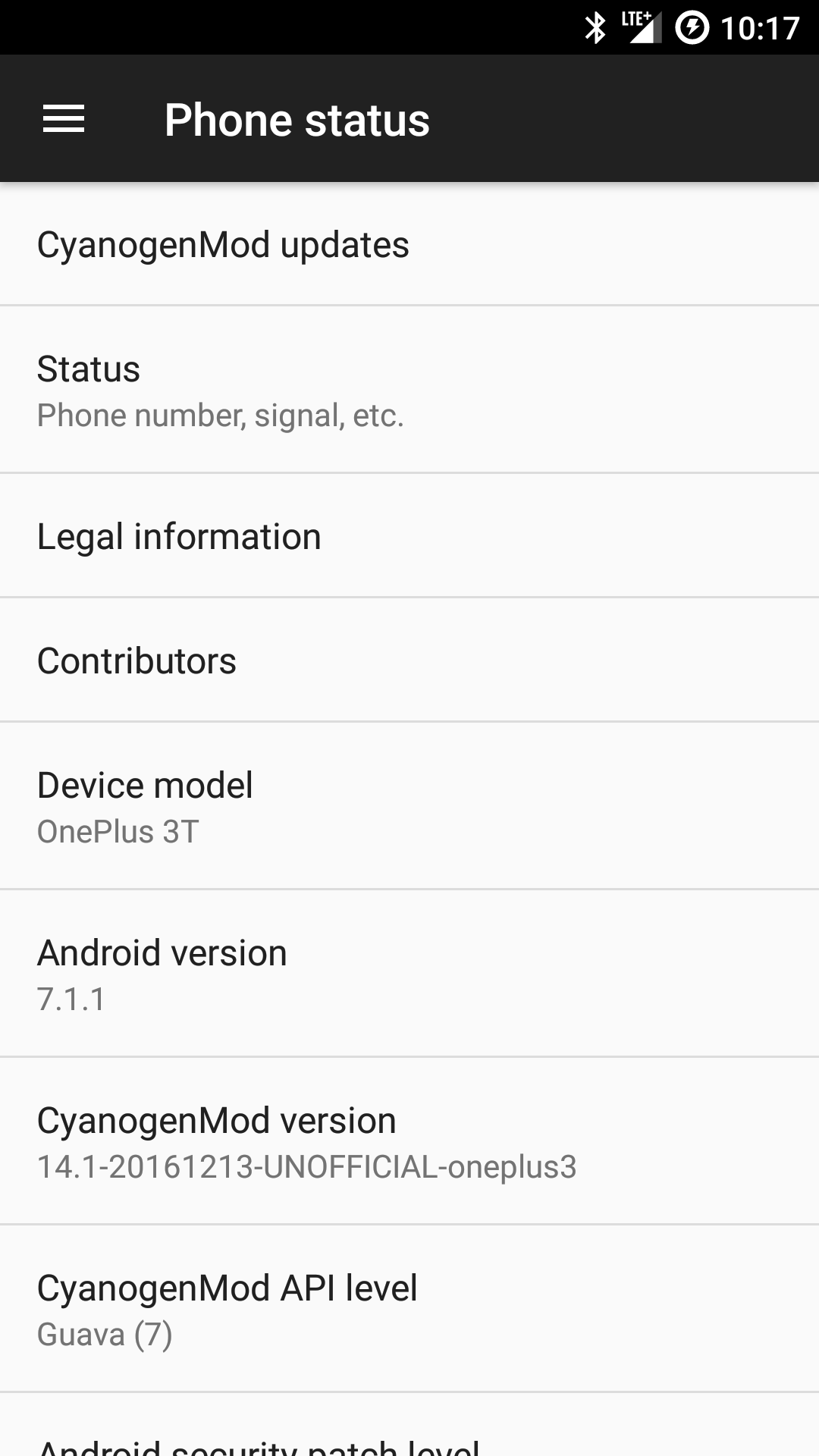The OnePlus 3T isn’t really the best upgrade the OnePlus 3 got after all the hype OnePlus made. That being said it’s still an excellent smartphone and now we have the option of running Cyanogenmod 14.1, albeit an unofficial build. CM14.1 is a most popular custom ROM out there, and gets you highly customized version of Android 7.1.1.
This is indeed an added bonus considering the fact that the device shipped with Marshmallow and not Nougat, much to the disappointment of fans. Official OnePlus 3T Nougat update is in testing with the OnePlus it seems, as an Android 7.0 build is available for the OnePlus 3, but we expect the 3T to get it sown stable Nougat release before December-end.
Getting the device to run CM 14.1 will require you to root your device and flash TWRP first. You can download the ROM from the link given below, and install using the guide that is also linked there. Now if you’ve done all this and are running CM 14.1 on your device but you’re not too happy with it, you can always roll back to the Stock rom for the OnePlus 3T.
Lately a lot of long forgotten (by OEMs mind you) devices have been getting the boost to CM 14.1. The almost two year old Oppo N3 has received official Cyanogenmod 14.1. Xiaomi’s Redmi Note 3 which only just recently got the Marshmallow OTA from Xiaomi has CM 14.1 available. Even the ancient Samsung Galaxy S3 still lives thanks to Cyanogenmod devs and the S3 too has CM 14.1.
Almost all Motorola phones eventually get custom ROM support, and this too is the case for the Moto Z with CM 14.1, which BTW has an official Nougat update to its name too, in USA, at Verizon, with global sets getting it soon too.
If you own a different device and are wondering if you there’s a chance to speed up or get the extra functionality that Cyanogenmod offers, head over to our supported devices list to find out.
OnePlus 3T CM14.1 Build Details
- Developer: PeterCxy
- Build status: Unofficial, test build
- Supported models: OnePlus 3T
OnePlus 3T CM14.1 Downloads
Download OnePlus 3T CM14.1 Nightly
For help installing the ROM on your device, follow our detailed step-by-step guide on installing CM14.1 using a custom recovery like TWRP or CyanogenMod recovery:
How to Install CM14.1 Using TWRP and CyanogenMod Recovery
Download Android 7.1 Nougat Gapps
Since this is an AOSP based ROM, you’re require to flash/install a Nougat supported Gapps package separately via recovery to get Google services like Play store and others back on your device.