GPU manufacturing giant, Nvidia launched the Nvidia Shield back in 2014 with the famed Tegra K1 inside. At that time, it held the top spot in all benchmarks and got to see three versions of Android throughout its life. Though it didn’t get Nougat, the tablet was given software fixes to support the Vulkan API, which is specific to Nougat, on Android Marshmallow thanks to the OEM being Nvidia.
That being said, there’s nothing stopping our trusty devs at XDA from giving you the latest iteration of Android for the Shield Tablet. An unofficial variant of the Lineage OS is out and this will help you get onto the Android 7.1.1 bandwagon.
This build of Nougat will have a few bugs lurking around, but they should disappear as the build gets updated over time. Previously the Nougat custom ROM was running on CyanogenMod and now that the company is no more, the Lineage OS team will be taking charge of all CyanogenMod services. An official nightly build should make its way out pretty soon once the transition to LineageOS is complete.
Shield Tablet Lineage OS
Downloads
- Official build: Not yet available.
- Unofficial builds: Available, check the download links below:
- Lineage OS 14.1: Download link
- Gapps: You need this to get Google Play Store app, Play Services App, and other Google apps.
- Lineage OS 14.1 Gapps: Download link
Note: You must have a custom recovery like TWRP installed on your device to be able to install Lineage OS.
How to Install Lineage OS on Shield Tablet
- Download and transfer the Lineage OS ROM zip file and Gapps package zip file that you downloaded above to your Shield Tablet.
- Boot your Shield Tablet into TWRP recovery.
- Select Wipe from TWRP main menu and do a Swipe to Factory Reset on the bottom of screen.
- Go back to TWRP main menu, tap on Install and select the Lineage OS .zip file that you transferred to your Shield Tablet in Step 1.
- After selecting the .zip file, do Swipe to Confirm Flash on the bottom of screen to begin the custom ROM installation process. This may take some time.
- Once your ROM is successfully flashed, you’ll see Wipe cache/dalvik option, select it and then do Swipe to wipe on bottom of screen.
- Now flash the Nougat Gapps file similarly, just the way flashed the ROM file.
- After flashing both Lineage OS and Gapps, reboot your Shield Tablet.
That’s all. Lineage OS should now be installed on your NVidia Shield Tablet.

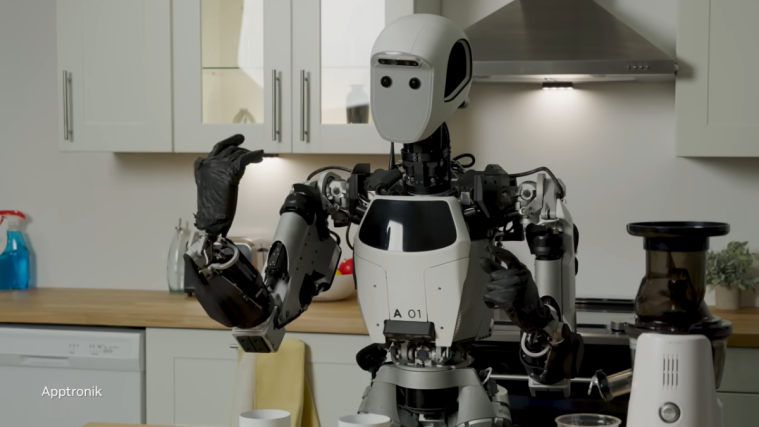



I feel I should comment here that the link is to lineage OS 13.0 for the shield tablet, not 14.1.
It work also with the Shield Tablet K1???