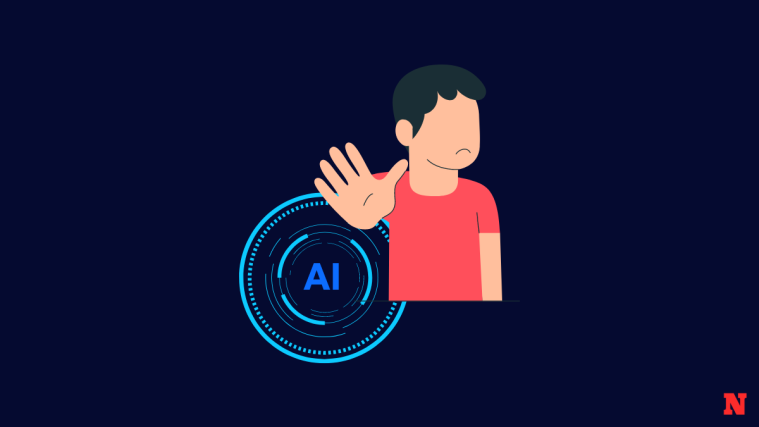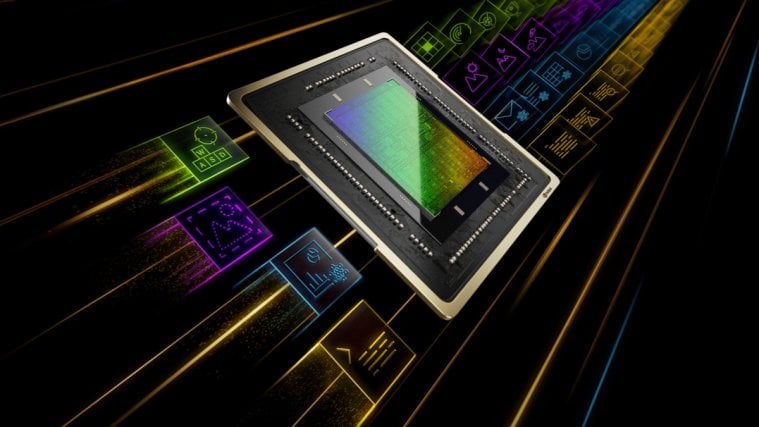What to know
- Midjourney 5.2 offers users the ability to expand the canvas beyond the limits of an original image using a Zoom Out tool.
- Zoom Out when used on a Midjourney creation will add more elements and details to the image based on your preferred zoom scale and the initial prompt that was used to generate the original image.
- You can zoom out of an image 1.5 or 2 times using preset options or use Custom Zoom to modify the scale anywhere between 1.0 and 2.0.
- Zoom Out can be used on any image that you’ve created on Midjourney but it won’t work with existing images that you have saved on your computer.
What is Zoom Out on Midjourney?
Midjourney offers the ability to pan out on images you create with the AI art generator using the Zoom Out feature. Available as part of the version 5.2 update, the Zoom Out tool can help you expand the canvas of an image beyond its existing outline without changing its content. When you use this feature, Midjourney will analyze the contents of the original image along with the initial prompt you used for creating it to add more elements and details to the generated images.
The AI tool makes it easy to zoom out of images by offering preset zoom-out options 1.5x and 2x to expand the image with 50% and 100% more canvas area but keeps the resolution of the new images intact. You can also use the Custom Zoom option to outpaint an image at your own preferred scale anywhere between 1.0 and 2.0.
Midjourney Zoom Out: Best examples
A lot of users have already experimented with Midjourney’s Zoom Out feature and here’s a bunch of brilliant creations people have made using the new tool.
Example 1: Created by u/LegalCan4801

Example 2: Created by u/-zappa-
Example 3: Created by u/wgmifm

Example 4: Created by u/MelodicJellyBean
Example 5: Created by u/darshana_abraham
Zoomscape – Created using Midjourney v5.2 zoom out and After Effects
by u/darshana_abraham in midjourney
Example 6: Created by u/KotLesny
Example 7: Created by u/OkChipmunk3238
Example 8: Created by u/LegalCan4801

Example 9: Created by u/itzarok
Midjourney’s new zoom out feature using a bionic turkey
by u/itzarok in weirddalle
Example 10: Created by u/harisdotali
Example 11: Created by u/JH2466
zooming out but using a different prompt each time (swipe to zoom out)
by u/JH2466 in midjourney
Example 12: Created by u/bekkoloco
Example 13: Created by u/JDL4_
Example 14: Created by u/TheGamerBee_C
I love the new zoom out feature
by u/TheGamerBee_C in midjourney
Example 15: Created by u/TheGoldenPage
Example 16: Created by u/Coco_Cala
The new Zoom Out Feature is Magical
by u/Coco_Cala in midjourney
Example 17: Created by u/futurewham
Example 18: Created by @_akhaliq
midjourney version 5.2 zoom out feature: Unleashing the Potential of A Broader View pic.twitter.com/pbCcM2OJpE
— AK (@_akhaliq) June 24, 2023
Example 19: Created by @Merzmensch
The Foreshadowing of Empty Streets (2023)#midjourneyV52 #ZoomOut pic.twitter.com/UF2QJGH6R3
— Merzmensch Kosmopol🧑🎨🤖 (@Merzmensch) June 23, 2023
Example 20: Created by @mrjonfinger
I mean we’ve had outpainting for a while but the #Midjourney52 “zoom out” still feels new and magical.#aicinema #midjourney pic.twitter.com/OkpVyzqLDg
— Jon Finger (@mrjonfinger) June 23, 2023
Example 21: Created by @nickfloats
Zoom out + interpolation = magic
Only an hour into v 5.2 and I could cry
This is an incredible Midjourney update pic.twitter.com/hTzeSpt2uv
— Nick St. Pierre (@nickfloats) June 23, 2023
Example 22: Created by @RetropunkAI
Having fun with #midjourney52 zoom out@nickfloats @rileybrown_ai pic.twitter.com/OqoQI3s13I
— Retropunk (@RetropunkAI) June 23, 2023
Example 23: Created by @icreatelife
Midjourney version 5.2 – New Feature – ZOOM OUT!
How to use it
👇 pic.twitter.com/V4RND22T7F— Kris Kashtanova (@icreatelife) June 23, 2023
Example 24: Created by @theastrollnaut
Was about to go to sleep and of course @midjourney dropped its v5.2. Ran a test prompt and decided to zoom this scene out went from
a close up 1:1 portrait to a full body 16:9. Tomorrow going to be a fun day!GN! 😴 pic.twitter.com/T8EsgNelEm
— astrollnaut (@theastrollnaut) June 22, 2023
Example 25: Created by @MakadiaHarsh
Tried the Midjourney V5.2 Zoom Out Feature.
Prompt:
A bunch of people waiting at the train station.What do you think? pic.twitter.com/5iG4hgDr9y
— Harsh Makadia (@MakadiaHarsh) June 24, 2023
Can you zoom out of existing pictures on Midjourney?
At present, the Zoom Out option is only accessible when you upscale an image you create inside Midjourney. This means the Zoom Out feature won’t work on pictures you have saved on your computer or the ones you want to share from the web. However, you can use any of the existing images you have created with Midjourney on your Discord account as long as they’re still accessible on Midjourney’s channels, your servers, or DM.
If you wish to zoom out of images you have saved on your computer, there’s a workaround that may or may not work depending on the image you want to outpaint. You can check out this workaround by going to our dedicated guide linked below:
► How to Do Outpainting in Midjourney 5.2
What zoom levels can I use inside Midjourney?
By default, the Zoom Out tool lets you zoom out of an image 1.5x times or 2 times its original scale. To help you generate an image to your own preferences, Midjourney offers a Custom Zoom option as part of the Zoom Out tool. With Custom Zoom, you can choose a value between 1.0 and 2.0 as your zoom level to pan out of an image in your preferred scale.
How many times can I zoom out of an image?
You can zoom out of an image any number of times on Midjourney but for repeated use, you will have to choose a preferred zoomed-out version from 4 options and upscale it every time you use the Zoom Out tool. Since generating images using Zoom Out and Upscale can take a few seconds every time, the more you want to zoom out of an image, the longer you will have to wait for the result.
That’s all we have to share with you about Zoom Out on Midjourney.