If your organization uses Microsoft Azure AD and wants to explore Teams before deciding to pay for it, Teams Exploratory is here to help you. With this, you can experience Teams as if you had the paid license, but without actually paying for it. Here’s everything you need to know about Microsoft Teams Exploratory.
- What is Microsoft Teams Exploratory License?
- Can I use Teams Exploratory for free?
- Which services are included under Teams Exploratory?
- Am I eligible for getting Teams Exploratory?
- Microsoft Teams exploratory trial: How to sign up
- How long can I use the Teams Exploratory experience?
- Why can’t I sign up for a Microsoft Teams Exploratory license?
What is Microsoft Teams Exploratory License?
Microsoft Teams Exploratory is basically a license that can be used for Microsoft Teams premium access (trial) without paying for it first. It’s designed for the organizations that are part of the big Microsoft service called Azure AD. As explained by Microsoft, the Exploratory experience allows users in an organization to start exploring Teams without needing its paid license.
If an organization’s administrator enables the Exploratory experience for users in their organization, users in that organization are able to self-assign Teams licenses if they don’t have one. Alternatively, administrators can also assign a longer-term Teams trial license for those who neither have a Teams license nor a Microsoft 365/Office 365 license.
Can I use Teams Exploratory for free?
Yes. Microsoft is offering the Teams Exploratory experience at no additional cost for organizations that actively use the Azure Active Directory (AAD). The Exploratory experience is thus available for free till the next enterprise agreement anniversary, at which point users or the organization will have to move to a paid license with which Microsoft Teams can be used.

Which services are included under Teams Exploratory?
The following list of services can be accessed by admins using the Teams Exploratory experience:
- Microsoft Teams
- Office Online
- Office Mobile Apps for Office 365
- PowerApps for Microsoft 365 or Office 365
- Microsoft Forms (Plan E1)
- Exchange Online (Plan 1)
- Flow for Microsoft 365 or Office 365
- Insights by MyAnalytics
- Microsoft Search
- Microsoft StaffHub
- Microsoft Stream for Microsoft 365 and Office 365 E1 SKUs
- SharePoint Online (Plan 1)
- Sway
- To-Do (Plan 1)
- Whiteboard (Plan 1)
- Yammer Enterprise
- Mobile Device Management for Microsoft 365 or Office 365
Am I eligible for getting Teams Exploratory?
You can get a Teams Exploratory license if you have not been assigned a Teams license currently, but you have a managed Azure Active Directory (AAD) domain email address. This means that users who use Microsoft 365 Apps for business are also eligible for the Teams Exploratory experience.
Additionally, if you aren’t the administrator of an eligible organization, your account will need to be enabled to sign up for apps and trials using the Microsoft 365 admin center.
All licenses under the Teams Commercial Cloud Trial will be automatically converted to the new Teams Exploratory experience offer before their trial ends. Users on an expired Teams Commercial Cloud Trial will only get the Exploratory experience license when they’re signing in for the first time.
Microsoft has clearly mentioned that users of Syndication Partner, GCC, GCC High, DoD, or EDU aren’t eligible for the Teams Exploratory offer.
Microsoft Teams exploratory trial: How to sign up
If you’re eligible for signing up for Teams Exploratory experience, you can set it up by heading over to Microsoft Teams webpage and then signing in with your Azure Active Directory (AAD) domain email address.
When you sign in, you will be automatically be assigned to the Teams Exploratory experience. Your organization’s administrator will be notified via email when someone logs in to the Exploratory experience for the first time.
If you’re, in fact, the admin, you can proceed to finalize your license by tapping on the ‘Finish setting up Microsoft Teams Exploratory’ message on your Microsoft 365 admin center home screen.
If you cannot see the message, go to Billing > Products and Services and you should be able to locate the ‘Microsoft Teams Exploratory Trial’ license. Inside the license section, click on the ‘Assign users’ option to start adding users of your organization who would get the Exploratory license.

How long can I use the Teams Exploratory experience?
The Teams Exploratory license is available for free until your next enterprise agreement anniversary or renewal date until January 2021, after which point your license will be terminated. What this means is, your Exploratory license will be valid for one whole year after the first end user’s activation date of the license.
For example, if I activate the license on September 11, 2020, then all eligible users in my organization will be able to use the Teams Exploratory license till September 11, 2021.
After the license period, if you wish to continue using the service, you will have to move to any of the paid Office 365 licenses that come with Microsoft Teams to continue using the service. User data stored and saved on Teams will remain even after the license period is over but you can only re-access it when a new license is assigned.
Why can’t I sign up for a Microsoft Teams Exploratory license?
If you cannot sign up for a Microsoft Teams Exploratory license, then chances are that you are facing any of the following issues:
- Your organization doesn’t use Azure Active Directory (AAD).
- Your organization is ineligible for Teams Exploratory experience.
- Your tenant admin hasn’t yet signed up for Teams Exploratory.
- The admin has disabled users from running the Teams Exploratory experience within their organization. Request your tenant admin to enable the license.
- You already have a license that includes Microsoft Teams.
- Your Teams Exploratory license has run out and you need to purchase a subscription that includes Teams.
RELATED





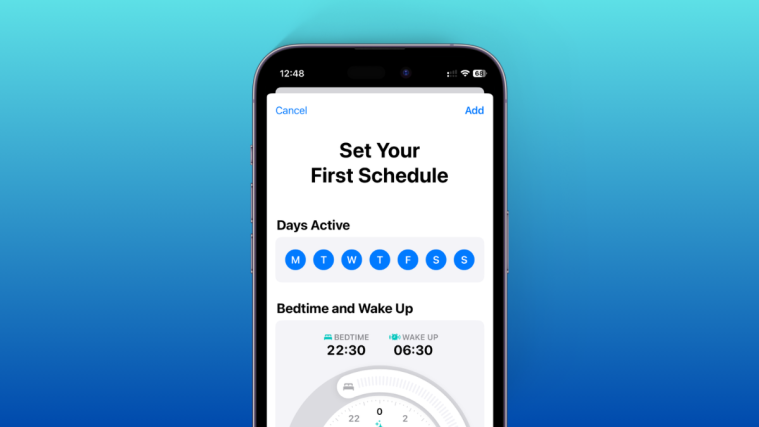

Good One Bro!