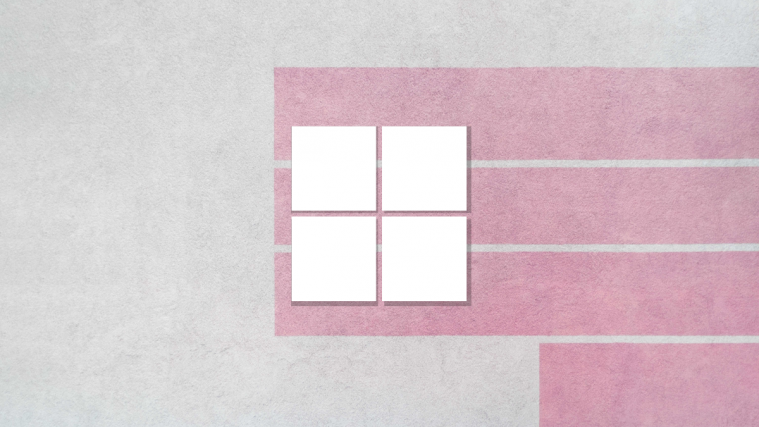What to know
- Microsoft Store now lets you play free games without downloading them.
- These ‘Instant Games’ can be accessed from Games > Collections > Play free games with no downloads.
- Look for games with the yellow lightning icon on them.
If you’re a gaming buff, you can now start playing games on the Microsoft Store without having to download them first. Here’s everything you need to know about the latest developments about playing Instant Games on the Microsoft Store.
Microsoft Store lets you ‘Play free games with no downloads’
The Microsoft Store has a decent collection of games, available for purchase as well as to play for free. But until now, there was no way for you to try any of these games without having to download them first. However, that is all about to change.
Microsoft is now letting users play games – or at least try them – without the need to download them. But, you can’t just try any games. There’s a separate games Collections in the Microsoft Store app that you can try for free without downloading.
How to play free games on the Microsoft Store without downloading them
- To start playing games on the Microsoft Store, go to the ‘Games’ tab in the left side pane.
- Then scroll down and click on Play free games with no downloads under ‘Collections’.

- Games that can be played without downloading will have a yellow lightning icon in the bottom right corner.

- Click on a game and then select Play now to start.

- The game will begin in a new Microsoft Store window with suggested games in a collapsible side pane.

Although the games can be tried and played instantly, if you don’t want to open the Microsoft Store every time you want to play, it’s best to Get the game and install it.
The games themselves are simple and easy to play and won’t require a ton of skills to get through them, making them an ideal way to pass the time if you’re a gaming aficionado.
FAQ
Let’s consider a few commonly asked questions about playing Microsoft Store games without downloading them.
How many ‘Instant Games’ are there on the Microsoft Store?
Currently, there are 69 games that users can play in the Microsoft Store app without downloading them.
What kind of games can you play on the Microsoft Store without downloading them?
The Microsoft Store games that you can play without downloading them include simple arcade games, puzzle games, solitaries, city builders, basketball shooters, sudoku, racing, and a variety of other genres.
Is my progress saved on free Microsoft Store games?
Yes, your progress is saved on free Microsoft Store games even if you close the Microsoft Store app.