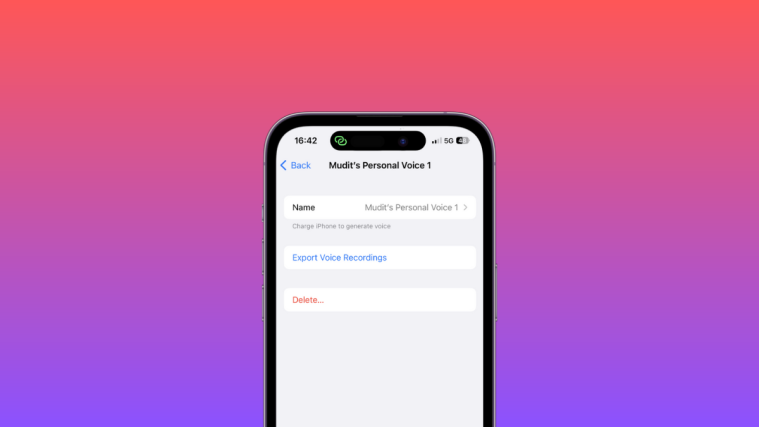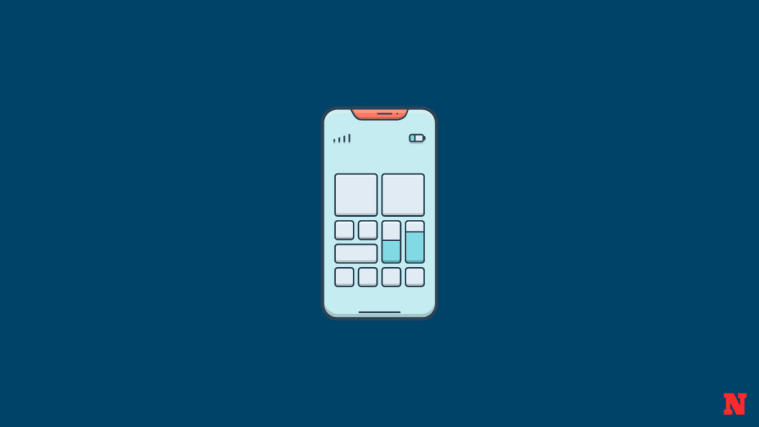What to know
- Personal Voice is encrypted and stored locally on your iPhone. It is never shared with anyone, including Apple. Only you can access your Personal Voice using your default security method, be it Face ID, Touch ID, or your device passcode.
- When stored in iCloud, your Personal Voice is encrypted using end-to-end encryption. Additionally, your Personal Voice won’t be accessible to your legacy contact as well.
Personal Voice, a cool addition in the iOS 17 update, enables the use of your own voice with other Accessibility features, including Live Speech, particularly useful for those with speech-impacting health conditions. It lets you vocalize written text and serves as a voice-preservation method for degenerative conditions.
Your voice is saved on your device and accessible to Live Speech and third-party apps. However, this sparks curiosity about the processing and management of your data for Personal Voice. If you’re intrigued too, here’s everything you need to know about it.
Related: What Does Personal Voice Do in iOS 17? [Explained]
Where is Personal Voice stored once created?
Personal Voice is stored on your device once it has been created. Personal Voice emulates your own voice by processing your spoken phrases locally on your iPhone. Your phone uses machine learning to process your voice locally using your phone’s hardware without sharing any data with Apple.

You’re tasked with speaking random phrases for 15 minutes to help create your Personal Voice. This data is stored locally on your device and can be exported to use with different apps and other devices you might own. Your Personal Voice is encrypted when stored locally on your device, and end-to-end encrypted when stored in your iCloud account. You can export your recordings by heading to Settings > Accessibility > Personal Voice > Your Personal Voice > Export Voice Recordings.
Related: iOS 17: iPhone Is Too Close Issue: 4 Ways to Fix
Is data processed to create Personal Voice shared with Apple?
No, your data is stored locally and not shared with Apple’s servers when being processed. Personal Voice requires you to record around 15 minutes of random phrases, which are then used to create your Personal Voice. This data is unique to you and is processed locally on your device to maintain your privacy. This data is encrypted and never shared with Apple.
However, you do have the option to export your recordings as well as share them with other devices using the same Apple ID as the concerned device. This way, the recordings can be used by your other Apple devices to create your Personal Voice. Additionally, even though your legacy contact will have access to your Apple ID and data, they won’t be able to access or use your Personal Voice.
Related: How to Reset Hidden Siri Suggestions on iPhone
Do third-party apps have access to your Personal Voice?
Yes, third-party apps can access and use your Personal Voice if you have turned on the option to Allow Apps to Request to Use in Personal Voice settings. This way, other accessibility apps can use your voice with features that you use to communicate, including on-screen text readers, communicators, and more.
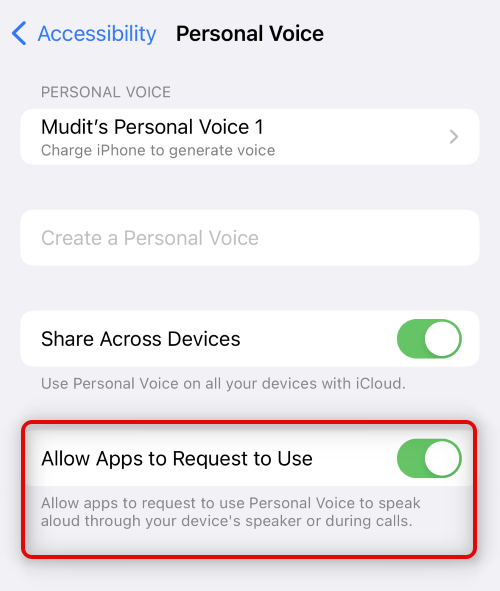
You can turn off this option in Personal Voice settings to disallow third-party apps from using your Personal Voice. This will restrict access to your voice, and third-party apps can only use stock voices available on your iPhone. To disallow access to your Personal Voice, head to Settings > Accessibility > Personal Voice > turn off Allow Apps to Request to Use.
Related: iOS 17: How to Customize the Privacy of Your Contact Photo and Poster on iPhone
Is it safe to use the new Personal Voice feature?
Yes, if you’re worried about privacy, it is completely safe to use Personal Voice to create a voice that sounds like you and use it with other accessibility features like Live Speech. Phrases you record are stored locally and never shared with Apple. Additionally, the recorded phrases are processed locally to minimize the risk of your data being leaked. Additionally, when you use the Share Across Devices feature, your recordings are only shared with devices using your Apple ID. Your recordings are encrypted when shared with other devices and only shared through your own iCloud account.
We hope this post helped you learn more about Personal Voice and how your privacy is maintained when using this new feature on your iPhone. If you face any issues or have any more questions, feel free to contact us using the comments section below.
RELATED
- StandBy mode not working on iOS 17? How to fix!
- iOS 17 Audio Message Transcription Feature: What to Know
- iOS 17: How to Turn On ‘Sensitive Content Warning’ on iPhone and What It Does
- iOS 17: How to Ping Your Apple Watch From iPhone’s Control Center
- iOS 17: How to Save Voice Messages to Voice Memos on iPhone