Apple Photos has always been a great photo management tool for mobile users. It helps create albums and memories based on your metadata, supports folders, and even has enhanced features like live exposure and live photos. But if you take too many photographs and share too much media then it can become cumbersome at one point to find all your camera clicks in one place.
While the camera folder helps keep all your clicks organized in one place, it can sometimes miss out on photos taken from your other Apple devices currently stored on your iPhone. In such cases, you can use the trick below to find all your camera clicks in one place on iOS 15.
How to search photos by device name
Open the Photos app and tap on ‘Search’ in the bottom right corner.

Now search for ‘iPhone (Model Number)’.
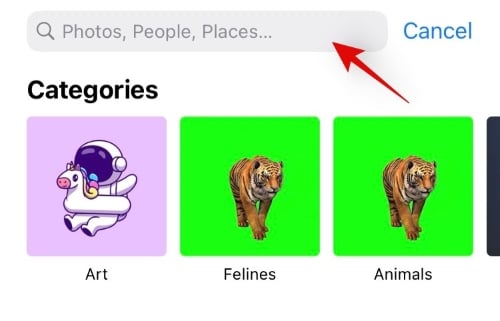
Tap on the search result suggestion, once it shows up on your screen.

You will now get a list of all the photos taken from the searched device.

And that’s it! You should now have all your camera clicks in one place.
Will the search include photos from other devices?
Unfortunately yes, if you have photos clicked on other iPhone models the same as you, then they will also show up in the search results. Additionally, if you only search for ‘iPhone’ then you will get a list of all the photos clicked on any iPhones regardless of their model or manufacturing year. This can, however, be an advantage if you own multiple Apple devices of different makes and models. You can use the search to find photos taken from a single device or all your devices with a simple tap.
We hope you were able to easily find all your clicks in one place using the trick above on iOS 15. If you have any more questions for us, feel free to drop them in the comments below.





