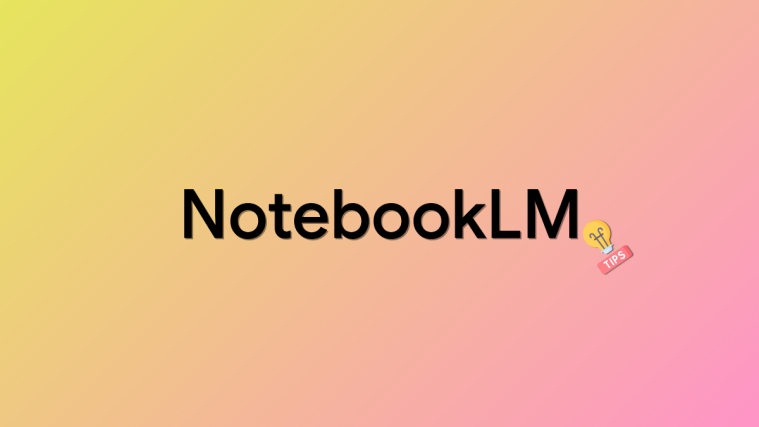iOS 14’s recent launch has sparked a huge customizability trend for iOS users thanks to support for widgets and icon arrangement. Add to that the ability to change app icons using the Shortcuts app and you have an iOS platform that is the most customizable since Apple first conceived the iPhone.
Naturally, everybody would like aesthetic wallpapers according to their own unique home screen setups. Thus we have compiled a list of some of the best resources online where you can find great wallpapers for your iOS device. Let’s take a quick look at each one of them.
Related: iOS 14 Home Screen Ideas: Best Setups and How To Edit Your Home Screen
iOS 14 Wallpaper: Download Stock Background
iPhone iOS 14 Wallpapers

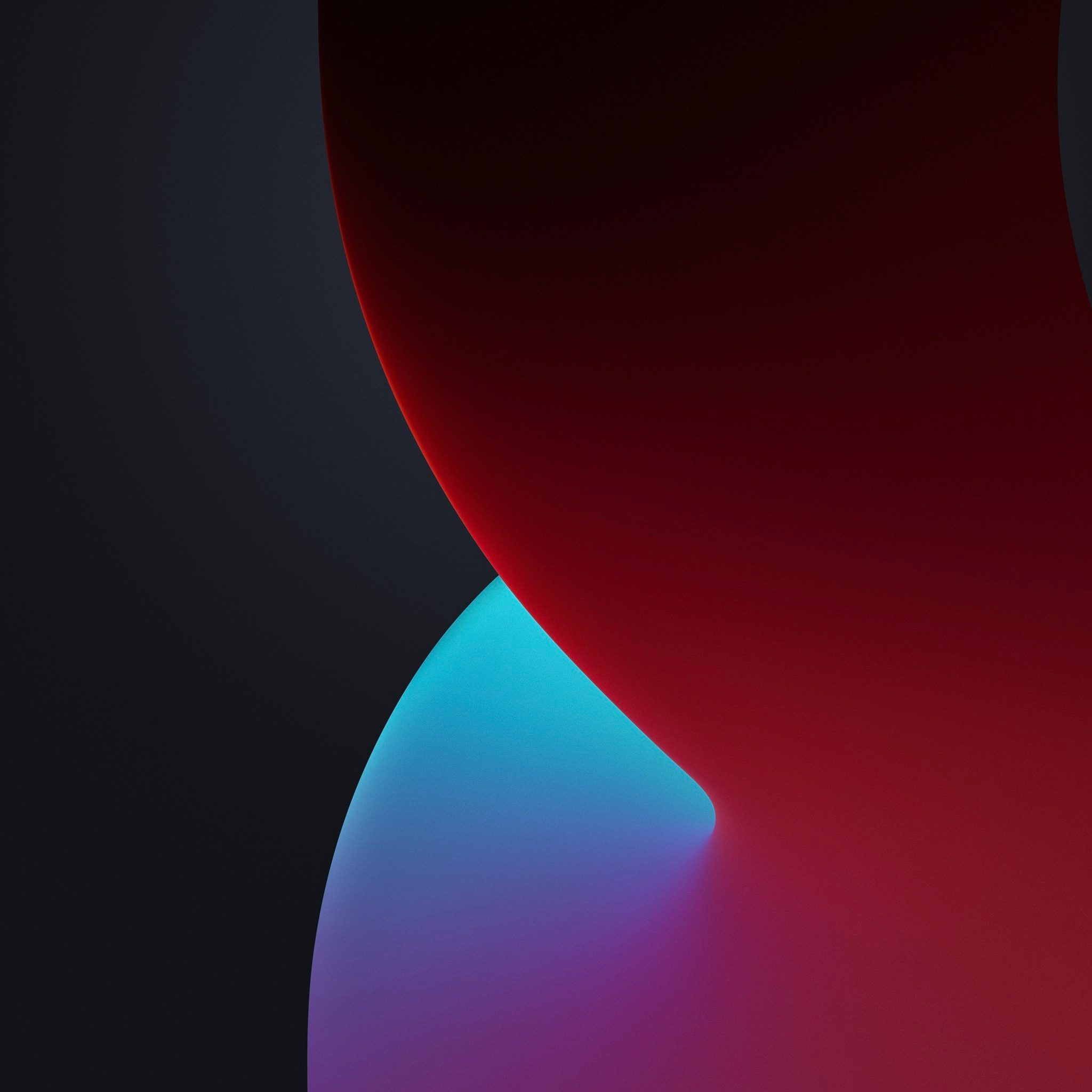

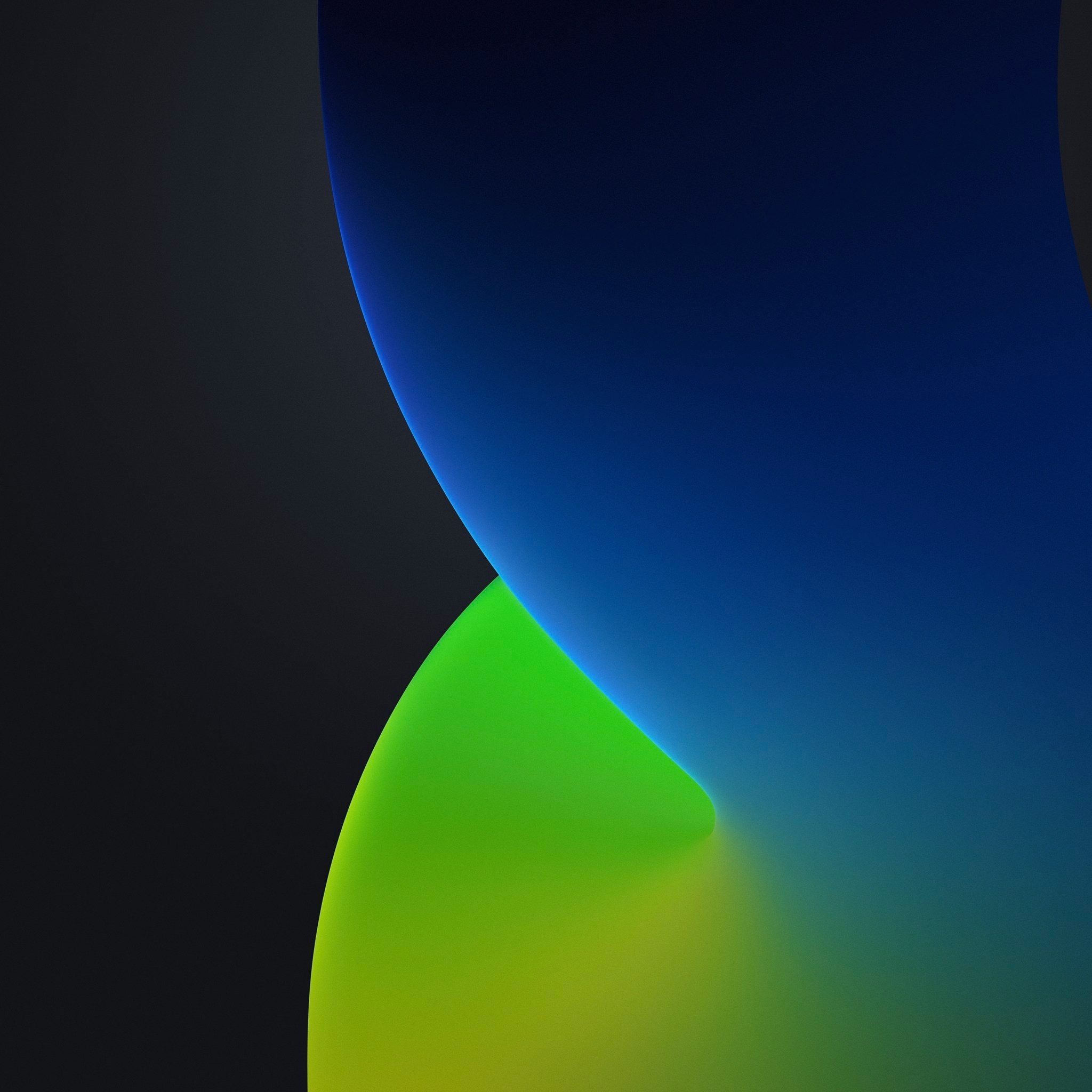

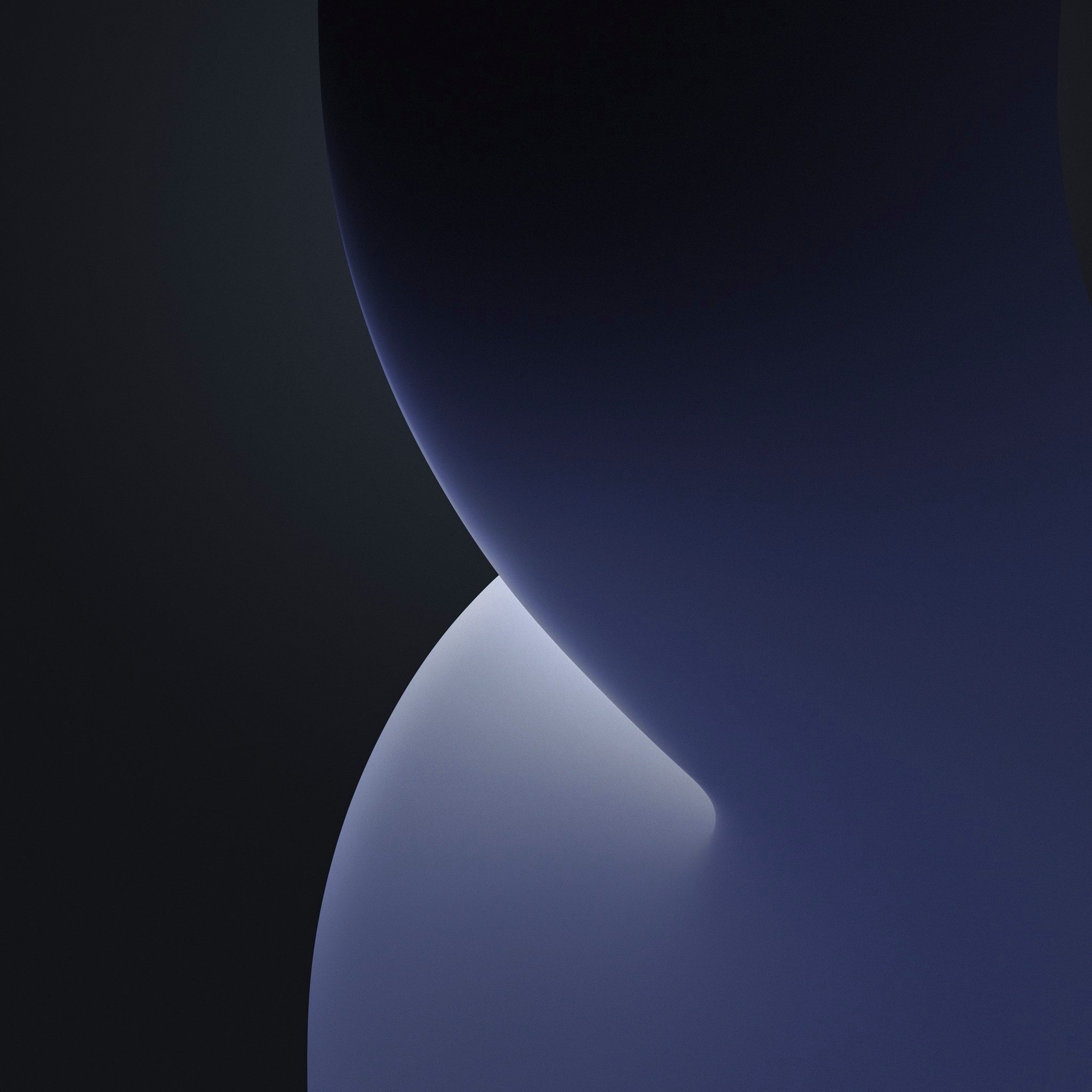
Related: 80 Awesome Aesthetic App Icons for iOS 14
iPad iOS 14 Wallpapers
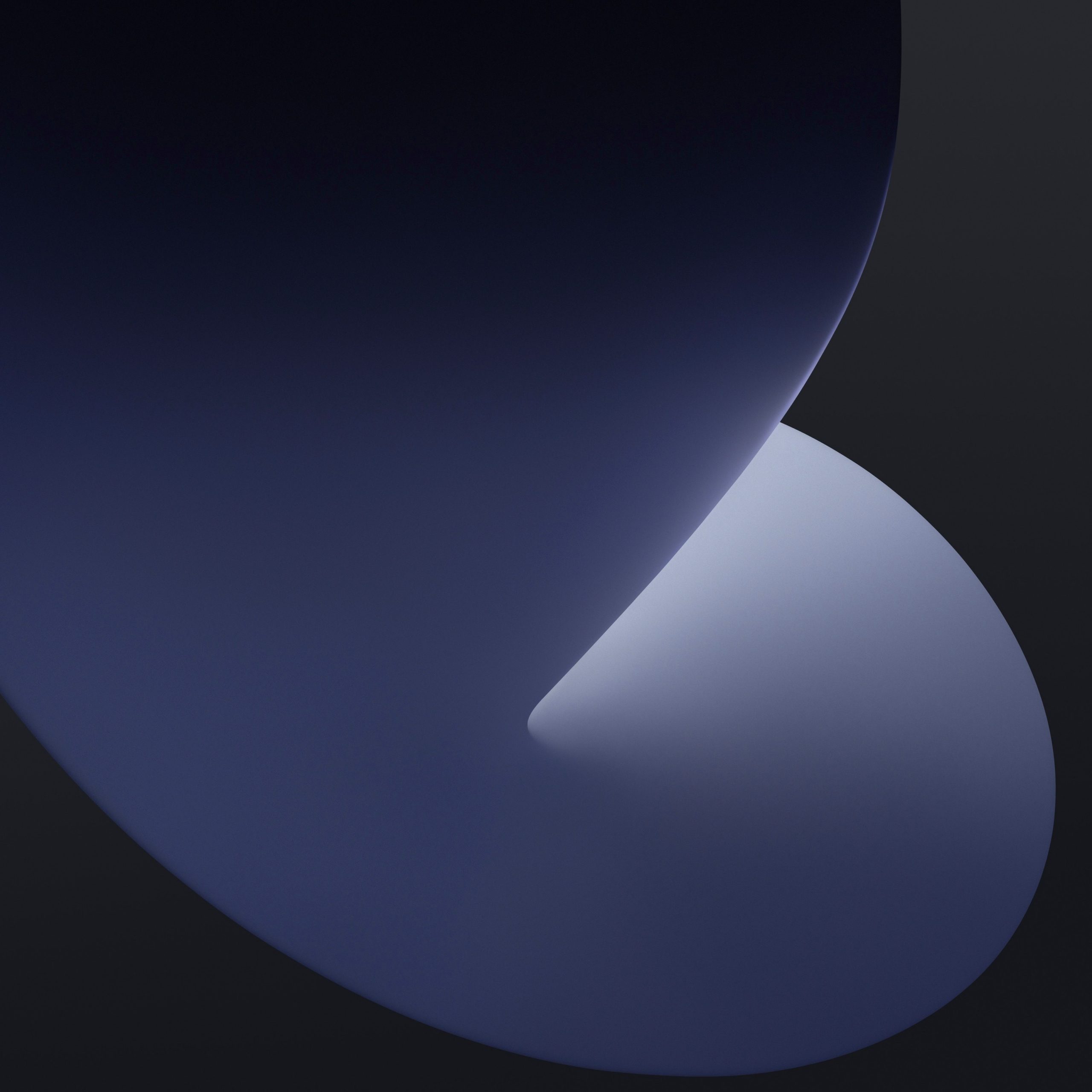
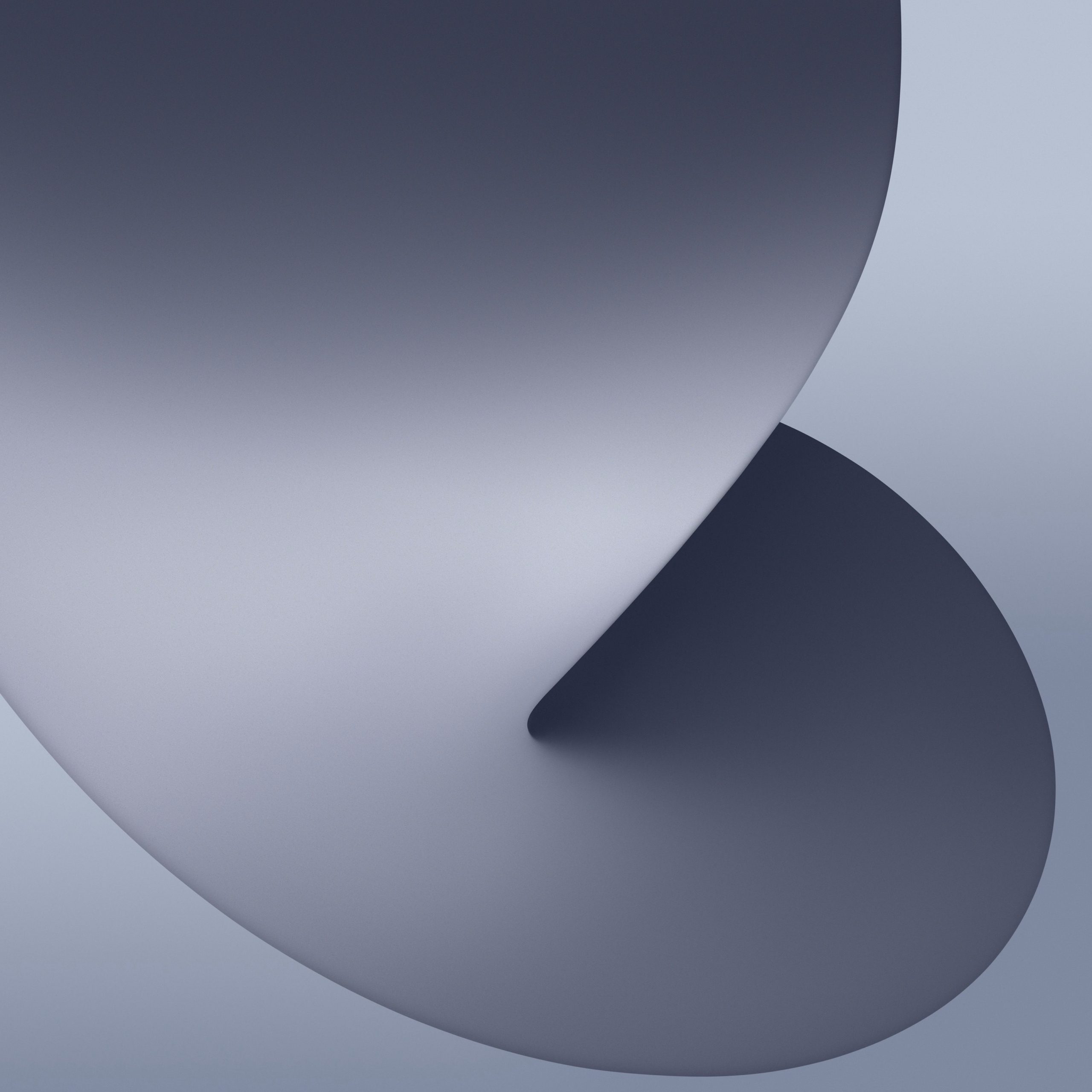
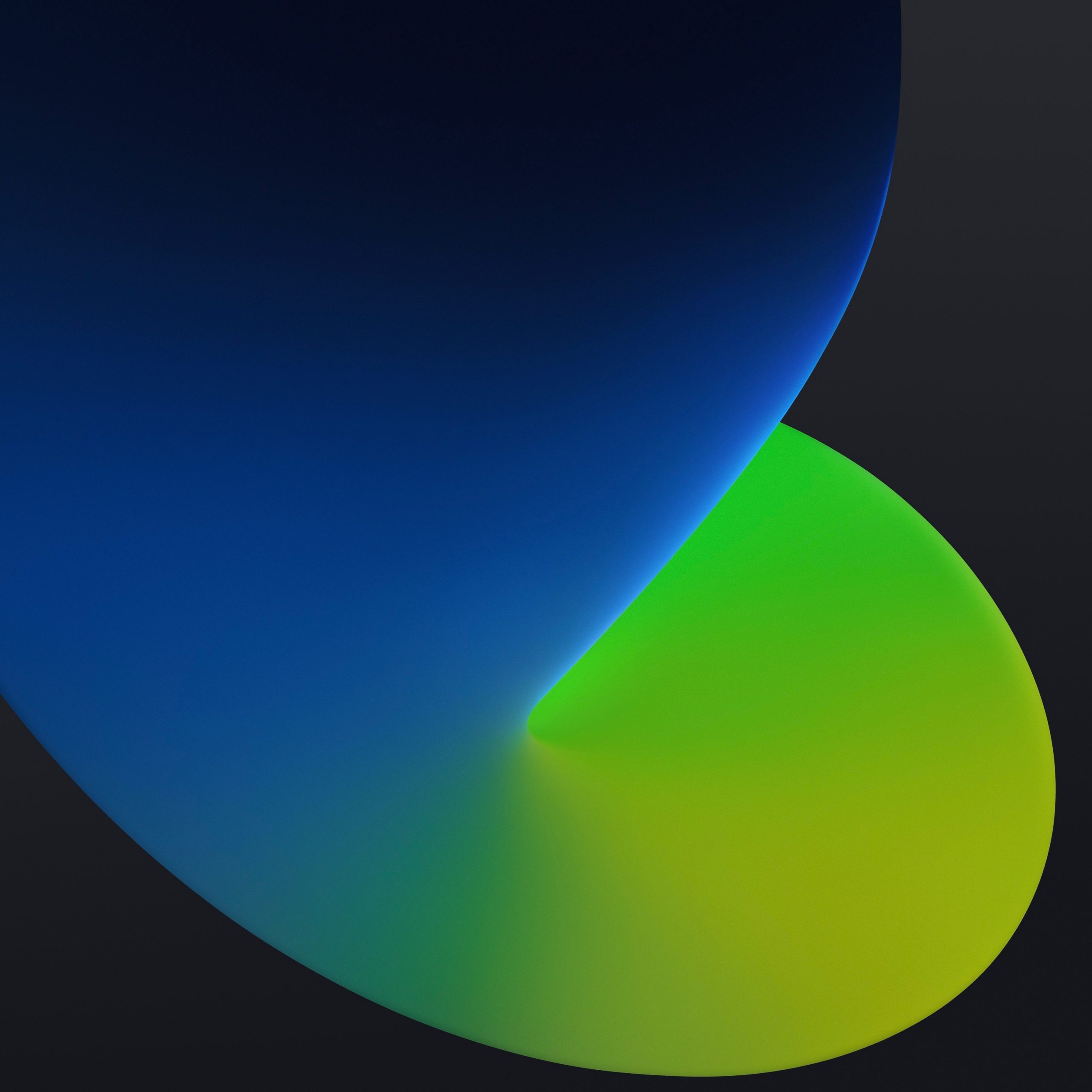
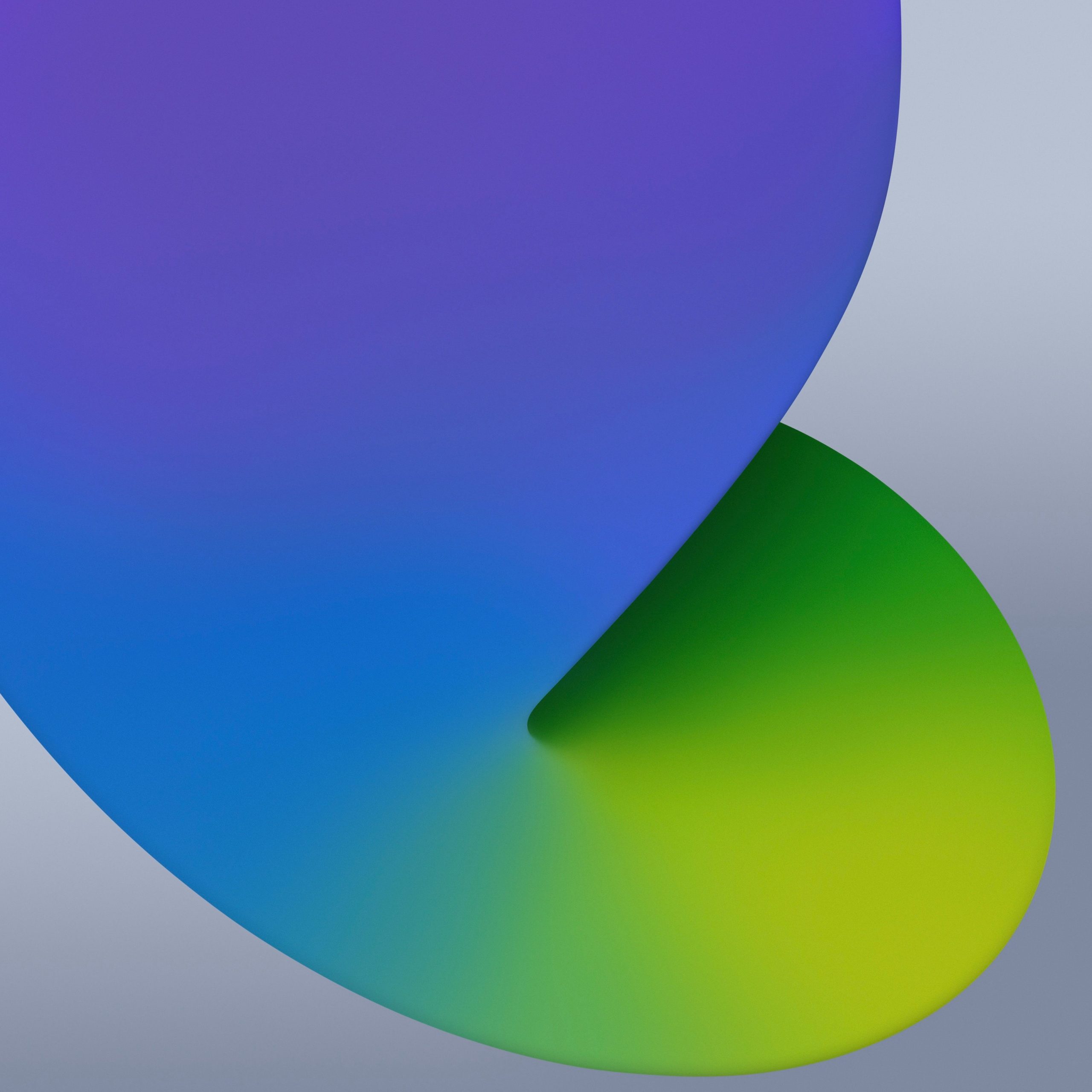
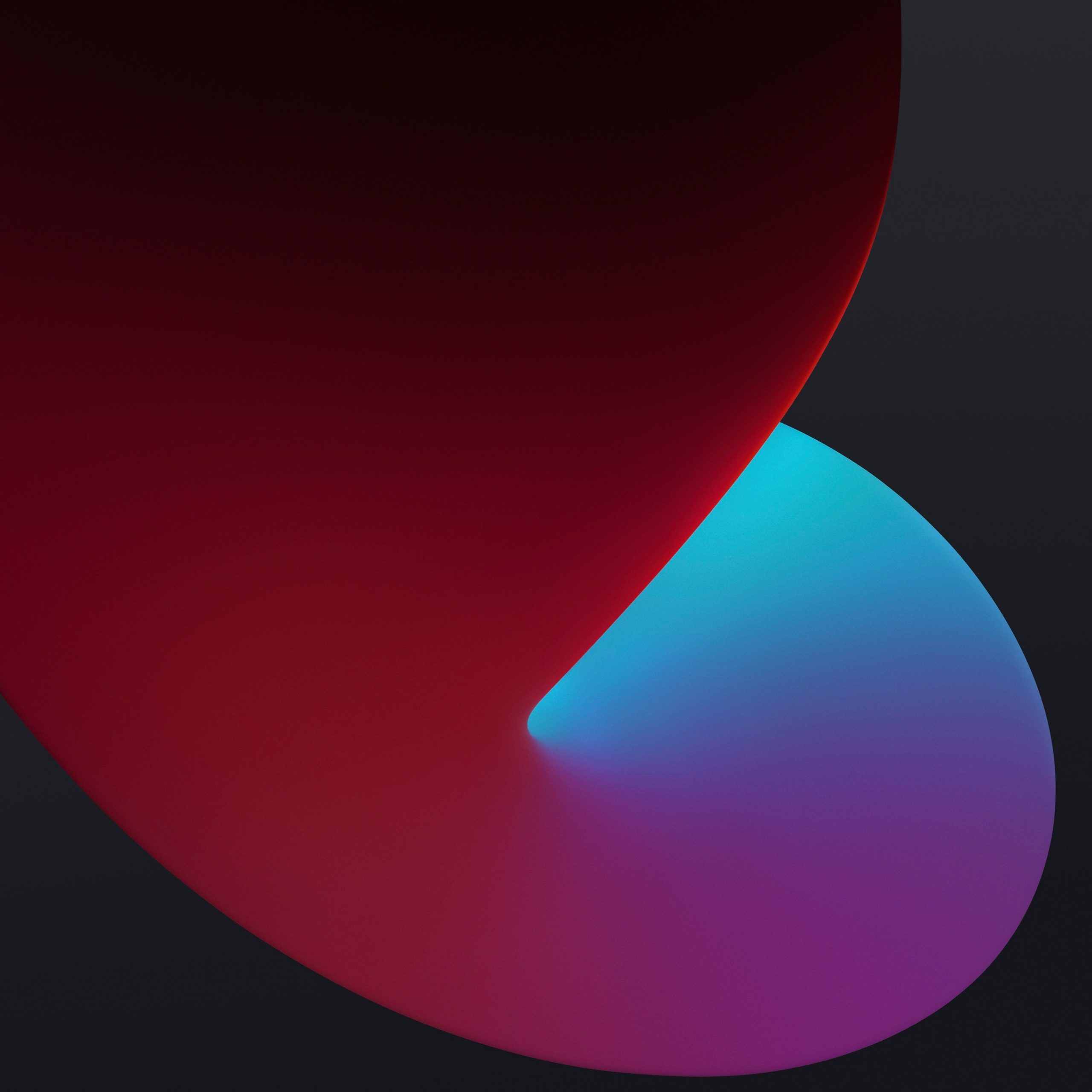

iOS 14 wallpaper: Best Apps To Use

Vellum
Rating: 4.6 | 12k Ratings

Vellum is a dedicated app for iOS that helps you find handpicked wallpapers for your device. You get access to a handpicked library of wallpapers that are completely free to use. In addition to its huge library, Vellum also has a blurring tool that can help you add blur to your wallpapers which will help add a unique feel to all your wallpapers.

Live Wallpapers for me
Rating: 4.4 | 12k Ratings

Live wallpapers for me is another mobile wallpaper app that has a huge library of live and moving wallpapers. The app only works on iOS devices with support for live photos ie: iPhone 6s or later. Apart from a huge library of pre-curated live wallpapers, the app also has a live wallpaper tool that can help you make your live wallpapers from your videos. This can come in quite handy if you are more into GIFs and video content as this way you can create your own customized wallpapers from directly within the app itself.

Vibe Aesthetic Wallpaper
Rating: 4.5 | 167 Ratings

This is a more niche app and one that seems to source its wallpapers from other major sites on the internet. Yet, what helps vibe standout is the specially curated library which frankly has some unique and never before seen wallpaper. Vibe deviates from your traditional wallpaper styles and jumps into the unknown. Vibe features exclusively licensed content as well which makes sure that you get 100% unique wallpapers that are not available elsewhere. The app also has a subscription-based payment model in case you wish to get rid of ads and get access to the entire wallpaper library.

Clarity Wallpaper
Rating: 4.5 | 458 Ratings

If you like minimalistic wallpapers that have a lot of negative space with a focus on the subject, then Clarity Wallpapers is the perfect app for you. It was recently featured as the App for the day on the App Store and rightly so. Clarity wallpaper brings unique wallpaper creation tools right to your home screen. You get the ability to create your own gradients, add blur, text, DOF, live photos, and more. You even get access to a community where you can share your wallpapers as well as access content created by other users all around the world.

Walli
Rating: 4.6 | 52 Ratings

Walli is one of the most popular wallpapers apps for the iPhone and rightly so, with more than 8 million active users and counting, you have one of the largest wallpaper communities at hand. Walli employs a free creation policy that allows users to create virtually any kind of art they like. This can then be downloaded to your devices with a personal use license. Walli operates more like a social media platform where artists and images are regularly featured. You also get to contact the artists and follow them for similar content. Not only this, but you can also get in touch with them in case you wish to use their artwork for commercial use.

Pixs
Rating: 4.6 | 207 Ratings

Pixs is a simple wallpaper app that sources images from various sources and makes it available in a single space. It has a very responsive UI and minimal ads that do not get in the way of you and your wallpapers. Pixs has all your common wallpaper categories including nature, cars, black and more. You can even opt for a monthly subscription payment models if you wish to get rid of the apps within the app.
iOS 14 wallpaper: Best Apps With Own Websites

► App Download Link | Website Link
Rating: 4.7 | 267k Ratings

Pinterest is one of the largest image-sharing community in the world. If you are looking for a particular image or art style that you are unable to find anywhere else, then Pinterest is the perfect choice for you. Pinterest has a huge library of wallpapers and everyday images. You can even find quotes, product renders, and concept art within Pinterest which is what makes it so unique. The app has a very responsive UI with minimal to no ads that help translate into a great wallpaper browsing experience. If you are looking for unique and never before seen wallpapers for your device, then Pinterest is the way to go.

Pexels
► App Download Link | Website Link
Rating: 4.7 | 1.8k Ratings

Pexels is a free stock photo and photography website where you can find images clicked by real photographers. These images can be used as wallpapers and Pexels offers a comprehensive set of filters that will help you find the wallpaper that you are looking for. You can even get in touch with a particular photographer to show appreciation and if you dabble in the art yourself, you can even consider uploading your own library to the platform.

Unsplash
► App Download Link | Website Link
Rating: 4.7 | 314 Ratings

Unsplash is your one-stop destination for copyright-free wallpapers and photos. The service was first launched in 2013 as a humble Tumblr portal and soon took over the world of community-driven photography. You will be able to find new and unique wallpapers on the Unsplash app and thanks to their website, you can even source your wallpapers on other devices as well. Unsplash also supports drag and drop functionality on compatible iOS devices which makes it a huge asset for users that work with images regularly.

Pixabay
► App Download Link | Website Link
Rating: 4.3 | 9 Ratings
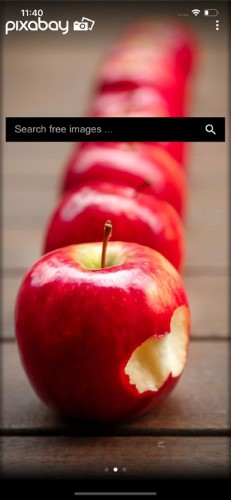
Pixabay’s App Store ratings don’t seem to translate into the vast amount of features offered by the service. Pixabay is one of the oldest and most popular sites on the internet for copyright-free images. The app allows you to download high-quality photographs in multiple resolutions from fellow community members. You can also create your own account and upload your images to Pixabay if you are a photographer.

Flickr
► App Download Link | Website Link
Rating: 4.3 | 741 Ratings

Flickr is another widely used photo-sharing website mainly targeted at photographers. It has many professional photographers from around the world and you can find specific images that would otherwise be impossible to find on other websites. Flickr has a comprehensive library of filters where you can sort your images by color, uploader, camera model, lens used, focal length, DOF, and much more. If you are a photographer looking for inspiration in your wallpapers then Flickr might just be the perfect choice for you.
P.S: Check out my Flickr profile if you are into grayscale and bokeh.

Zedge
► App Download Link | Website Link
Rating: 4.3 | 2.2k Ratings

Zedge is a long-standing mobile customization service that has offered ringtones and wallpapers since the early days of phones…not even smartphones. Zedge was the most popular website to get custom ringtones and images in the era of 2G and although it faces tough competition from other services in today’s day and age, it still manages to hold its ground. You can find device-specific wallpapers on Zedge that have been specially curated for your device’s display resolution. Additionally, you also get access to a huge library of music, videos, and ringtones which can help you customize your iOS device a step further.

Papers.co
► App Download Link | Website Link
Rating: 4.6 | 1.3k Ratings

Papers.co is another popular wallpaper service that has managed to top charts in terms of wallpaper apps for quite some time now. Papers.co supports most platforms and devices currently available on the market and is focused only on wallpapers. The library is updated with new wallpapers every day and features virtually every category that you can imagine. If you have been looking for a simple wallpaper app with a huge library and minimal ads then Papers.co should be a no brainer for you.
iOS 14 wallpaper: Best Websites To Use

Google Images
Google Images is a website where you can find phone wallpapers for every search term that you can imagine. If it exists somewhere on the internet, you can find it on Google Images. The advantage of using Google Images is that you can use search terms that would otherwise be impossible to use in other wallpaper apps and services. Additionally, you can even reverse search wallpapers to get a higher resolution that fits your device well.
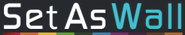
SetAsWall
SetAsWall is another website that is solely dedicated to wallpapers. The website is updated daily with new additions and gives you the ability to browse its library either based on a category or a resolution. SetAsWall also has a comprehensive library of desktop wallpapers. The advantage here would be to get UHD HDR images that can then be cropped to your device’s resolution for an HDR wallpaper that would otherwise be impossible with normal phone wallpapers that are resized to specific device resolutions.

WallpaperAccess
Our last choice is WallpaperAccess. WallpaperAccess is a simple wallpaper site with a huge library of wallpapers for virtually every device currently available on the market. It has a huge list of categories with a minimal sorting mechanism. Each wallpaper is specially curated and features the highest possible resolution. Wallpapers from WallpaperAccess are for personal use only and you might need to get in touch with the creator if you wish to use it for commercial purposes.
We hope this guide helped you find some great resources for iOS wallpapers. If face any issues or have any suggestions for us, feel free to reach out using the comments section below.
RELATED:
- Best Aesthetic Wallpaper Pictures for iOS 14
- Best Color Widgets for iOS 14
- How to Color Apps in iOS 14
- How to Customize Widgets on iOS 14