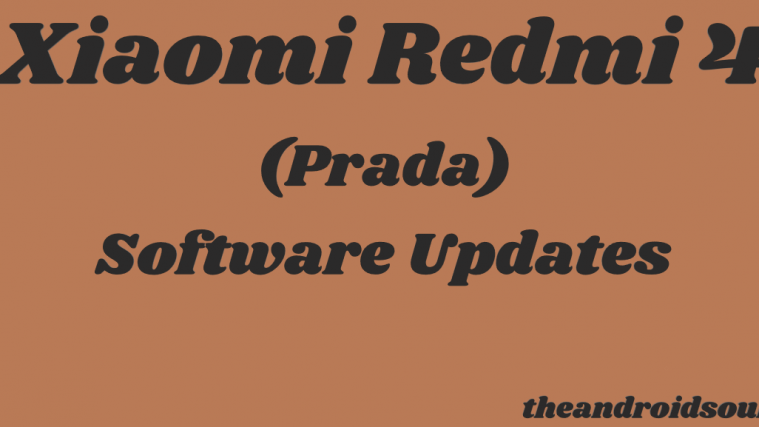Although capable of running Android 7.0 Nougat flawlessly, the 2014 Moto X 2nd Gen. might not get the Android 7.0 Nougat update officially. This is because the device has aged out of Android’s 18 months (from launch) guaranteed update promise.
We’re yet to have an official comment from Motorola regarding their Android Nougat update roadmap, and whether the Moto X 2nd Gen. will get Nougat update. But we’re slightly afraid and sure Motorola would skip Moto X 2014 with Nougat.
Anyway, not getting the update officially doesn’t mean you can’t install it on your device. There’s huge community of Android users/developers making custom ROM of all types for all Android devices. And flagship devices like Moto X get the most of developer’s attention when it comes custom ROM development.
An unofficial build of CyanogenMod 14 ROM is now available for the Moto X 2014, and it by all means is a great start for the device if Motorola doesn’t push Nougat to 2nd Gen. Moto X for real.
CyanogenMod 14 is an AOSP ROM based on Android 7.0 Nougat. The ROM is built from Android Open Source Project (AOSP) by the combined efforts of many developers who have been involved in developing CyanogenMod ROMs for all these years. But we’d like to give our sincere appreciation to SeannyM over at xda to boot start development of an Android 7.0 Nougat ROM for Moto X 2nd Gen.
Since it’s the first release of CM14 ROM for Moto X 2014, it’s by all means not ready to be used as daily driver yet. Below is the list of known issues/bugs of the ROM.
[ecko_toggle style=”solid” state=”open” title=”Moto X 2014 CM known bugs / issues”] Issues as of September 7th, 2016, updated builds of the ROM might have the below mentioned issues fixed.- RIL
- Wi-Fi
- Sound
- Camera
- CyanogenMod Setup Wizard (fix available) [/ecko_toggle]
Grab the 2nd Gen. Moto X 2014 CM14 ROM from the download link below and simply install/flash it via TWRP recovery like you’d install any other custom ROM.
Also, since CM14 is an AOSP ROM, you need to install a Nougat compatible Gapps package separately via TWRP to get Google services like Play Store back on your device.
Download Moto X 2014 CM14 ROM └ For updated ROM builds, check the original development page at xda.
Download Android 7.0 Nougat Gapps
For help, follow our detailed step-by-step guide on installing a custom ROM using TWRP recovery.
[icon name=”hand-o-right” class=”” unprefixed_class=””] How to Install a Custom ROM TWRP RecoveryAlso download CyanogenMod Setup Wizard fix from the link below and install/flash it like you flashed the ROM file and Gapps file of the ROM.
Download CyanogenMod Setup Wizard fix
via xda