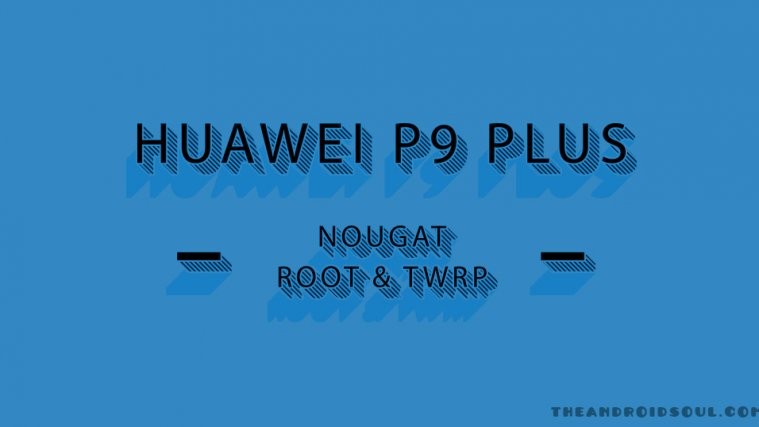If you installed Android Nougat update on your Huawei P9 Plus, you may have lost root access on your device. Thankfully, though, it seems root access is achievable on the P9 Plus running Android 7.0 build, as success has been reported on model no. AL10 and AL9 to boot. Though, it seems that’s just only partial root, but it’s still better than having none of that sweetness, right?
The tricky part here is the TWRP recovery used to flash the SuperSU root zip file. The TWRP recovery used here is actually the one meant for Huawei Honor 8, which seems to work just fine for the time being for the P9 Plus too. That said, Honor 8’s TWRP version 3.0.3 doesn’t seem to work, so you’d have to use the older version for the Honor 8 won’t work for the P9 Plus though.
So, in order to root your Huawei P9 Plus on Android 7.0 Nougat update, do this.
Download the phh su root zip from here, and transfer it to your device.
Download the TWRP recovery file from here, and install it using fastboot. For that, unlock the bootloader of your device if not already done (this wipes everything, so backup first, ans transfer the phh su zip again before installing TWRP), reboot it into fastboot mode, connect it to PC, and then use fastboot command to install TWRP it.
Once TWRP is installed, reboot into recovery mode to access it, and flash the phh su zip file using the Install menu. That’s it. Root your device, and you shall have root access, although it may not work at some parts.
You may face problem with this TWRP recovery though, as in it may fail to mount the /data and /sdcard partitions. So it is advisable to avoid meddling with those options for now, till a fix becomes available.
Note: Do not use the patched boot image of the Honor 8 as that is not for your device, and may damage it.
Via XDA