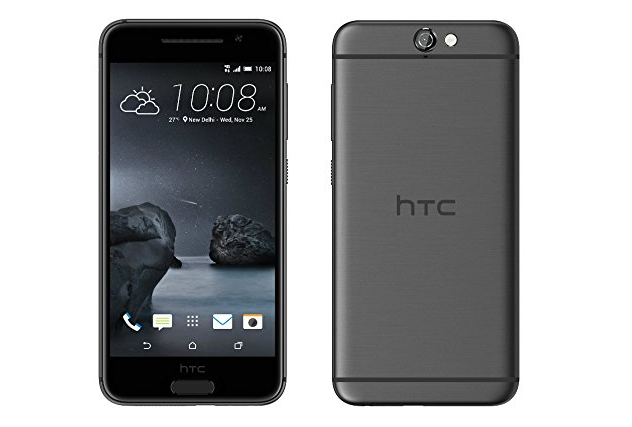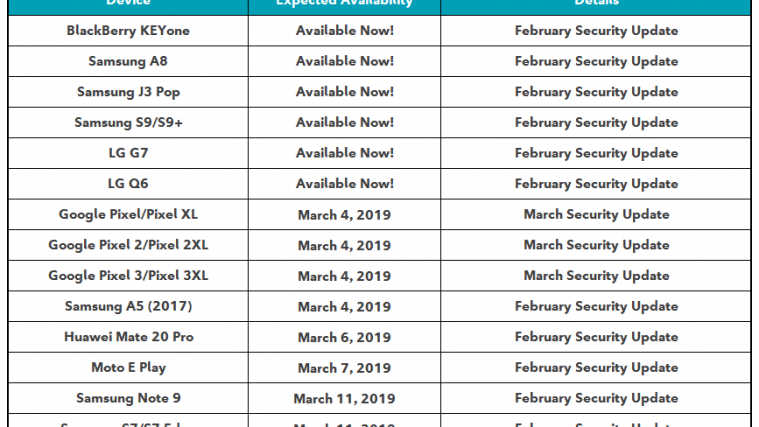From being the Android OEM behind the first Nexus device ever co-created with Google to a company that has been hemorrhaging millions every year in losses, these are dark times for HTC. While the HTC U11 has all the qualities of a flagship with Android 8.0 Oreo running strong, the same hasn’t been extended to the outdated devices like the HTC One A9, whose software support ended with Android 7.0 Nougat.
Related: HTC One A9 Root: Download + Guide
However, it seems that the device is still popular enough to be picked up for support by the team of developers at LineageOS, which means an upgrade to Android 8.1 Oreo is now available.
The “Nightly” build for HTC One A9 codenamed “hiae” is out already and available for flashing right now. This isn’t the first time that LineageOS has come to the rescue of older popular devices, as Android Oreo support was recently extended to OnePlus One as well.
→ Download HTC One A9 LineageOS 15.1 ROM (Android 8.1)
How to install Android 8.1 on HTC One A9 [LineageOS 15.1 ROM]
- Download HTC One A9 TWRP recovery.
- Install the TWRP on HTC One A9 using fastboot.
- Download the LineageOS 15.1 ROM on your PC and transfer it to the device. (Link is given above.)
- Then, flash/install the LineageOS 15 ROM to your HTC One A9 and get the goodness of Oreo up and running unofficially.