The majority of the mobile phones these days support Dual SIM. If you use dual SIM in your device, you would want to enjoy dual WhatsApp for two different numbers. However, WhatsApp doesn’t support multi-accounts as of now. You can only use one WhatsApp account on one device.
But.
But.
But.
There is a way out of everything.
Introducing a very easy solution that allows you to run two WhatsApp accounts on one device. Not only that, you can even run two accounts of other apps on your phone like Facebook, Uber, PayTM, Candy Crush etc.
Also read: Facebook Stories: 7 tips and tricks you should use
Where Xiaomi devices –using MIUI8 come preinstalled with dual space that allows you to run two instances of one app on the same device, other Android phones have to download an app called Parallel space to use this feature. With a rating of 4.6 on Google Play Store, Parallel Space app helps you to clone and run multi-accounts of an app on one device. You can use Parallel Space app on any Android phone. Even more importantly, you are not required to root your device.
Ready to get started?
How to Use two WhatsApp accounts on one device
To do so, follow the steps:
Step 1. Download and install Parallel Space app from the Google Play Store (link at the bottom).
Step 2. Open the Parallel Space app. You will see the following screen that lists all the apps that can be cloned.
Select the apps that you want to clone. Since our prime interest is in the WhatsApp, just select WhatsApp and tap the button “Add to Parallel Space” located at the bottom.
Step 3. You will see the following main screen of Parallel Space app:
Tap the WhatsApp icon to setup your WhatsApp with new account credentials.
Congratulations!
That’s all you have to do. You can now use both the accounts simultaneously on the same device. Use your old account as you have been using it and to access the second account, go to Parallel space app.
Also read: 8 cool new WhatsApp Status Tips and Tricks
Tips for Parallel Space
1. Apply beautiful themes to create a customized space in Parallel Space. To apply a theme to WhatsApp, tap the theme icon located at the top bar in the main screen followed by selecting the WhatsApp theme from the carousel of themes.
2. To add more apps to the Parallel Space, tap the Add (Plus) icon located at the bottom right corner.
3. You can hide the apps from your device by installing them in incognito mode in Parallel Space. To do so, tap the Plus icon located at the bottom right corner and select Incognito Installation from the top bar.
4.For fast access to Parallel Space, enable “swipe” mode. Swipe from the left bottom or right bottom or both to open the Parallel Space. To do so, tap the three dots located at the top right corner – select Settings from the Menu – Tap “Swipe into Parallel Space” and enable the setting.
Enjoy Dual WhatsApping 🙂



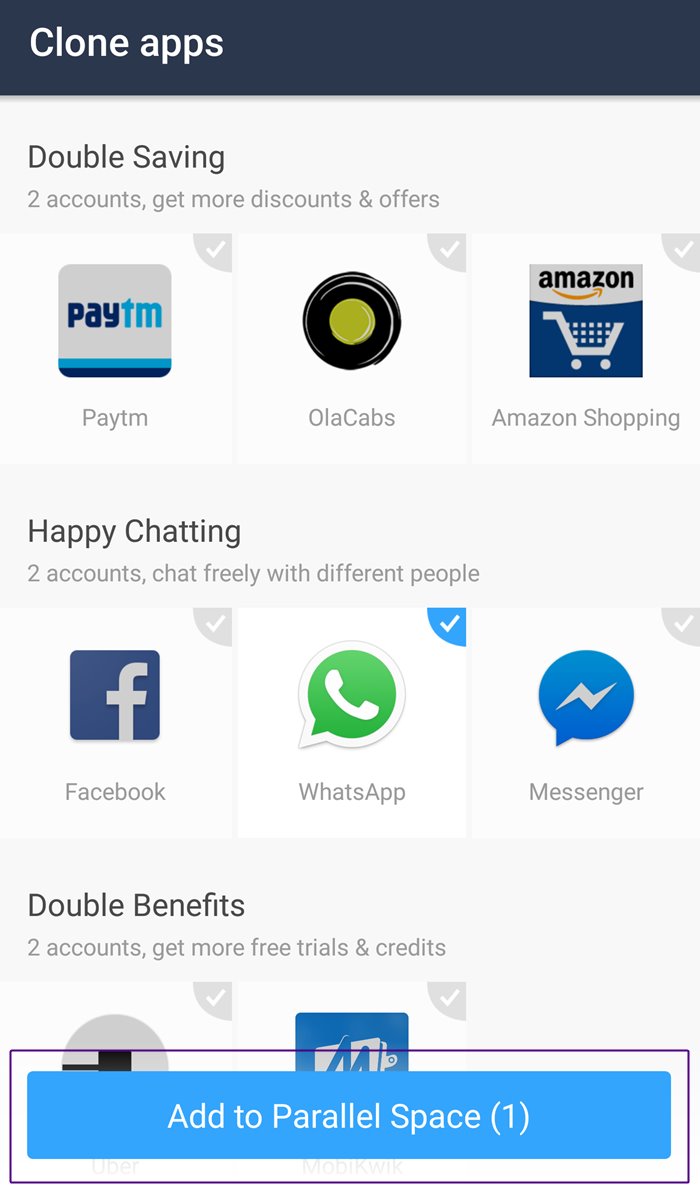





But this app kills your battery
It reduced battery life for me as well, but still really cool.
But this app kills your battery
It reduced battery life for me as well, but still really cool.
LPT: parallel space can be used with apps like uber and ola to get twice the benefits of coupan codes and free rides. If you use parallel space, please do try.
LPT: parallel space can be used with apps like uber and ola to get twice the benefits of coupan codes and free rides. If you use parallel space, please do try.
is there any way to get around the draining of battery? can parallel space be turned off when not in use?
is there any way to get around the draining of battery? can parallel space be turned off when not in use?