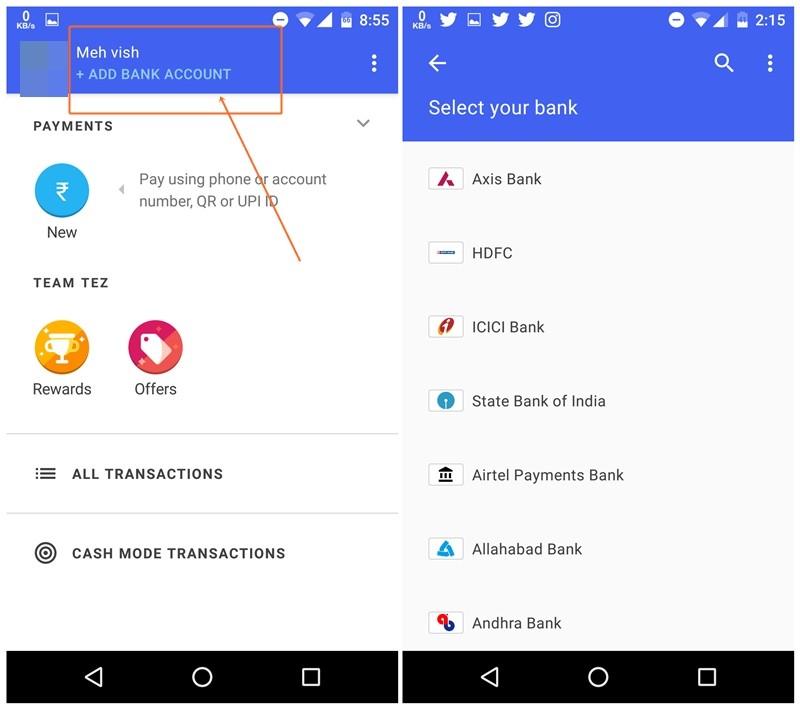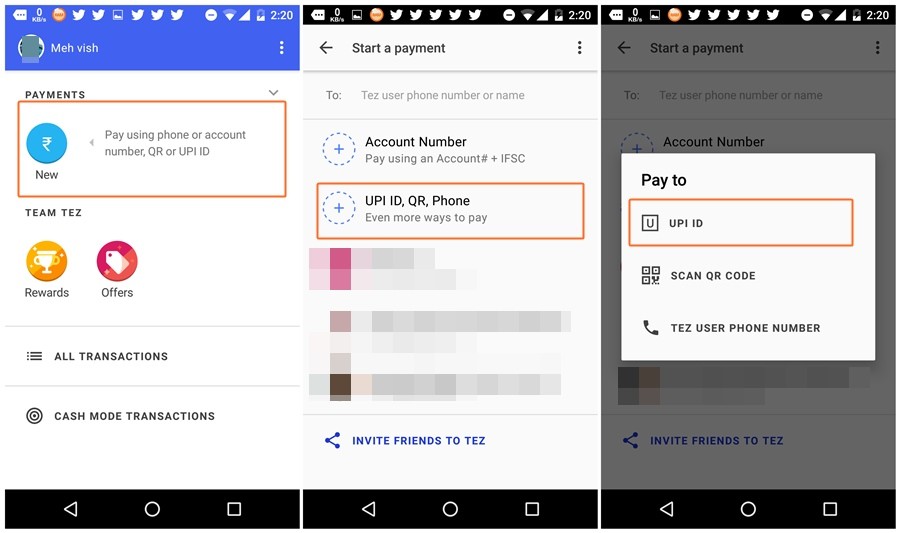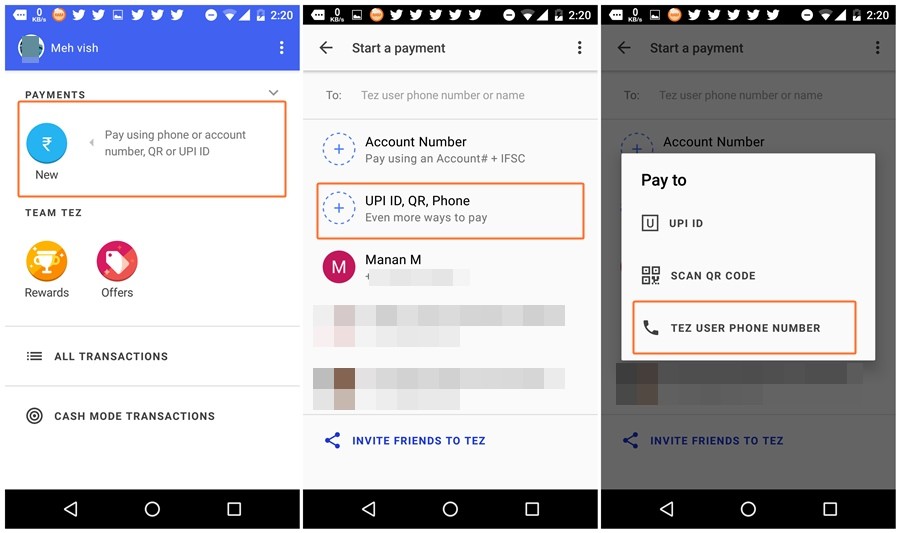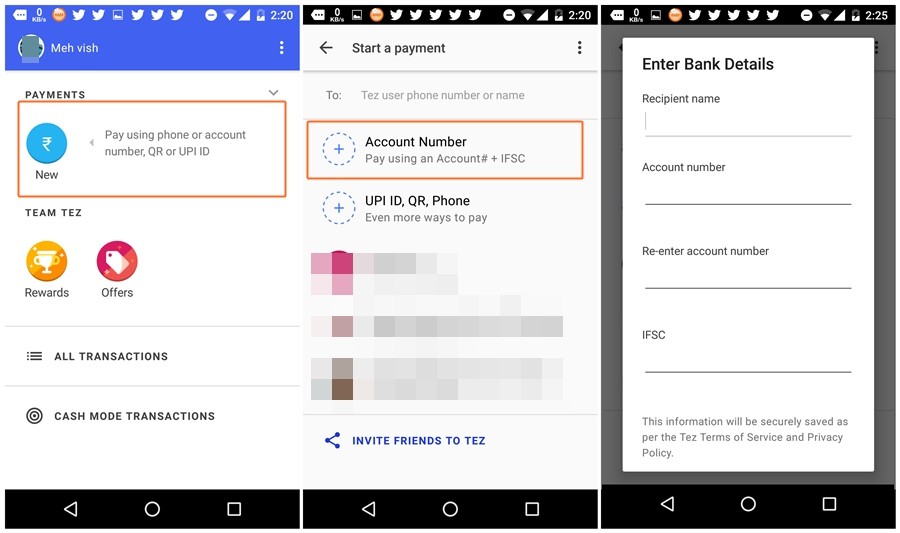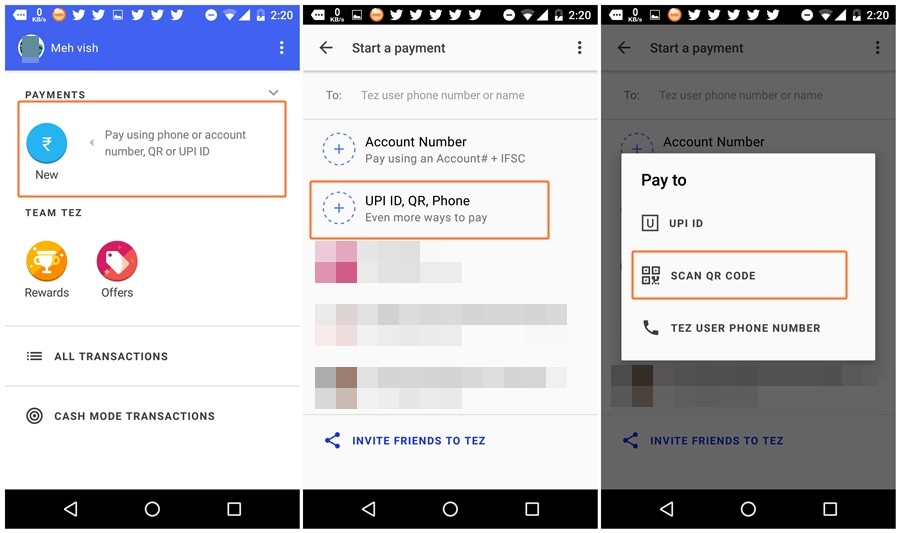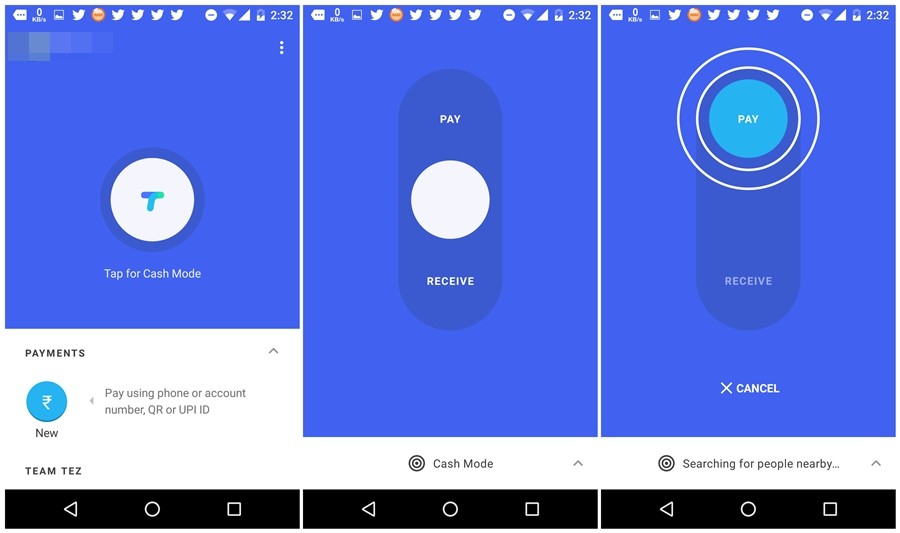Google recently announced Tez, a new digital payment app designed specifically for Indian users. With Tez, Google has stepped into the ever growing digital payment market in India. It is Google’s first payment app for India and interestingly they have chosen a name that strikes a chord with every Indian. Tez, in Indian language means ‘fast’. Google Tez can be considered as the subversion of Google’s highly popular Android Pay, which, unfortunately, is not available in India yet.
India is an emerging market for digital payments where millions of people are using and will use smartphones for the first time in future. Capturing this tremendous wave of people and getting them to use digital payment for the first time is in its own self a challenging task. While PayTM, Freecharge, MobiKwik, and PhonePe currently rule the digital payment market in India, it would be interesting to see how this new product from Google survives in India.
‘Google Play Store refund policy: Everything you need to know’
That said, let’s go deep into the world of Google Tez app.
- What is Google Tez?
- How Google Tez app works
- How To Setup Google Tez App
- How to pay with UPI ID on Google Tez
- How to pay with phone number on Google Tez
- How to pay using Bank account number on Google Tez
- How to pay using QR code on Google Tez
- How to use Cash mode on Google Tez
- Security
- Number of transactions
What is Google Tez?
Google Tez is a standalone payment app launched by Google in India. Tez app uses UPI (Unified Payments Interface), a payment protocol launched by National Payments Corporation of India that allows instant transfer of money from one bank account to another on a mobile platform.
Let’s understand UPI first. Built over Immediate Payment Service (IMPS), UPI increases inter-operability amongst various banks. Thanks to UPI, transferring funds between multiple banks has become a piece of cake.
The UPI transaction can be initiated from any bank’s UPI app using a single identifier known as virtual payments address (VPA) or UPI ID. To initiate a UPI transaction, all a sender needs to know is the receivers UPI ID or VPA, which is user-generated and hence easy to remember. In most of the cases, the UPI ID is yourname@bankname. And as such, there is no need to know receivers account number, IFS code, and other details. Further, UPI doesn’t require any pre-addition or approval of Beneficiary as we see in traditional NEFT transactions. Finally, the transaction is carried out using a MPIN (Mobile Banking Personal Identification Number).
Check out: Best Android O features
Built over UPI, Google Tez app uses all the benefits of UPI protocol and adds its own additional features and security measures. Google Tez allows you to send money to friends, pay online with Tez, receive payments directly to your bank account, and pay to nearby businesses all through one app and with much simplicity.
Google Tez is a simple and secure way to pay money. It is a natural, intuitive and fun way to transfer money. Talking about the intuitive nature, the Tez app doesn’t look like a payment app at all. The design seems a combination of chat apps like Facebook Messenger and media sharing app like Shareit. This is a cool thing since most of the smartphone users in India are familiar with both the apps. Brownie points to Google for this.
Some cool features of the Google Tez app are:
- Made for India: It is specifically designed for Indian users. Since it is very simple and user-friendly, anyone can use the app.
- Direct from bank: The transaction take place directly from bank to bank. You don’t need to transfer money to wallet first. Money stays in your bank all the time, which means you keep on earning interest on your money.
- Simple as cash: Thanks to the new “Cash Mode” (more details below), the transactions using cash mode seem similar to the usual cash transactions. No need to share any personal details like an account number or phone number. All you need is to be in close proximity to each other like you are in any other cash transaction.
- Multiple langauges: Google Tez is available in 7 Indian languages viz. Hindi, Bengali, Gujarati, Kannada, Marathi, Tamil, and Telugu.
- Free for users: There is no additional charge for users when making payments through Tez app.
Currently, Tez app doesn’t support transaction through debit and credit cards, however, as per the Google Play description, it is the topmost upcoming feature. In future, you will also be able to pay utility bills directly from Tez app.
Check out: Android Oreo 8.0 update: When will my device get it
How Google Tez app works
As mentioned above, Google Tez has its own additional features on top of UPI payment. Google Tez allows you to transfer money using following 5 modes:
- UPI transfer
- Phone number
- Account number
- QR code
- Cash mode
UPI transfer
UPI transfer on Google Tez app like all other UPI transactions requires UPI ID. When you set up your Google Tez account, you will be asked to add your UPI ID. If you don’t have one already, a new one will be generated automatically that looks like yourname@bankname. To send money, you need receivers UPI ID too.
Check out: Gmail tricks you should know about
Phone number
Google Tez app integrates with your phone number. If your friends use Google Tez app, you can send money by just entering their phone number. The only requirement is that the receiver should have the Tez app installed. You cannot send money to a person who isn’t on Google Tez app using just phone number. Interestingly, Google Tez app lists the contacts that are using Tez in a nice round bubble interface, which makes the entire payment process very easy, since now you just need to tap the phone number from the list.
Account number
Similar to transactions using account number on other portals, Google Tez app would ask for your account number, IFSC code, and similar other details.
QR code
You can also pay for purchases and services by scanning a business’ QR code. Similar kind of feature is available on other payment apps such as PayTM and Freecharge. However, in Google Tez app, you can use QR code for user payments too.
Check out: Cool hidden features of your Android device
Cash Mode
The most interesting and unique feature of the new Google Tez app happens to be the ‘Cash Mode’. Cash mode lets you pay and receive money from people near you. If you are familiar with media sharing apps like Shareit, Sharelink, and others, Cash Mode is somewhat similar to that. Even the interface reminds us of Shareit. But, instead of media, you now share money with nearby users.
Cash mode allows payments with nearby users by connecting devices using Audio QR based on ultrasound. It connects devices using microphone and speaker, which is present in almost all smartphones in India. Hence, you don’t need to buy any special smartphone to use Google Tez app. It is compatible with all Android phone running Android 4.4+ operating system.
Both users will need to have the Tez app installed on their device. They can then transfer and receive money without sharing any personal details like phone number or bank account – nothing. All they need to do is tap the “Cash Mode” button on the home page of the Google Tez app and select the nearby receiver. That’s it.
How To Setup Google Tez App
To setup Google Tez on your Android device, you’ll need a Google account, an active Indian (+91) phone number, and an active Indian bank account. Follow the steps below to use Google Tez app:
- Install Google Tez app from the Google Play Store.
- Login with your Google account and then link your phone number.
- You will be asked to set up a Google Pin or lock screen.
- Once inside the app, tap “Add Bank account” present at the top. Select your bank. Your phone will send an SMS from the registered phone number. Add your UPI ID, and in case you don’t have one Google Tez app will automatically create your UPI ID.
Check out: High battery usage by Android? Here’s how to fix it.
How to pay with UPI ID on Google Tez
- Open Google Tez app.
- Tap “Pay using phone or account number or UPI ID” button.
- Tap the second option “UPI ID, QR, Phone” and from the menu select “UPI ID”.
- Enter UPI ID and tap Verify.
- Finally, enter the amount that you want to transfer and enter your UPI PIN.
How to pay with phone number on Google Tez
- Open Google Tez app.
- Tap “Pay using phone or account number or UPI ID” button.
- Tap the second option “UPI ID, QR, Phone” and from the menu select “Tez user phone number”. You can also just tap the name of the person from the list of Tez users.
- Enter the phone number and tap Verify.
- Finally, enter the amount that you want to transfer.
Check out: How to wirelessly sync files between PC and Android on a local network without internet
How to pay using Bank account number on Google Tez
- Open Google Tez app.
- Tap “Pay using phone or account number or UPI ID” button.
- Tap the first option “Account number”. Enter recipient account details and tap proceed.
- Finally, enter the amount that you want to transfer.
How to pay using QR code on Google Tez
- Open Google Tez app.
- Tap “Pay using phone or account number or UPI ID” button.
- Tap the second option “UPI ID, QR, Phone” and from the menu select “Scan QR code”. Scan the QR code of the person to whom you want to transfer money.
- Finally, enter the amount that you want to transfer.
Alternatively, on the home page of Google Tez app, tap the three dots present at the top right corner and select Scan QR code to scan the code. If you want to show someone your code, select Display QR code from the menu.
Check out: How to allow call ringtone while keeping notifications on silent
How to use Cash mode on Google Tez
- Open Google Tez app.
- Select “Tap for Cash Mode”.
- If you want to send money, slide the slider upwards to Pay and if you want to receive money slide the slider downwards to Receive.
- The app will then look for nearby Tez users. Tap the right person to whom you want to send money. Enter UPI Pin and you are done.
Security
Backed by Google’s multiple layers of security, Google Tez also allows the usage of a screen lock or a Google PIN to use the app. Further, each transaction is secured with your UPI PIN. So, in simple words, two PIN numbers and Google’s under the hood security measures protect each transaction.
Number of transactions
Similar to other UPI-based apps, Tez lets you transfer up to Rs. 1,00,000 and make 20 transactions per day. Once you reach the above numbers, you will have to wait until the next day to send more money.
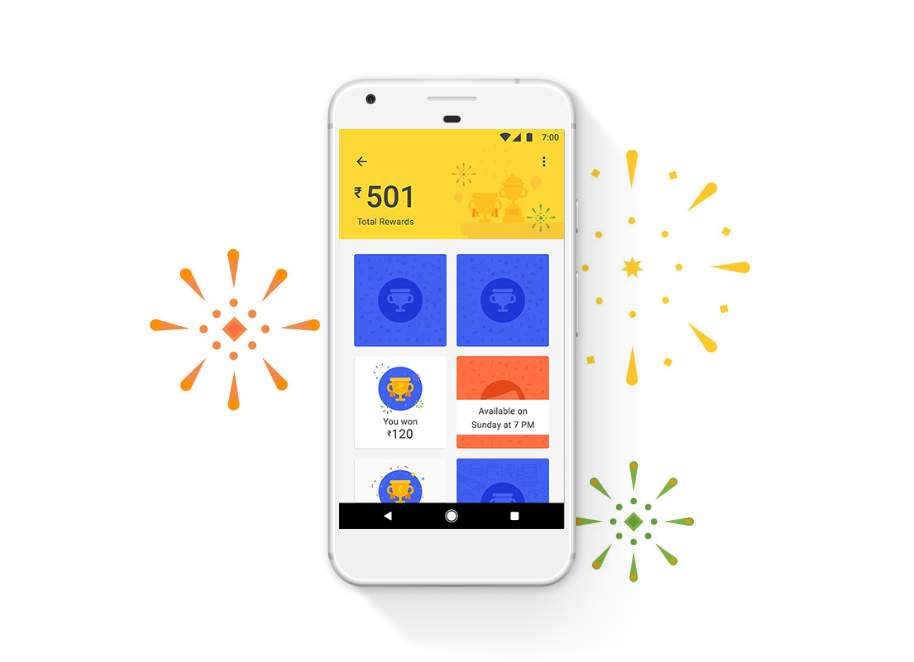
As a launch offer, Google is offering referral rewards such as if a person installs Google Tez from your referral link, both of you will get Rs 51 in your accounts when the second person makes the first transaction on Google Tez.