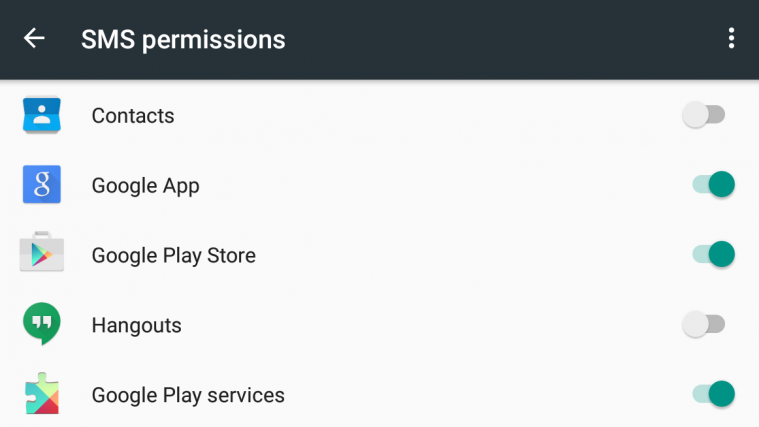We won’t blame you if you were already thinking whether that’s possible enough to use Marshmallow without a Google ID, or none of Google’s role in it, but we’re many of you are thinking why the hell you would wanna do that.
Well, it’s possible, thanks to a run of little bunch of hack-ish commands through ADB, and then some more — all thanks to awesome guide by Pulsar_g2, the guy we have admired over here at theAndroidSoul since his cool mods/ROMs from the days of legendary Galaxy S2 (GT-i9100, can’t help but not mention the model no,. after all, it’s been years since I got to use it).
If you are one of those who want the Android device in hand to not connect to Google, right from the setup itself, then be sure to check out the guide linked right below.
Setup your Marshmallow device without Google ID → Link (source)
Now, we can’t think of any reason to do that, but if you are eat-code-live-code type of guy, then for some reason or another you may want a device that keeps everything to itself and avoids pinging Google thousand times a minute.
If you opt for shutting out Google altogether from your Android device, then you will also have to lose on Now On Tap like cool feature, and have to disable permissions to System apps in lots and lots of apps (actually no. of apps depend on how many you have installed or keep installing).
So, would you do the above?