Since its inception in 2015, Discord has become the go-to platform for gamers to communicate while playing games and has expanded to other groups like YouTubers, meme-generators, influencers, and more. While the service started off as a substitute for voice chatting, users have started using it as a means to talk to new people and have some like-minded conversations.
And like any social media platform out there, you also have a chance to run into a ban if you didn’t follow the rules of engagement of the Discord server you were on or if you were spreading negativity or chaos inside a channel. The following post will help you understand Discord bans, how you can unban yourself or someone else, and what happens when you do so.
Related: How to reduce background noise on Discord calls
What happens when get banned on Discord
When you get banned on Discord, you can no longer access a particular server or any server, depending on the kind of ban you have encountered. This means, if you’re logged in to the same account, you will not be able to access anything on the service.
Unlike other platforms, Discord bans go beyond blacking your account as the app will also apply an IP ban. This means that Discord’s system will determine your IP address and ban you, even if you change your username or use another account. The ban also applies when creating a new Discord account as you’ll be prevented from doing so because your IP address remains the same.
Who can ban you on Discord
You can get banned on Discord in 2 different ways – server ban and system-wide ban.
Server bans are when an administrator or owner of a chat server has banned you from accessing their server. When you’re server-banned, you can no longer visit the chat server, post on them, send text messages, or join voice channels within the server but you can still access other servers.
When Discord finds you in violation of its policies, you can get a system-wide ban, meaning you won’t be able to connect to any of the servers available on Discord.
Why Discord can ban you
Discord or a server administrator can ban you for a number of reasons. You could be banned from Discord if you:
- Send spam messages or create spam accounts
- Send repetitive messages and friend requests
- Organize or participate in raids for spam or mass pinging
- Share copyright-violating media
- Post hatred, self-harming, suicidal, or blackmailing messages
- Didn’t label Not-Safe-For-Work channels or shared NSFW messages on SFW servers
- Share pornographic content
- Impersonate someone else
- Advertising other discords within a certain discord
- Use inappropriate references like disasters, terrorist attacks and more
- Are found leaking private messages
- Perform any other illegal activity
Bans might extend for reasons others than the ones mentioned above and different servers will have their own set of restrictions.
How to unban someone on Discord
You can unban a banned user on Discord only if you’re the administrator of the Discord server.
Note: If you’re not a service administrator, you will have to request the server’s administrator to unban a specific account for you.
To unban someone on Discord, open the Discord app on your device and sign in to your account. Now, head over to the channel you want to unban users from, click the down-arrow adjacent to the server name on the top left corner of your screen, and select Server Settings.
Inside the Server Settings screen, click on the Bans tab from the left sidebar. You will now be able to see a list of all users who you have banned from the selected server.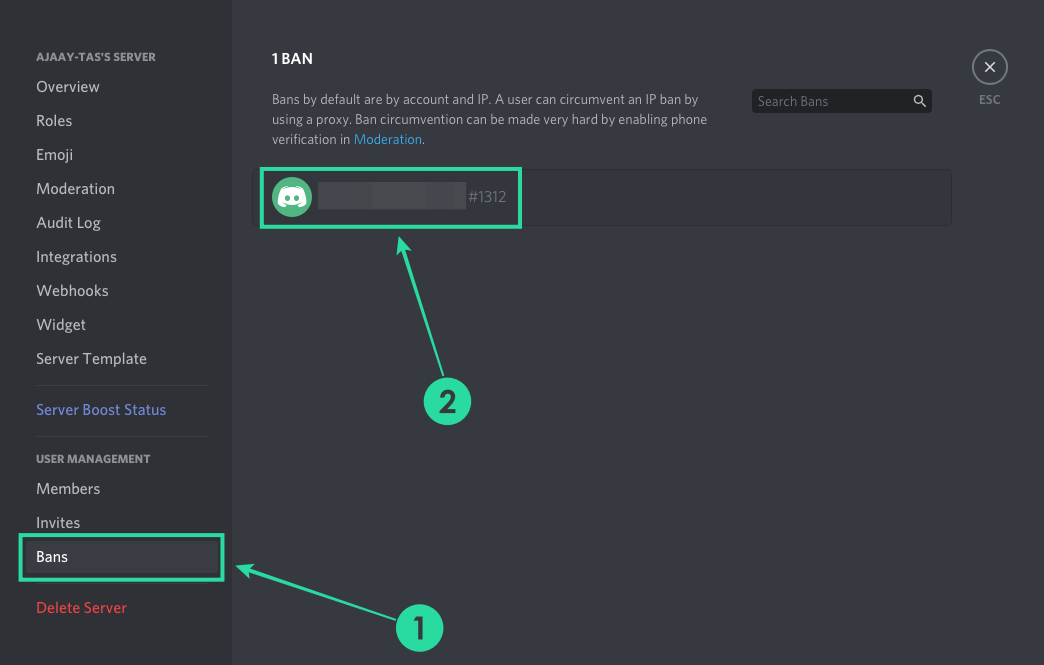
Select the user you want to unban from the list (or search for the specific user by using the search bar at the top) and click on the Revoke Ban option from the pop-up screen.
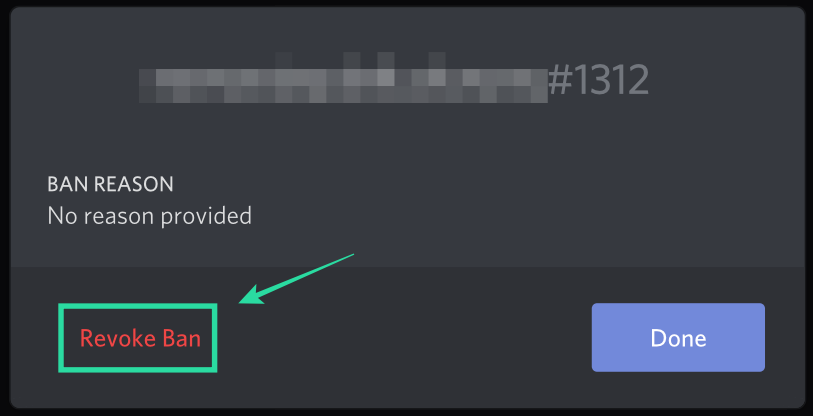
What happens when you unban someone on Discord
After you’re done revoking the ban, the user can go back to posting on your server and enroll themselves in voice channels. When you unban someone, they will now be visible as a member inside the service and will be able to add friends to their lists from your server.
Additionally, these users will get back the ability to write text messages, enter a voice channel, send private messages, and stream live gameplay on the server. An unbanned user will also qualify for different roles for members including administrators, moderators, and other special roles within the server.
Can you ban someone again after unbanning them
Yes, you can ban anyone after unbanning them from your Discord server, as long as you’re the server administrator of the particular server.
How to ban someone on Discord
If you wish to ban someone from your Discord channel, open the Discord app or Discord.com on your device and sign in to your account (if necessary). Once you’re signed in, head over to the server and then select the channel where you want to ban users from. Right-click on the user you want to ban (from the right sidebar or chat thread) and select the Ban option from the popup menu.
You will now be asked whether or not you want to specify a reason for them being banned and you can also decide how much of their messages need to be deleted. Once you have specified a reason (if you deem it necessary), you can now proceed to click the Ban button.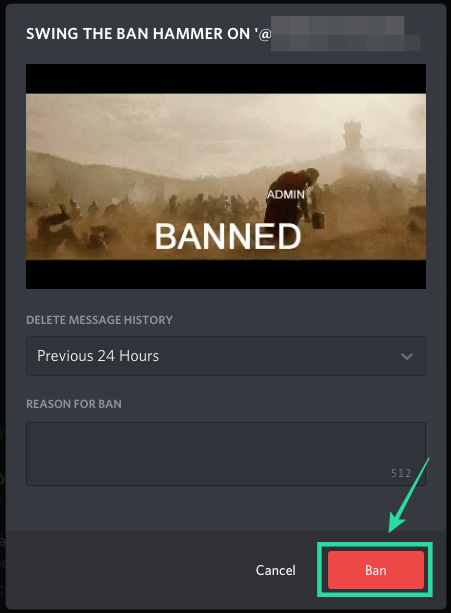
What happens when you are banned from a Discord server
When you’re banned from a discord server, you can no longer post inside the server’s channels, view text messages, send/receive voice chats, and view other users who are within the server. Even if you use another account from the same IP address, you will be unable to access the server as Discord not only bans your account but also bans your IP address. This IP ban also applies when you’re banned by Discord themselves and you will be unable to connect to any servers within the platform.
How to get unbanned on a Discord server
If you’re unbanned by Discord, you can appeal to the service by submitting your details and the problem you’re encountering by going to Discord’s ‘Submit a request‘ page. From there, select the ‘Appeal an action Trust & Safety took on my account’ option under ‘Report Type’ and specify your problem.
You can attempt to appeal your ban request by contacting our Trust and Safety team: https://t.co/rgJ9BU8Xu3
— Discord (@discord) May 30, 2018
Discord’s Trust & Safety team will get back to you on the matter and provide you with information regarding your ban and how you can prevent future bans.
How to get around a Discord ban
In case Discord doesn’t provide you with a solution to lift the ban, you can bypass it by either of the two methods below. You have to keep in mind that both these methods can be used to get around your IP ban and you will have to create a new account either way.
Use your mobile data instead of WiFi (or vice versa)
When you’re banned from Discord system-wide or from a certain server, Discord uses your account ID and IP address to prevent you from accessing the service again. Even if you have decided to create a new account, you will be unable to do so using the same IP address, and to get around that, you can use a different data service to access Discord.
If you’re using a WiFi network on your mobile device to use Discord, then you can switch to mobile data or vice versa. After you have switched your internet source, you can proceed to create a new Discord account, login using mobile data, and then log out. After you have successfully created an account, you can now switch your default data source back to WiFi and sign in to Discord which should work in order to bypass the IP ban.
Similarly, you can switch from mobile data to WiFi, if your primary data source is cellular and then after, creating a new account, you can go ahead and use your mobile data again.
Use a VPN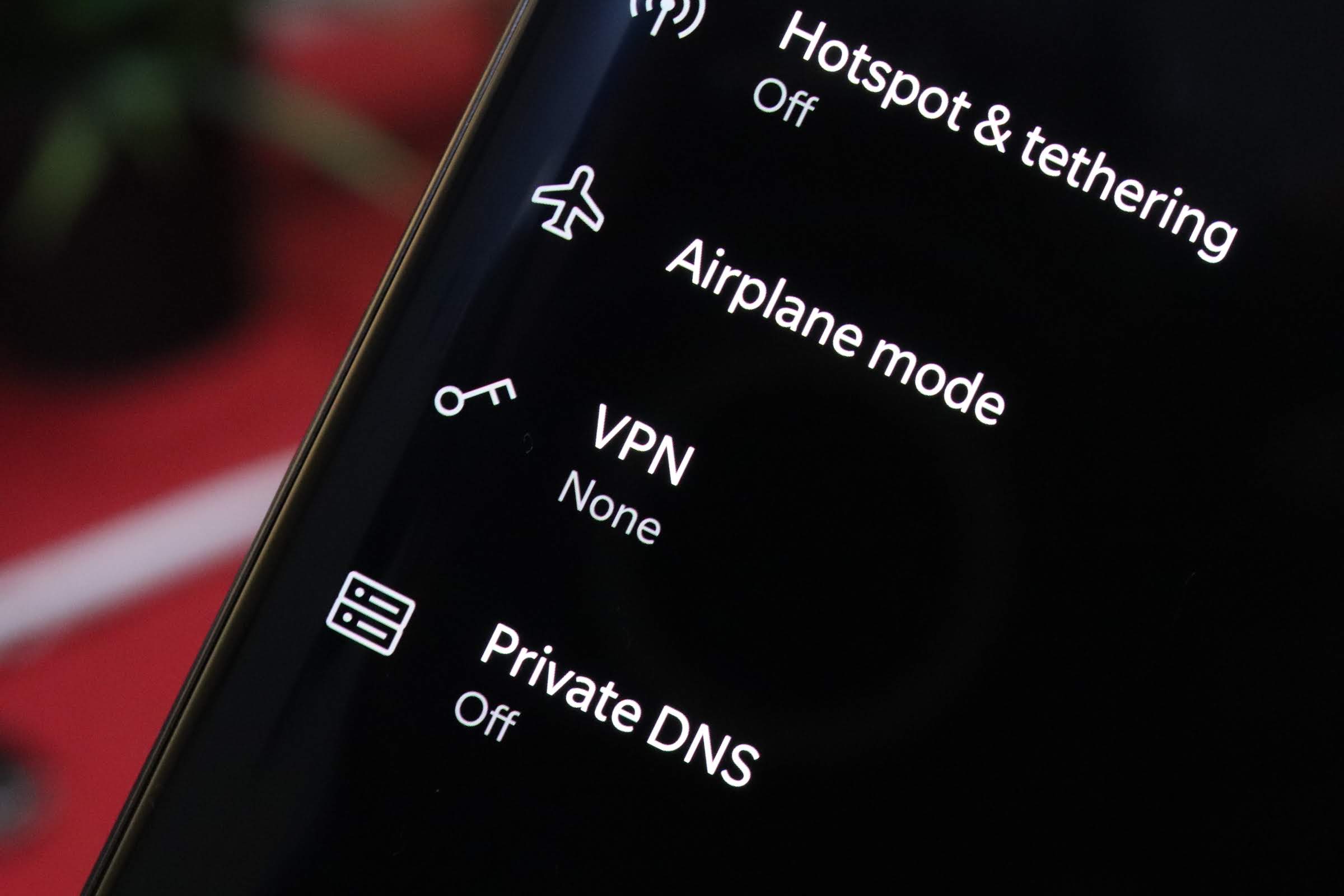
Virtual Private Network or VPN can reroute the internet through another computer or server that’s located on a part of the world far away from you. In order to do that, VPN services mask your IP address and thus you will be able to use a VPN service to get around your IP ban on discord.
▶ VPN on Android: All you need to know
Once you have made up your mind on which VPN service to use, switch it on, and open Discord on your device. You can create a new account using a new email address and sign in to start using Discord or access a server that you were earlier banned from.
How to track updates, issues, and fixes for Discord
If you have a query about Discord regarding new feature drops, updates, problems, and how they can be fixed, Discord manages an announcement page where you can track all of those things. Here you will be able to keep track of everything that Discord is adding or removing from its service and how you can solve issues that are popping up on your Discord app.


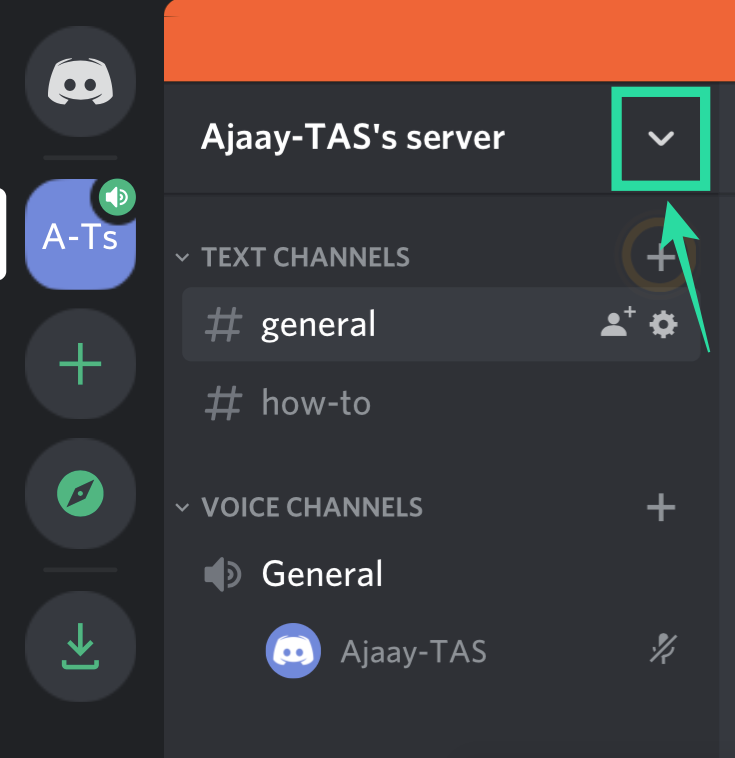
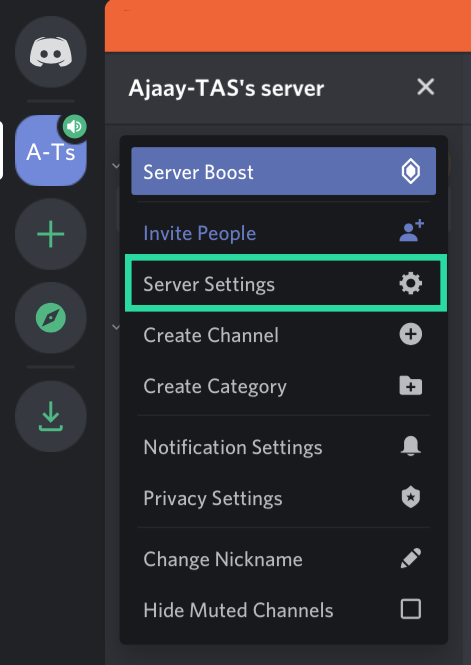
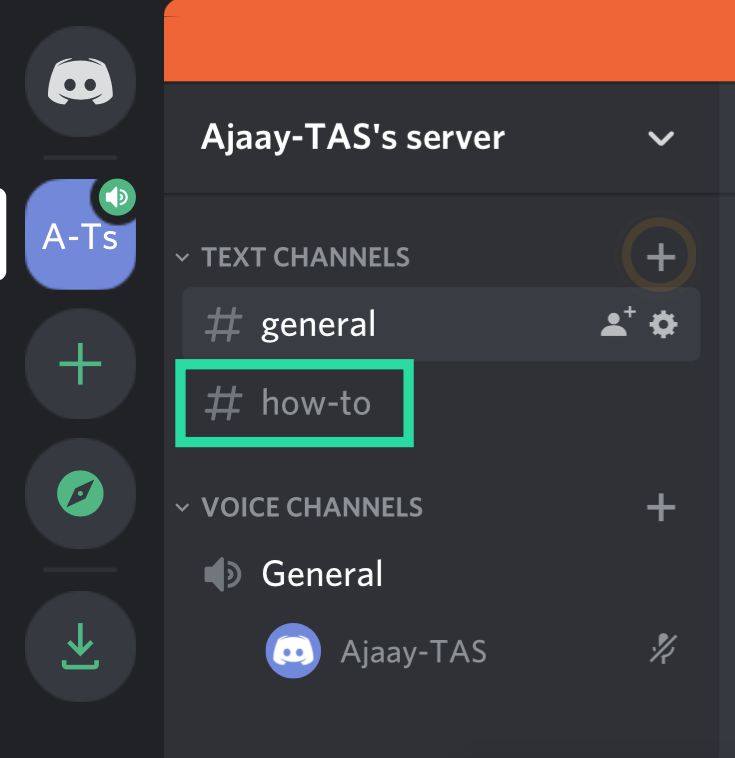
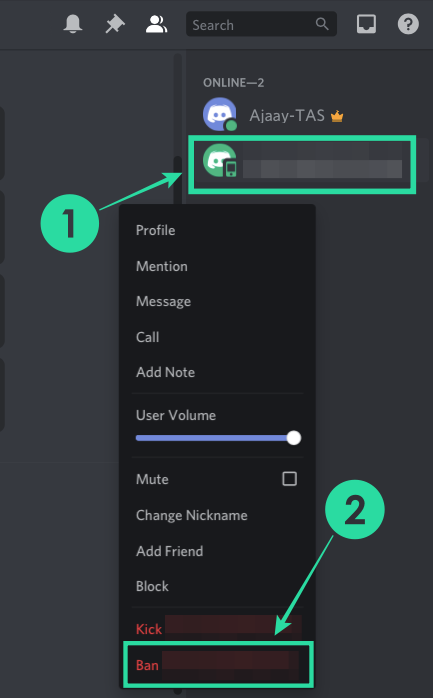




I think you should remove this, people get banned for a reason, for example; some people are doxers or using discord for illegal activities, and you’re enabling them to continue. I reported someone because they threatened to dox me but knowing they’ll come back more mad to do more by using a vpn or something just makes me terrified. It makes us feel vulnerable and helpless.