Sprint just released an OTA update (LS990ZVA) to the LG G3 with Factory Reset Protection feature which protects your device from being getting factory reset without your permission.
FRP is particularly useful when your device is stolen or lost and the person in possession of it wants to factory reset it. However, this also prevents you from using Fastboot or Flashtool softwares since FRP completely blocks any modification to the system as long as OEM lock is enabled in the developer settings.
To turn off Factory Reset Protection, you have to first enable developer options, then look for the “Enable OEM unlock” toggle, and turn it On.
- Open Settings on your Sprint LG G3.
- Go to About phone and tap seven times on Build number.
- Now go back to Settings and you’ll see “Developer options” there, open it.
- Look for “Enable OEM unlock” checkbox/toggle and make sure you Check it or turn it ON.

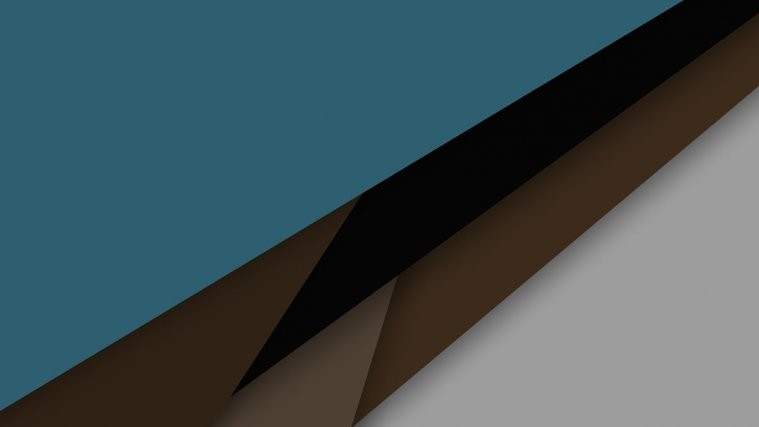




I’m stuck with this, I’m using a different phone but my problem is the same, stuck on account verification after a factory reset. I found my own means around it but when I click developer options the settings app force closes, so I can’t enable the oem unlock. I also can’t add a new Google account, nor can I do a factory reset from backup & reset. I’m at a loss. And yes I got this phone legally, the guy I bought it from died after I bought it from him. I bought it from him because he locked himself out of it (forgot password) and be bought a new one.
I’m stuck with this, I’m using a different phone but my problem is the same, stuck on account verification after a factory reset. I found my own means around it but when I click developer options the settings app force closes, so I can’t enable the oem unlock. I also can’t add a new Google account, nor can I do a factory reset from backup & reset. I’m at a loss. And yes I got this phone legally, the guy I bought it from died after I bought it from him. I bought it from him because he locked himself out of it (forgot password) and be bought a new one.
I’m stuck with this, I’m using a different phone but my problem is the same, stuck on account verification after a factory reset. I found my own means around it but when I click developer options the settings app force closes, so I can’t enable the oem unlock. I also can’t add a new Google account, nor can I do a factory reset from backup & reset. I’m at a loss. And yes I got this phone legally, the guy I bought it from died after I bought it from him. I bought it from him because he locked himself out of it (forgot password) and be bought a new one.
I’m stuck with this, I’m using a different phone but my problem is the same, stuck on account verification after a factory reset. I found my own means around it but when I click developer options the settings app force closes, so I can’t enable the oem unlock. I also can’t add a new Google account, nor can I do a factory reset from backup & reset. I’m at a loss. And yes I got this phone legally, the guy I bought it from died after I bought it from him. I bought it from him because he locked himself out of it (forgot password) and be bought a new one.