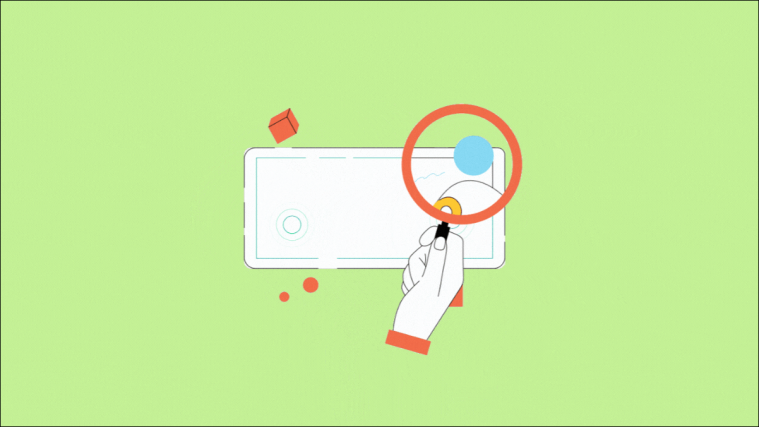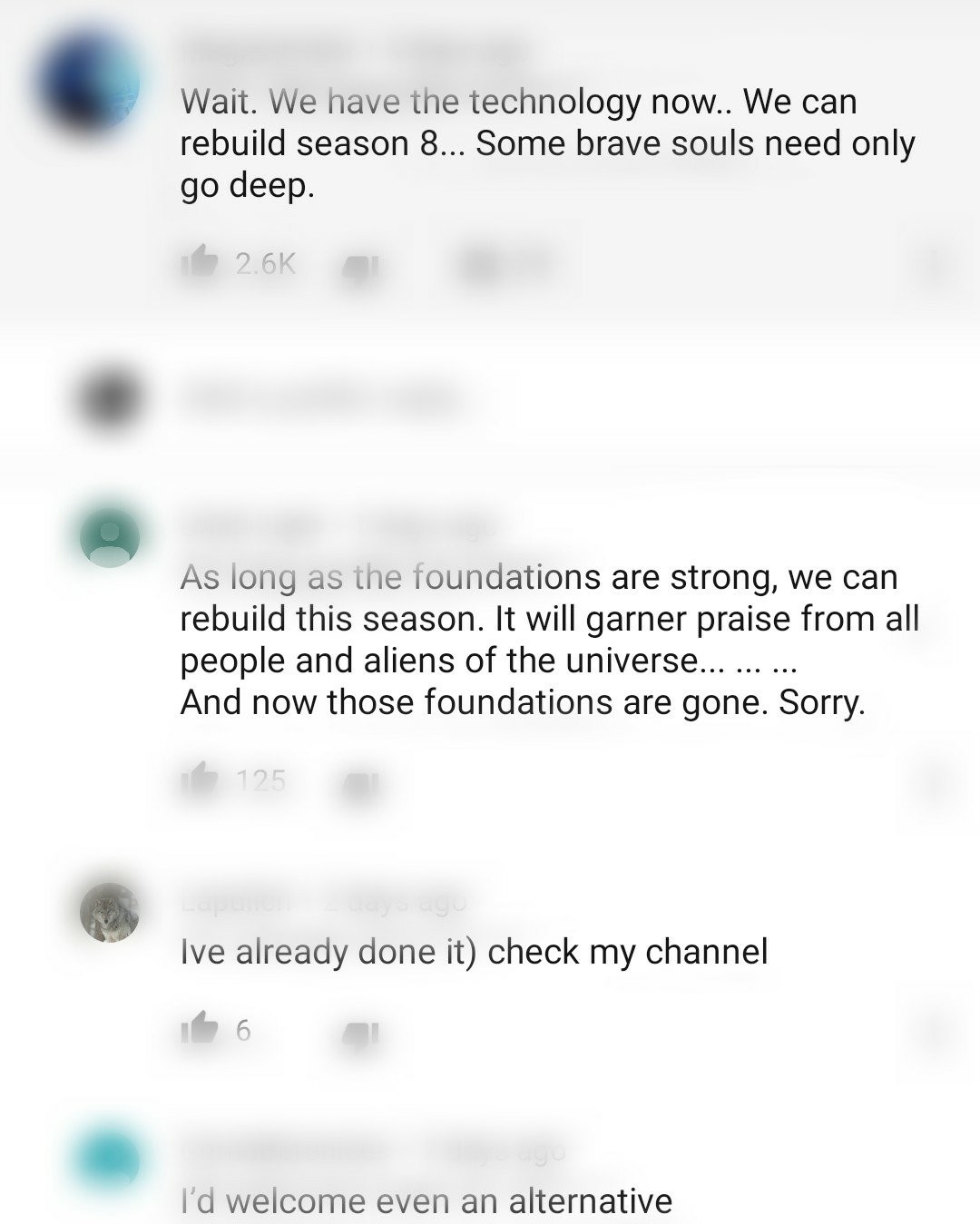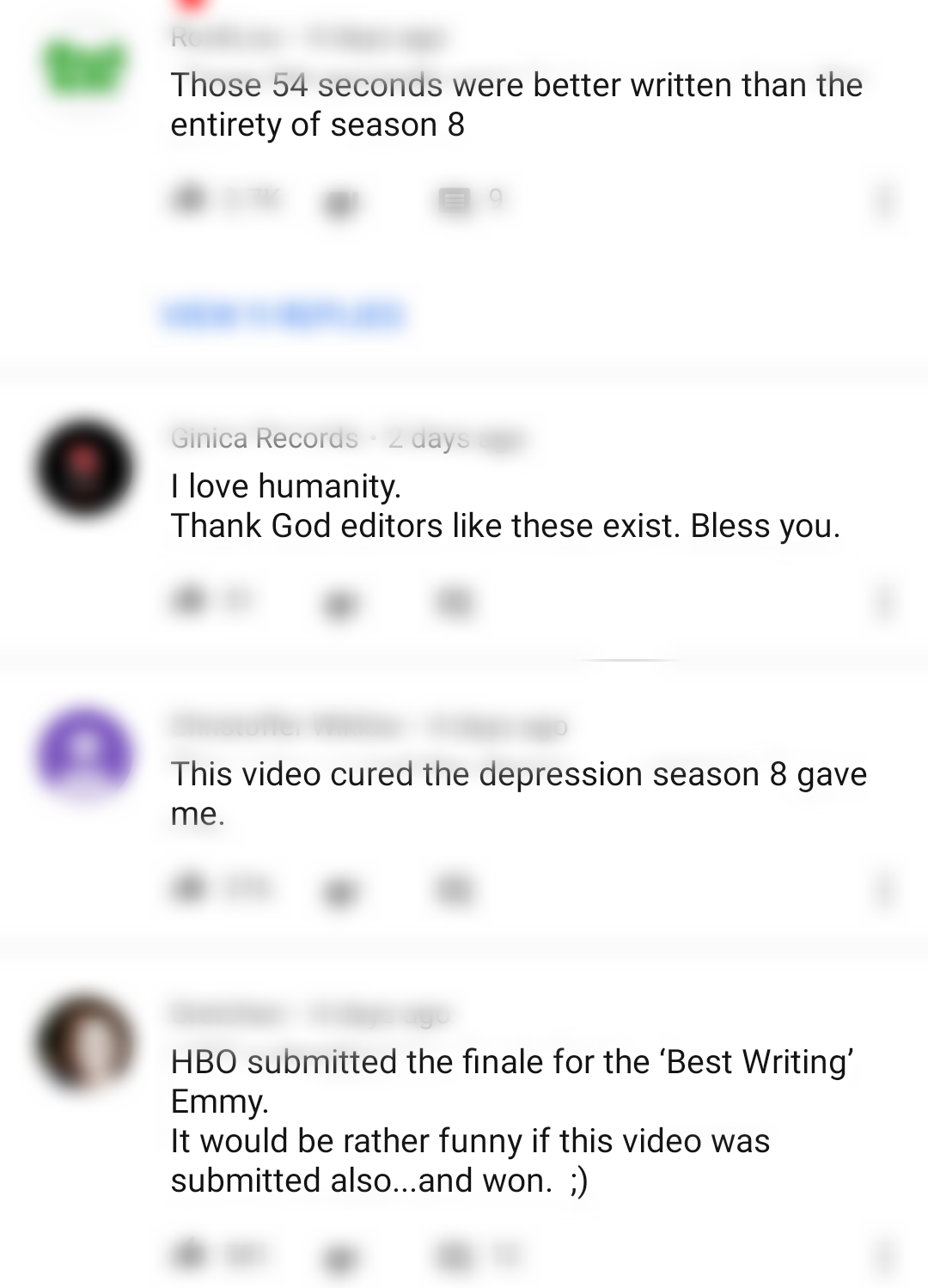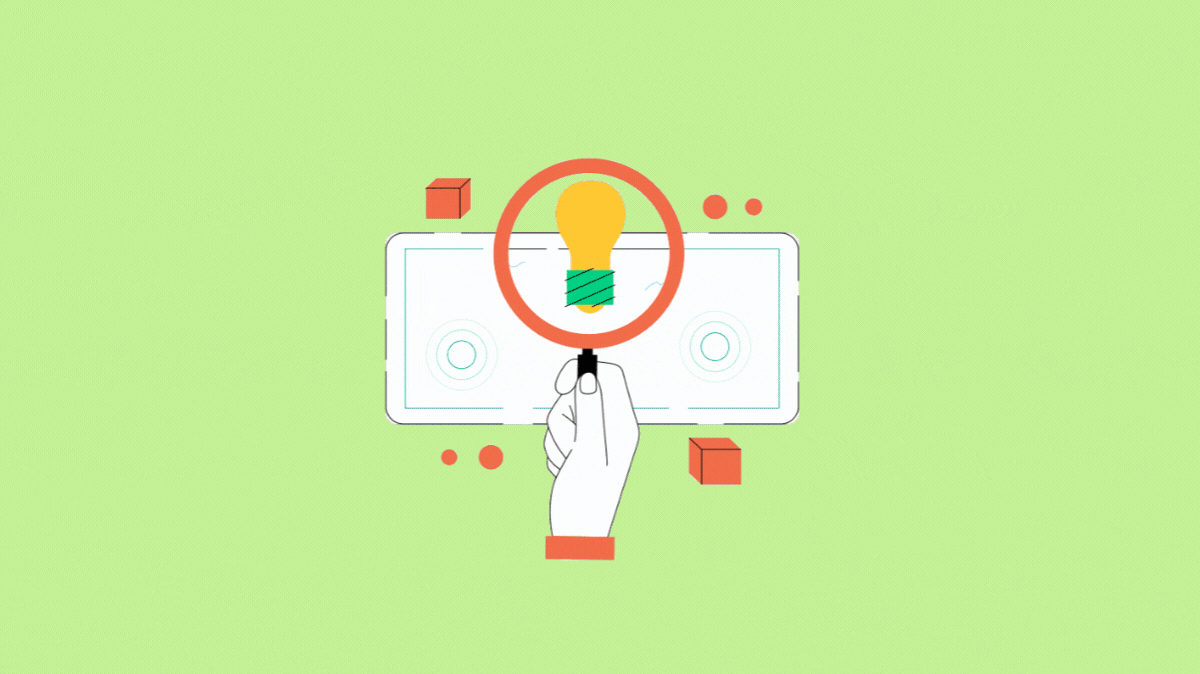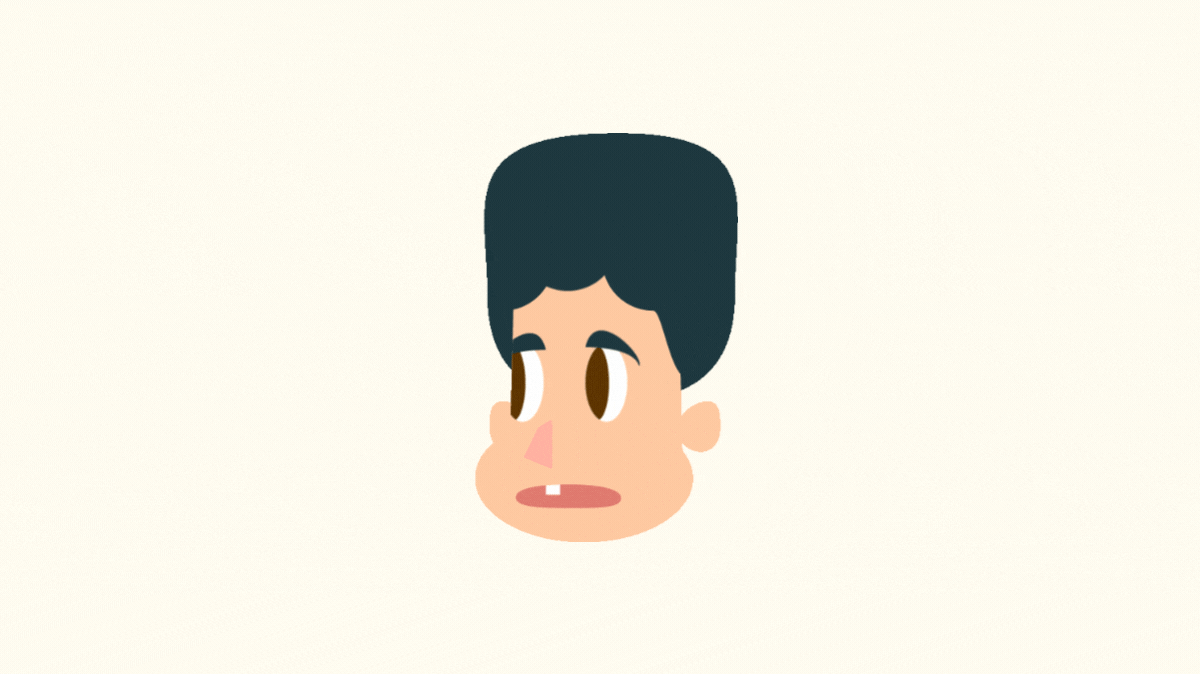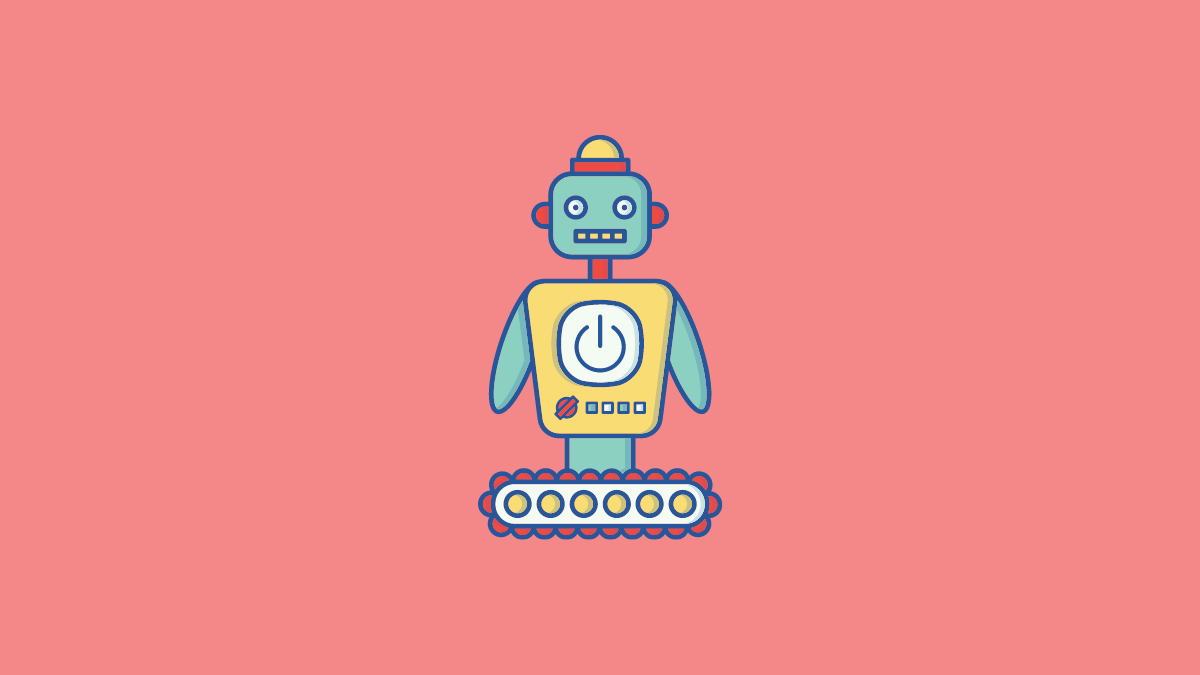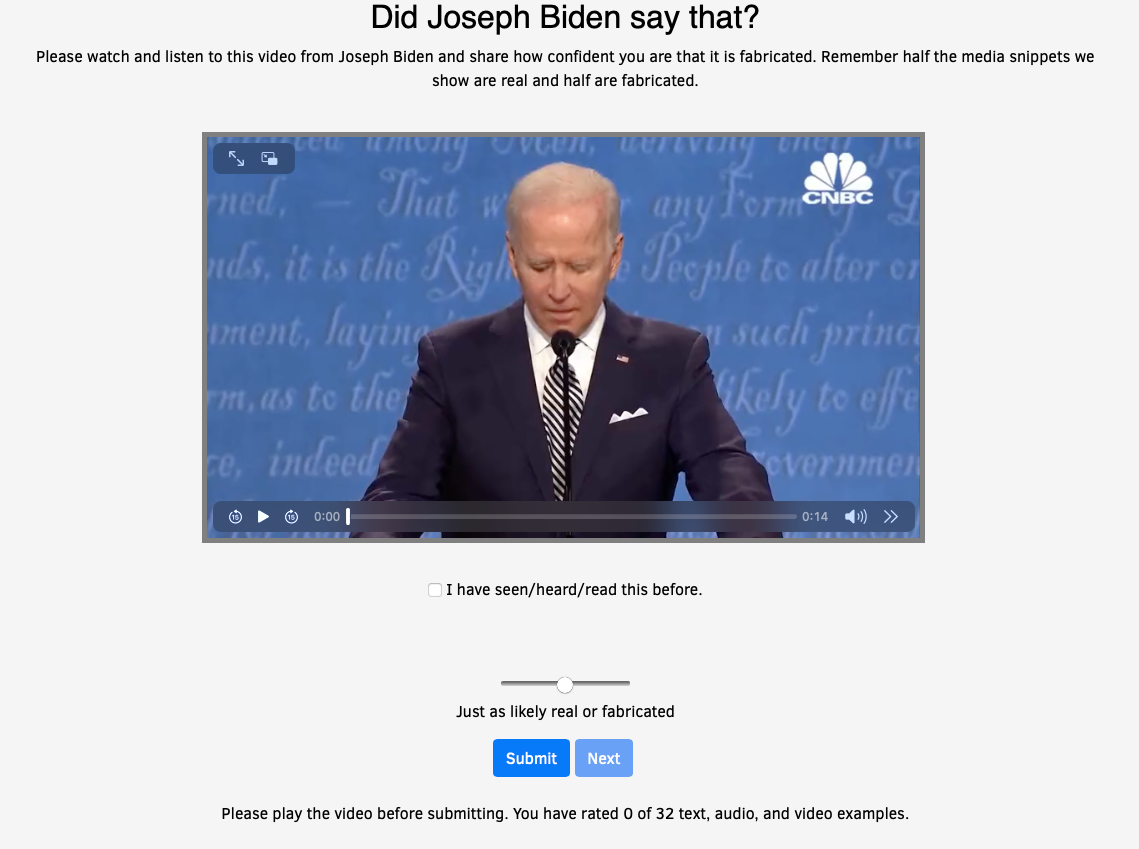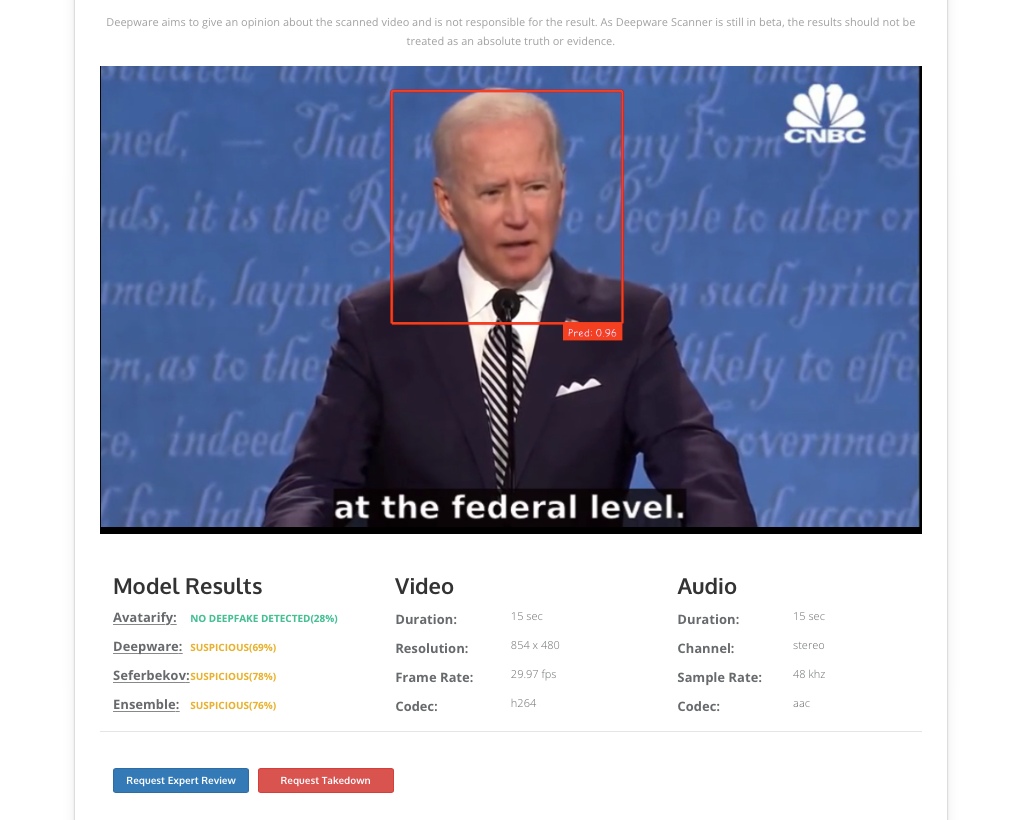There is barely any difference.
That will be your first reaction to a deepfake video like this one by YouTube channel Eating Things. Some disappointed fans even feel that this video was better than the entire Season 8 of Game of Thrones.
The concept of deepfake is catching up and while this parody video of Game Of Thrones was made just for laughs, there are other content pieces that are made with malicious intent and have the potential to cause mass hysteria.
What actually is deepfake?
Deepfake is actually a portmanteau of ‘deep learning’ and ‘fake’. As the name implies, it refers to any content, visual or written that has been altered and edited so convincingly that you can barely tell the difference between real and deepfake.
From an article that shows French President Emmanuel Macron coming out as gay in a magazine to a video in which U. S House Speaker Nancy Pelosi appears drunk and has slurring in her speech, disinformation is spreading and it’s time to arm yourselves.
These videos and journalistic pieces are going to keep appearing and become viral on the internet. It is important to remember that not everyone is aware and informed about the development of Artificial Intelligence and Machine Learning that has led to the creation of different deepfake software that are now easily available.
11 signs to look for in deepfake videos
Deepfake is still a major work in progress and it’s still not impossible to tell the difference between fake and real (mostly). But while countermeasure software are still under development, there are still others ways to identify a deepfake from real and it doesn’t take more than just the human eye to figure them out.
1. Facial expressions and mouth movements
Deepfake technology is still in the works and the AI that recognizes facial expressions and voice tones is still learning. While editing software is creating convincing renditions of expressions and voices, the transition from one expression to another is still an unnatural process because it’s not being performed by the original subject.
Deepfake subjects usually look like they are exaggerating and emphasizing a bit more. Also, their mouth movements are also not completely synced. So keep an eye out for these aspects when you feel suspicious about a video.
2. Body movement
Till a lookalike porn video came out last year it seemed like deepfake was only restricted to videos with a facial focus. Now, images of celebrities were convincingly being fixed on the bodies of porn stars. Doing this is a criminal offense and one is liable to go to prison for this crime.
If you want to know whether a video is fake or real, keep in mind that there will be an unnatural blur in and around the person’s face, jerky body movements, and glitches in the video. It won’t be a seamless experience and there will be audio discrepancies as well. Ask yourself, does the body really fit the face? Also, key conspicuous features will be missing like tattoos, birthmarks, skin tone, curves, etc.
3. Eye movement
A human usually blinks between 2-8 seconds and deepfake software are yet to master the ability to do this. So make sure you observe the movement of the eye if you feel doubtful about the legitimacy of the video. If the video is fake, the subject will blink unnaturally or not blink at all.
4. Skin color
Although deepfake has become more and more realistic in recent times, there’s no better way to tell if a video is faked by looking for changes in skin tones and unnatural lines on a face that marks the change in two skin tones. If you think this transition between skin tones is patchy and flickers around the edges, the video has definitely been created using deepfake.
When checking skin tones, you can also look out for abnormal differences between the face of the subject and their neck. Since most deepfakes only focus on making the face look realistic, there may be a minor difference in skin color when you look closely at the subject at different periods of the video if it has been faked. While you’re at it, you can check if the subject’s skin is too wrinkly, or too smooth and if their skin looks their age.
5. Glitches and frequent cut-scenes
Videos with deepfake won’t have lengthy scenes and almost always have cut scenes so you know at what point the edit was made to the video. These videos will often showcase black scenes or glitches between frames because there has to be a frame where the transitions may have been overlaid in.
6. Robotic voices
When a deepfake video is being made, the primary purpose of the creator is to make the video as realistic as possible. In doing so, not much time would be spent on making its audio fool-proof. The result may thus feature a subject with a robotic voice, mispronunciation or weird pronunciation of words, strange background noise, or an echo-ey sound that wouldn’t go well with a particular scene.
Although deepfake has slowly evolved to mask original audio with similar-sounding fake samples, you may still be able to figure out if this is exactly what a subject said by checking for their original voice elsewhere.
7. Bad lighting
Deepfakes focus on face transitions and in such efforts, less attention may have been put to adjusting the lighting in and around the subject. If there are visible signs of irregular shifting of light sources, or if the subject appears too bright in one scene or too dim in the next, then you could say the video was possibly doctored.
8. Hair and beard
If the subject in a video originally has a hairstyle other than the one in the video, then it may have been faked for the sake of the video. Deepfake hasn’t yet been able to copy the effect of glowing, wavy, or curly hair and even if it software is able to do it, it will take a lot of time and effort to generate the natural movement of individual hair on your head.
The same applies to facial hair as deepfakes either tone down the hair content on a face or duplicate the effect in an unnatural way. With deepfake, you may see unfinished sideburns, mustache, or a beard.
9. Eyeglasses
If the subject in a video is wearing glasses, you should zoom in and check whether the glasses are positioned symmetrical to your face and that there’s no missing part that looks weird to the eye.
Besides that, there’s an easy way to check if the glasses on a person’s face are real or doctored by looking for glares that are reflected off of it. Deepfakes often fail to copy the glare effect in a real way. If you feel that the class visible on the glasses doesn’t change according to how a person’s face moves around in the frame, then there’s a likelihood that the video is the result of a deepfake.
10. Incorrect alignment of shadows
Most videos created with deepfake software often involve people in close-up shots, so you won’t see their shadows or analyze them during the playback. If in case the person is far inside shot or is positioned next to a wall, you may see their shadow related on the ground/wall. You can ascertain that what you’re seeing is a falsified video if shadows of a subject get constantly misplaced during the course of the video.
11. Background blur and digital noise
With deepfake, the focus is given to a subject’s face and not the surroundings. Because of this, you may see background blur that’s not natural or too blurry or has sharp edges around the subject’s body. If the video is indeed fake, you may see inconsistencies in the edges of the face or a noisy/grainy border along the edges.
9 ways to check for a video’s legitimacy
The aforementioned factors can be investigated if you can see telltale signs that the video you’re watching is created using deepfake. Since technology has evolved to make subjects more realistic, you may want to know other ways you can spot a deepfake.
1. Slow down the video/audio
Sudden changes in the background, a change of tone, abnormal lip-sync, and quite a few other discrepancies will be exposed when you run any video at half speed. If there’s a way you can watch the same video on a larger screen like that of a tablet or a computer, you can try playing the video and access a way to tweak its playback speed. If you’re able to do that, try playing the video at 0.5x or 0.75x speeds and check for any discrepancies.
2. Zoom into a video to check for abnormalities
In addition to slowing down a video’s playback, you can zoom into portions of the video that look out of place. By zooming into a video, you can check if corners of the face are smooth or patchy, if the skin tone is even through the video, if the glare that appears on eyeglasses are natural and symmetrical, or use any of the above tell-tale signs to know if the video was faked.
3. Check who and where a video was posted
The most basic thing you can do when checking a video’s legitimacy is to verify its provenance. With this approach, check if the content you’re looking at is from an original account, who created this video or posted it, and whom does the account belongs to.
If you have even the slightest doubt that this video is sketchy, check for older posts or articles from this account or website. When doing so, you can look for when the account was created, how long they’ve been posting content, where they originate from, or who captured the video. In case you don’t find sufficient evidence to defend this video, then you can be certain that it has been faked.
4. Check for someone’s real attributes and match it
If you can decipher the person who’s visible in the video and know who it is, you can use Google search to find other videos where this person appears and speaks. If the video you suspect as deepfake is dated to be new, you can look for the subject’s recent-most photo or video and match their appearance with the one of the deepfake.
While you’re at it, you can also make sure this person has the same voice on both videos. That’s because appearance may change from time to time but not the way someone sounds.
5. See if there are other versions of it
If you feel like you cannot trust a source, then you can investigate if there are other versions of the video. If you can describe parts of the video or figure out who’s in it, then you can phrase your search on Google, Bing, or DuckDuckGo to see if a similar video has been uploaded elsewhere.
Modern search engines now come with reverse image search tools that you can use to search for frames from a video and check if they haven’t been altered in any way. Since there are many instances and variations of news videos available from different sources, reverse image searching them should help you single out a bad video from a bunch of original ones.
6. Check pages that will keep you aware
Vigilance is an important key to ensuring that you don’t fall for a deepfake. It’s already difficult to figure out if a video is real or deepfake anymore and it’s only going to get more difficult later. When the video stops giving away the deepfake, you’ll need to have a countermeasure of your own.
7. Ensure the legitimacy of the source
Deepfake videos need a source. These software, fortunately, can produce a copy only as long as they have a reference to the original. So the moment you’re concerned about the legitimacy of a video, use a website like tineye.com to retrace the source of an image or video. You will be able to see the path the video has taken and whether it’s reliable or not.
8. Trust your senses
If your conscience is stopping you from believing what’s in front of you, then you should trust it. While they’re made to look as realistic as they can, there will definitely be an air of unreality about them. If watching a subject in a video or if you think something just doesn’t feel right, then you should go with your instincts and recheck the legitimacy of a video.
To avoid any confusion, you can find more ways to train your mind to spot a deepfake better. For this, folks over at MIT have hosted a research project named Detect Fakes that helps you understand and detect what’s doctored and what’s real.
When you access the project, a series of 32 samples will be thrown at you. These samples may include video, audio, or text and it’s up to you to determine if something is real or fabricated. If you train your mind to detect what’s fake, you may have more confidence in spotting a deepfake from that of a real video.
9. Use external tools to know what’s faked
With advancements to deepfake, there are equal efforts to countermeasure such attempts. There are now a bunch of tools that can now check if a video has been modified. One such tool is Deepware AI – an open-source deepfake scanner that has been developed to check if a video is legitimate and isn’t touched. You can use this tool to enter a video’s URL (from YouTube, Facebook, or Twitter) or upload one from your library. The scanner will then analyze the video to tell you whether the video is real, suspicious, or deepfaked.
The tool uses different models like avatarify, deepware, and seferbekov to cross-check if it has been altered in any way. We tested this tool ourselves with a bunch of fake and real videos, and the scanner was able to accurately determine which one is which. When it isn’t able to clearly spot a deepfake, it will mark the video as suspicious. From there, you can either request Deepware to send you a detailed report or ask them to report the content and take it down.
What should you do when you spot a deepfake?
So you did a good job finding a deepfake but what are you going to do about it?
When you spot a deepfake video getting shared on a public platform like social media and it has been created for the sole purpose of spreading misinformation, the first thing you need to do is report it to the platform where the video is being hosted. Most platforms now have checks in place to curb misinformation but in case the video hasn’t been taken down and is still accessible at a time, you can go ahead and report it yourself.
If the video was shared in a WhatsApp group, Reddit Subreddit, or a Facebook group, you should contact its admin and make a request to take it down and report it. You can also reach out to civil groups like DeepTrust Alliance, Electronic Frontier Foundation, and Cyber Civil Rights Initiative to get help on the matter if someone you know has been the victim of deepfake.
A strong approach to tackling deepfake will be to record all evidence of the deepfake, your request with the concerned platform, and any other related communication. If you have the necessary evidence in place, you can a lawyer to seek justice.
Stay updated on disinformation
Publishers and news agencies are facing major threats thanks to deepfake and false news and stories are being fuelled aggressively. Disinformation is becoming a real menace and identifying them is more important now than ever.
EU vs Disinfo is one page that has decided to take this mandate seriously and you will be able to find out about deepfake news that had been identified so far.
That’s all you need to know to spot deepfakes from real videos.
Related: How to Make a Deepfake Video [Explained]