Thanks to countless TV shows, books, and movies, hacking is now considered to be one of the coolest professions in the world. Write a few lines of code, find a backdoor, and voila; you’ve successfully infiltrated an ultra-secure piece of machinery. In reality, hacking isn’t all about smart blocks of code and cool one-liners, but it can ruin a victim’s life just the same.
Digital payments, internet banking, files on Google Drive, and sensitive login details — it won’t be an exaggeration to say that smartphones have become the most indispensable piece of tech over the last decade. And with so much information available in one place, phones have emerged as the hottest target for Blackhat hackers.
In this section, we will briefly explain the methods of hacking and tell you how to identify whether your device has been hacked.
RELATED: 7 Awesome Android hacks you can get without rooting
How are smartphones hacked?
The conventional method of hacking usually involves locating a vulnerability and exploiting it. Smartphone hacking, on the other hand, is usually installation-dependent, meaning that you’d be required to install an application from a shady source and give it the necessary permissions.

There are also commercial spy apps, which require physical access to the target device. This method is usually implemented by people close to the victim — parents, spouse, siblings.
The warning signs

Something is feeling a little off? Think your device might be compromised? Check out the five giveaways of a hacked Android smartphone.
Steep performance dip
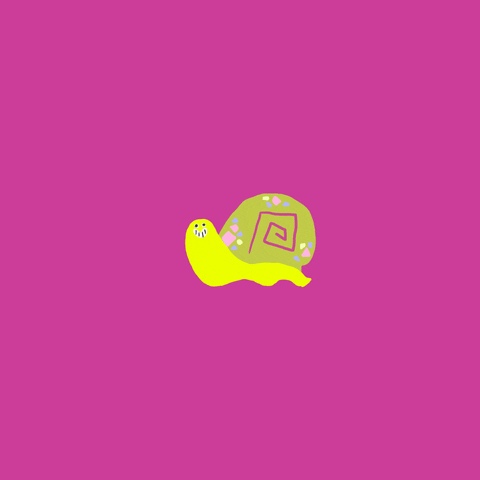
If an application has hijacked your device, you are likely to get noticeable stutters here and there. Framerate drops can also be attributed to an old, worn-out device. So, if you’re running a pretty old device, it’s better to do a thorough clean-up of your smartphone.
However, if you’re confident that your device isn’t at fault, it might actually be a sneaky app draining your resources. You could also experience random device restarts, app crashes, and the frustration of not being able to close certain applications.
Unusual call/message log
Hacked devices are often used for expensive international calls or texts. So, if you are under the impression that your device’s been hacked, it might be a good idea to check the call and message log every other day. If you locate an outgoing call to a suspicious number, make sure to do a deep clean of your device, which should get rid of such nuisances for good.
Poor battery life
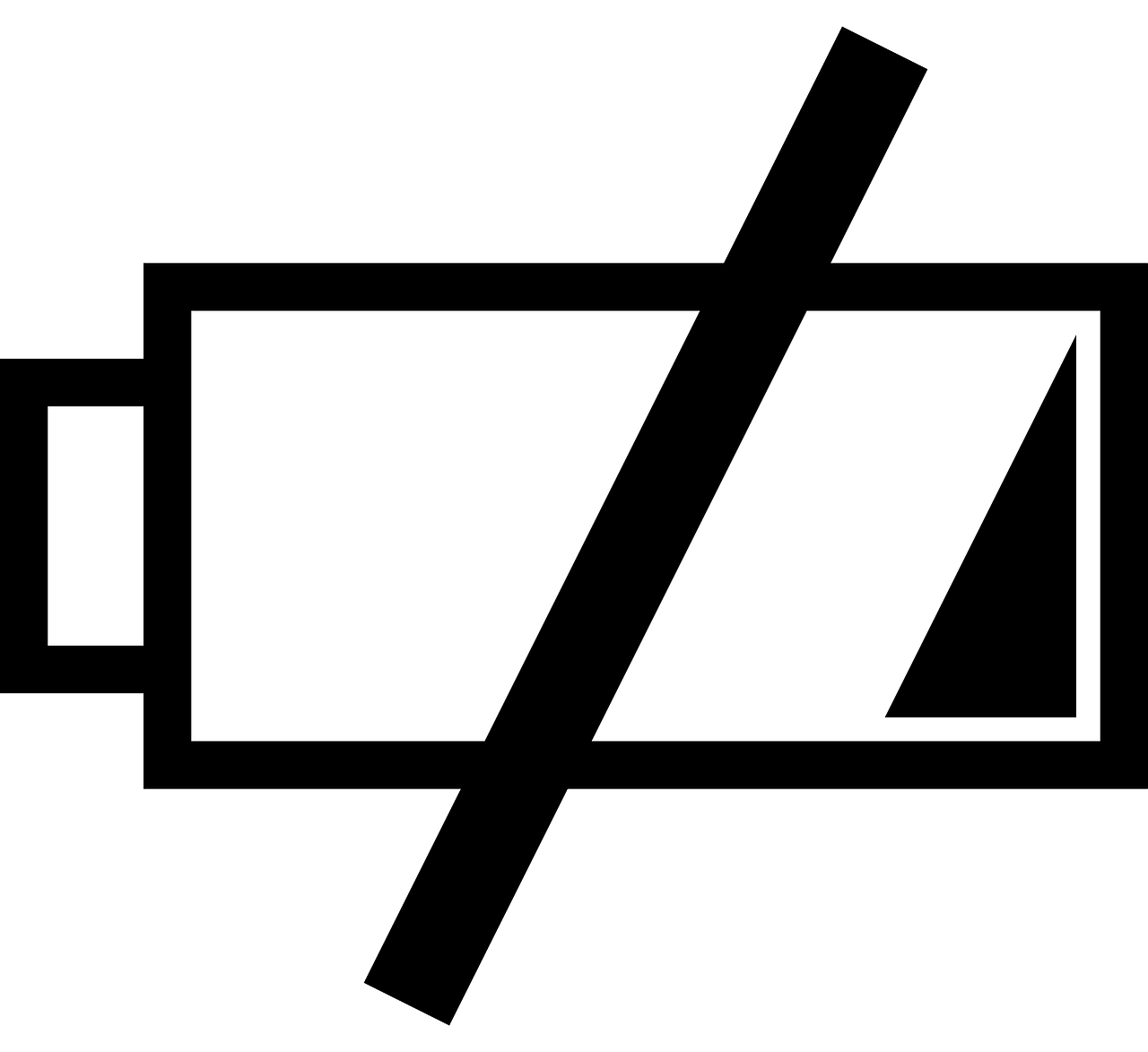
Most such malicious applications are Spywares, which report every little activity of your device to the motherlode. So, these agents not only scour your smartphone every other minute but they also hog your internet bandwidth to send the collected data to the infiltrating device. Repeating the cycle over and over puts unnecessary strain on your device’s battery, which eventually depletes the charge sooner than anticipated.
Too many pop-ups
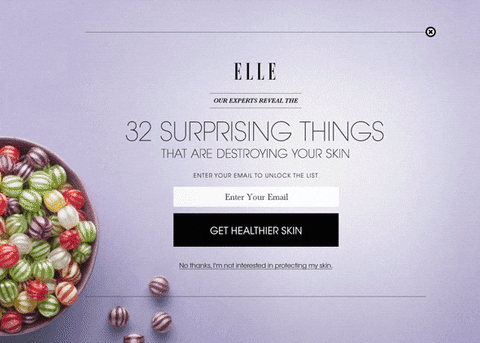
Pop-up adverts are probably the most docile yet mode annoying form of Malware. These pop-ups are usually click-dependent, meaning that “hackers” get paid every time you visit a shady side through the said pop-up. To stop that, simply avoid visiting such websites, especially through pop-ups.
Unwarranted account activity

If you happen to be logged into multiple social media apps, shopping sites, and more, a smart hacker could use your already registered login credentials to access the sites and apps. They can then make purchases, post whatever they want — including political propaganda — on social media, and even use your login credentials to create new accounts on other websites.
Also, keep a close eye on the unread emails of your inbox, as hackers are likely to open them on your behalf while creating new accounts.
RELATED:
- 8 Best Anti-theft Apps
- Hidden free to play gems of the Play Store [Games]
- VPN on Android: All you need to know
- Android Messages for Web [Guide]





