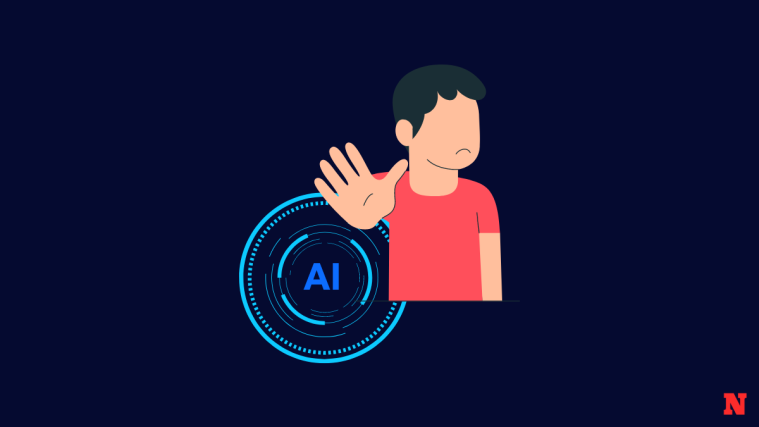What to know
- Multi Prompts on Midjourney can be used to consider two or more ideas independently within a single prompt.
- To separate parts of a prompt that you want Midjourney to conceptualize separately, you need to enter double colons
::between two different parts of the prompts that you wish to separate. - Double colons carry more significance to prompts on Midjourney than commas, as the latter is only helpful to structure your prompt neatly so that it is easier for you to read.
What are Multi Prompts on Midjourney?
When you enter descriptive words in your prompt, the Midjourney Bot generally combines the description into a single idea to generate images based on it. However, there’s a way you can consider two or more ideas independently using Multi Prompts. As the name aptly says, Multi Prompts is a prompt that has been split into various parts so that the Midjourney Bot assesses each part of the prompt separately.
Midjourney allows you to use Multi Prompts using double colons (::), that you need to enter without a space in between. The double colon is to be added between two different parts of the prompts that you wish to separate from each other. Essentially, the double colon (::) marks the end of the fragment of your prompt, so any words you use after the double colon will be considered as another fragment of the prompt.
You can use Multi Prompts on all Midjourney versions including versions 1, 2, 3, 4, 5, niji, and niji 5. If your input consists of other parameters, you can add them at the end of your prompt since these parameters will be considered separately.
When you use Multi Prompts, the Midjourney Bot takes an additional step to imagine different concepts in your prompt that you separated using double colons. Once the bot is able to successfully differentiate fragments of your prompt, it will start processing the prompt by fusing all of the fragments together to generate a set of images.
Double colons in a prompt also serve an additional purpose on Midjourney, you can also use them to assign relative importance to each of the segments you created in your prompt. This means you can use the same double colons as Prompt Weights to not only divide a prompt into multiple fragments but also assign importance to specific fragments relative to other portions of the prompt.
How are double colons different from commas in a prompt?
Midjourney is trained to recognize the use of double colons, thus making it easy for you to divide your prompt into multiple fragments that you want the AI tool to conceptualize individually.
Using a double colon between each of the fragments you wish to split will request the Midjourney Bot to isolate and decode the fragments separately before processing the entire prompt. When Midjourney is done processing your prompt with multiple fragments, the resulting images will be a combination of the concepts you created within the prompt.
This isn’t the same when you use commas (,) to divide parts of your prompt. Midjourney doesn’t consider grammar or punctuation when processing your prompts. This means prompts, where you include commas to split different portions of your description, will be treated the same way Midjourney will treat the same prompt with commas. This is because, the Midjourney AI doesn’t officially recognize commas as symbols, so the only way to structure your input is by using double colons where you previously have commas.
When you use commas (,) to divide parts of your prompt, Midjourney will consider all portions of your prompt at once by extracting the information from it together into a single concept. So, while commas can be a good practice to structure your prompts to make them easier to read, they won’t affect the way Midjourney sees them. For best results, you can split your prompt by using double colons wherever you’d otherwise use commas.
How to use Multi Prompts on Midjourney
As we have established by now, you can use Multi Prompts on Midjourney by adding a double colon right after the portion of the prompt you want to split. The syntax for Multi Prompts should look like this: /imagine prompt portion A:: portion B:: portion C where portion A, portion B, and portion C are parts of the prompt you want to split.
To start using Multi Prompts for your image creations, open any of Midjourney’s servers on Discord, or access the Midjourney Bot from your Discord Server or Discord DM. Click on the text box at the bottom regardless of how you access it.

Here, type /imagine and select the /imagine option from the menu.

Now, enter your desired description for the image inside the “prompt” box. While scripting this prompt, make sure you add double colons :: (without a space) between two portions of the prompt that you want to split. The double colon is to be added right after the end of the first portion, followed by a space and then the rest of the prompt. You can follow this step to split your prompt further into more sections and add the necessary parameters at the end of the prompt.

Once your prompt is ready, press the Enter key on your keyboard.
Midjourney will now process your prompt and generate you a set of 4 images based on the Multi Prompts you used.

You can try out a bunch of prompts with and without double colons to see how Midjourney processes your prompt in every scenario.
What happens when you use Multi Prompts on Midjourney?
To help you explain the significance of how Midjourney processes your input as Multi prompts, we’ve put together a bunch of images that we generated using the AI tool both with and without using double colons.
| Prompt without double colon | Generated images without double colon | Prompt with double colon | Generated images with double colon | |
| Example 1 | colorful star fish |  |
colorful star:: fish |  |
| Example 2 | Murrine glass vegetables |  |
Murrine glass:: vegetables |  |
| Example 3 | mosaic estuary |  |
mosaic:: estuary |  |
| Example 4 | adorable rubber duck medieval knight |  |
adorable rubber duck:: medieval knight |  |
| Example 5 | majestic tower of donuts, colorful sprinkles |  |
majestic tower:: donuts, colorful sprinkles |  |
| Example 6 | space ship |  |
space:: ship |  |
| Example 7 | balloon-animal shaped stack of pumpkins |  |
balloon-animal:: stack of pumpkins |  |
| Example 8 | lithograph potato |  |
lithograph:: potato |  |
The most evident significance of Multi prompts is visible with Example 1 where the prompt we used churned out a bunch of colorful images of star-fish. When you split the words “star” and “fish” with a double colon, Midjourney processes each of these words separately, thus producing images or a colorful fish made of stars or surrounded by stars.
The same is true in Example 6 where Midjourney generates images of a sci-fi space-ship when you don’t use double colons to separate the prompt. With double colons, Midjourney considers the words “space” and “ship” as two different concepts, thus producing images of a sailing ship in space. In Example 8, we can see that Midjourney has processed the words “lithograph” and “potato” separately when a double colon is used to split the prompt.
There are also instances where the generated images are only slightly altered. For instance, in Example 5, Midjourney creates a pile of colorful donuts when double colons aren’t used. In the images created using a double colon, while Midjourney retains some similar-looking shots, some of the generations appear to have stressed “majestic tower” and “donuts” separately. The same is true even for Example 7 where Midjourney generates similar-looking pictures with minor changes here and there.
In some occasions, the use of a double colon might not produce images that are drastically different from the prompts you enter without them. As is evident from the images you see in Example 2, Example 3, and Example 4, there aren’t any significant changes to the composition of images created by Midjourney with or without the use of Multi Prompts.
That’s all you need to know about using Multi Prompts to consider multiple concepts on Midjourney.