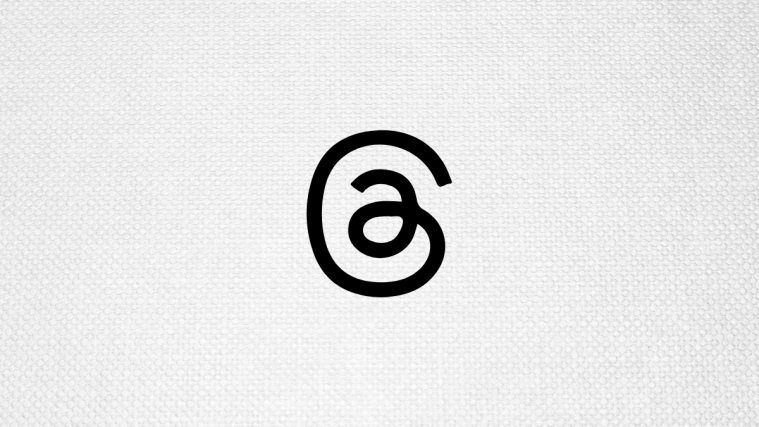What to know
- To sort accounts in the Threads app, go to your profile page and tap on the number of accounts you follow on your profile page, then tap ‘Following’, and then you can sort the list of accounts.
- The two sorting options include “Latest first” and “Earliest first”.
- The ability to sort the account was part of an update that also brought nifty features like Liked posts, ALT text, Profile Verification, Mention, and more.
A new Sort option on the Threads app lets you quickly sort the list of accounts you follow by earliest or latest. This ability simplifies the search for accounts based on when you started following them. Here’s everything you need to know to sort the list of accounts you follow on Threads.
Related: How to Customize the Home Feed in Threads
How to sort the accounts you follow by latest or earliest first
Firstly, open the Threads app and tap on the profile icon at the bottom right corner.

Then tap on your follower count below your profile name.

Tap on the Following tab and switch to the accounts you are following.

You will see the Sort button at the top right corner. Tap on it to select how you want to sort the accounts.

Then choose whether you want to sort by “Latest first”, “Earliest” first, or “Default”.

With the “Latest first” option, accounts that you’ve recently started following will appear at the top. Conversely, with “Earliest first”, accounts that you’ve been following from the start will come up at the top.
Related: What Happens if I Delete Threads? Does It Delete Instagram?
FAQ
Here are a few frequently asked queries regarding sorting accounts on Threads.
Can you sort the list of accounts that follow you?
Currently, there is no option to sort your followers’ accounts, but a greyed-out ‘Sort’ option in the ‘Followers’ tab suggests it might be added soon.
What is Default sorting on Threads?
The default option doesn’t follow any sorting method for your list of accounts. With it, the accounts in the list are more or less randomly shown.
Sorting your list of accounts based on different parameters is a well-established feature on most apps, and it’s good to see it finally arrive on Threads as well. We hope this guide helped you better manage the list of accounts you’re following on Threads. Until next time!
Related: How to Take Threads off of Instagram