Rooting can be tricky for some devices, but for the ones with unlockable bootloaders, a custom recovery is all you need to root a device. All thanks to Chainfire’s recovery flashable SuperSU zip file which roots any Android device with just one flash.
Although, TeamWin hasn’t released any official TWRP recovery build for the Shield TV but there’s an unofficial TWRP recovery already floating around on XDA for the Shield TV and it works perfectly for achieving root access.
To install the TWRP recovery, you’ll have to unlock the bootloader on your Shield TV first though, and that will wipe all the data on the device so make sure you backup anything important on the device before you begin.
Step 1: Unlock Bootloader on Shield TV
- Setup ADB and Fastboot on your PC.
- Enable USB debugging on your Shield TV:
- Enable developer options: Go to Settings » About » and click 7 times on “Build number”.
- Go to developer options from the main settings page, and tick the USB debugging checkbox from the list of options.
- Connect your Nvidia Shield TV to your PC with a USB cable. Upon connection, if it asks for authorization of USB debugging, select OK.
- Open a command prompt window on your PC and issue the following commands:
adb reboot bootloader
└ This will reboot your Shield TV to bootloader mode.
fastboot oem unlock
└ Shield TV will ask for permission, allow it.
Step 2: Boot TWRP Recovery on Shield TV
[icon name=”download” class=”” unprefixed_class=””] Download TWRP recovery for Shield TV- On your PC, download TWRP recovery from the link above. It’s a zip file so extract it and you’ll get twrp-2.8.6.0-shieldtv-unofficial.img file.
- Now, exactly the folder where your TWRP recovery image is saved on PC from the step above, open a command window inside that folder. To do that, do a “Shift + Right click” on any empty white space inside the folder and select “Open command window here” from the context menu.
- Boot your Nvidia Shield TV into bootloader mode again and flash TWRP recovery using the commands below (make sure your tablet is connected to the PC and USB debugging is enabled):
adb reboot bootloader
└ This will boot your Shield TV into bootloader mode.
fastboot flash recovery twrp-2.8.6.0-shieldtv-unofficial.img
└ This will install TWRP recovery on your Nvidia Shield TV.
fastboot reboot
└ This will reboot your Shield TV.
Step 3: Flash SuperSU zip and Root Shield TV
[icon name=”download” class=”” unprefixed_class=””] Download SuperSU zip- Download SuperSU zip from the link above and transfer it to your Nvidia Shield TV.
- Now boot into TWRP recovery using the following command (make sure your Shied TV is connected to the PC):
adb reboot recovery
└ This will boot Shield TV into TWRP recovery we installed in previous step.
- On TWRP recovery menu, click Install and select the SuperSU zip file that you transferred to the Shield TV in Step 1 above.
- Flash the SuperSU zip file and once it’s completed, reboot the Shield TV from TWRP recovery main menu.
Your Nvidia Shield TV should now be rooted and have TWRP recovery installed. Enjoy!
via XDA


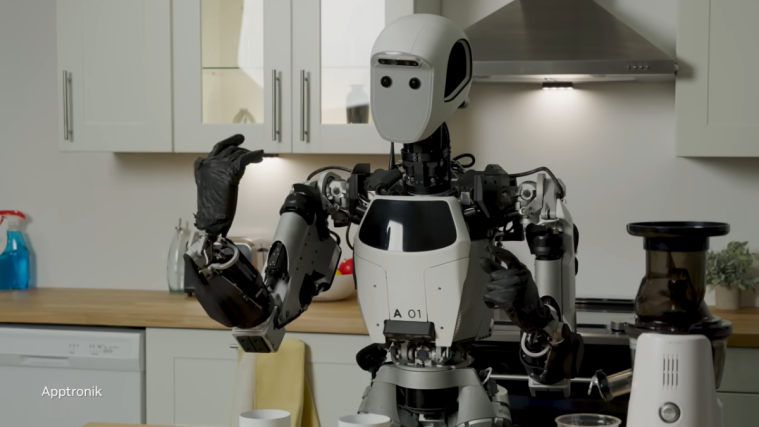



[…] Install TWRP Recovery on Nvidia Shield, and optionally root also if you want Xposed framework. […]
cant seem to get twrp recovery installed on shield tv 2.1 unless its because i am using the multirom version from XDA instead of this 1 here…any suggestions?
Nvidia shield tv pro firmware 2.1, unlocked bootloader successfully, flashed twrp recovery 2.8.6.0 and also tried the twrp multirom without any success.. Getting red exclamation point with Android on back…any help would be appreciated, doubled check bootloader unlock with success and erased recover then re flashed.. Still no luck.
cant seem to get twrp recovery installed on shield tv 2.1 unless its because i am using the multirom version from XDA instead of this 1 here…any suggestions?
Nvidia shield tv pro firmware 2.1, unlocked bootloader successfully, flashed twrp recovery 2.8.6.0 and also tried the twrp multirom without any success.. Getting red exclamation point with Android on back…any help would be appreciated, doubled check bootloader unlock with success and erased recover then re flashed.. Still no luck.
Hi
Nice Tutorial thank you very much.
But can it be that the Nvidia shield controller can’t wirelessly connect after flashing? Do you know a way how to fix that?
Hi
Nice Tutorial thank you very much.
But can it be that the Nvidia shield controller can’t wirelessly connect after flashing? Do you know a way how to fix that?
Everything worked fine till I did the adb reboot recovery command the NVidia shield displays a android on its back with a red exclamation point in a triangle. I redid all the steps again to make sure I did it right when I redid the oem unlock it said I was already unlocked other than that I still get that icon the unit will eventually reboot on its own If I do not unplug it. It still works fine , any help would be awesome thanks.
Everything worked fine till I did the adb reboot recovery command the NVidia shield displays a android on its back with a red exclamation point in a triangle. I redid all the steps again to make sure I did it right when I redid the oem unlock it said I was already unlocked other than that I still get that icon the unit will eventually reboot on its own If I do not unplug it. It still works fine , any help would be awesome thanks.
Can’t seem to get a connection when plugging in a USB cable it seems to not be doing anything at all? Is there something im doing wrong? Just picked this usb cable up at Fry’s Electronics and its a USB 3.0 cable. I already did the ADB and Fast boot on my Windows 10 Asus laptop
Can you verify if the ADB and Fastboot drivers are installed correctly? If yes, then maybe try with an USB 2.0 cable.
Sorry figured it out.
Ok so after I reboot to typing in “adb reboot bootloader” that works then when I type in “fastboot oem unlock” it just sits there saying “waiting for device” and its been like this for at least 15 to 20 minutes. How long does this take. I see on the fastboot menu it says that oem unlocking can take up to 2 hours? Is this how long its going to take or should this have done something by now?
If it’s saying “waiting for device”, it’s not able to connect to the device. Seems you still have issues with Fastboot drivers
Can’t seem to get a connection when plugging in a USB cable it seems to not be doing anything at all? Is there something im doing wrong? Just picked this usb cable up at Fry’s Electronics and its a USB 3.0 cable. I already did the ADB and Fast boot on my Windows 10 Asus laptop
Can you verify if the ADB and Fastboot drivers are installed correctly? If yes, then maybe try with an USB 2.0 cable.
Sorry figured it out.
Ok so after I reboot to typing in “adb reboot bootloader” that works then when I type in “fastboot oem unlock” it just sits there saying “waiting for device” and its been like this for at least 15 to 20 minutes. How long does this take. I see on the fastboot menu it says that oem unlocking can take up to 2 hours? Is this how long its going to take or should this have done something by now?
If it’s saying “waiting for device”, it’s not able to connect to the device. Seems you still have issues with Fastboot drivers
Does twrp 2.8.6.0 work with the newer nvidia shield pro edition?
Does twrp 2.8.6.0 work with the newer nvidia shield pro edition?
I have the Newest Nvidial Shield Pro 500gb and I cannot get adb reboot-bootloader to work in Linux. My device is plugged in and recognized but after I issue that command it just reboots to a blank screen and device is not detected. Nvidia refuses to give any assistance and I need root access to share directories betweeen the Owner profile and restricted profile so the kids don’t destroy my device and can still access games without duplicating all the games. Any help would be appreciated!
I have the Newest Nvidial Shield Pro 500gb and I cannot get adb reboot-bootloader to work in Linux. My device is plugged in and recognized but after I issue that command it just reboots to a blank screen and device is not detected. Nvidia refuses to give any assistance and I need root access to share directories betweeen the Owner profile and restricted profile so the kids don’t destroy my device and can still access games without duplicating all the games. Any help would be appreciated!