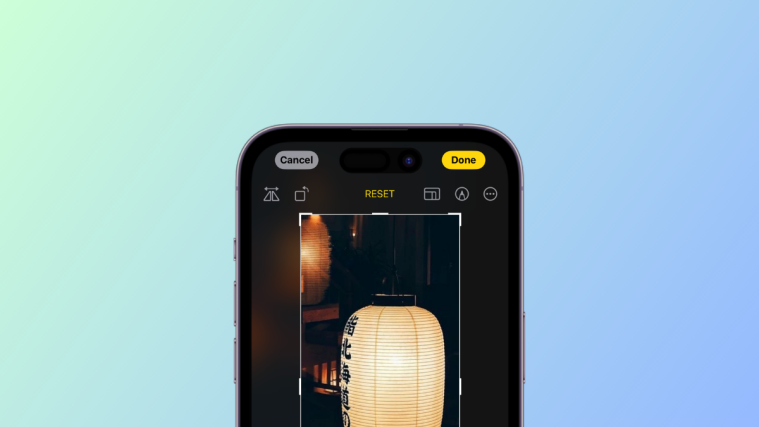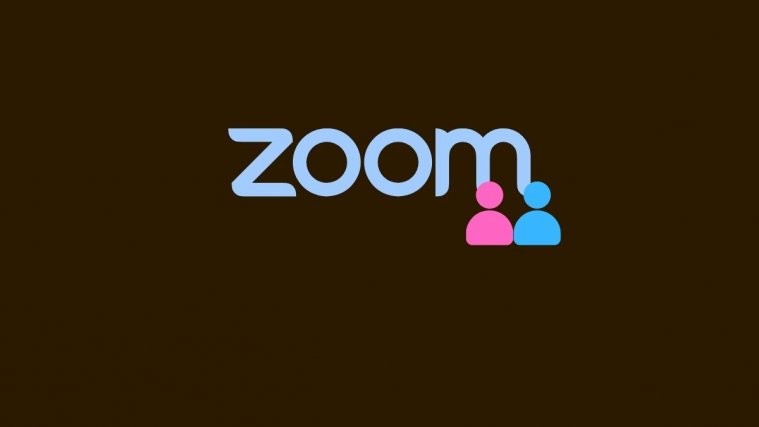Playing the Outburst board game during quarantine is easy as you can use Zoom to get everybody in the same room (read: meeting). All you need is a group video call on Zoom, and the board game itself. Here’s how you can play the Outburst game on Zoom to have some great fun during the lockdown.
You know what, terms like self-isolation, social distancing, and quarantine have been dominating our lives since mid-March. We all are stuck at home, unable to catch up with our BFFs. Some of you are even away from your family.
We know that this period is difficult. But, you can totally make some fun out of it. We’re sure that you already perform Zoom sessions with your friends and family. Instead of freaking out about the pandemic, why don’t you start playing some cool games?
We recommend you to play the Outburst game. This game can create some good laughs and you can have some fun time with your dear and near ones. Let’s discuss the deets to play the Outburst game on Zoom.
What is the Outburst Game?
To state simply, Outburst is a game of lists. Do you love remembering long lists of things? Then you would surely enjoy this game. There should be two teams playing against each other. Long story short, each of these teams are offered with a particular topic. For example, “Top 10 types of chocolates”.
You need to make your list ASAP and yell that out. If your answers are already listed in the topic card, you start scoring. If your answer doesn’t match the target answers, they won’t be considered, even though your answer is correct. It’s as simple as that.
Can you play Outburst on Zoom?
Yes! You obviously can play Outburst via Zoom video conferencing. However, you must know about the basics. You may also have to modify certain settings on Zoom to include your entire group in the game. Once all these are done, it becomes way too easy to play Outburst on Zoom.
What do you need to play Outburst on Zoom?
Here is the list of things you need to play Outburst on Zoom:
-
- For the host:
- Zoom Account
- One device (to host a Zoom meeting)
- Notepad and pen (Only if you want to keep scores. If not, you can skip it. Scores will already be maintained on the screen).
- The board game itself!
- For players:
- One device (to join the Zoom meeting)
- Zoom account isn’t mandatory
- For the host:

How to play Outburst game on Zoom?
First of all, download and install the Zoom app on your PC. Open the app, and then sign in. If this is your first time, you will need to sign up first. The link below will help you.
► How to set up Zoom meeting, start a new meeting and invite friends
Once everybody has joined in, it’s time to start the game. Make sure you have pen/pencil to mark the answers in the card reader. So, now, get the Outburst board game out, and draw a card out.
Announce the topic on the card to your players on Zoom. Set the timer for the answers.
Let players shout the answers to you (make sure you can hear them) and it’s your job to checkmark the answers for each player. Anyone who gives all the 10 answers or the maximum correct answers wins the game.
We hope you liked playing the Outburst game on Zoom. Let us know how much it was for you and your friends and family in the comments box below.
For more, you can also play other fun Zoom games like Heads up, Family Feud, and Quiplash, or plan a Scavenger hunt.
And there’s even more: