With Motorola ditching the traditional case in favor of Moto bands on Moto E, some of you may be finding it hard to figure out how you open up the what to insert the SIM and migrate to your latest Android phone. Well, we’ve got you covered. The video below shows exactly that, and covers opening the Moto band and applying it back, working your way through the SIM card slots and microSD card slot.
Some tips, btw:
- Be easy and don’t apply too much pressure on the band as it’s quite thin and easily bend-able. On the good side, it’s easily fixable, just requiring some pinching here and there, as you can see in the video too.
- Locate the slack at the bottom left corner of the Moto E, and pull the band from that, with thumb and index finger in the position as shown in video.
- Both SIM card and microSD card have the silicon part facing up, when you’re inserting it into the slot.
- To remove, simply push the card/SIM and it will come out a little bit by itself, then simply pull it off.
Facing any difficulties? Stuck with or messed up something? Let us know, we would try our best to get you through it.

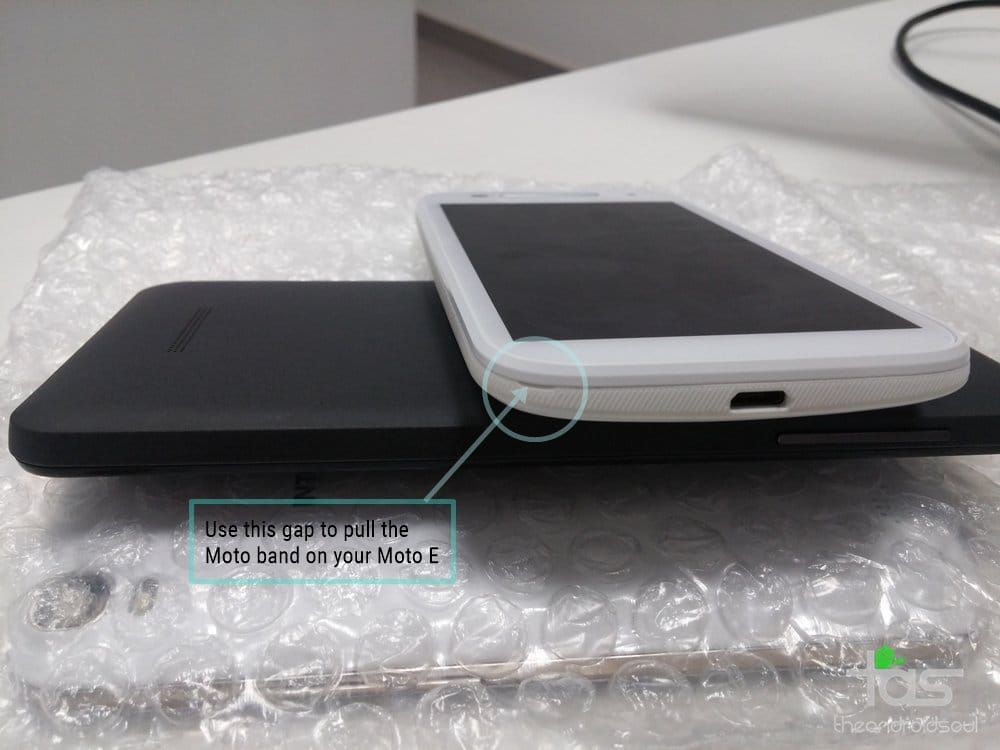







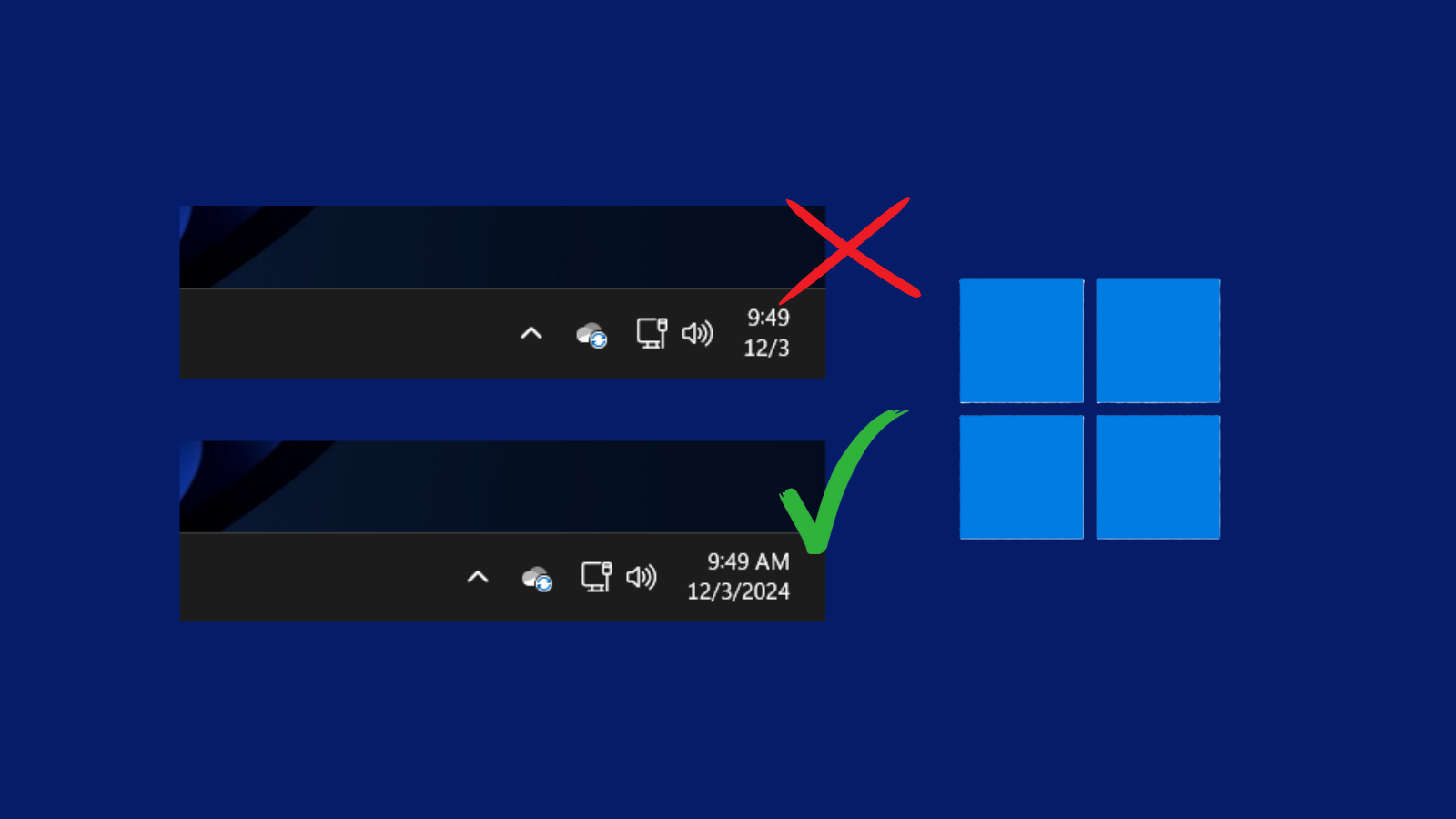


Discussion