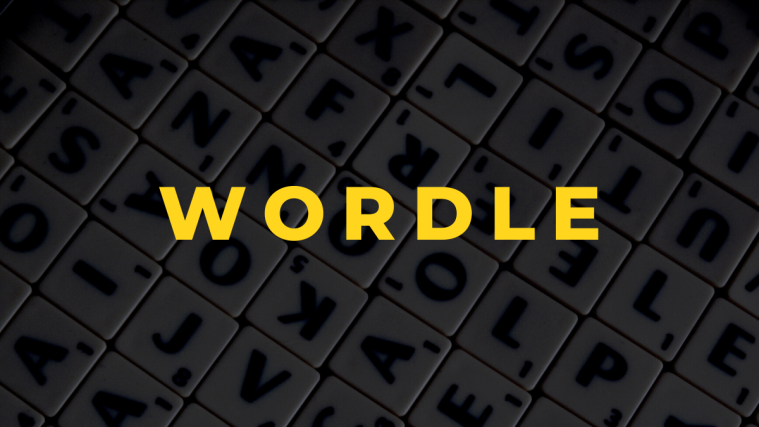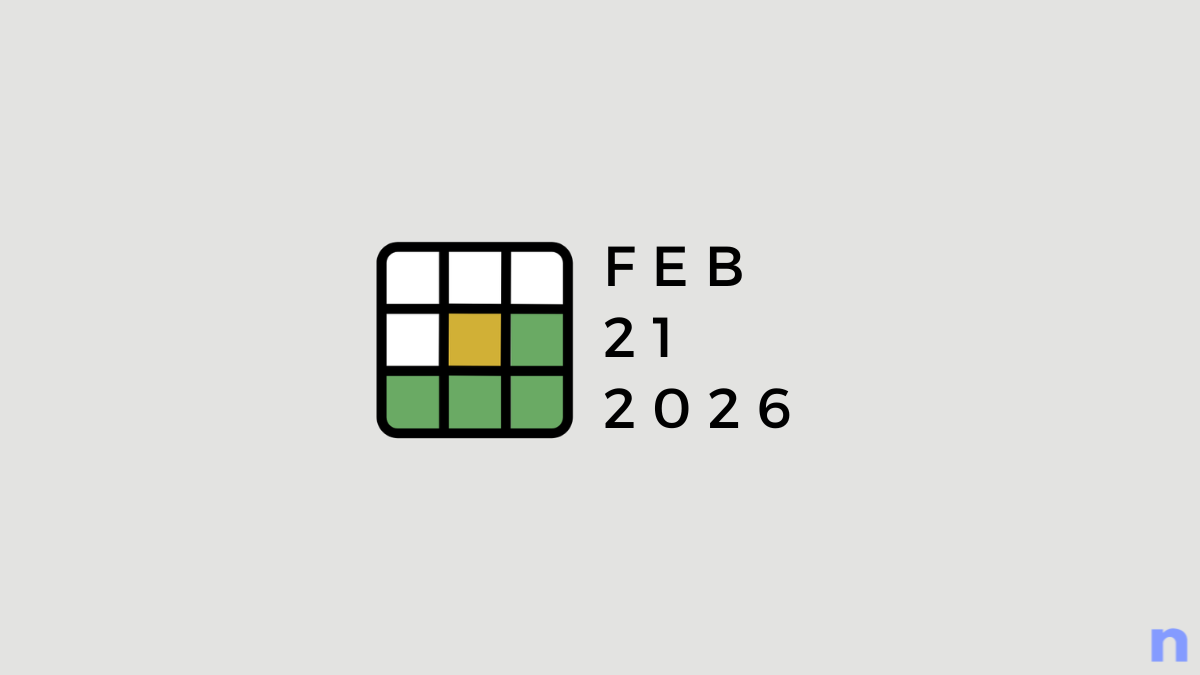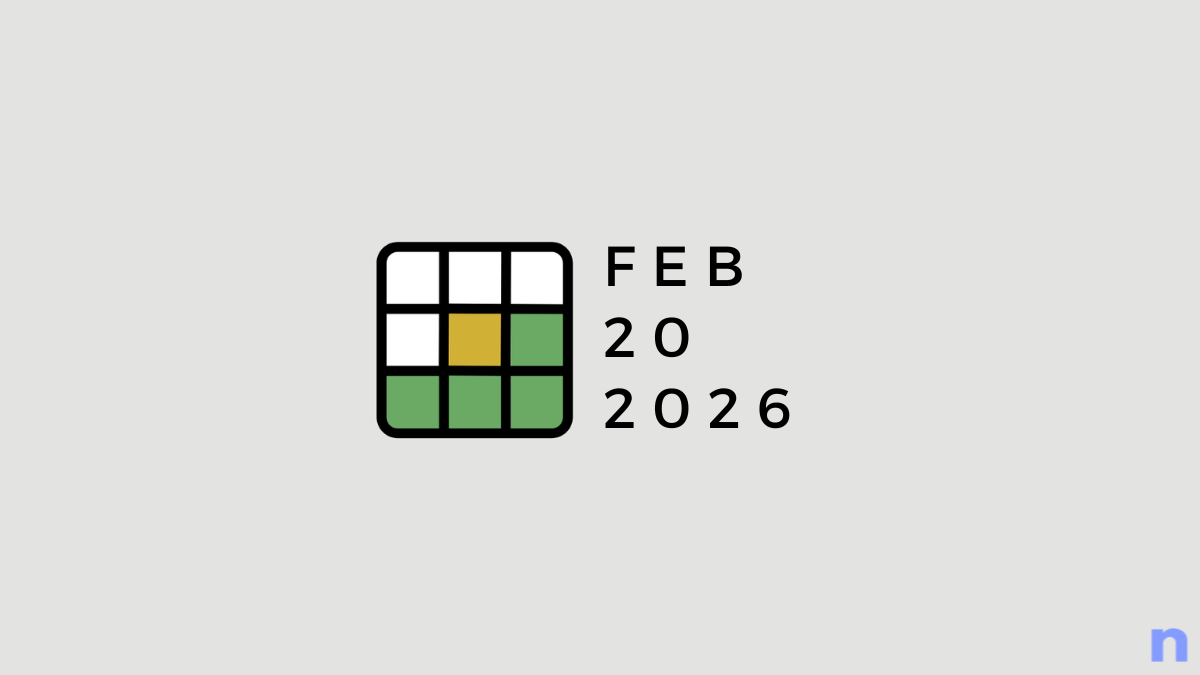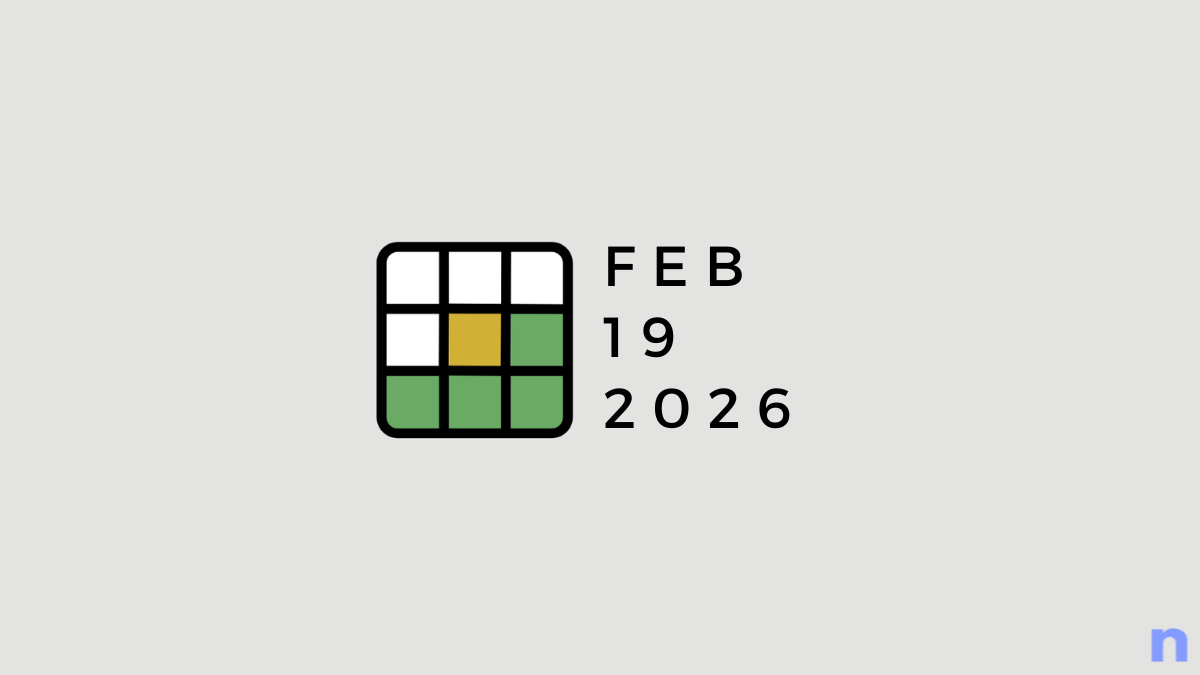If you are a long-standing player of Wordle, you might relate to this thirst to escalate your Wordleing adventures to a custom peak. In other words, on top of the official daily Wordle challenges, you might want to add a little bit of spiciness to the game by creating your very own Wordle.
You might envision your very own Wordle to give words handpicked personally by you to the players, and you can share the custom Wordle to challenge your friends.
It’s your lucky day because we are about to show you how to create your own custom Wordles.
Does Wordle Allow You to Create a Custom Game?
The official Wordle page www.powerlanguage.co.uk/wordle/ doesn’t offer the players an option to make custom versions of Wordle. The creator, Josh Wardle, made Wordle as a unique and simple word game to enjoy with friends.
But, that hasn’t stopped followers of the game from creating their own Wordle makers to customize Wordles. Some have shared links that allow anyone to make free, custom Wordles which help the players personalize the game and maximize the fun.
Related: How to Get Started With Wordle and Ace it
Where to Make Your Custom Wordle?
Two generous and super smart Wordlers have shared with the world platforms to create personalized Wordles. One is from Twitter user Pallav Agarwal. His custom Wordle maker is named “mywordle” and can be accessed at www.mywordle.me
I made a version of Wordle where you can give your own word for others to play. Check it out!https://t.co/wFjAsBsWuD
— Pallav Agarwal (@pallavmac) January 22, 2022
All you have to do is enter a word of preference (a word of any length, too) and hit generate to get the link. You can share it with your friends and fellow Wordlers.
The second custom Wordle maker throws in some more fun aspects by allowing the creator to add hints and customize the number of allowed guesses. Created by Julian Wachholz, word.rodeo! ups the Wordle customization project up by a bar!
Hey #Wordle fans! Ever wanted to challenge friends with custom puzzles?
You can now with https://t.co/zWckMPYuvE ?
Can you guess my word? https://t.co/yefWjZBYjb
— Julian Wachholz (@julianwachholz) January 22, 2022
Related: How to Share Wordle Results on Facebook
2 Ways to Make Your Own Wordle
There are two reliable, easy, and fun Wordle makers where you can generate your very own Wordles. Here we go!
Method #1: How to create custom Wordle using mywordle.me
On your browser, go to https://mywordle.me/.

On the homepage, you will be welcomed with a pop-up Make Custom Wordle.

Select your language of choice. Select No Dictionary if your language of preference is not listed, and give the English transcript of the word if it has a different script or is made of non-Latin(not English) alphabets.

In the textbox, enter your choice word. The word has no character limit, hence can be of any length.

Hit Generate Link.

Click Copy to fetch the link and share it with your friends.

To do a simple test, open an incognito window and paste the generated link.

Test it out to see how your custom word plays out! Enjoy! (The image below shows how difficult the game gets the longer the word is, as my custom Wordle word is CLASSICAL).
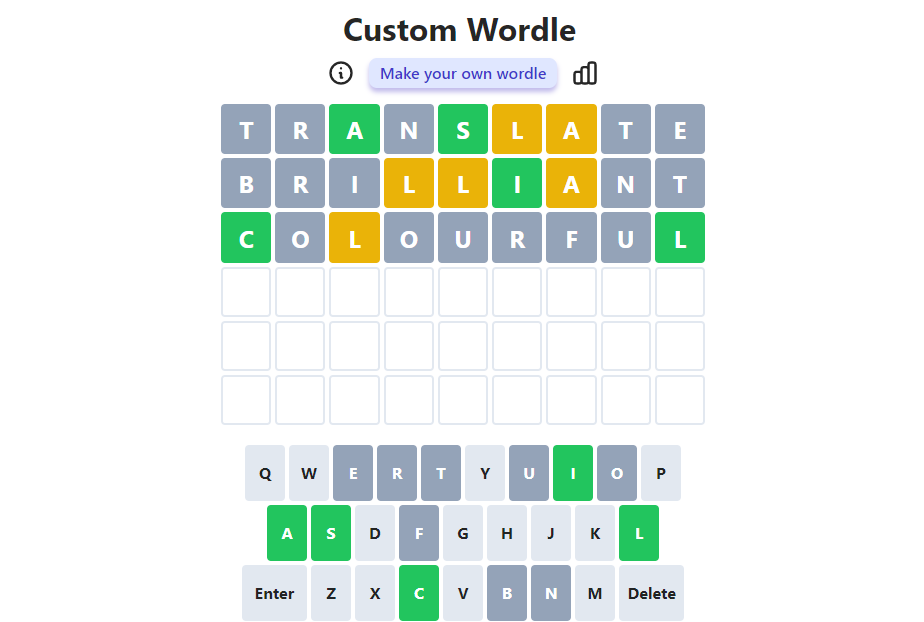
Related: Wordle: 5-Letter Words With the Most Vowels
Method #2: How to create custom Wordle using word.rodeo
On your browser, go to https://word.rodeo/.

You will see a popup with options to set the language, input the custom word, and even customize advanced options.

Click on the select box to choose from the available set of languages.

In the textbox titled Solution, enter the word with which you want to make a custom Wordle.

You can choose to create a custom wordle at this point by hitting the green Create word.rodeo! button. But, there is an option to add some extra fun by clicking on the Advanced options button.

In the advanced options, there is an option to give them hints by entering something in the textbox marked Hint.

You can also customize the number of available guesses. Drag the button left or right to decrease or increase the number of allowed guesses.

You can set the guesses to 1 to make it impossible for them to win or give them a wide guess margin.
Hit the green Create word.rodeo! button to complete.

You will see options to Copy Link to get to share the link manually or hit Share to share directly via available apps. There is also the option to create another puzzle to start customizing another Wordle right away.

To test how much your custom word.rodeo Wordle is, open the link in an incognito window.
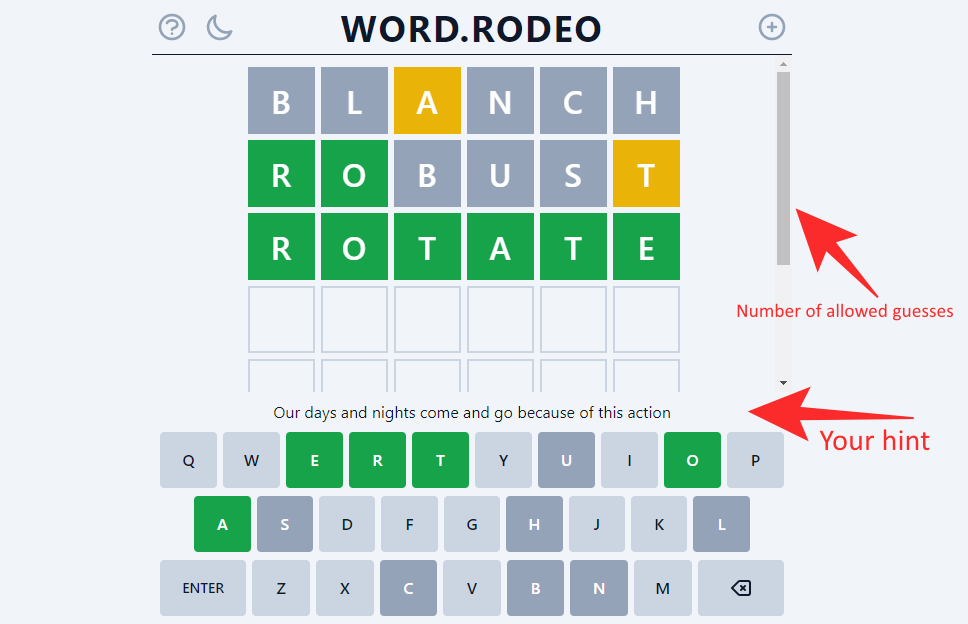
There! Doesn’t it look fun? Trust me, I am about to trouble a few Wordlers with impossible-to-guess words. Join the fun world of Custom Wordles, just expect to get bulldozed right back, though!
RELATED