Twitter now allows you to create a Twitter Circle full of all your close friends, people you like and share similar thoughts with. When you make a Twitter Circle of your own and add people to it, only these people will be able to see, reply to, and like the tweets you share with the Circle.
If you wish to know who else is a part of a Twitter Circle, the following post should help you achieve that.
Can you see the list of people in a Twitter Circle?
Yes, if the list of your own. That is, the Twitter Circle that you created.
So, you can’t see the list of people in everyone else’s Twitter Circle. Since Twitter Circle is meant to be a closed affair, only you will be able to see the full list of people in the Twitter Circle you create inside your account. No one apart from view the list of people you have added to your Twitter Circle.
How to see who all are part of your Twitter Circle
In order to view all the people who are part of your Twitter Circle, you should have previously created a Twitter Circle. When you have an existing Twitter Circle, you can view the full list of people in it by opening the Twitter app on your phone.

When the app opens, tap on your Twitter account picture at the top left corner.

In the sidebar that appears, tap on Twitter Circle.

The “Edit your Twitter Circle” screen will now show up with a list of all the people you have added to your circle under the Twitter Circle tab.
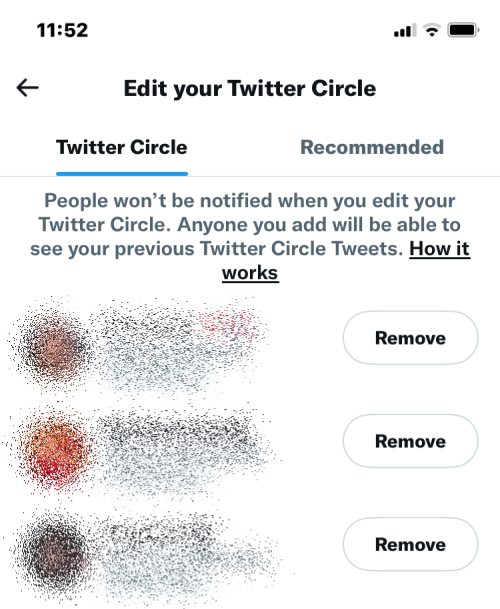
You can edit this list by removing someone or adding more people from the Recommended tab.
Can you see the full list of people in someone else’s Twitter Circle?
No. For a circle you didn’t create, you won’t be able to see everyone who’s a part of it. Since Twitter restricts the visibility of a Circle’s members to its creator only, others on Twitter won’t be able to see the entire list of participating people in the circle. Even if you were added to someone’s circle, you won’t have the privilege to see all the others who are part of this circle.
However, there are some ways that can reveal who’s included in someone else’s Twitter Circle.
[Workaround] How to see who else is part of someone’s Twitter Circle
Although you won’t be able to see the complete list of people who have been added to someone else’s Twitter Circle, there are ways you can see some of the members of a circle you’re a part of. You can see who else is part of someone’s Twitter Circle when they interact with this person’s Circle tweet. If you need help locating a Twitter Circle tweet from your timeline on Twitter, check out the post in the link below.
▶ How to Know If a Tweet Was Sent to a Circle or Shared Publicly
Method #1: Check a Circle Tweet’s replies
When someone replies to a person’s circle tweet, this reply will be visible to everyone else in the Twitter Circle as long as they open the said tweet. You can view anyone’s reply to a Circle tweet as long as you’re part of that circle as well. If someone with a protected account replies to a person’s Circle tweet, you will only be able to see their reply if you’re one of the replier’s followers and also a part of the concerned Twitter Circle.
You can view who replied to a Circle Tweet by tapping on it from your timeline to expand it to full screen.

When the Circle Tweet is visible in full screen, you can check the replies under the “Only people in <this person’s> Twitter Circle can see this Tweet” banner.

This, however, doesn’t constitute the whole list of people who are part of a Twitter Circle. That’s because not all of the people in someone’s Circle may actually send a reply to their Circle tweet. You can continue checking this person’s other Circle tweets to see who responded to their tweets.
Method #2: See who all have liked a Circle tweet
Another way to see who is part of someone’s Twitter Circle is by checking the number of likes for this person’s Circle tweets. Like replies, you’ll never be able to see the entire list of people who are members of the circle but you could see circle members who have actually interacted with a tweet.
To check who all have liked someone’s Circle tweet, tap on a Twitter Circle tweet from your timeline.

When the tweet expands to fullscreen view, tap on the <number of> Likes underneath the Circle tweet.
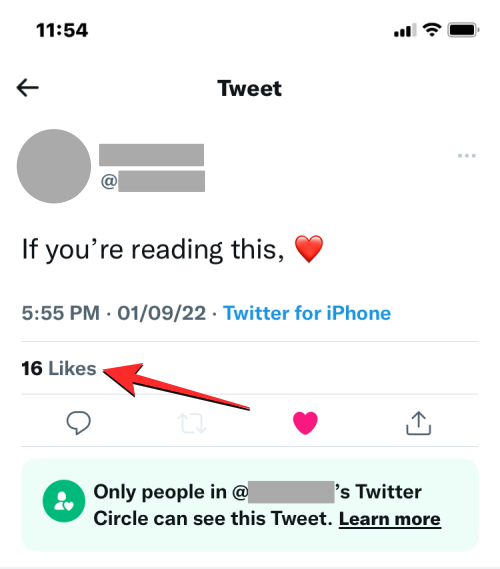
In the “Liked by” screen that appears next, you’ll see all the people who have liked this person’s Circle tweet. These people, you can be sure, are part of this person’s Twitter Circle.
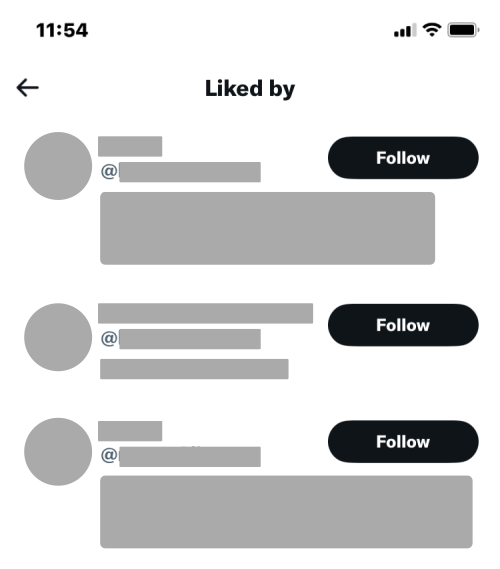
This is, however, not a complete list of people who could be part of someone’s Twitter Circle. Since not all of the members of the circle could have seen or liked a Circle tweet, you won’t be able to know all the people in someone’s Circle. You can continue to check other Circle tweets from someone and check who all have liked to see if there are other people in the circle.
Another thing to note is that you won’t see people with protected accounts you don’t follow when checking who has liked a Circle tweet. Likes by a protected account will only be viewable if you’re one of their followers and are also part of the same Twitter Circle.
That’s all you need to know about finding who else is a part of a Twitter Circle.
RELATED






