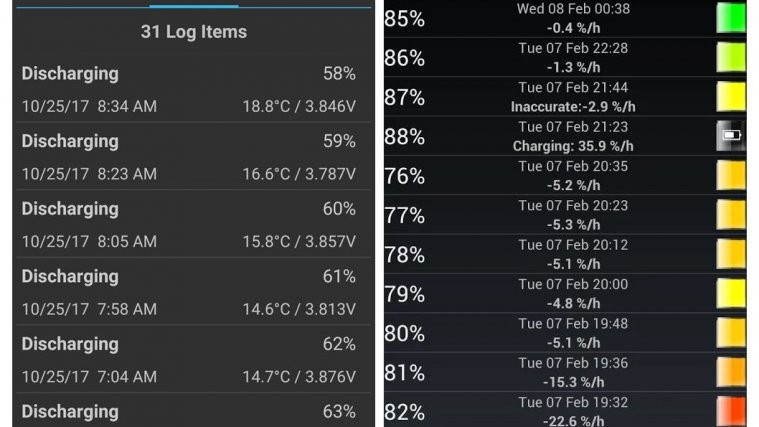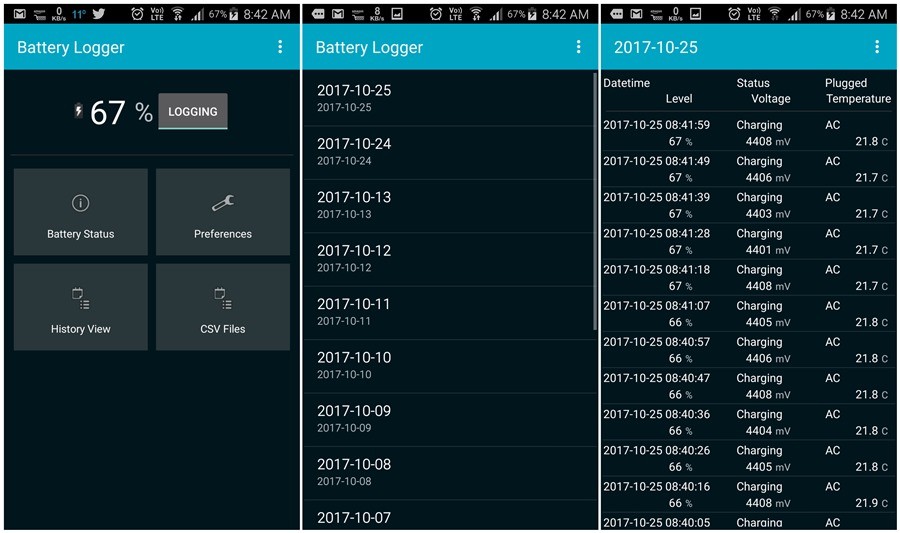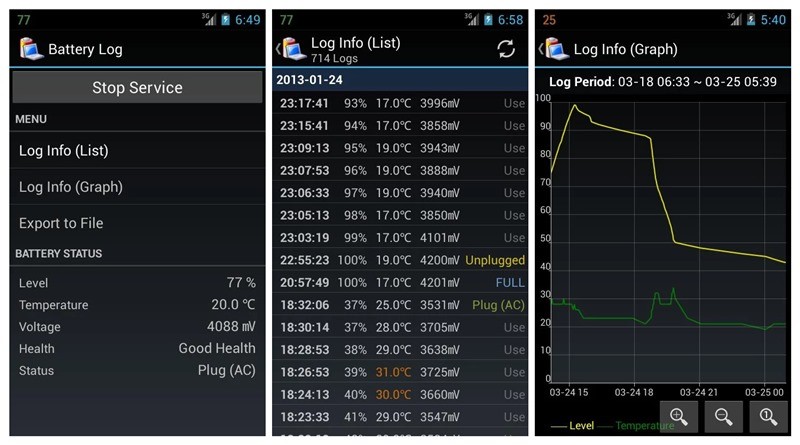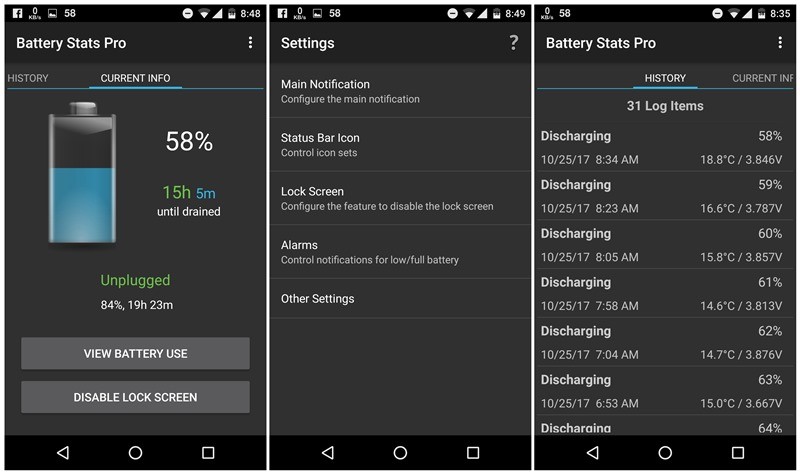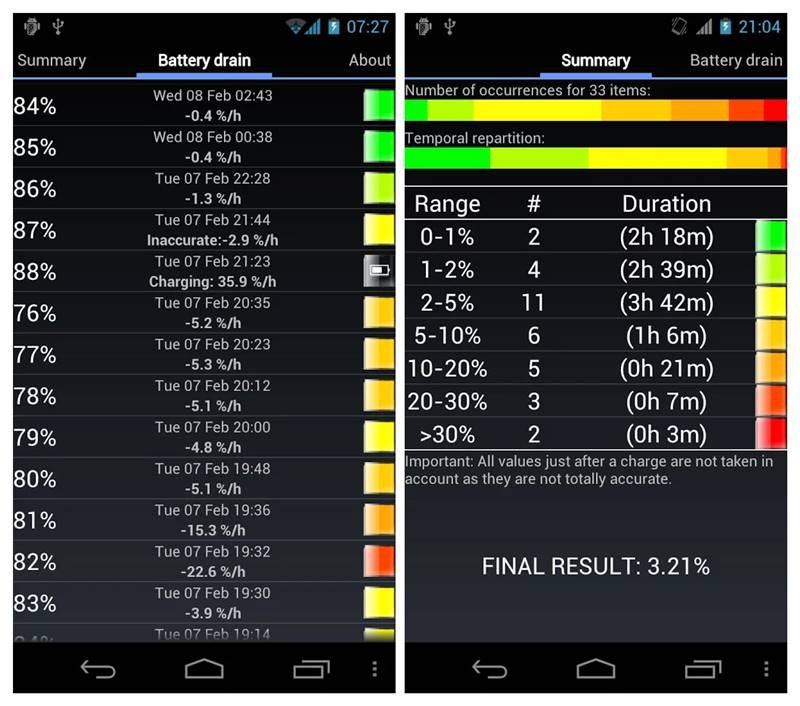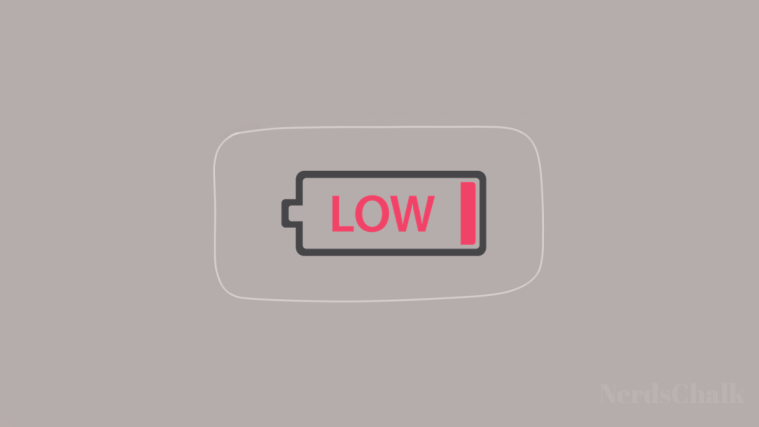Battery capacity is one of the most important specifications that all users check before buying a new smartphone. While a new smartphone usually doesn’t throw up battery tantrums, with time battery capacity decreases and it starts showing problems.
Many times, battery suddenly falls by a few percent while other times the device directly shuts off when you are not using it. One cannot always keep an eye on battery percentage to keep track of it. Suppose before going to bed your phone had 30% charge and upon waking up you find your phone has turned off. Usually one thinks there is no way to find out what happened to the battery power.
Check out: High battery usage by Android? Here’s how to fix it.
Of course you have the built-in power management that lets you view the battery usage but it only shows the app power consumption and an overall battery graph. What if you want to know when exactly did your phone turn off or what was the rate at which battery power was falling? The built-in power manager doesn’t show these details. So what does one do?
Throw in some third party battery logger apps and you can keep a full track of battery power on your device. These battery logger apps log the battery power after every few minutes, depending on the change in battery level, voltage level, or temperature level.
In other words, the battery tracker or battery logger apps record the battery statistics noting down the battery level and status similar to call logs i.e. they record the battery drain information in percent per hour. You can then export the recorded log in a CSV format.
‘Best pre-installed Android widgets that you should know about’
Here are some of the apps that you can use to log battery information:
Simple Battery Logger
Simple Battery Logger app is a nice and simple app that records the battery level, voltage level, and temperature of the battery. This app doesn’t come with any fancy features but is one of best battery logger apps out there. It also lets you export the data to a CSV file.
→ Download Simple Battery logger
Battery log
Battery log also records battery level, voltage level and temperature of the battery at regular intervals. Similar to Simple Battery logger, you can export the recorded log in a CSV format. However, unlike Simple Battery Logger that only lets you view the recorded data as a list, Battery Log lets you view the recorded data as a list or a graph.
Battery Stats Pro
Battery Stats Pro not only comes with a battery information logger but also features two beautiful battery widgets. In addition to that, the app also comes with custom alarms based on battery temperature, state, and percentage.
My Battery Drain Analyser
Like all other battery log apps, My Battery Drain Analyzer app doesn’t display the apps that drain your battery instead logs the battery drain information per hour or when the battery drops by 1%.
→ Download My battery drain analyzer
To track battery drain information, download any app, open it and it will then work in background.
Please note: All the four apps mentioned above haven’t been updated since years but they do their job flawlessly so don’t be apprehensive about downloading them.