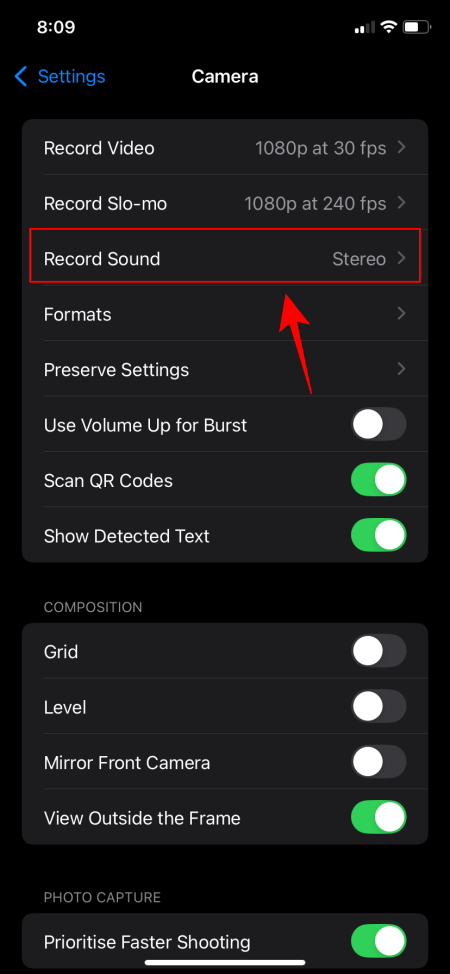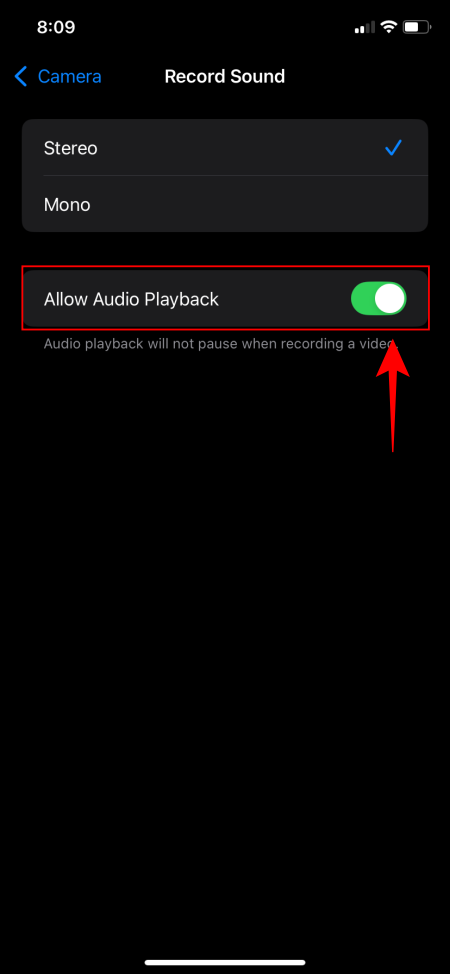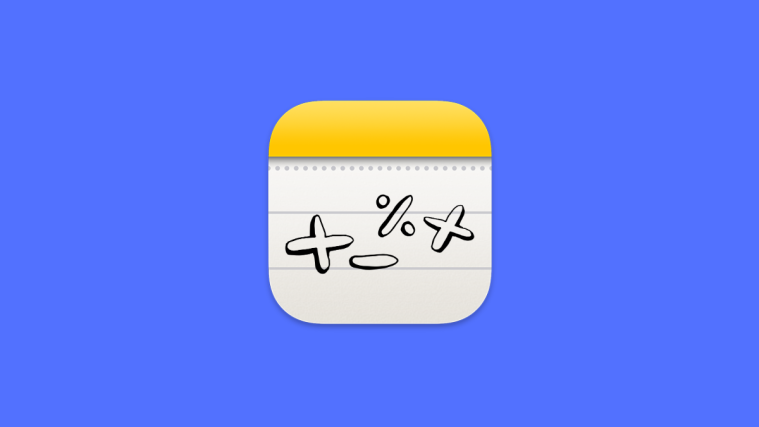What to know
- On iOS 18, you can now continue playing audio while recording a video.
- Go to Settings > Camera > Record Sound > enable Allow Audio Playback.
How to keep audio playing while recording a video on iOS 18
iOS 18 has a super useful feature that lets you play audio and record videos at the same time. Here’s how to achieve this:
- Open the Settings app and go to Camera.
- Tap on Record Sound and make sure Allow Audio Playback is enabled.
Now, whenever you record a video and play audio on your device, the audio will keep playing (and get recorded).
Earlier, users had to play audio, then hold down the Photo (not video) button and then swipe it to the right to lock. However, this hack had several limitations. The audio wouldn’t record and there was no way to change the volume.
With the new iOS 18 feature, you can change volume as well as record the audio playback as well.
We hope this guide helped you record videos while playing audio on your iPhone. Until next time!