TWRP recovery for LG G4 is now available for download and flashing, and it’s really easy once you have unlocked bootloader of G4 the official way. By installing TWRP recovery on LG G4, you can create nandroid backup of your G4, plus flash custom ROMs and mods that may become available soon. The development should kick away now for the G4, a custom recovery like TWRP was all that was needed. Btw, it’s TWRP v2.8.6.0 that’s become available for the G4.
And it’s now all about custom ROMs and nandroid backup when we talk about LG G4 TWRP recovery. You can even root your G4 using the TWRP recovery. Further, if you are looking to mod anything and want to mount system from recovery, you can do so using the Mount feature (example). Then, TWRP also supports adb sideload feature, meaning you can flash an update from recovery itself.
Anyway, if you are okay with unlocking bootloader of your LG G4, which means voiding the warranty and not getting it back ever, then TWRP is a must-have for you.
Let’s see how to download and install the TWRP recovery on the LG G4.
LG G4 TWRP Recovery
Downloads
- TWRP recovery | File: twrp-2.8.6.0-h815.img (31.1 MB)
- SuperSU | File: UPDATE-SuperSU-v2.76-20160630161323.zip
Supported devices
- LG G4, model no. H815
- Don’t try on any other variant of G4 with different model no.
- Don’t try on any other Android device.
Tip: Check the model no. in Settings > About phone. Or, you could also find the model no. on the packaging box of the device.
Installation Instructions
Warning: Warranty may be void of your device if you follow the procedures given on this page. You only are responsible for your device. We won’t be liable if any damage occurs to your device and/or its components.
Backup necessary stuff. In case your device is wiped off while following the guide below, it’s good to have a backup of contacts, photos, videos and other files already saved on PC.
- Unlock bootloader of LG G4. That’s a must, as without this, device remains locked by LG and you the user cannot install TWRP recovery. You will also get to install ADB and LG drivers in that guide, so we will skip the drivers part here.
- Download LG G4 TWRP recovery from above.
- Open the folder on your PC where you have the TWRP recovery’s file, twrp-2.8.6.0-h815.img
- Rename the recovery’s filename from twrp-2.8.6.0-h815 to g4-twrp (keep the .img exension of course).
- Connect your LG G4 to PC.
- Copy the g4-twrp.img file to phone. You need to have this file both on PC and G4. Remember the location of the file on phone.
- Open the command window at the location where you have the TWRP recovery. For this:
- Reboot LG G4 into fastboot mode. Copy the command below and paste it in command window. Then hit enter key.
adb reboot bootloader
- Boot TWRP recovery on LG G4. For this again, copy paste the command below to cmd window and then hit enter key. Yay! You’ll boot into TWRP recovery. This is not permanent installation, but we will get that in next step.
fastboot boot g4-twrp.img
- In TWRP recovery on G4, tap on Install.
- The tap on Images… button at bottom right. Now select the g4-twrp.img file you transferred to phone in step 6 above.
- Be careful now, on next screen, select Recovery option under ‘Select Partition to Flash Image’. Don’t the select Boot, which is the only other option.
- Then use the ‘Swipe to Confirm Flash’ option at bottom to swipe and install TWRP recovery on your LG G4.
- You will get [IMAGE FLASH COMPLETE] in blue color on next screen. Tap on Back button.
- Tap on Home button at bottom left. Now tap on Reboot, and then on System, to restart the device normally. If you want root, you can use the ‘Swipe to Install’ option at bottom on next screen, otherwise simply tap on ‘Do Not Install’ option. We would prefer you to select ‘Do Not Install’, as it’s better to use latest SuperSU file to root device, for which, see below.
- Optional: Take a nandroid backup now. With TWRP installed, the first thing you should do is take backup. It’s really a must-have thing. Boot into recovery mode (in cmd window, type adb reboot recovery) and then tap on Backup. Select all or your choice of partitions you want to backup, and then swipe at bottom to begin creating a nandroid backup — a mirror copy of current status of your phone, that when restored, will bring the phone back to current status, no matter what changes you did, willingly or unwillingly.
- Root your G4. Well, while still in recovery, download the SuperSU file, transfer it to your G4, and then simply use the Install menu to flash the SuperSU zip to gain root access.
Happy flashing!
If you need any help with download and installing TWRP recovery for LG G4, let us know via comments section below and we will be sure to help you.

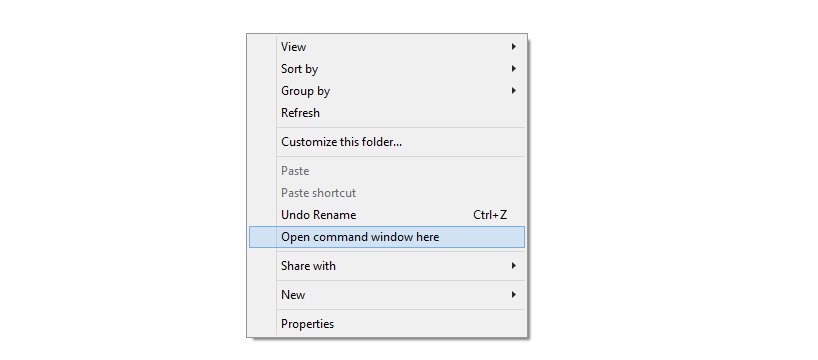




Hice todos los pasos y ahora mi LG G4 H815 no enciende! Alguna ayuda??
I did everything exactly as it says and now mi Lg G4 H815 doesn’t turns on! Its stays on the LG Logo with the Bootloader state: bootloeader unlocked inscription on the upper left corner. Any help? Im desperated!
take your battery out, this will help
Hice todos los pasos y ahora mi LG G4 H815 no enciende! Alguna ayuda??
I did everything exactly as it says and now mi Lg G4 H815 doesn’t turns on! Its stays on the LG Logo with the Bootloader state: bootloeader unlocked inscription on the upper left corner. Any help? Im desperated!
take your battery out, this will help
help i root first with super su, forgot to flash twrp, it hangs now on lg logo
help i root first with super su, forgot to flash twrp, it hangs now on lg logo
Bonjour tous le monde, j’ai rencontré le même problème est je l’ai resolu par flashage du nouveau supersu ( https://download.chainfire.eu/897/SuperSU/BETA-SuperSU-v2.67-20160121175247.zip ).
Bonjour tous le monde, j’ai rencontré le même problème est je l’ai resolu par flashage du nouveau supersu ( https://download.chainfire.eu/897/SuperSU/BETA-SuperSU-v2.67-20160121175247.zip ).
Hey all, I have the same problem!! My brand-new LG G4 h815, marshmallow, V20d Eur XX with unlocked boot loader now seems completely bricked!! It hangs on the start screen with the LG logo and the blue led ist flashing and it gets pretty warm after a while. Taking the battery out and in again has no effect! It started after installing the SuperSu file.
(My computer is a Mac. OS el capitan.)
My steps:
At first everything seemed perfect.
-In Step 9 with the fastboot command I booted into twrp recovery and from the G4 rebooted into system. Worked! Happy!!! But it wasn’t done yet. I wanted root.
-I noticed then that I left out step 10. and 11. ( twrp was not yet installed permanently, as you put it) So I rebooted into recovery again (which was not possible with the volume power button keys but) with “adb reboot recovery” and from there I went on with step 10 and 11., received “IMAGE FLASH COMPLETED” and next I flashed the new Update-SuperSu-v.46.zip file, to get root. -!From then on it didn’t reboot, got stuck on the start screen!
-But I still had access via adb. Couldn’t reboot into system but into recovery.
-So last I did, was wiping dalvik and cache and a factory reset of the H815, hoping it would reboot then. But it didn’t.
– It is not detectable by the PC, I can not turn it off with the power button. Only by taking the battery out.
I flashed and rooted for quite some years now and this is the first time I’m entirely lost!!
So could any Android Soul here PLEASE help, otherwise we all lost our G4s.
Thanks in advance.
This should help you.
First of all, download latest stuff.
Latest recovery form here – https://dl.twrp.me/h815/twrp-3.0.2-0-h815.img.html (link also updated in the post above).
Latest SuperSU from here – https://download.chainfire.eu/969/SuperSU/UPDATE-SuperSU-v2.76-20160630161323.zip
Now, connect to PC while in recovery. You need to transfer the two new files to G4 now.
If PC detects your G4, then good, copy paste the two files.
Otherwise, use ADB to transfer files. Open the command windows in the folder where you have new TWRP and SuperSU (see step 7 for help). Rename the new TWRP’s filename to g4twrp30.img and that of new supersu to super276. Now, run these two commands to transfer them to internal storage of your G4. (make sure ADB is working alright by running the command — adb devices — which should get you a device ID.
Two commands:
adb push g4twrp30.img /sdcard/
adb push supersu276.img /sdcard/
When transfer is done, disconnect from PC, and choose Reboot > recovery, to reboot into TWRP again. Now, do the steps 10 to 14. Then do the reboot > recovery again to restart the device and load new TWRP 3.0 recovery.
Now, if it asks, do not allow for system modifications. And then install SuperSU file using Install menu. Reboot, and that’s it. You should have root access.
In case all of this fails anyhow for any reason, know that you can always flash the latest firmware available for your LG G4 (model H815, right?) and get everything working alright 100%. Don’t worry about your G4 getting bricked. I will help you out, but first try the above to gain root access.
Hey all, I have the same problem!! My brand-new LG G4 h815, marshmallow, V20d Eur XX with unlocked boot loader now seems completely bricked!! It hangs on the start screen with the LG logo and the blue led ist flashing and it gets pretty warm after a while. Taking the battery out and in again has no effect! It started after installing the SuperSu file.
(My computer is a Mac. OS el capitan.)
My steps:
At first everything seemed perfect.
-In Step 9 with the fastboot command I booted into twrp recovery and from the G4 rebooted into system. Worked! Happy!!! But it wasn’t done yet. I wanted root.
-I noticed then that I left out step 10. and 11. ( twrp was not yet installed permanently, as you put it) So I rebooted into recovery again (which was not possible with the volume power button keys but) with “adb reboot recovery” and from there I went on with step 10 and 11., received “IMAGE FLASH COMPLETED” and next I flashed the new Update-SuperSu-v.46.zip file, to get root. -!From then on it didn’t reboot, got stuck on the start screen!
-But I still had access via adb. Couldn’t reboot into system but into recovery.
-So last I did, was wiping dalvik and cache and a factory reset of the H815, hoping it would reboot then. But it didn’t.
– It is not detectable by the PC, I can not turn it off with the power button. Only by taking the battery out.
I flashed and rooted for quite some years now and this is the first time I’m entirely lost!!
So could any Android Soul here PLEASE help, otherwise we all lost our G4s.
Thanks in advance.
This should help you.
First of all, download latest stuff.
Latest recovery form here – https://dl.twrp.me/h815/twrp-3.0.2-0-h815.img.html (link also updated in the post above).
Latest SuperSU from here – https://download.chainfire.eu/969/SuperSU/UPDATE-SuperSU-v2.76-20160630161323.zip
Now, connect to PC while in recovery. You need to transfer the two new files to G4 now.
If PC detects your G4, then good, copy paste the two files.
Otherwise, use ADB to transfer files. Open the command windows in the folder where you have new TWRP and SuperSU (see step 7 for help). Rename the new TWRP’s filename to g4twrp30.img and that of new supersu to super276. Now, run these two commands to transfer them to internal storage of your G4. (make sure ADB is working alright by running the command — adb devices — which should get you a device ID.
Two commands:
adb push g4twrp30.img /sdcard/
adb push supersu276.img /sdcard/
When transfer is done, disconnect from PC, and choose Reboot > recovery, to reboot into TWRP again. Now, do the steps 10 to 14. Then do the reboot > recovery again to restart the device and load new TWRP 3.0 recovery.
Now, if it asks, do not allow for system modifications. And then install SuperSU file using Install menu. Reboot, and that’s it. You should have root access.
In case all of this fails anyhow for any reason, know that you can always flash the latest firmware available for your LG G4 (model H815, right?) and get everything working alright 100%. Don’t worry about your G4 getting bricked. I will help you out, but first try the above to gain root access.
The problem is the SuperSu file that we where recommended to install. They may work on Lollipop. On Marshmallow only the Beta versions seem compatible.
I solved the bootloop of my G4 H815 with Android 6.0 V20d this way (after I had installed TWRP as described above and installed
Download
https://download.chainfire.eu/897/SuperSU/BETA-SuperSU-v2.67-20160121175247.zip
(V2.76 exists also as a Beta version.)
Then copy it to an external SD card and put that into your G4.
Most of you like me could not boot into recovery with the phone keys cause they where wrong for Marshmallow.
Pres Vol-down and Power button. When the Logo pops up, release only the power button for a second and then press it again. Keep vol-down pressed.
In the screen that comes up then enter two times “Yes” (with the power button) and the blue TWRP screen shows cup. Navigate to the Beta SuperSu .zip file in your external SD and install it.
Then reboot system.
After that my G4 restarted at factory reset without any problems. The old SuperSu file was overwritten and the phone was rooted.
It runs perfectly quick and smooth.
Hope it helps you too.
Chris, thanks! it worked for me on marshmallow.
I have TWRP and root now.
The problem is the SuperSu file that we where recommended to install. They may work on Lollipop. On Marshmallow only the Beta versions seem compatible.
I solved the bootloop of my G4 H815 with Android 6.0 V20d this way (after I had installed TWRP as described above and installed
Download
https://download.chainfire.eu/897/SuperSU/BETA-SuperSU-v2.67-20160121175247.zip
(V2.76 exists also as a Beta version.)
Then copy it to an external SD card and put that into your G4.
Most of you like me could not boot into recovery with the phone keys cause they where wrong for Marshmallow.
Pres Vol-down and Power button. When the Logo pops up, release only the power button for a second and then press it again. Keep vol-down pressed.
In the screen that comes up then enter two times “Yes” (with the power button) and the blue TWRP screen shows cup. Navigate to the Beta SuperSu .zip file in your external SD and install it.
Then reboot system.
After that my G4 restarted at factory reset without any problems. The old SuperSu file was overwritten and the phone was rooted.
It runs perfectly quick and smooth.
Hope it helps you too.
Chris, thanks! it worked for me on marshmallow.
I have TWRP and root now.
thank you Chris for your help
thank you Chris for your help
waiting for the device always after i boot to bootloader
waiting for the device always after i boot to bootloader
Hi,
Thanks for this tutorial.
I am having issues with the open gapps installation I have error code 64
Hi,
Thanks for this tutorial.
I am having issues with the open gapps installation I have error code 64
Thanks for your time and share. I did follow all your steps as you said. I am not able to see supersu installed in phone. Any idea? Thanks
Thanks for your time and share. I did follow all your steps as you said. I am not able to see supersu installed in phone. Any idea? Thanks
Man, you’re the best. Thank you !