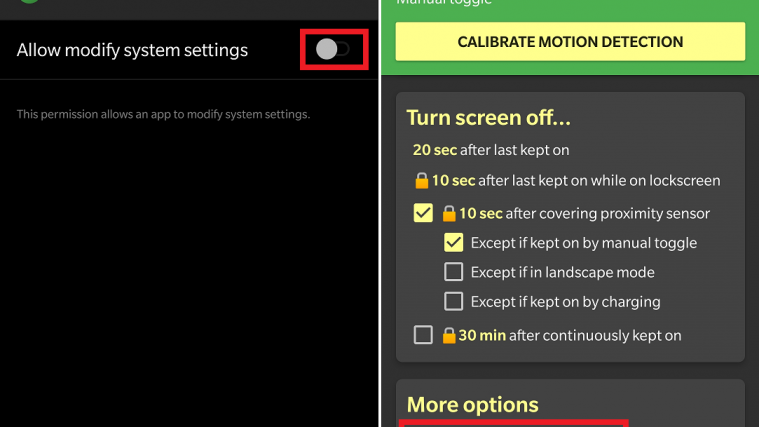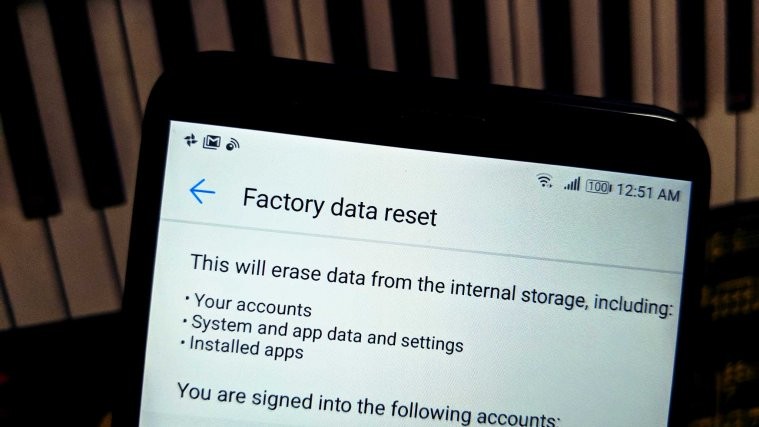One of the giant reasons Android has exploded in popularity is the fact that it allows you to customize your device to the very core. While most customization features are usually baked into the software itself, there are some additional ones that you would need to get from third-party apps.
One such feature is the ability to increase the duration of the lock screen when it lights up for notifications. By default, the duration is set 5 seconds and despite the ability to increase screen duration for the entire display, there is no way to increase the light up duration specifically for the lock screen. This is where the KinScreen app comes in to save the day, and here’s how you can set it up.
- Download and install the KinScreen app from the Google Play Store.
- Grant the app permission to modify the system settings.
- Make sure that the toggle switch in the top-right corner is enabled and “Rules apply to lockscreen” is also checked.
While the default value is set to 10 seconds for the lock screen to turn off back again automatically, you can change it to any value by unlocking the full version of the app.