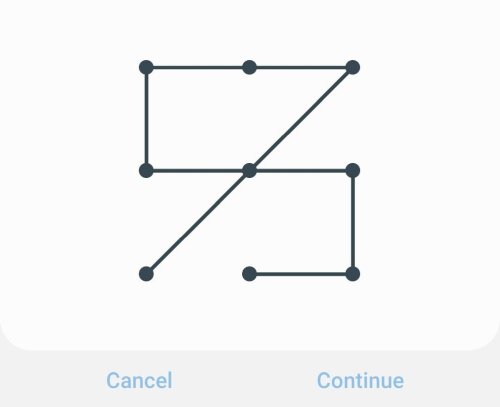It doesn’t matter if you own a $350 phone or a $1,000 phone, as long as it has your personal information on it, the phone is something you cannot lose.
What is the point of protecting all the information on your device with tough passwords and lock systems if the phone itself is lost? Yes, prioritizing extra measures to keep this precious piece of tech with you is important.
Stolen phones are an incredibly serious issue. There is a global demand in the black market and companies make millions just from having to replace these expensive smartphones.
Maybe you’ve never had your phone stolen, in which case you’re truly fortunate. But the stress people go through when they lose a phone, followed by the desperate attempts they make in an effort to get it back is absolutely harrowing.
So yes, don’t be comfortable because it hasn’t happened to you. After all, it indeed is better to be safe than sorry.
Start taking steps now, when it is much easier to follow the measures that we recommend. Good preparation really does increase the chances of retrieving a lost/stolen phone.
Thief-proof your phone in general
There are basic things you should do regardless of whether your phone may get stolen or not. Different steps can be taken to ensure that your phone does not compromise any of your personal information that can be used against you.
The real protection lies in the software part of your phone, so here are ways to reduce the blow as much as possible if your phone is ever stolen.
Create a strong lock password
This one is a bit of an effort but try to go beyond using a pattern and fingerprint scanner. A long password with multiple numerals and special characters will halt the thief at the doorway and compel him to look at other, more difficult options.
Even if a complicated password does not make it impossible, at least you are ensuring that you don’t make it easy for the thief to get in. So make sure that your password is unpredictable.
Encrypt data on your phone
Google introduced this feature way back in Gingerbread and with good reason too. In times like these, especially when even government officials have permission to go through your phone, it might be time to encrypt all your data.
The encryption is enabled by default but in case you deactivated using root access, you can activate encryption from the phone’s Settings menu. This feature will be available in the Privacy settings. Simply tap to enable it. Once you do, Google will encrypt all your data and make you set up a separate encryption pin/password. Only those who know the pin/password will be able to access the data.
Activate Secure start-up from the phone’s Settings
Secure start-up is a powerful wall between your phone’s information and the thief. Here’s the thing, the thief will eventually switch on your phone to access information and unlock it. Secure start-up will ensure that your phone won’t receive any calls, messages or notifications till the strong lock password we recommended you create is not entered into the phone.
You can activate this feature from your phone’s Settings. Simply go to Security and you will see the Secure start-up option, tap on it and it will be enabled.
Restrict notifications on the lock screen
Even if you have activated Secure start-up, the phone will show notifications until it is shut down. These notifications can give away your email id or personal information that will make you vulnerable.
Restricting notifications will ensure that there is no personal information on the lock screen either. It is pretty to enable this feature too. Simply go to the notifications section from your phone’s Settings and select Hide all notifications on the Lock Screen.
Back up your data
Cloud services like OneDrive and Google Drive are vying for the permission to store our content whether they are images, videos or documents. You can set them on automatic backup to ensure that everything is available safely elsewhere too.
If you haven’t already availed cloud services start looking at a package that will suit your needs. Once the phone is gone, there will be no way that you can retrieve what has been lost unless you have backed up everything.
Note down the phone make and other details
Two important details that you will get from the box are the model number and IMEI number.
Keep this information along with a minor description of your phone in a secure location which you can access quickly. Local authorities and Carriers will ask you for this information when you get in touch with them to report your stolen phone.
Knowing this information also proves your credibility which is why they will act faster and do what needs to be done.
Precautions to aid phone recovery
These are a few extra measures that will make all the difference between finding your phone and losing it forever.
Install an anti-theft app
There is a great variety of anti-theft apps available on the Play Store. From options that include comprehensive antivirus protection to simple straightforward ones that can reveal who is messing around with your phone, you have the pick of the lot.
Regardless, the common connecting factor of all these anti-theft apps is the location tracking and front camera image capture that will give you a major clue that can help you to recover your stolen phone.
→ Best anti-theft apps on Android
Use a password manager
A great password manager (like LastPass) only requires you to know one strong password and it will create and remember passwords for all your other accounts for you.
But there is more to using a password manager. One is that you can lock the apps that you want and two is that the thief won’t be able to get access either. So yes, doing this will make your life so much easier while adding extra protection to your phone.
Go an extra mile with caution
While we don’t intentionally flaunt our phones in public, a phone thief knows what signs to look for and identify his/her next victim. From an expensive pair of wireless earphones/headphones to the shape of your phone, there are always ways to tell. So yes, being a little cautious will help you avoid having to actually use the anti-theft app to look for a lost phone.
Stay aware in public
From public transport to crowded malls, any crowded location is a hotspot for phone thieves. They can come in and go out pretty quickly and you will be none the wiser.
Always keep your phone in hand if possible and if you can’t, keep the phone deep inside your bag or inner jacket pocket to reduce easy access. Be sure to absolutely avoid using the back pockets. Also, generally be aware of your phone by keeping it on vibrate and checking it occasionally.
Attach your phone to your body
Get a comfortable leash for your phone that will also come with anti-theft properties like crazy strength.
You can look for a strong wristlet or phone grip strap that will keep your phone firmly in your hand. Also, you can get a cool fanny if you want to try something whacky. Regardless, ensure that you have an attachment that will help you stay connected to your phone whenever necessary.
Another effective way to achieve this is to connect your phone to headphones or earphones. That way, it looks like you’re using your phone. Also, play muted music if possible. This way, you will know the moment the phone is disconnected and you can create a scene.
Related:
- How to send SMS from PC
- How to share Wi-Fi internet without sharing password
- How to convert video to MP3
In case your phone is stolen
Confirm
If you have no success tracing your phone to its last location it’s definitely stolen. Use an anti-theft app to identify the thief and the phone’s last known location.
If you don’t have an anti-theft app, you can still use find my phone or locate my device from your Gmail account. This will help you to at least trace the last known location of your phone.
Get help
Don’t ever confront the thief alone. It’s incredibly risky and phone thieves have killed people for less. There will be very little time between the phone being stolen and it is transferred to the black market (even if it’s just for parts).
Either go to the local police or get a senior member of your community or family involved. There is definitely a majority in numbers.
Inform
Only do this once you know there is no way you’re getting your phone back. Call your phone’s carrier and inform them about the theft to suspend services. Also, now is also the time to file for insurance if you have any.
You can find the contact information for your carrier here:
- AT&T: 1-800-331-0500 or visit this page
- Sprint: 1-888-211-4727 or visit this page
- T-Mobile: 1-877-746-0909 or visit this page
- Verizon: 1-800-922-0204 or visit this page
Related:
- How to fix delayed notification problem
- How to factory reset an Android device
- Hidden Chromecast features