Unless you’re a hardcore TikToker, you might not be spending a lot of time on the video-sharing app. But there’s something new on TikTok that you might be curious to try out. It’s called the Ghost filter which allegedly scans your room to detect if there are, you guessed it, ghosts around you. But, is it real?
What is the Ghost filter on TikTok
@luciapantano Think I need to call ghostbusters. Also can you see the heart at the end?!? #realityripple #realityrippleeffect #ripple #rippleeffect #ghost
TikTok offers a lot of fun ways to shoot videos and one such way to do so is using the native ‘Effects’ feature. One of the options inside the Effects feature has been making the rounds is the Ghost filter which creates a colorful trail of your body when you move around. But that’s not the real purpose of the filter.
Apparently, when you apply the Ghost effect, you can check if there’s an unearthly spirit present in your room. The effect seems to cast eerily-shaped trails of colors over random things in a room with no reason.
Is the Ghost filter different from the Reality ripple effect
No. The Ghost filter that everyone’s talking about is actually the ‘Reality ripple’ effect that can be found when searching for different effects on TikTok.
Does it really “detect” ghosts around you
In the videos where people have enabled the Reality ripple effect, random shadowy objects seem to appear out of nowhere. Many say that they could feel the presence of someone being there whenever the filter detected a ghost.
@meg.popola
While a handful of users have seen the filter showing them shadows of a certain shape, several others have the reality ripple effect acting up for no reason by showing the trail of colors over a large area with no particular shape.
As is obvious, there’s no evidence that suggests that the Reality ripple effect scans for ghosts and we don’t want you to get psyched over being able to look for paranormal creatures in your house. The Reality ripple effect is meant to be yet another entertaining thing that users can try on TikTok but whatever you see through the effect should be taken with a grain of salt. It’s all for fun!
How does the Reality ripple effect work
When you apply the Reality ripple effect on TikTok, a colorful trail appears behind your face and shows up when you either move your face or your phone. Besides showing the trail for your face, it seems that the effect also does the same for another person in the room, or when something is moving or when the camera detects a random form in a video like a chair, a hanging coat, cushions or something else.
As to how the why the effect is able to overlay shadows that “almost” look like people is unknown. A possible explanation can be that the filter looks for skin tones of your face and whenever it detects an item or a bunch of them in a particular shape, it casts the colorful shadows over them to make it seem like you saw a ghost.
@wondersammi Trying this out #realityrippleeffect #fyp #foryoupage
Here are some popular ghost filter videos on TikTok
TikTok users from around the world have been using the Reality ripple effect to “detect” supernatural beings around them. You can check out videos with the Reality ripple effect by following the hashtags – #realityripple and #realityrippleeffect or by watching videos under this original sound.
Here are a few of those videos that show people freak out upon learning there’s a ghost around them:
@hannmyers oh my god
@woodsie.tv Reply to @guccidripdrip I’m never listening to any of you ever again brb gotta BURN THE HOUSE DOWN #FamilyDinner #realityripple #ghost
@chelseayates66
@gingerslunt I tried to wait till 3am BUT YOOO CLAIRE IS THAT YOU??? #realityripple #ghost #ghostchallenge #haunted #hauntedtiktok #fyp #fypシ
@helloojaime
How to use Reality Ripple effect aka Ghost filter on TikTok
If you want to try out the Reality ripple effect on TikTok to check for ghosts around you, you can do so by opening the TikTok app, tapping the ‘+’ button at the bottom of your home screen, and hit the ‘Effects’ option from the bottom left.
Inside the Effects screen, check out for the Reality ripple effect icon (the one with a body, one hand up, and trails of colors in the shape of the body). You can find this under the Trending tab and if not, browse through other tabs available inside ‘Effects’. Alternatively, you can click here to apply the Ghost filter right away on your TikTok app. 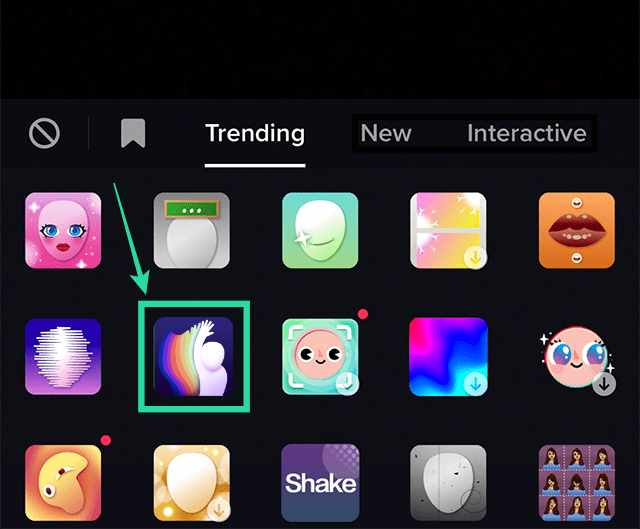
All you need to do now is move through your room and pan the camera across your space slowly with the effect turned ON. You can either record the clip when the camera detects something or move around your place for hunting ghosts.
Why can’t I try the Ghost filter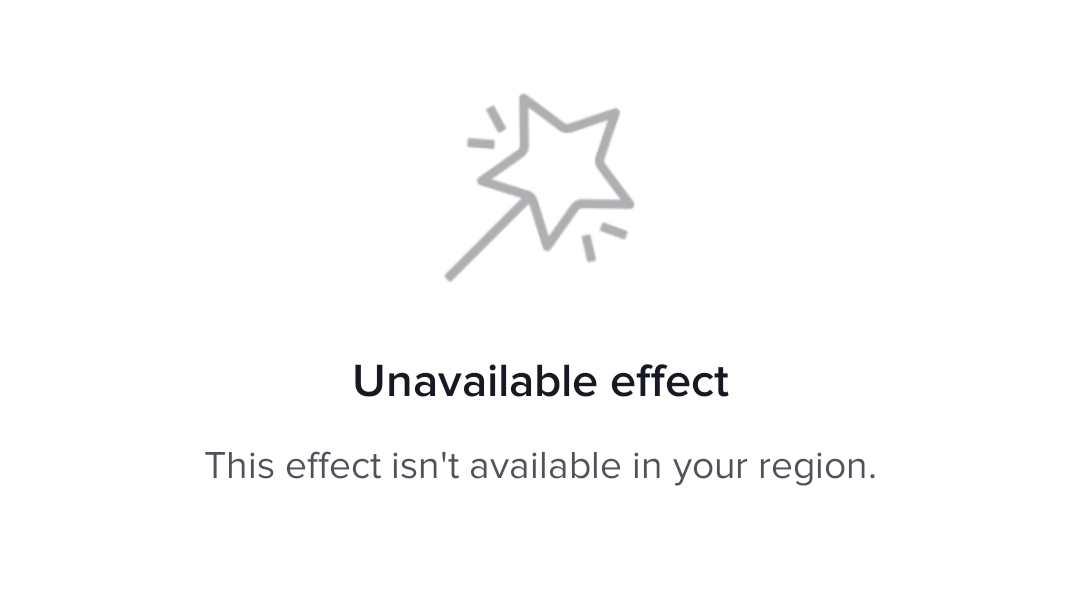
The Ghost filter can be found inside the Effects option or by using the Reality Ripple sticker on TikTok. For now, it appears that the effect is unavailable for users outside the US as is evident from the majority of the videos uploaded on the platform.






I did a ghost app and it showed like seven ghosts all. Male all evil but two. Not coloholte and definitely a shape of person.