What to know
- You can expand the album art of a currently playing song to occupy the full screen on the lock screen of your iPhone.
- To make the music show in fullscreen, go to the Music app (or third-party apps like Spotify) > play a track > lock iPhone using the Side button > tap on the album art thumbnail on the music widget.
- Check out the step-by-step process in the post below.
Apple offers a way to show the album art of the current track that’s playing in fullscreen view on your iPhone lock screen. This is made possible using the music widget that appears whenever you play media using an app and if this media has an embedded album art or thumbnail, you can make this image cover the entire lockscreen to get a cool visual effect.
In this post, we’ll help you understand how you can get the fullscreen music effect on your iPhone lock screen.
How to make music full screen on iPhone
- Required: iPhone running iOS 16 or newer versions.
You can get the fullscreen music effect on your iPhone by following the steps below.
- Open the Music app on your iPhone. You can also open Spotify or other third-party apps that show album art on the lock screen.
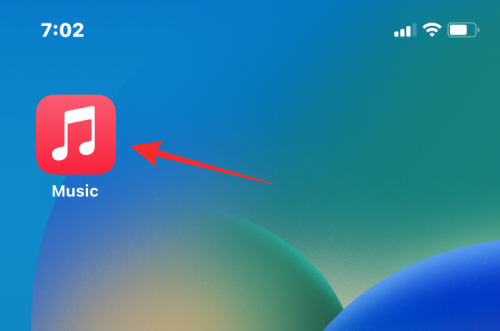
- Inside Apple Music, play a track you want and lock your iPhone using the Side button.
- You can tap on the lock screen to activate the screen. This will show a small Music widget as shown below. Here, tap on the Album Art thumbnail inside the Music widget.

- The music player will now maximize and cover your entire screen. You should have a larger Album Art and bigger playback controls. The background should also be tinted to help support your aesthetic.

- Here’s a GIF of how this works.

And that’s how you can make your music player bigger on the iPhone lock screen!
FAQs
Can you use the full screen view by default?
Your iPhone will remember your previous choice for the size of your lock screen music player the next time you launch the music app. So you can simply switch to the full-screen music player when closing the app to use it by default on your iPhone.
Does Spotify support the music lock screen?
Yes, Spotify supports this feature. Tap the Album Art on your lock screen the next time you’re playing music on Spotify to use the full-screen music player.
Does YouTube and YouTube Music support the music lock screen?
Yes, you can use this feature with YouTube and YouTube Music as long as you have a premium subscription. You need the ability to play music and videos in the background to use the music player on your lock screen.
Can third-party Music apps use this feature?
Yes, as long as a third-party music app is using the Now Playing API it can use the music widget on the iPhone lock screen.
We hope this post helped you easily maximize your lock screen music player. Have some more questions? Drop them in the comments below!


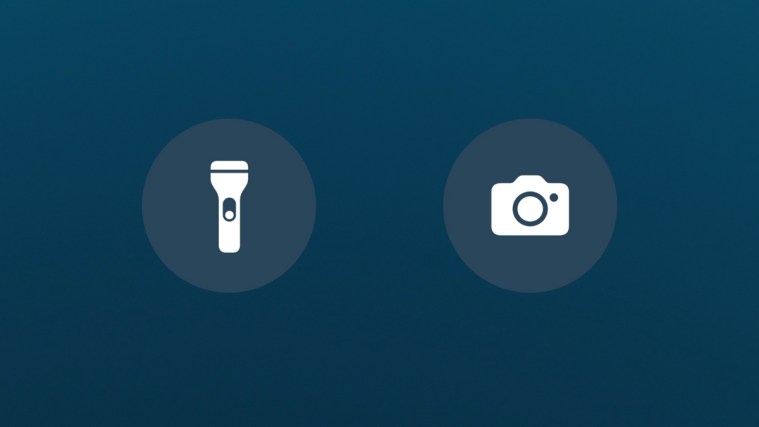



Yeah, but I want to see volume. How do I do that?
THANK YOUUUUUU 🙏🏾🙏🏾🙏🏾
Thank you so much
What I’m missing is larger controls in the centre of the screen. I use my iPhone to play backing tracks when practising the cello everyday, and iOS 16 has been disastrous for this, as the music controls are now fiddly at the base of the lock screen.