Discovery Plus is the newest entrant to the streaming game and comes loaded with a host of original heavy-hitter reality TV programming. Available for a starting price of $4.99/mo, the latest offering from Discovery brings with it 15 of Discovery’s umbrella of channels along with 55,000+ episodes of TV shows and documentaries spanning from wildlife, automobile, and nature to home renovation, cooking, and beyond.
But perhaps the highlighting feature about Discovery Plus is how easily it can be accessed across a range of devices including phones, tablets, computers, TVs, streaming devices, and more. In this post, we’ll explain all the things you need to know about getting Discovery Plus on your TV and how you can get it so that you can start streaming right away.
Is Discovery Plus on TV?
Yes. Like many other streaming services before it, Discovery Plus can also be accessed on your TV but it depends on which TV you use and whether there’s an app available for the platform it is on.
Discovery Plus is available as an app for Apple TV and Android TV, as also Samsung TV, but you can also get it on your Roku TV and devices, as also Fire TV devices.
But if you have got a standard TV, that is not a smart TV, then also you can use streaming devices like Chromecast, Roku, Fire TV Stick, etc. to stream Discovery Plus from your mobile phone. In this case, you need to start the video in the Discovery Plus app on your mobile phone, and then cast it to TV with a streaming device. Not only mobile, you can also stream content from your PC to a TV with a streaming device.
Discovery Plus TV app
Unlike its previous GO streaming, Discovery Plus doesn’t require you to have a cable TV subscription. All you need is an active internet connection and the Discovery Plus app on a compatible TV or streaming device that you own.
Discovery Plus is available as an app for the following TVs, streaming devices, and consoles:
- Android TV
- Amazon Fire TV
- Apple TV
- Roku
- Samsung Smart TV
- Xbox
How to watch Discovery Plus on TV
Here are various ways to watch Discovery Plus on your regular TV or smart TV.
Discovery Plus on Apple TV
Discovery Plus is indeed available as an app on Apple TV, in fact, Apple TV is one of the two devices where Discovery Plus is available in Ultra HD resolution. But unless you use a fourth-generation Apple TV device, you cannot download and access content from Discovery Plus on your Apple TV. Before you download the Discovery Plus app on your Apple TV, make sure your device has been updated to the latest version of tvOS.
To download it, select the App Store on your Apple TV’s home screen. When the App Store opens, you’ll be taken to the ‘Featured’ tab by default but you need to navigate to the ‘Search’ tab at the top to find the Discovery Plus app. When the search field shows up, use your remote to type “Discovery Plus”.
You should be able to see the Discovery Plus app appear below the search field and when it does, select it, click on the ‘Get’ button. To confirm the download, click on ‘Buy’ and the Discovery Plus app should be available on your Apple TV Home Screen once it has been installed.
You can also use the link below to get the Discovery Plus app on your Apple TV:
▶ Download Discovery Plus from App Store
Discovery Plus on Android TV

As you’d expect when a streaming service hits the market, the Discovery Plus app is also present on the Play Store for all Android TV users. You can stream content on the Discovery Plus app only after installing the app from the Play Store.
To install the Discovery Plus on Android TV, locate the Play Store from your Android TV home screen, click on the ‘Search’ icon from the top right. In the search field that appears on the TV, use the virtual keyboard to type “Discovery Plus” and then select the Discovery Plus app from the search results. Inside the Discovery Plus’ app listing, click on the ‘Install’ button and wait for the app to get downloaded and installed on your TV. Once installed, press the ‘Open’ button to start streaming content on Discovery Plus.
▶ Download Discovery Plus from Play Store
Discovery Plus on Roku TV And Roku Streaming devices
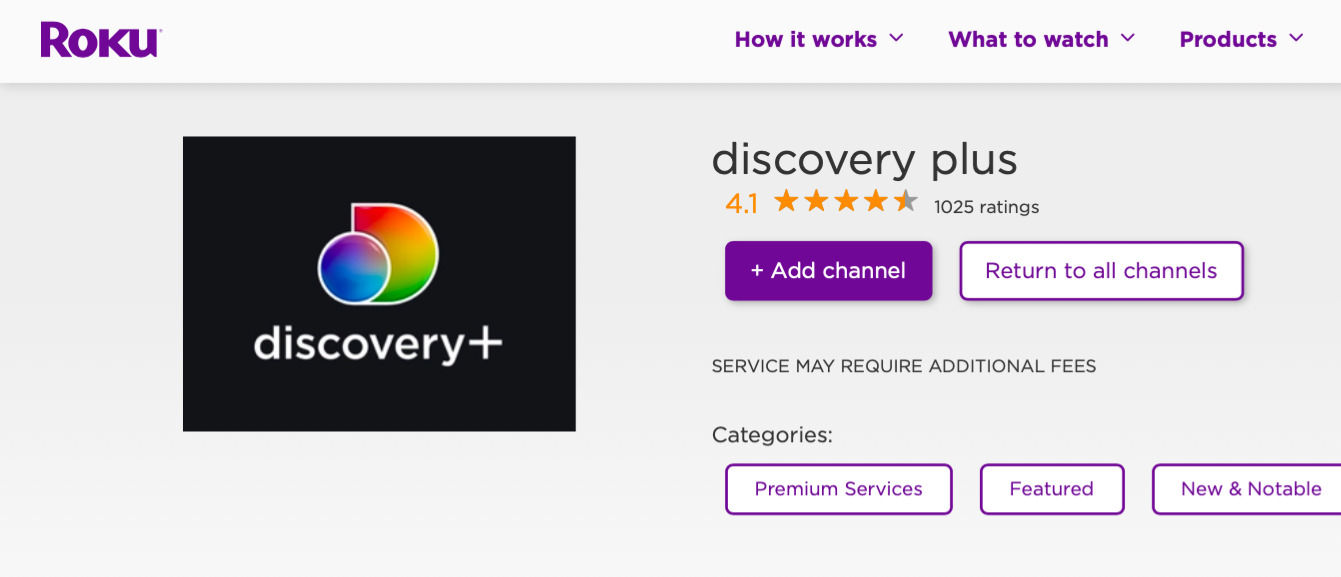
If you’re wondering whether you can streaming shows from Discovery Plus on your Roku TV, then fret not! Discovery Plus is officially supported by Roku and is available on the Roku ChannelStore.
To install the Discovery Plus app on your Roku TV, press the Home button on your Roku remote and select the ‘Streaming Channels’ option to get to the Channel Store. In this screen, click on ‘Search Channels’ and enter “Discovery Plus” on the search field, select the app from the search results, and then press the OK key on the remote. Since the Discovery Plus app is free on Roku, you can click on the ‘Add Channel’ to install it on your Roku. Once the channel is installed, it will be available on your Roku TV home screen.
▶ Download Discovery Plus from Roku ChannelStore
Discovery Plus on Fire TV
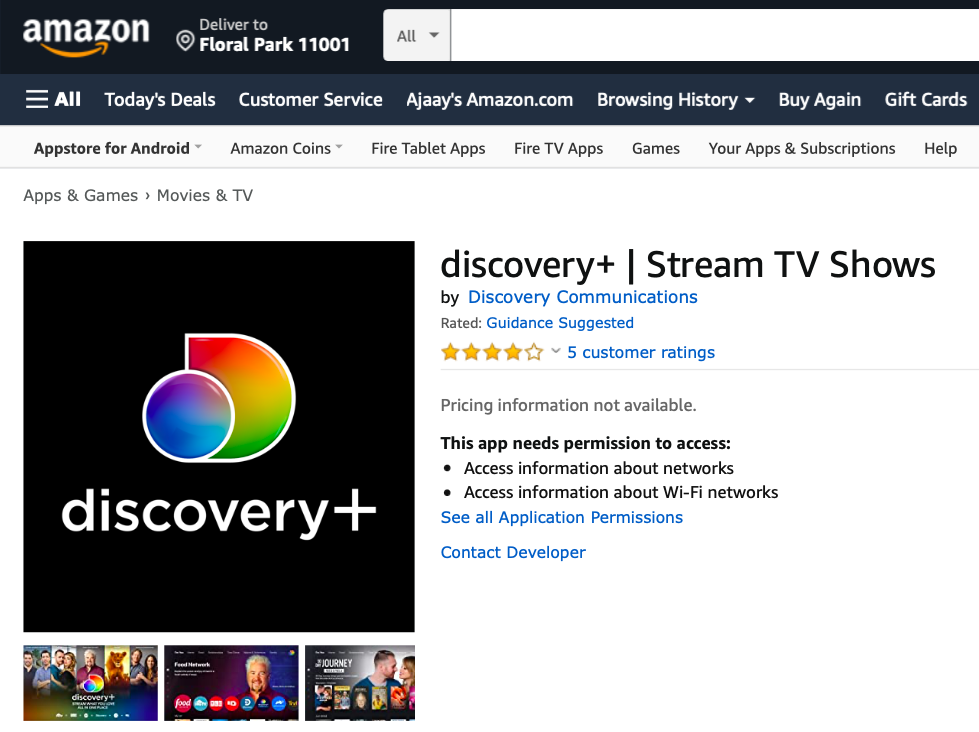
Amazon’s AppStore is also offering the Discovery Plus app for you to install on your Fire TV devices. You can use the link below to install the app directly on your TV. If that doesn’t work, move to the left side of your Fire TV home screen using the D-pad on your remote and search for “Discovery Plus” in the search box that appears. Select the Discovery Plus app from the search results, and press on ‘Get’ on the app listing to install it on the Fire TV.
▶ Download Discovery Plus from Amazon Store
Discovery Plus on Samsung TV

Select Smart TVs from Samsung can download and install the Discovery Plus app. To do that, you need to click on the ‘Apps’ button on the Smart Hub screen, and then click on the Search icon at the top right. Here, you can enter “Discovery Plus” in the search box, find the app, and click on ‘Install’. This will add the Discovery Plus app to your Samsung TV but you can also check out the link below to easily download the app over the web.
▶ Download Discovery Plus from Samsung AppStore
Discovery Plus on Xbox
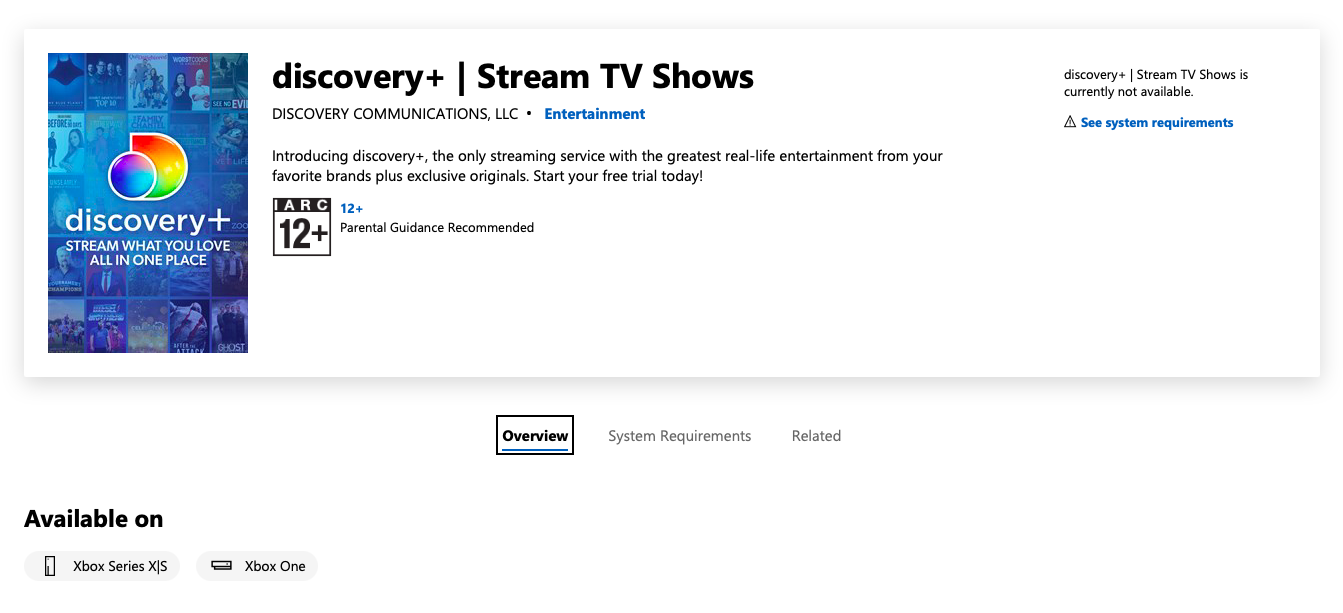
In case you don’t own a Smart TV or any of the streaming devices listed above, you can still stream content from Discovery Plus if you own an Xbox gaming console. The app can be downloaded using the link below on Xbox One, Xbox Series X, and Xbox Series S consoles. You can also download the app by going to the Store tab on your Xbox home screen, selecting the ‘Search apps’ option, and then clicking on the ‘Get it FREE’ option when you find the Discovery Plus app.
▶ Download Discovery Plus from Microsoft Store
Any TV (almost)
You can connect a streaming device like Fire TV Stick, Chromecast, Roku, etc. to your TV, and then cast content from your mobile phone or PC to your TV via the streaming device. Yes, your TV should be supporting a streaming device, but we guess any TV with HDMI does that. Be sure to have both the streaming device and your PC/phone on the same Wi-Fi network.
Once you have set up the streaming device, start a video on Discovery Plus — either on their app on your phone, or on discoveryplus.com on your PC/phone. Then, tap on the Stream icon to play the content on your mobile phone/PC to your TV with the help of the streaming device.
Is Discovery Plus on YouTube TV?
Discovery Plus is an individual streaming service just like Netflix and Amazon Prime Video, meaning neither the service nor the content inside is would be available when using YouTube TV on your Smart TV.
While YouTube TV includes Discovery among the list of networks where content is available from, there’s no guarantee that you will be able to stream the same catalog of shows and documentaries that are otherwise available through Discovery Plus.
With Discovery Plus, you’ll get access to all the content from HGTV, Food Network, TLC, ID, Animal Planet, Discovery Channel as well as exclusive originals, something Youtube TV doesn’t have.
Discovery Plus on LG TV
Unlike the Samsung TVs mentioned above, there’s no official word on whether LG TVs will be able to run Discovery Plus. However, the Discovery Plus’ official website mentions that you’ll be able to use Chromecast or Apple Airplay to stream content from your smartphone onto a TV.
Some LG TVs offer a Smart Share functionality that lets you mirror or share contents of your phone’s screen and cast it on your TV. A few other LG TVs support Airplay for casting content from an iPhone, iPad, or Mac.
You can thus follow the steps mentioned in the following two Discovery Plus support pages to stream its latest service on your LG TV:
Related: Discovery Plus on LG TV: Everything You Need to Know
▶ Watch Discovery Plus using Chromecast | Watch Discovery Plus using Airplay
RELATED


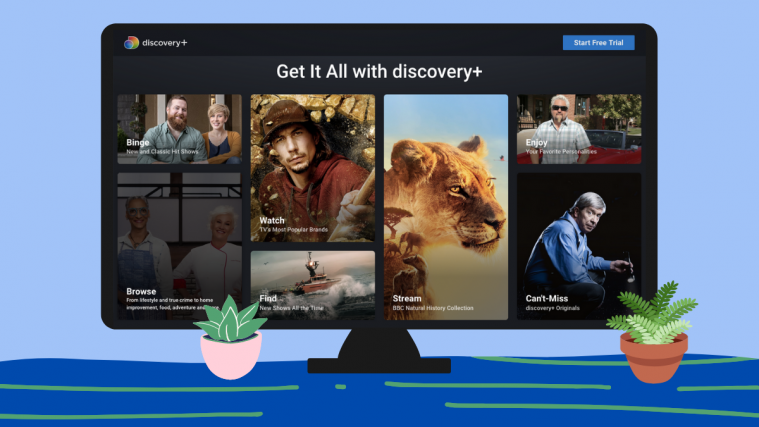




I have service with A T & T for 7 televisions, computer, home phone and 4 cell phones. I wish they could add and charge me for Discovery Plus and I would be glad to pay for it like I do special sports channels for my husband and movies if we want to watch. Too bad I cannot get it any other way. Maybe someday but not possible now the way it has to be set up.