Over the last couple of years, we have seen Google slowly pushing users towards adapting full-screen navigational gestures. The six Android 10 beta updates gave users an idea of what to expect, and we are seeing the same in the final, stable release.
As part of the new gesture navigation system, the entire left and right sides of the screen are now dedicated to taking you back to the previous page. Swipe up from the bottom of the screen to go to your Home screen, while swiping up and holding takes you to the app switcher page.
If the new set of gestures seems too cumbersome, you can always go back to the super friendly three-button navigation system.
‘When will Android 10 release for Motorola phones‘
How to get Home, Back and Recents key on Android 10
When you switch back to the good old 3-button navigation system on Android 10, you will get back your ever-available Back, Home, and Recents keys.
Here’s a GIF showing how you can get the 3-button navigation system back, but for the step-by-step guide, look below the GIF.
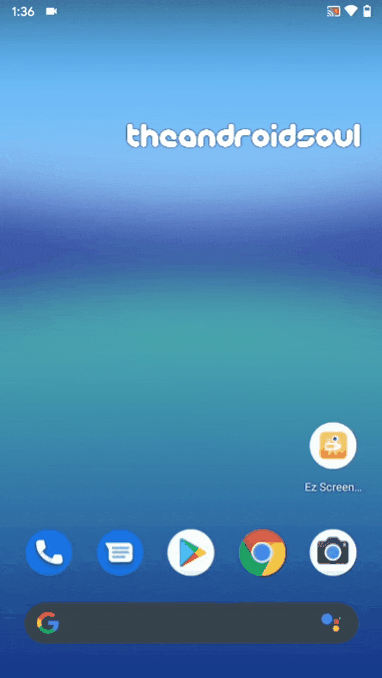
Step-by-step guide to get the 3-button navigation back:
Step 1: Go to Settings. Scroll down and tap System.
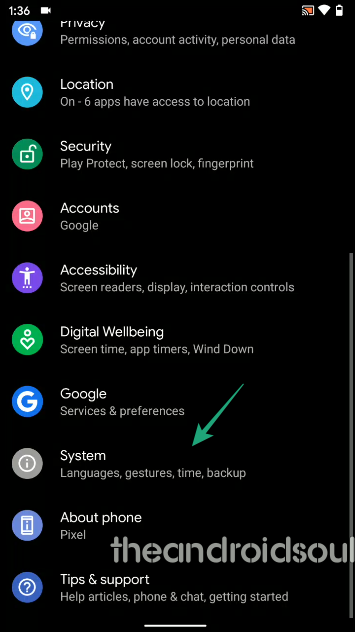
Step 2: Tap Gestures.
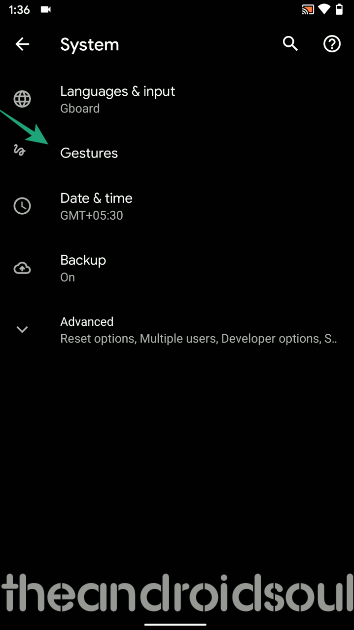
Step 3: Scroll down and tap System Navigation.
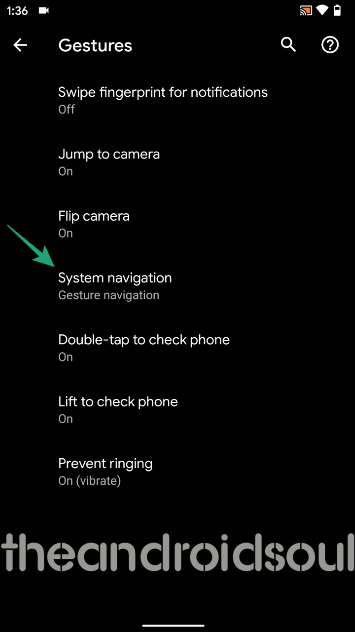
Step 4: Tap 3-button navigation at the bottom.
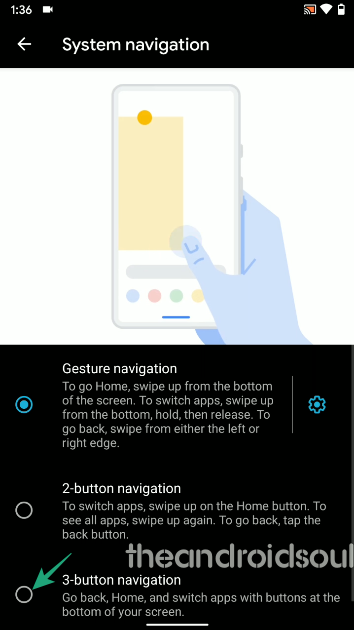
That’s it!
You can also opt for the 2-button navigation option that was introduced by Google on Android 9 Pie. Here, you get the back key and Home key, but not the Recents key. You get to Recents overview by swiping up on the Home key.
Despite Google switch to 2-button navigation about a year ago, OEMs like Samsung didn’t make it their choice of navigation system. Likewise, Samsung may avoid the Gestures system by default on One UI 2.0 Android 10 update too, in which case, you will have the 3 buttons already available, unchanged.
What are your thoughts on Android 10 update?
RELATED












Discussion