Zoom has emerged as one of the leading video conferencing platforms of pandemic-stricken 2020. Thanks to its host of invaluable features and transparent security/privacy policies, most users have chosen to keep their faith in Zoom, helping the platform beat the likes of Google Meet and Microsoft Teams.
Unlike Meet and Teams, Zoom is a multi-layered application; the level of detailing considerably higher than the other two platforms. And while we can’t help but admire the effort Zoom puts in, we must also shed light on the complexity it introduces. Today, we’ll take a look at one such instance where user-friendliness has done more harm than good. Let’s see what you could do when you encounter the ‘closed by host’ error on Zoom.
RELATED: How to Spotlight on Zoom
What is PMI?
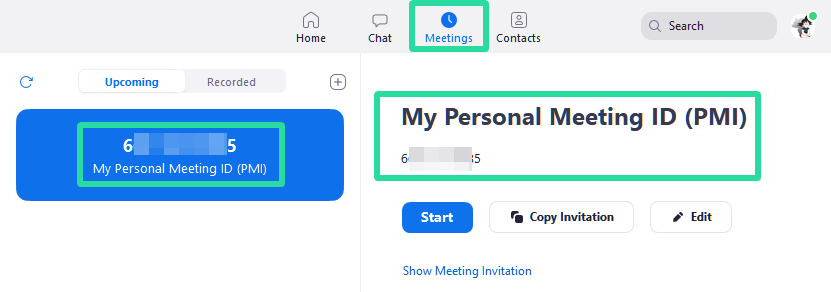
Before exploring the issue, we must go to the root of it and learn what Personal Meeting ID and personal URL are.
In an attempt to simplify the process of hosting a meeting, Zoom assigns a unique Personal Meeting ID (PMI) to each of its users. You can use your PMI to hold instant meetings and create non-expirable links for users you can trust.
This serves well when you don’t want to deal with the hassle of inviting members individually, with a unique meeting ID and password for each meeting. PMI, as you’d expect, doesn’t expire after each meeting, and stays true as long as your Zoom license doesn’t lapse.
How to fix ‘closed by host’ problem?
You can use either your PMI or Personal URL to start an Instant meeting on Zoom. But on very rare instances, you could get the ‘closed by host’ error even if you only are the host of the said meeting.
This error message pops up when you change the PMI when a meeting is ongoing or are trying to host a meeting with an outdated Personal Link. In both instances, close the current meeting and start a new one with the updated personal link — one with the updated PMI.
Can you change your PMI/Personal URL?
Now that you know a little about PMI, you could be inclined to personalize it; assign numbers that mean something to you. Zoom, of course, allows you to personalize — change — your Personal Meeting ID, but it comes with certain conditions. Only paid members are allowed to change their PMI and you must make sure the new ID you’re choosing adheres to the guidelines.
Similarly, Personal Links — available only for paid Zoom users only — too, are customizable, given you’re following the instructions on the page above.
► Zoom for free; All you need to know
Have a tip that could help out fellow Zoomers? Drop it in the comment section below, and we’ll have a look!





