While everyone is worried about the screen problem of Pixel 2 XL, one more issue is bothering some Pixel 2 and Pixel 2 XL users. We are talking about Bluetooth issue.
Pertinently, many users are reporting that Bluetooth is not functioning properly on their newly bought Pixel devices. For some users, there is no voice input over Bluetooth while for others audio is not playing over Bluetooth.
Talking about the first issue, although the voice calls and media work fine, Pixel 2 handsets are unable to detect voice input over Bluetooth. The issue appears only with the Google Assistant. Basically, for Pixel 2 users, Google Assistant doesn’t respond over a Bluetooth headset. This issue makes it difficult for users to initiate calls using voice commands or for that matter initiate any command, thus hampering their overall Bluetooth experience.
Check out: Pixel 2 and Pixel 2 XL battery life: 10 tips to improve it
About the second issue, users are unable to play audio over Bluetooth. Either the phone will not maintain a proper connection or audio keeps on dropping even after proper pairing. For some users, the pairing itself drops eventually requiring them to pair multiple times.
If you are one of the unlucky users facing Bluetooth issue on their Pixel 2 handsets, we would suggest you first follow the general fixes to resolve Android Oreo Bluetooth issues. Also, the October security patch, which is yet to roll out for Pixel 2 and Pixel 2 XL, comes with Bluetooth fixes. That might sort out some of the issues.
Temporary fix
Until proper update from Google arrives to fix Pixel 2 bluetooth problems, try the temporary fix mentioned below to at-least fix the Bluetooth streaming issue:
- Go to Settings » About.
- Tap on Build number 7 times to activate Developer options.
- Go back to Settings and select the new Developer options setting.
- Under Developer options, tap on Bluetooth audio codec and select AAC.
Pair your devices again and (hopefully) your Pixel 2 bluetooth streaming problem should be fixed now.





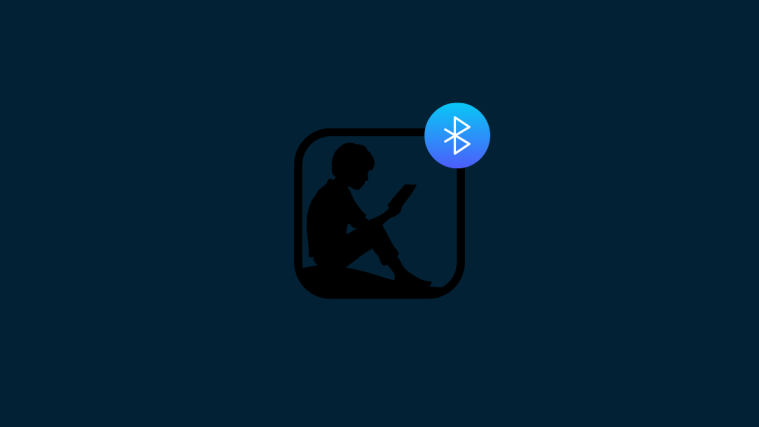

Does this fix only fix the audio issue? My Pixel 2 XL plays audio just fine through my headset, it even does a superb job at playing music with my Dodge Charger’s bluetooth radio.
Phone calls work… Basically everything except for Google Assistant.
It doesn’t fix the microphone issue :'(
Does this fix only fix the audio issue? My Pixel 2 XL plays audio just fine through my headset, it even does a superb job at playing music with my Dodge Charger’s bluetooth radio.
Phone calls work… Basically everything except for Google Assistant.
It doesn’t fix the microphone issue :'(
Will this allow Bluetooth to stay connected through the night so that the alarm will play in the Bluetooth headset? My Pixel 2 disconnects during the night and I need it to stay connected.