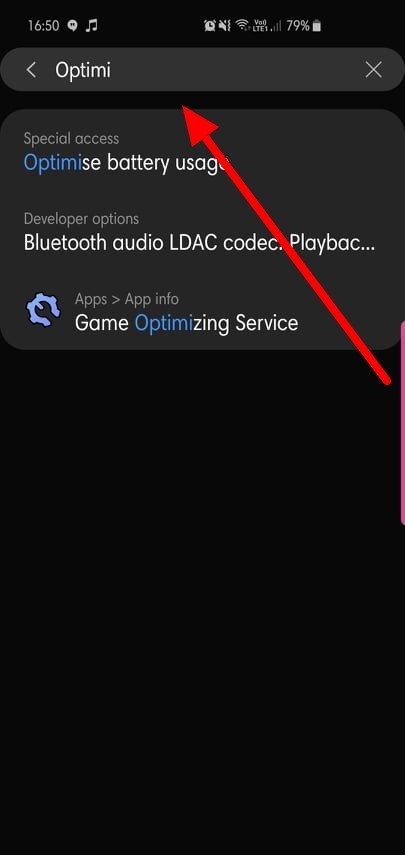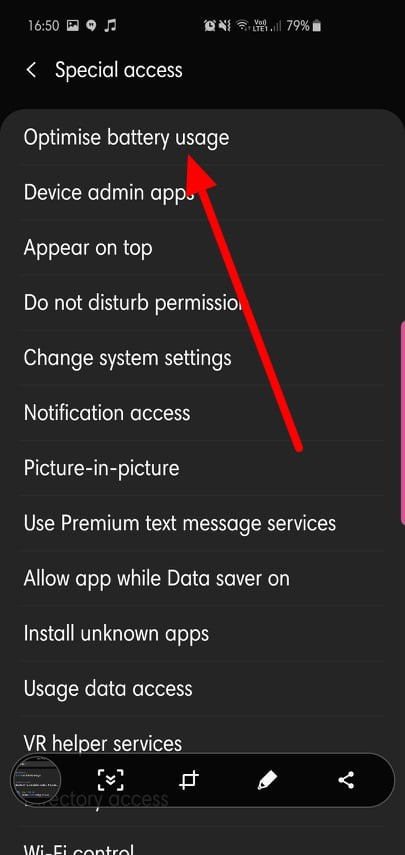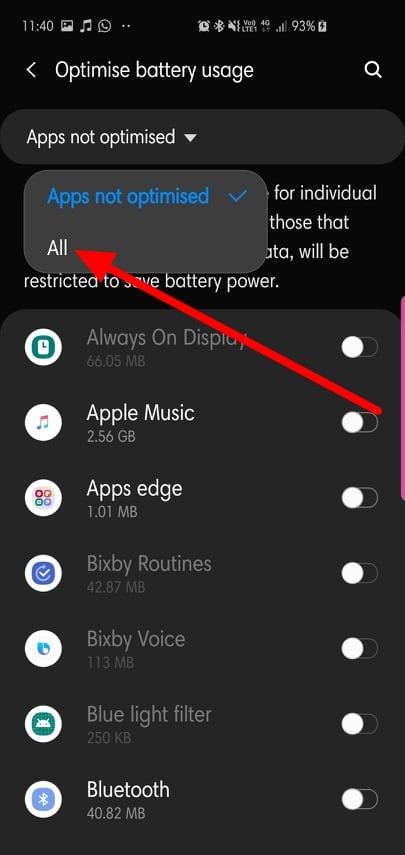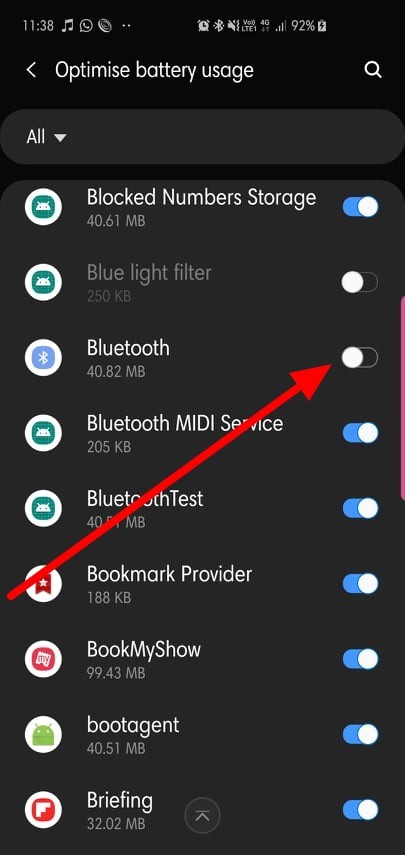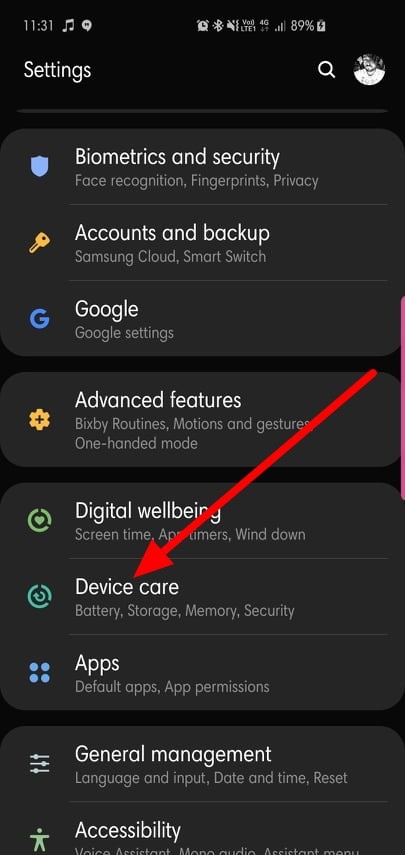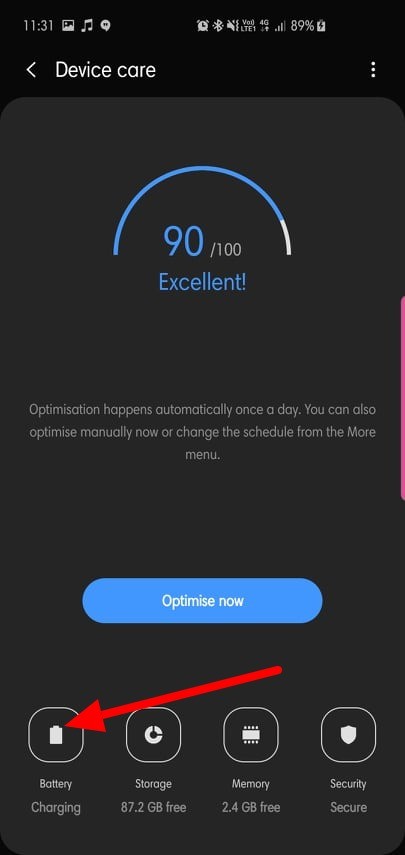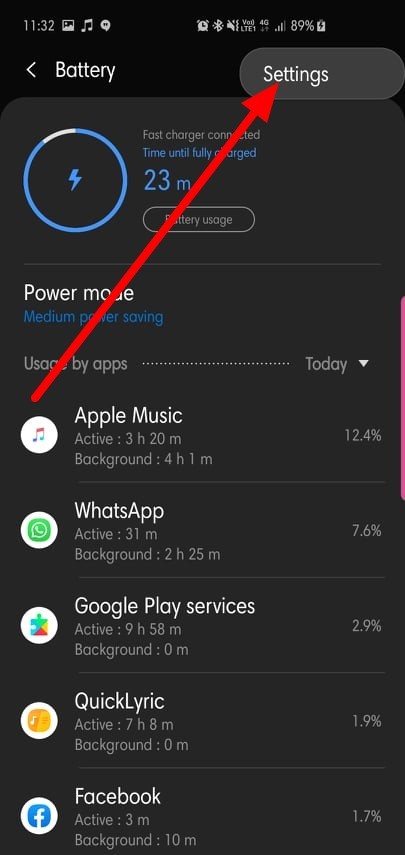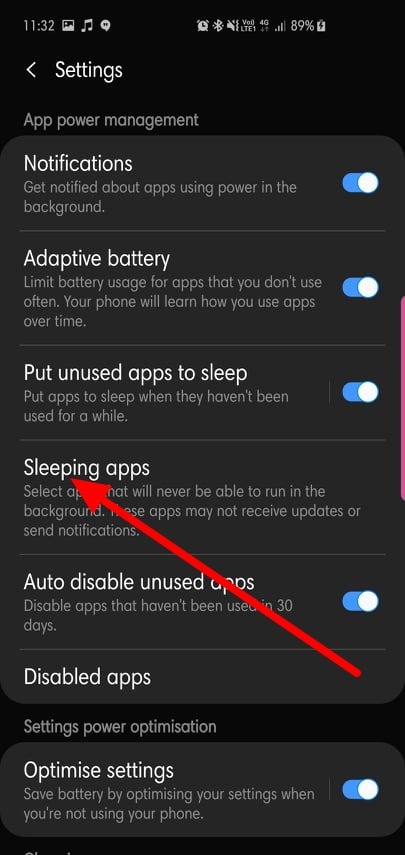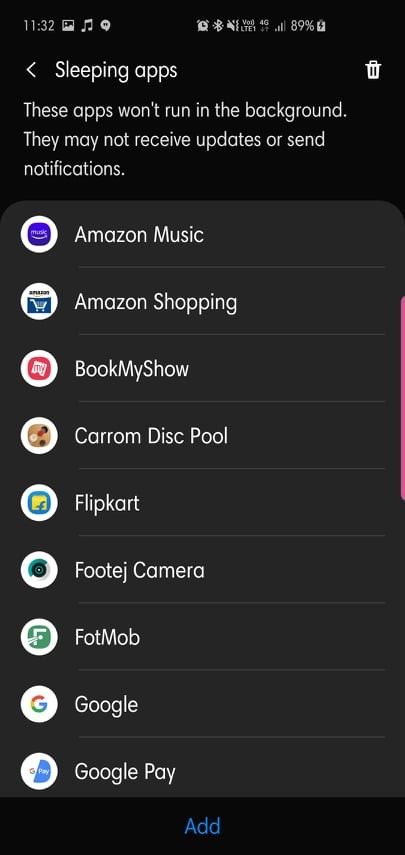Bluetooth is one of the most used features on our devices. From connecting Hi-Fi audio systems to taking calls while driving, its functionality seems to be endless.
Getting a functional Bluetooth setup isn’t too much to ask for, yet, Samsung Galaxy S10 devices seem to have failed to meet that bare minimum requirement.
While many users have claimed to have connectivity issues, some report that the Bluetooth stops working moments after the screen turns off.
Here are a few solutions to fix that up.
Remove battery optimization for Bluetooth
By doing this, it will help the Bluetooth to run freely in the background.
If you’re facing something similar, performing the steps below could do the trick:
- Go to Settings.
- Search ‘Optimize battery usage.’
- Tap on Optimize battery usage.
- Tap on Apps not optimized.
- Select All.
- Scroll down to Bluetooth and toggle off.
- Find the music apps you’re likely to use and turn their toggles off as well.
Remove battery optimization for media apps
To make sure the apps you’re using aren’t getting put to sleep, perform the steps below:
- Go to Settings.
- Tap on Device care.
- Select Battery.
- Tap on the three dots on the upper-right corner.
- Open Settings.
- Tap on Sleeping apps.
- Remove the media apps that you may be using play a video or music.
Also, make sure your phone and the device you’re trying to connect are up to date.
Reset Bluetooth Settings
You can reset all Bluetooth related settings. This will help if you knowingly or unknowingly made any changes that may be causing harm to Bluetooth’s functionality.
All you need to do is reset network settings in the Settings app. But beware that this will also reset all your WiFi and mobile network settings too along with Bluetooth settings. So, you might need to enter the Wi-Fi password again.
To reset Bluetooth settings using the network settings reset option, do this:
- Open Settings app.
- Tap General management.
- Tap Reset.
- Tap Reset network settings.
- Tap Reset.
- Follow the on-screen prompts.
That’s all.
Related:
- How to fix Wi-Fi calling pop-up on Android 9 Pie update on Samsung Galaxy devices
- Identify and fix Samsung Galaxy S10 short-duration video recording problem
- How to fix Facebook not working on Wi-Fi problem on Samsung Galaxy S10
- How to fix low speaker volume issue on Ring Doorbell on Samsung Galaxy devices