Wi-Fi calling is an awesome feature that is available on almost all Android devices that support 4G. This feature enables users to make and receive Wi-Fi phone calls while being connected to a Wi-Fi and aren’t receiving any mobile network signals on your device.
While the feature is incredibly useful, some users who’ve installed the latest Android 9 Pie build on their Samsung devices are being bothered by the Wi-Fi calling pop-up notification. This notification pops up a number of times throughout the day.
The issue was brought to our attention via a users post on Reddit. It seems the issue arises every time there’s no mobile network signal on the device.
Currently, we aren’t sure if the issue is specific to any particular model. However, there’s no reason to fret if you are facing the same issue. Since there’s a way to fix the issue within a few minutes.
How to fix Wi-Fi calling pop-up on Samsung devices with the Pie update
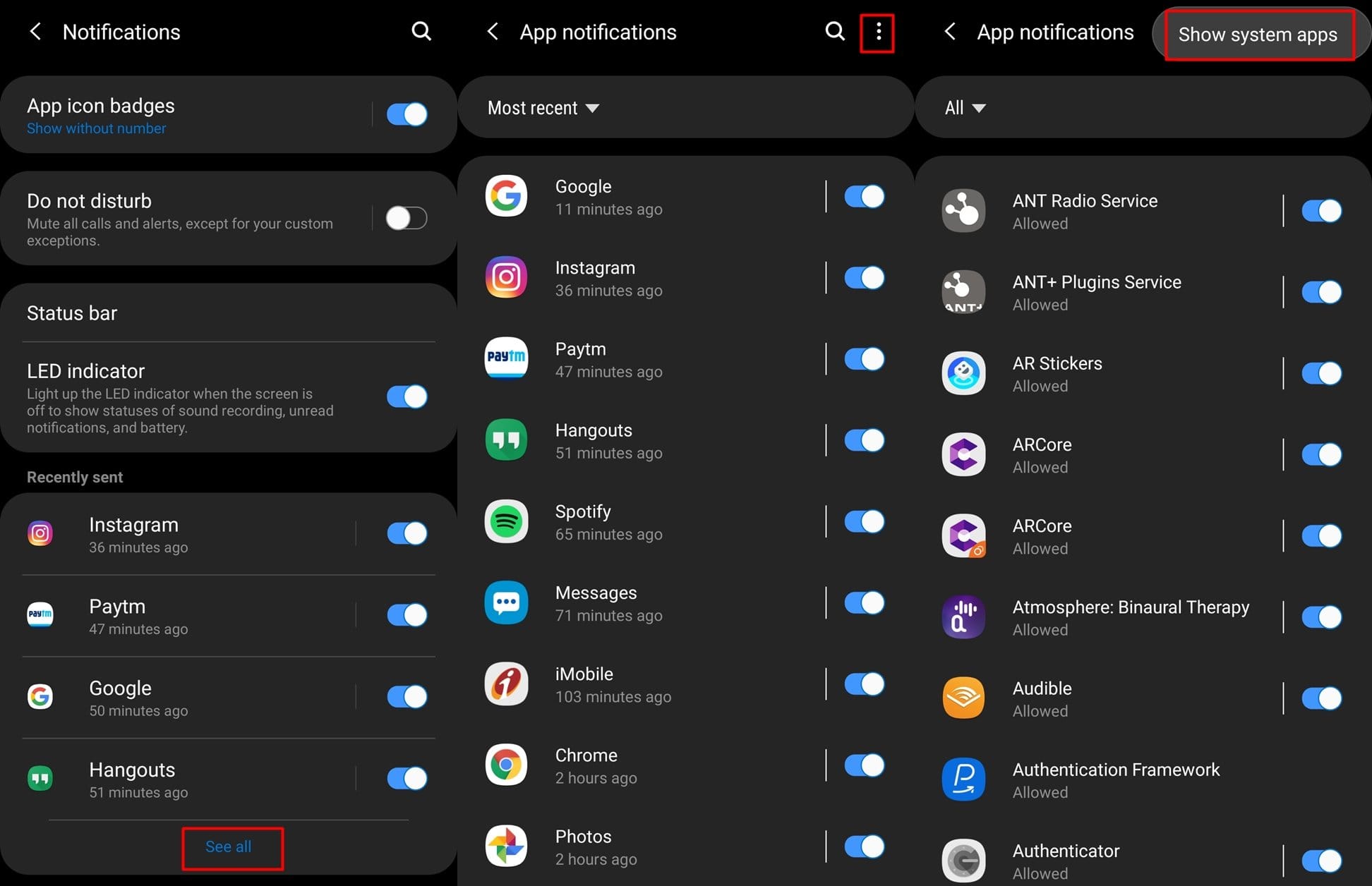
- Go to Settings and tap on Notifications.
- From the Recently sent category, tap on See all.
- Now tap on the 3-dots icon and select Show system apps.
- Tap Wi-Fi calling from the list.
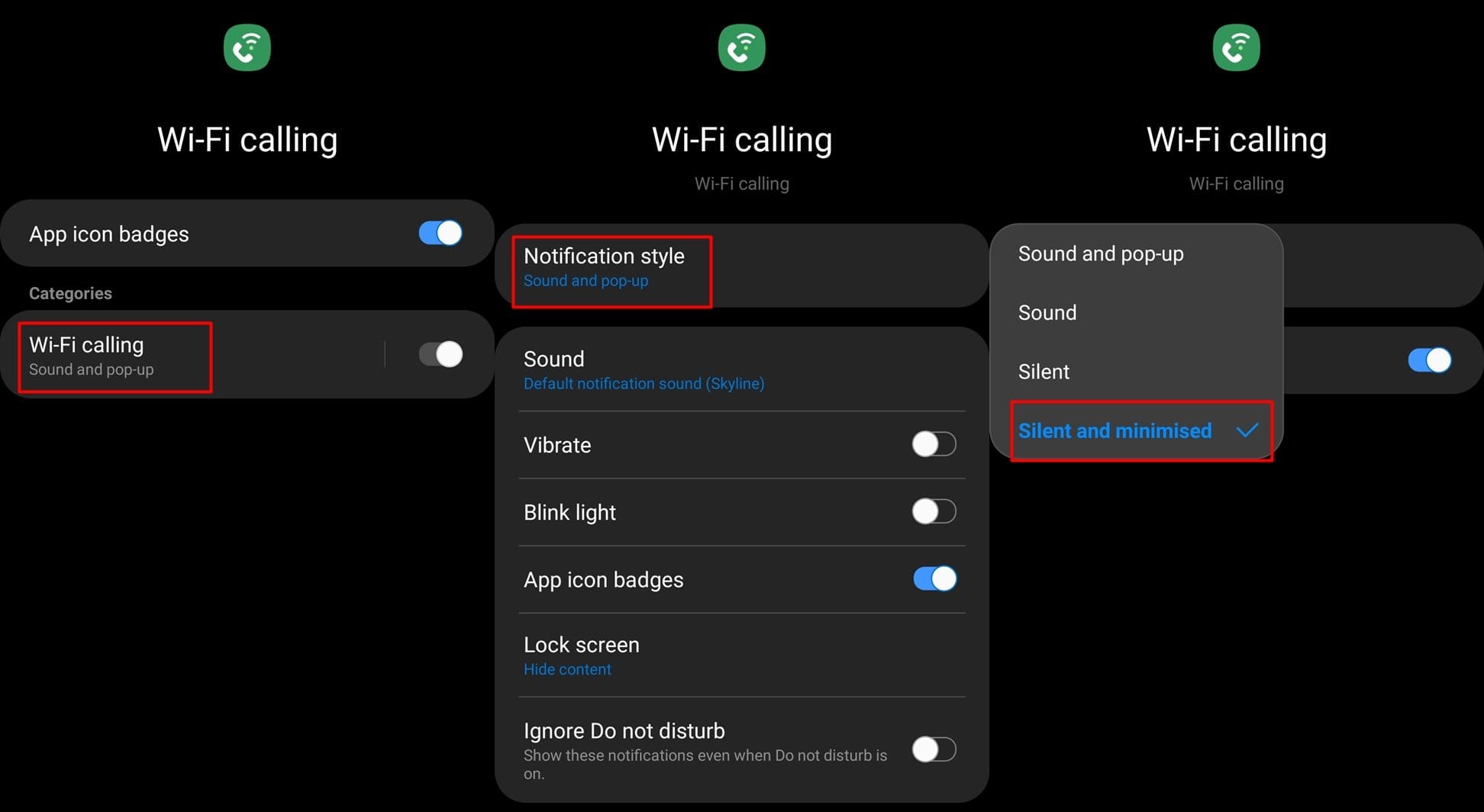
- From the Categories list, tap on Wi-Fi calling and then tap on Notification style.
- Now you will see a few notification style options, simply select Silent and minimized from the list of options.
Once you’ve selected the Silent and minimized option you wouldn’t receive the pop-up notifications again on your device. It’s worth keeping in mind that these steps will help you get rid of the issue. However, not the underlying cause.
There are chances that you may have to wait for Samsung to seed an OTA update to address the issue in the meanwhile.
How to enable or disable Wi-Fi calling on Samsung devices
In case you haven’t yet checked out the Wi-Fi calling feature or simply want to disable it on your Samsung device. Here’s how you can do so:
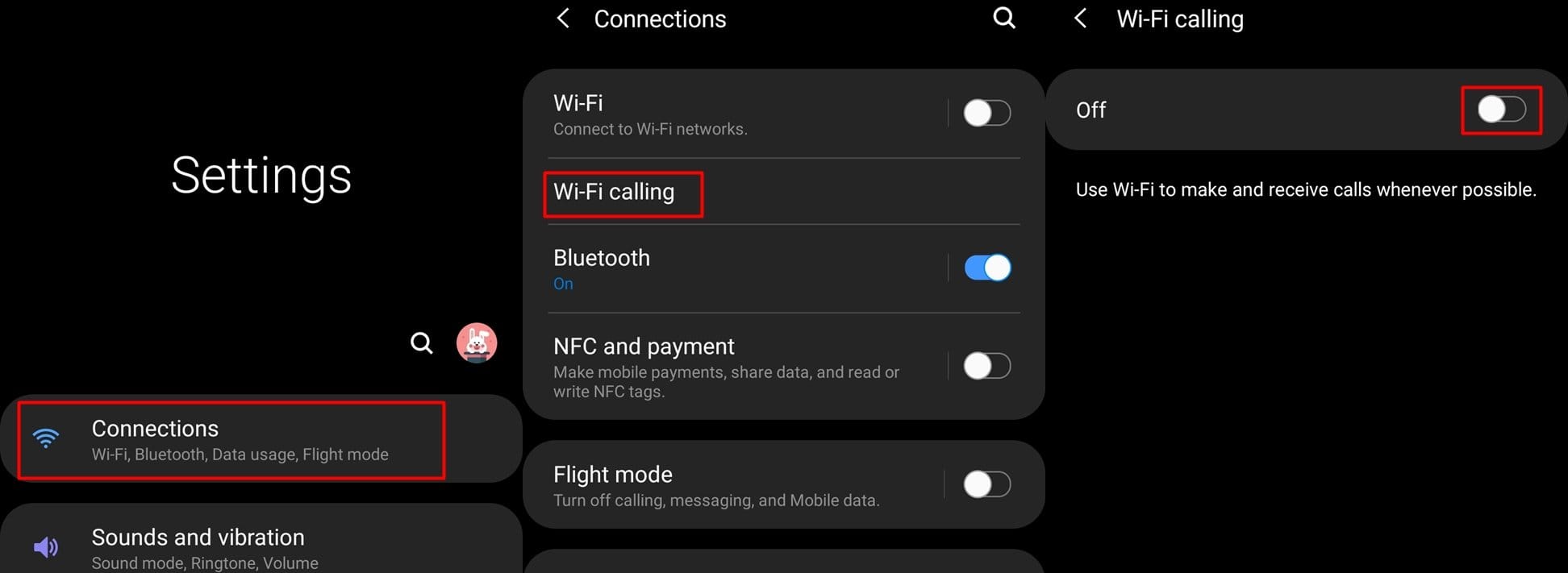
- Head over to Settings.
- Tap on Connections and then tap on Wi-Fi calling.
- From here you could easily toggle on or off Wi-Fi calling.
Related:












Discussion