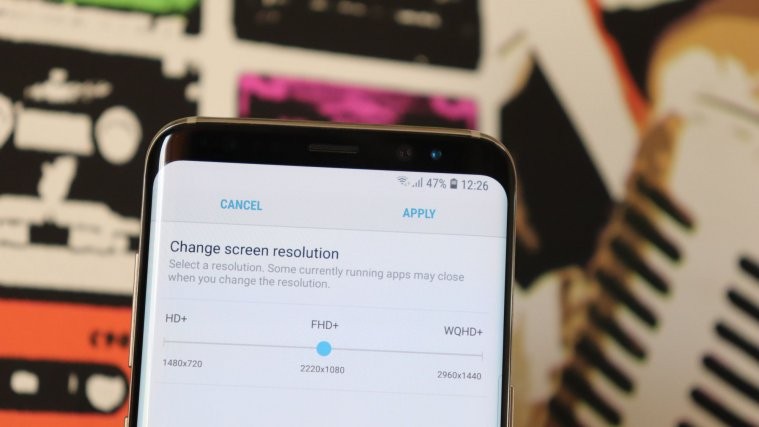The device may be a year old now, but the powerful hardware with the glorious Snapdragon 835 SoC is capable of outperforming the strongest of beasts. Apart from the hardware prowess, the Galaxy S8 also comes packed with a WQHD+ AMOLED display, with a resolution of 2560 x 1440 pixels.
This makes it more than worthy of viewing 4K content on apps such as YouTube, but the support for UDH content seems to be unavailable on some devices. Fortunately, all you need to do is change the performance settings of the Galaxy S8 to unlock its true potential of 4K content playback, and here’s how to do it.
- Head over to the Settings app of your Galaxy S8.
- Scroll down to find the Performance mode tab and open it.
- Out of the options available, select the Entertainment.
Related: How to get the unread badge on the app icon on the Samsung Galaxy devices
The Entertainment performance setting will tune your Galaxy S8 for improved sound reproduction and enhanced video quality, which will unlock the 4K video support on the YouTube app as well.