Android 8.0 update for Android Wear devices has been rolling out for more than a month now, and one disappointing limitation has surfaced. Based on user reports at the Android Wear Help forum, Google has disabled the support for Android Pay for Android Wear smartwatches after the Android 8.0 Oreo update for users outside the United Kingdom and the United States.
With the new version of Android Wear running, users need to enable Android Pay from the app first in order to use it with their smartwatch, and the feature gets disabled automatically after the transaction is completed. Lucky for you, the user moneytoo over at the XDA Forums has created the Pay Enabler app to solve this issue.
BTW, Android Pay is now Google Pay, and you can use this trick to get Google Pay to work on your Android Wear smartwatch.
Related: Best Android Wear watch faces
The easiest way to go enable Google Pay (formerly Android Pay) about this is installing the Pay Enabler app directly on your Android Wear smartwatch using the Google Play Store.

- From the home screen of your Android Wear, head to the Google Play Store.
- Search for Pay Enabler by Marcel Dopita and install the app.
- Launch the Pay Enabler app, tap on the Enable button and then tap the Open.
Once the app is installed, you’ll have the Google Pay/Android Pay feature back on your Android 8.0 Oreo smartwatch.




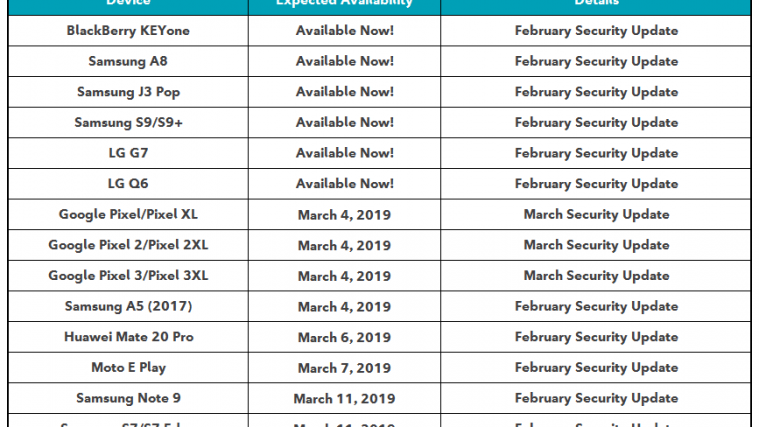

It’s an amazing app and if it didn’t exist I would be with Samsung Tizen and not Wear OS as Pay is the main feature of a smartwatch as I am not interested in fitness. Enable it in the accessibility settings to have this app enable Pay automatically. I won’t install Android H as they new Pie update might block this method like Oreo introduced the automatic disabling of Pay
Unfortunately, you have to repeat whole procedure each time Google Pay gets disabled (which means every time you want to pay). The tool does not prevent locking, it just serves as a shortcut to Google Play in order to make unlocking easier and faster.